SpringBoot+ShardingSphereJDBC实现读写分离!
往期热门文章:
1 概述
MyBatisPlus+ShardingSphereJDBC进行读写分离,以及利用MySQL进行一主一从的主从复制。MySQL主从复制环境准备(Docker)搭建 ShardingShpereJDBC+MyBatisPlus+Druid环境测试
2 环境
OpenJDK 17.0.3Spring Boot 2.7.0MyBatis Plus 3.5.1MyBatis Plus Generator 3.5.2Druid 1.2.10ShardingSphereJDBC 5.1.1MySQL 8.0.29(Docker)
3 一些基础理论
3.1 读写分离
写操作在主数据库进行 读操作在从数据库进行
MySQL上实现,相信会不如一台MySQL写,另外两台MySQL读这样的配置性能高。另一方面,在很多时候都是读操作的请求要远远高于写操作,这样就显得读写分离非常有必要了。3.2 主从复制
MySQL,这里就说一下MySQL主从复制的原理,如下图所示: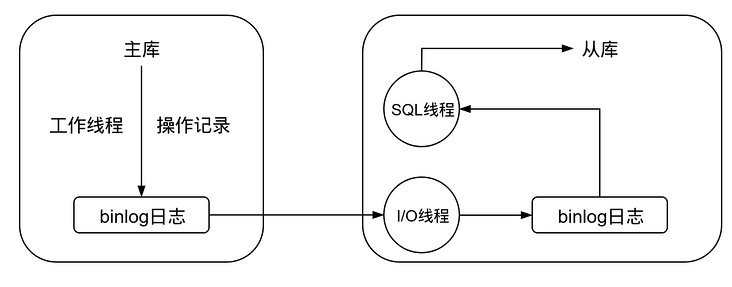
主库修改数据后,将修改日志写入 binlog从库的 I/O线程读取主库的binlog,并拷贝到从库本地的binlog中从库本地的 binlog被SQL线程读取,执行其中的内容并同步到从库中
3.3 数据库中间件简介
服务端代理:需要独立部署一个代理服务,该代理服务后面管理多个数据库实例,在应用中通过一个数据源与该代理服务器建立连接,由该代理去操作底层数据库,并返回相应结果。优点是支持多语言,对业务透明,缺点是实现复杂,实现难度大,同时代理需要确保自身高可用 客户端代理:在连接池或数据库驱动上进行一层封装,内部与不同的数据库建立连接,并对 SQL进行必要的操作,比如读写分离选择走主库还是从库,分库分表select后如何聚合结果。优点是实现简单,天然去中心化,缺点是支持语言较少,版本升级困难
Cobar:阿里开源的关系型数据库分布式服务中间件,已停更DRDS:脱胎于Cobar,全称分布式关系型数据库服务MyCat:开源数据库中间件,目前更新了MyCat2版本Atlas:Qihoo 360公司Web平台部基础架构团队开发维护的一个基于MySQL协议的数据中间层项目,同时还有一个NoSQL的版本,叫Pikatddl:阿里巴巴自主研发的分布式数据库服务Sharding-JDBC:ShardingShpere的一个子产品,一个轻量级Java框架
4 MySQL主从复制环境准备
MySQL主从复制的环境,基于Docker+MySQL官方文档搭建。4.1 主库操作
4.1.1 拉取镜像并创建容器运行
docker pull mysql
docker run -itd -p 3306:3306 -e MYSQL_ROOT_PASSWORD=123456 --name master mysql
docker exec -it master /bin/bash
vim以及net-tools的操作:cd /etc/apt
echo deb http://mirrors.aliyun.com/debian/ buster main non-free contrib deb-src http://mirrors.aliyun.com/debian/ buster main non-free contrib deb http://mirrors.aliyun.com/debian-security buster/updates main deb-src http://mirrors.aliyun.com/debian-security buster/updates main deb http://mirrors.aliyun.com/debian/ buster-updates main non-free contrib deb-src http://mirrors.aliyun.com/debian/ buster-updates main non-free contrib deb http://mirrors.aliyun.com/debian/ buster-backports main non-free contrib deb-src http://mirrors.aliyun.com/debian/ buster-backports main non-free contrib > sources.list
apt update && apt upgrade
apt install vim net-tools
4.1.2 修改配置文件
vim /etc/mysql/my.cnf
[mysqld]
server-id=1 # 全局唯一,取值[1,2^32-1],默认为1
binlog-do-db=test # 表示需要复制的是哪个库
4.1.3 准备数据源
CREATE DATABASE test;
USE test;
CREATE TABLE user(
id BIGINT PRIMARY KEY,
name VARCHAR(30) NOT NULL,
);
4.1.4 创建一个复制操作的用户(可选但推荐)
mysql_native_password,否则会导致从库一直处于连接状态:CREATE USER 'repl'@'172.17.0.3' IDENTIFIED WITH mysql_native_password BY '123456';
GRANT REPLICATION slave ON *.* TO 'repl'@'172.17.0.3';
4.1.5 数据备份(可选)
FLUSH TABLES WITH READ LOCK;
mysqldump导出:mysqldump -u root -p --all-databases --master-data > dbdump.db
UNLOCK TABLES;
4.1.6 查看主库状态
SHOW MASTER STATUS;
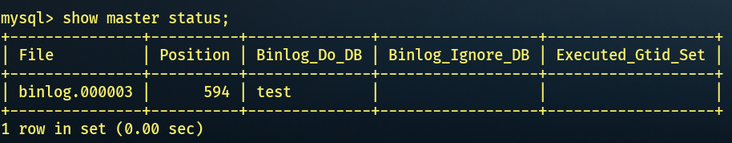
File以及Position记录下来,后面从库的配置需要用到。4.2 从库操作
4.2.1 拉取镜像并创建容器运行
docker pull mysql
docker run -itd -p 3307:3306 -e MYSQL_ROOT_PASSWORD=123456 --name slave mysql
docker exec -it slave /bin/bash
vim和net-tools:cd /etc/apt
echo deb http://mirrors.aliyun.com/debian/ buster main non-free contrib deb-src http://mirrors.aliyun.com/debian/ buster main non-free contrib deb http://mirrors.aliyun.com/debian-security buster/updates main deb-src http://mirrors.aliyun.com/debian-security buster/updates main deb http://mirrors.aliyun.com/debian/ buster-updates main non-free contrib deb-src http://mirrors.aliyun.com/debian/ buster-updates main non-free contrib deb http://mirrors.aliyun.com/debian/ buster-backports main non-free contrib deb-src http://mirrors.aliyun.com/debian/ buster-backports main non-free contrib > sources.list
apt update && apt upgrade
apt install vim net-tools
4.2.2 修改配置文件
vim /etc/mysql/my.cnf
[mysqld]
server-id=2 # 全局唯一,不能与主库相同
replicate-do-db=test # 与主库相同,表示对该库进行复制
4.2.3 查看ip地址
ip地址,用于给主库设置同步的用户:ifconfig
inet 172.17.0.3 netmask 255.255.0.0 broadcast 172.17.255.255
repl@172.17.0.3。4.2.4 导入数据(可选)
mysqldump -u root -p --all-databases < dbdump.db
4.2.5 准备数据源
CREATE DATABASE test;
USE test;
CREATE TABLE user(
id BIGINT PRIMARY KEY,
name VARCHAR(30) NOT NULL,
);
4.2.6 设置主库
change master to/change replication source to(8.0.23+)命令:CHANGE REPLICATION SOURCE TO
source_host='172.17.0.2', # 可以使用ifconfig查看主库ip
source_user='repl', # 之前主库创建的用户
source_password='123456', # 密码
source_log_file='binlog.000003', # 之前在主库上使用show master status查看的日志文件
source_log_pos=594; # 同样使用show master status查看
4.2.7 开启从库
START SLAVE;
SHOW SLAVE STATUS\G
8.0.22+)可使用:START REPLICA;
SHOW REPLICA STATUS\G
IO和SQL线程显示Yes才算成功: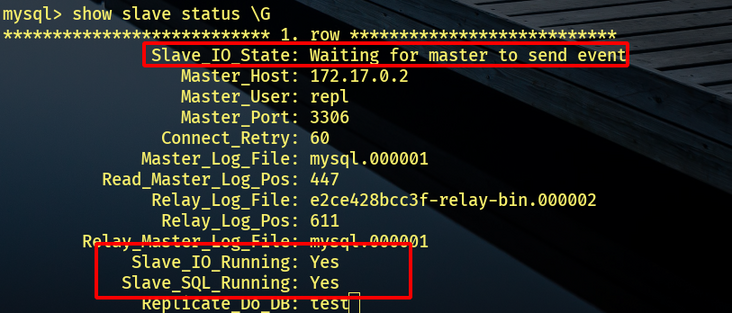
4.3 测试
INSERT INTO user VALUES(1,"name",3);
select到了: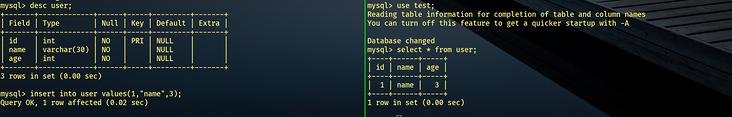
5 搭建Spring Boot环境
5.1 新建项目并引入依赖
Spring Boot项目,并引入如下依赖:implementation 'com.alibaba:druid:1.2.10'
implementation 'com.baomidou:mybatis-plus-boot-starter:3.5.1'
implementation 'org.freemarker:freemarker:2.3.31'
implementation 'com.baomidou:mybatis-plus-generator:3.5.2'
implementation 'org.apache.shardingsphere:shardingsphere-jdbc-core-spring-boot-starter:5.1.1'
Maven版本:<dependency>
<groupId>com.baomidou</groupId>
<artifactId>mybatis-plus-boot-starter</artifactId>
<version>3.5.1</version>
</dependency>
<dependency>
<groupId>com.baomidou</groupId>
<artifactId>mybatis-plus-generator</artifactId>
<version>3.5.2</version>
</dependency>
<dependency>
<groupId>org.freemarker</groupId>
<artifactId>freemarker</artifactId>
<version>2.3.31</version>
</dependency>
<dependency>
<groupId>com.alibaba</groupId>
<artifactId>druid</artifactId>
<version>1.2.10</version>
</dependency>
<dependency>
<groupId>org.apache.shardingsphere</groupId>
<artifactId>sharding-jdbc-spring-boot-starter</artifactId>
<version>5.1.1</version>
</dependency>
5.2 使用生成器
import com.baomidou.mybatisplus.generator.FastAutoGenerator;
import com.baomidou.mybatisplus.generator.engine.FreemarkerTemplateEngine;
public class Generator {
public static void main(String[] args) {
FastAutoGenerator.create("jdbc:mysql://localhost:3306/test", "root", "123456")
.globalConfig(builder ->
builder.author("author").outputDir(System.getProperty("user.dir") + "/src/main/java").build())
.packageConfig(builder ->
builder.parent("com.example.demo").moduleName("user").build())
.strategyConfig(builder ->
builder.addInclude("user").entityBuilder().enableLombok().disableSerialVersionUID().build())
.templateEngine(new FreemarkerTemplateEngine())
.execute();
}
}
main方法即可生成代码,配置请根据个人需要进行更改。5.3 配置文件
spring:
shardingsphere:
mode:
type: Memory # 内存模式,元数据保存在当前进程中
datasource:
names: master,slave # 数据源名称,这里有两个
master: # 跟上面的数据源对应
type: com.alibaba.druid.pool.DruidDataSource # 连接池
url: jdbc:mysql://127.0.0.1:3306/test # 连接url
username: root
password: 123456
slave: # 跟上面的数据源对应
type: com.alibaba.druid.pool.DruidDataSource
url: jdbc:mysql://127.0.0.1:3306/test
username: root
password: 123456
rules:
readwrite-splitting: # 读写分离规则
data-sources: # 数据源配置
random: # 这个名字随便起
type: Static # 静态类型
load-balancer-name: round_robin # 负载均衡算法名字
props:
write-data-source-name: master # 写数据源
read-data-source-names: slave # 读数据源
load-balancers: # 负载均衡配置
round_robin: # 跟上面负载均衡算法的名字对应
type: ROUND_ROBIN # 负载均衡算法
props:
sql-show: true # 打印SQL
5.3.1 模式
spring.shardingsphere.mode.type,模式有三种:Memory:内存模式,初始化配置或执行SQL等操作均在当前进程生效Standalone:单机模式,可以将数据源和规则等元数据信息持久化,但是这些元数据不会在集群中同步Cluster:集群模式,提供了多个Apache ShardingSphere实例之间元数据共享以及分布式场景下的状态协调的能力,也提供水平扩展以及高可用的能力
spring.shardingsphere.mode.type=Standalone:设置单机模式spring.shardingsphere.mode.repository.type=:持久化仓库的类型,单机模式适用类型为Filespring.shardingsphere.mode.repository.props.path=:元数据存储路径,默认.shardingspherespring.shardingsphere.mode.overwrite=:是否覆盖
spring.shardingsphere.mode.type=Cluster:设置集群模式spring.shardingsphere.mode.repository.type=:持久化仓库类型,集群模式支持ZooKeeper以及Etcd持久化spring.shardingsphere.mode.repository.props.namespace=:注册中心命名空间spring.shardingsphere.mode.repository.props.server-lists=:注册中心服务器列表spring.shardingsphere.mode.overwrite=:是否覆盖spring.shardingsphere.mode.repository.props.<key>=:注册中心的属性配置,对于ZooKeeper,可以配置retryIntervalMilliseconds(重试间隔毫秒)、maxRetries(客户端连接最大重试数)、timeToLiveSeconds(临时数据存活秒数)、operationTimeoutMilliseconds(客户端操作超时毫秒数)、digest(登录密码),对于Etcd,可以配置timeToLiveSeconds(临时数据存活秒数)、connectionTimeout(连接超时秒数)
5.3.2 数据源配置
spring.shardingsphere.datasource.names,后面接数据源的名称,使用,分隔,比如此处有两个数据源:masterslave
type:数据库连接池类型,这里使用的是Druidusername:用户名password:密码jdbc-url:连接url,注意,对于此处使用的Druid连接池,需要使用url而不是jdbc-url
5.3.3 读写分离规则配置
spring.shardingsphere.rules.readwrite-splitting,需要配置其中的数据源以及负载均衡类型:spring.shardingsphere.rules.readwrite-splitting.data-sourcesspring.shardingsphere.rules.readwrite-splitting.load-balancers
5.3.3.1 数据源配置
random,然后需要配置三个属性:spring.shardingsphere.rules.readwrite-splitting.data-sources.random.type:读写分离的类型,可选值为Static与Dynamic,这里选择Static,如果选择Dynamic,也就是动态数据源,请配合dynamic-datasource-spring-boot-starter使用spring.shardingsphere.rules.readwrite-splitting.data-sources.random.props.write-data-source-name:写数据源spring.shardingsphere.rules.readwrite-splitting.data-sources.random.props.read-data-source-name:读数据源spring.shardingsphere.rules.readwrite-splitting.data-sources.random.load-balancer-name:负载均衡算法的名称,这里写的是round_robin
5.3.3.2 负载均衡配置
spring.shardingsphere.rules.readwrite-splitting.data-sources.random.load-balancer-name属性对应,比如这里是round_robin,那么需要配置的就是spring.shardingsphere.rules.readwrite-splitting.load-balancers.round_robin。然后下一步就是配置具体的负载均衡算法。轮询算法: ROUND_ROBIN,配置type=ROUND_ROBIN即可,也就是spring.shardingsphere.rules.readwrite-splitting.load-balancers.round_robin.type=ROUND_ROBIN随机访问算法: RANDOM,配置type=RANDOM权重访问算法: WEIGHT,配置type=WEIGHT,同时需要配置props,在其中配置各个读节点的权重
5.3.4 属性配置
spring.shardingsphere.props.sql-show=true,也就是打印SQL,其他支持的属性有:spring.shardingsphere.props.sql-simple:是否打印简单风格的SQL,默认为falsespring.shardingsphere.props.kernel-exector-size:设置任务处理线程池大小,默认为infinitespring.shardingsphere.props.max-connections-size-per-query:每次查询所能使用的最多数据库连接数,默认为1spring.shardingsphere.props.check-table-metadata-enabled:启动时是否检查分片元数据的一致性,默认为falsespring.shardingsphere.props.check-duplicate-table-enabled:启动时是否检查重复表,默认为falsespring.shardingsphere.props.sql-federation-enabled:是否开启联邦查询,默认为false
5.4 准备Controller
@RestController
@RequestMapping("/user")
@RequiredArgsConstructor(onConstructor = @__(@Autowired))
public class UserController {
private final UserServiceImpl userService;
@GetMapping("/select")
public User select() {
return userService.getById(1);
}
@GetMapping("/insert")
public boolean insert() {
return userService.saveOrUpdate(User.builder().id(3L).name("name3").build());
}
}
6 测试
http://localhost:8080/user/insert,可以看到写操作在主库进行: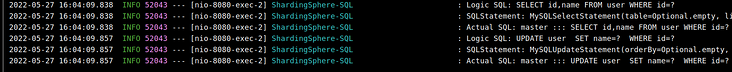
http://localhost:8080/user/select,可以看到读操作在从库进行:
往期热门文章:
1、线上MySQL的自增id用尽怎么办?被面试官干趴下了! 2、计算机专业会不会成为下一个土木? 3、xxl-job惊艳的设计,怎能叫人不爱 4、ArrayList#subList这四个坑,一不小心就中招 5、面试官:大量请求 Redis 不存在的数据,从而影响数据库,该如何解决? 6、MySQL 暴跌! 7、超越 Xshell!号称下一代 Terminal 终端神器,用完爱不释手! 8、IDEA 官宣全新默认 UI,太震撼了!! 9、让你直呼「卧槽」的 GitHub 项目! 10、Kafka又笨又重,为啥不选Redis?
评论
