【CV】图像分析用 OpenCV 与 Skimage,哪一个更好?
这两种算法在它们可以检测到的和不能检测到的方面都有其起伏。
OpenCV 是用 C++ 在后端进行编程的,并作为一个机器学习包,来分析 Python 中的图像模式。
Skimage 也称为 Scikit-Image ,是一个机器学习软件包,用于图像预处理以发现隐藏模式。
OpenCV 建议在基于服务器的 notebook 上完成,比如 google colab,或者 google cloud、Azure cloud 甚至 IBM 中的 notebook 扩展。
而对于 Skimage 来说,即使是 Jupyter Lab/Notebooks 也能很好地工作,因为它在处理上没有 OpenCV 那么复杂。
from skimage import datafrom skimage.feature import Cascadeimport matplotlib.pyplot as pltfrom matplotlib import patches# Load the trained file from the module root.trained_file = data.lbp_frontal_face_cascade_filename()# Initialize the detector cascade.detector = Cascade(trained_file)img = data.astronaut()detected = detector.detect_multi_scale(img=img,scale_factor=1.2,step_ratio=1,min_size=(60, 60),max_size=(90, 500))plt.imshow(img)img_desc = plt.gca()plt.set_cmap('gray')for patch in detected:img_desc.add_patch(patches.Rectangle(patch['r']),patch['width'],patch['height'],fill=False,color='r',linewidth=2))plt.show()

# We have detected a face using Skimage in python# Obtain the segmentation with default 100 regionssegments = slic(img)# Obtain segmented image using label2rgbsegmented_image = label2rgb(segments, img, kind=’avg’)# Detect the faces with multi scale methoddetected = detector.detect_multi_scale(img=segmented_image,scale_factor=1.2,step_ratio=1,min_size=(10, 10), max_size=(1000, 1000))# Show the detected facesshow_detected_face(segmented_image, detected)

因此我们在这里看到了如何使用 python 中的 Skimage 检测人脸和推断图像。
from google.colab import drivedrive.mount('/content/drive')image = cv2.imread(r'/content/drive/MyDrive/12-14-2020-tout.jpg')# check properties of the imageimage.shape# This image has 1333 pxl width, 2000 pxl height and 3 channels(red, green, blue)from google.colab.patches import cv2_imshowcv2_imshow(image)
这里我们使用OpenCV上传了一张图片:

eye_detector = cv2.CascadeClassifier('/content/drive/MyDrive/haarcascade_frontalcatface.xml')eye_detections = eye_detector.detectMultiScale(image)eye_detections# detect face with eyes on one of the faceseye_detections = eye_detector.detectMultiScale(image)for (x,y,w,h) in eye_detections:cv2.rectangle(image, (x,y), (x+w, y+h), (0,300,0), 2)cv2_imshow(image)
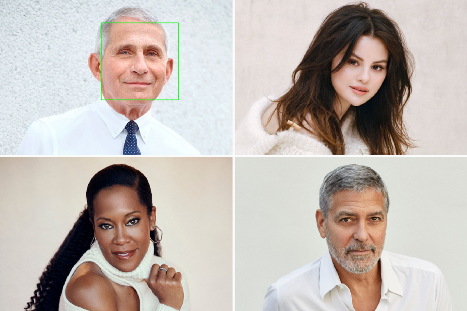
在这里,我们使用 OpenCV 中的 Hascade 参数技术检测了其中一张人脸,该技术也可以调整以检测所有人脸。
往期精彩回顾 本站qq群955171419,加入微信群请扫码:
评论
