入坑前端: 理解 focus-within 伪类
大家好,我是刘志军
这是第3篇关于前端的文章,其实草稿箱的存货还有几十篇,后面慢慢完善,希望最后能整理形成一个完整的前端入坑指南。
目前我感觉我的前端水平,css样式这块基本上能独立实现我想要的东西了。内心不再抗拒也不再恐惧,真好。
focus-within是css中的一个伪类,与 focus 类似,说到focus-within,你一定会想它与focus有什么区别?
focus 表示一个元素获得焦点, 你可以对该元素进行操作。而 focus-within 是表示一个元素或者它的子元素获取焦点时,你可以对该元素进行的操作。
例如,当输入框元素获取焦点时,父元素form可以使用focus-within伪类设置边框属性。
<html>
<head>
<style>
form{
width: 300px;
margin: 20px auto;
background-color: #ccc;
}
form:focus-within{
border: 2px solid blue;
}
</style>
</head>
<body>
<form>
<label>name</label>
<input type="text" name="name">
<br>
<label>age</label>
<input type="text" name="age">
</form>
</body>
</html>
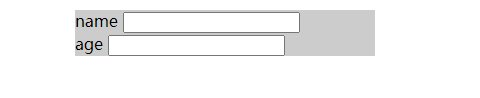
再来看个例子,github的搜索框,当输入框获取焦点时,你会发现整个框会被拉长,这里就应用到了focus-within 伪类。

如何实现呢?
很简单,不需要写任何js代码,核心样式代码就是将input的宽度设置成100%,与父容器等宽,当子元素input获得了焦点时,通过父容器.search的伪类focus-within让宽度拉长就好了。
<html>
<head>
<style>
.container {
margin: 20px auto;
max-width: 1200px;
background-color: #24292e;
padding: 1em;
}
.search {
max-width: 200px;
}
.search:focus-within {
max-width: 470px;
}
input {
width: 100%;
}
</style>
</head>
<body>
<div class="container">
<div class="search">
<input type="text">
</div>
</div>
</body>
</html>
效果图:
 是不是很简单?
是不是很简单?
推荐阅读:
评论
