边缘和轮廓检测——计算机视觉的应用
点击下方“AI算法与图像处理”,一起进步!
重磅干货,第一时间送达
边缘检测
使用高斯模糊算法,过滤掉图像。 在 Sobel 滤波器的帮助下,找出边缘的强度和方向。 通过应用非极大值抑制来隔离更强的边缘并将它们细化为一条像素宽的线。 使用滞后来隔离最简单的边缘。
pip3 install opencv-python matplotlib numpy
import cv2
import numpy as np
import matplotlib.pyplot as plt
# read the image
image = cv2.imread("little_flower.jpg")
# convert it to grayscale
gray = cv2.cvtColor(image, cv2.COLOR_BGR2GRAY)
# show the grayscale image
plt.imshow(gray, cmap="gray")
plt.show()

# perform the canny edge detector to detect image edges
edges = cv2.Canny(gray, threshold1=30, threshold2=100)
import NumPy as np
import cv2
cap = cv2.VideoCapture(0)
while True:
_, frame = cap.read()
gray = cv2.cvtColor(frame, cv2.COLOR_BGR2GRAY)
edges = cv2.Canny(gray, 30, 100)
cv2.imshow("edges", edges)
cv2.imshow("gray", gray)
if cv2.waitKey(1) == ord("q"):
break
cap.release()
cv2.destroyAllWindows()
轮廓检测
输入图像的标准化是它应该始终是二进制形式。这就是为什么我们需要将其转换为二进制格式。 用于查找轮廓的 OpenCV 函数是 findContours()。 最后,我们必须绘制这些轮廓来显示图像。
pip3 install matplotlib opencv-python
import cv2
import matplotlib.pyplot as plt

# read the image
image = cv2.imread("thumbs_up_down.jpg")
# convert to RGB
image = cv2.cvtColor(image, cv2.COLOR_BGR2RGB)
# convert to grayscale
gray = cv2.cvtColor(image, cv2.COLOR_RGB2GRAY)
# create a binary thresholded image
_, binary = cv2.threshold(gray, 225, 255, cv2.THRESH_BINARY_INV)
# show it
plt.imshow(binary, cmap="gray")
plt.show()
# find the contours from the thresholded image
contours, hierarchy = cv2.findContours(binary, cv2.RETR_TREE, cv2.CHAIN_APPROX_SIMPLE)
# draw all contours
image = cv2.drawContours(image, contours, -1, (0, 255, 0), 2)
# show the image with the drawn contours
plt.imshow(image)
plt.show()
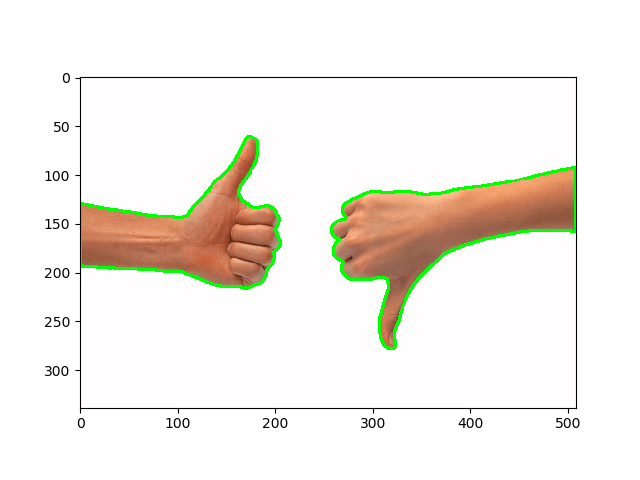
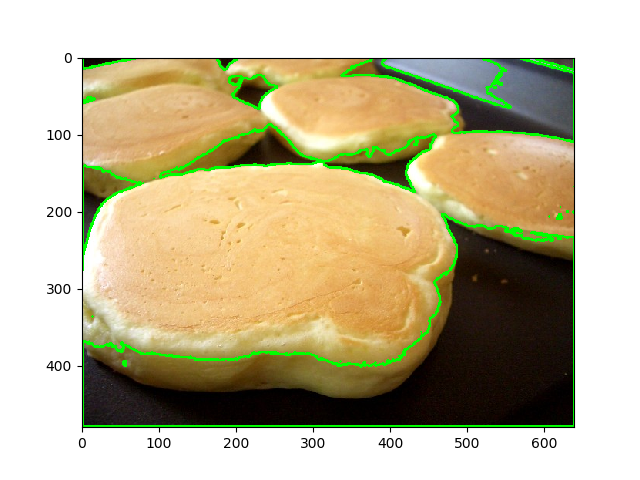
轮廓检测和边缘检测的区别
结论
交流群
欢迎加入公众号读者群一起和同行交流,目前有美颜、三维视觉、计算摄影、检测、分割、识别、医学影像、GAN、算法竞赛等微信群
个人微信(如果没有备注不拉群!) 请注明:地区+学校/企业+研究方向+昵称
下载1:何恺明顶会分享
在「AI算法与图像处理」公众号后台回复:何恺明,即可下载。总共有6份PDF,涉及 ResNet、Mask RCNN等经典工作的总结分析
下载2:终身受益的编程指南:Google编程风格指南
在「AI算法与图像处理」公众号后台回复:c++,即可下载。历经十年考验,最权威的编程规范!
下载3 CVPR2021 在「AI算法与图像处理」公众号后台回复:CVPR,即可下载1467篇CVPR 2020论文 和 CVPR 2021 最新论文

评论
