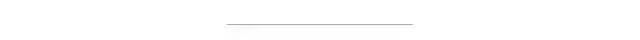scikit-image图像处理入门
点击上方“小白学视觉”,选择加"星标"或“置顶”
重磅干货,第一时间送达
skimage是纯python语言实现的BSD许可开源图像处理算法库,主要的优势在于:
提供一套高质量易用性强的图像算法库API
满足研究人员与学生学习图像处理算法的需要,算法API参数可调
满足工业级应用开发需求,有实际应用价值
scikit-image主要模块如下:
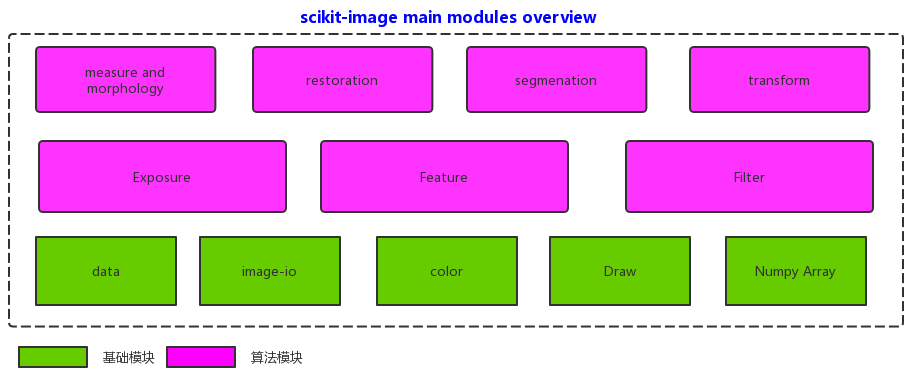
官方主页
https://scikit-image.org/安装
pip install scikit-image导入支持的模块
from skimage import data, io, filters, feature, segmentation
from skimage import color, exposure, measure, morphology, draw
from matplotlib import pyplot as plt
from skimage import transform as tf从data中获取测试图像与数据并显示
image = data.chelsea()
io.imshow(image)
io.show()这个是开源作者养的宠物猫

灰度转换
gray = color.rgb2gray(image)
fig, axes = plt.subplots(1, 2, figsize=(8, 4))
ax = axes.ravel()
ax[0].imshow(image)
ax[0].set_title("Input RGB")
ax[1].imshow(gray, cmap=plt.cm.gray)
ax[1].set_title("gray")
fig.tight_layout()
plt.show()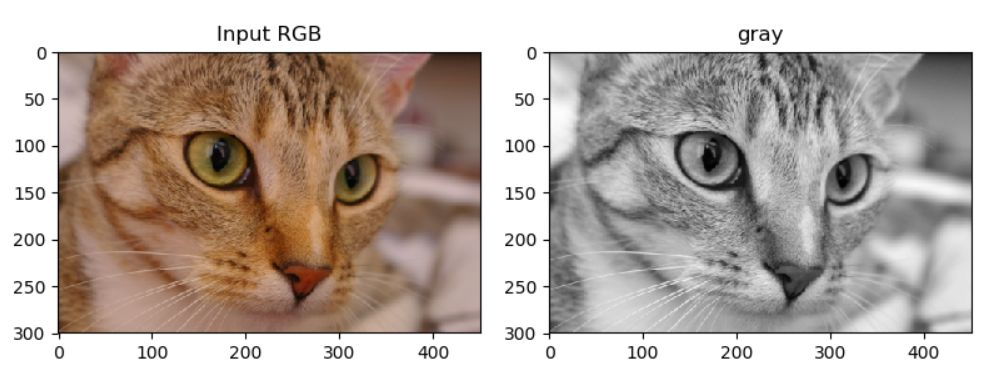
通道分离操作
hsv_img = color.rgb2hsv(image)
hue_img = hsv_img[:, :, 0]
value_img = hsv_img[:, :, 2]
fig, (ax0, ax1, ax2) = plt.subplots(ncols=3, figsize=(8, 2))
ax0.imshow(image)
ax0.set_title("RGB image")
ax0.axis('off')
ax1.imshow(hue_img, cmap='hsv')
ax1.set_title("Hue channel")
ax1.axis('off')
ax2.imshow(value_img)
ax2.set_title("Value channel")
ax2.axis('off')
fig.tight_layout()
plt.show()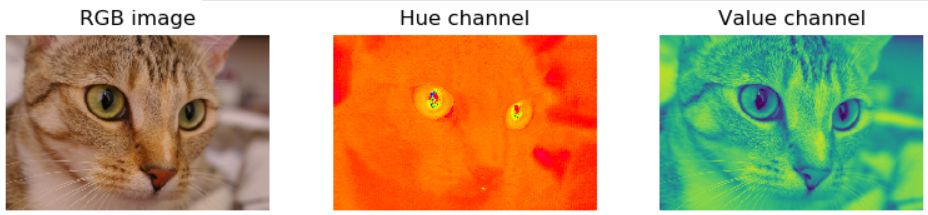
滤波操作
image = data.chelsea()
gray = color.rgb2gray(image)
blur = filters.gaussian(image, 15)
usm = filters.unsharp_mask(image, 3, 1.0)
sobel = filters.sobel(gray)
prewitt = filters.prewitt(gray)
eh = exposure.equalize_adapthist(gray)
lapl = filters.laplace(image, 3)
median = filters.median(gray)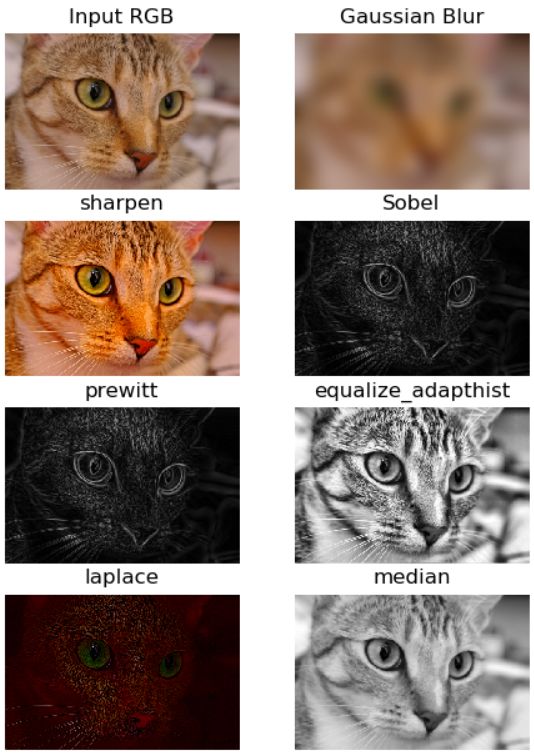
图像二值化处理
image = io.imread("D:/images/dice.jpg")
gray = color.rgb2gray(image)
ret = filters.threshold_otsu(gray)
print(ret)
轮廓发现
binary = gray > ret
ax[0].imshow(gray > ret, cmap='gray')
ax[0].set_title("binary")
contours = measure.find_contours(binary, 0.8)
for n, contour in enumerate(contours):
ax[1].plot(contour[:, 1], contour[:, 0], linewidth=2)
ax[1].set_title("contours")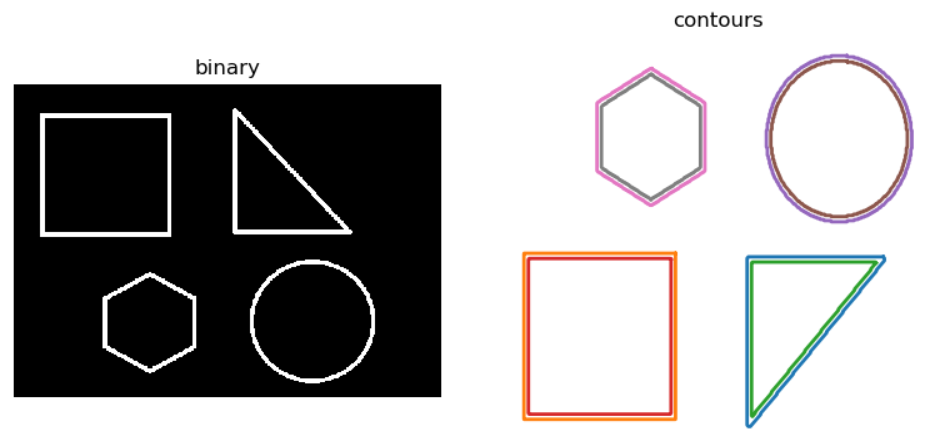
Canny边缘
image = io.imread("D:/images/master.jpg")
gray = color.rgb2gray(image)
edge = feature.canny(gray, 3)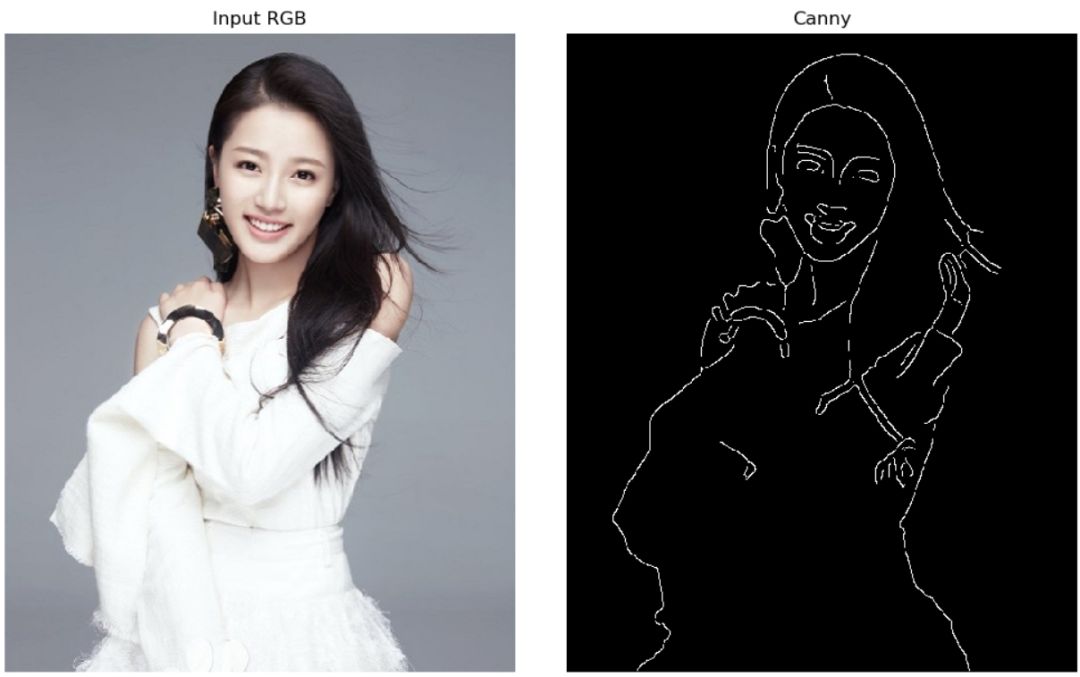
骨架提取
image = data.horse()
gray = color.rgb2gray(image)
ret = filters.threshold_otsu(gray)
binary = gray < ret
skele = morphology.skeletonize(binary)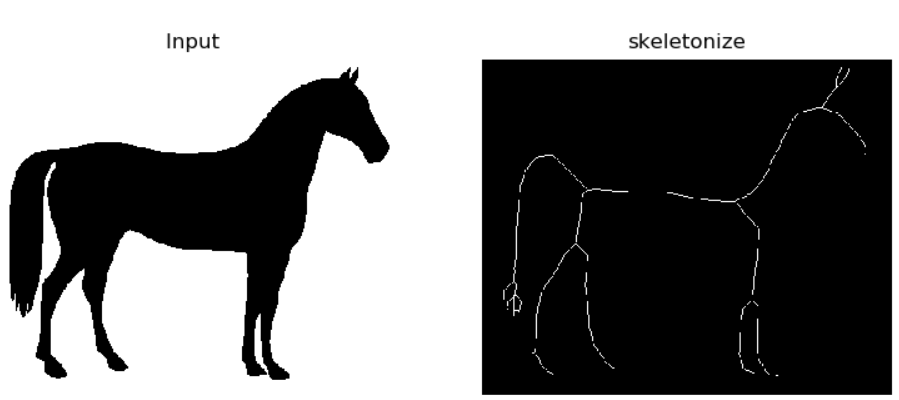
harris角点检测
image = io.imread("D:/images/home.jpg")
gray = color.rgb2gray(image)
coords = feature.corner_peaks(feature.corner_harris(gray), min_distance=5)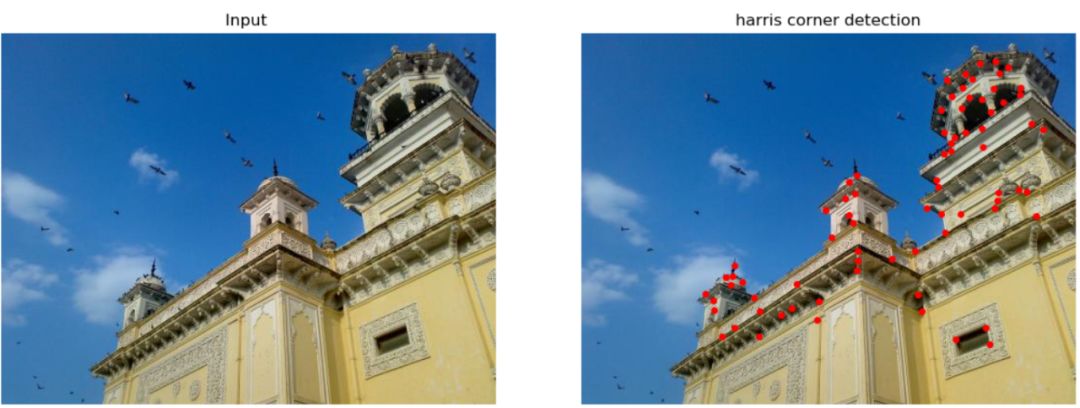
BRIEF特征匹配
keypoints1 = corner_peaks(corner_harris(img1), min_distance=5)
keypoints2 = corner_peaks(corner_harris(img2), min_distance=5)
keypoints3 = corner_peaks(corner_harris(img3), min_distance=5)
extractor = BRIEF()
extractor.extract(img1, keypoints1)
keypoints1 = keypoints1[extractor.mask]
descriptors1 = extractor.descriptors
extractor.extract(img2, keypoints2)
keypoints2 = keypoints2[extractor.mask]
descriptors2 = extractor.descriptors
extractor.extract(img3, keypoints3)
keypoints3 = keypoints3[extractor.mask]
descriptors3 = extractor.descriptors
matches12 = match_descriptors(descriptors1, descriptors2, cross_check=True)
matches13 = match_descriptors(descriptors1, descriptors3, cross_check=True)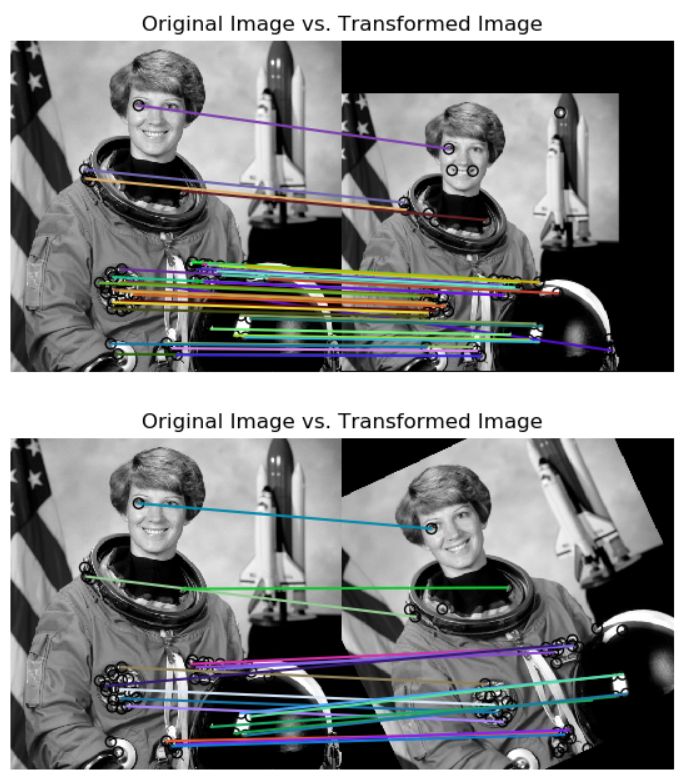
上述同时显示两张图像的相似代码
fig, axes = plt.subplots(1, 2, figsize=(8, 4))
ax = axes.ravel()
ax[0].imshow(image)
ax[0].set_title("Input RGB")
ax[1].imshow(gray > ret, cmap='gray')
ax[1].set_title("binary")
ax[0].axis('off')
ax[1].axis('off')
fig.tight_layout()
plt.show()完整的演示代码下载地址
https://github.com/gloomyfish1998/opencv_tutorial/blob/master/python/ski_image_demo.py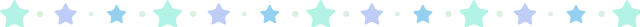
交流群
欢迎加入公众号读者群一起和同行交流,目前有SLAM、三维视觉、传感器、自动驾驶、计算摄影、检测、分割、识别、医学影像、GAN、算法竞赛等微信群(以后会逐渐细分),请扫描下面微信号加群,备注:”昵称+学校/公司+研究方向“,例如:”张三 + 上海交大 + 视觉SLAM“。请按照格式备注,否则不予通过。添加成功后会根据研究方向邀请进入相关微信群。请勿在群内发送广告,否则会请出群,谢谢理解~
评论