【Python】全国气温骤降,Python一键生成御寒指南,助你温暖过冬!!


Python和PyQt5来一键生成未来五天内所在当地的天气预报,以便我们更好的来抵御寒冷,预防感冒。效果显示
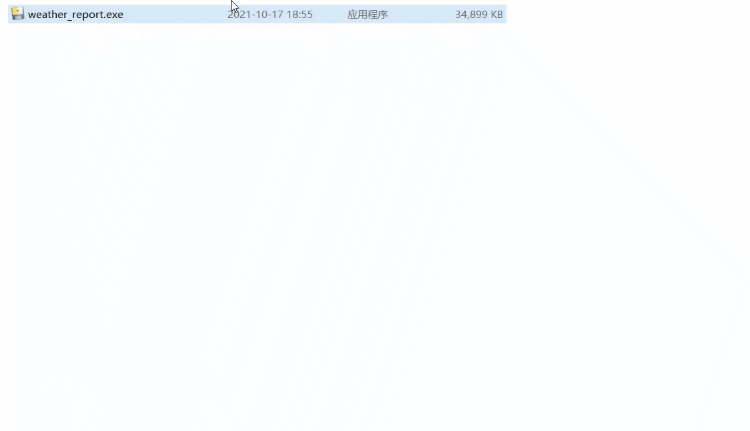
制作过程
import sys
import requests
import json
from PyQt5.QtWidgets import QApplication, QWidget, QMessageBox, QPushButton, QLineEdit, QLabel
from PyQt5.QtGui import QIcon
后端代码逻辑部分
requests库来抓取当地的天气情况,并且数据格式是以json格式返回headers = {
'User-Agent': 'Mozilla/5.0 (Windows NT 10.0; Win64; x64) AppleWebKit/537.36 (KHTML, like Gecko) Chrome/78.0.3904.70 Safari/537.36'
}
city_name = "上海"
weather_url = 'http://wthrcdn.etouch.cn/weather_mini?city={}'.format(city_name)
city_response = requests.get(weather_url, headers=headers)
weather_dict = json.loads(city_response.text)
forecast_weather = weather_dict.get('data').get('forecast')
for循环即可,如下weather_report = []
for i in range(5):
weather_report.append('日期:' + forecast_weather[i].get('date') + '\n'
+ '天气状况:' + forecast_weather[i].get('type') + '\n'
+ '最高温度:' + forecast_weather[i].get('high') + '\n'
+ '最低温度:' + forecast_weather[i].get('low') + '\n'
+ '风向:' + forecast_weather[i].get('fengxiang') + '\n')
前端页面的设计
class GetWeather(QWidget):
def __init__(self):
super().__init__()
self.lb = QLabel(self)
self.lb.setGeometry(70, 25, 80, 40)
self.lb.setText('请输入城市:')
self.textbox = QLineEdit(self)
self.textbox.setGeometry(170, 30, 130, 30)
self.findButton = QPushButton('查询', self)
self.findButton.setGeometry(60, 85, 100, 40)
self.quitButton = QPushButton('退出', self)
self.quitButton.clicked.connect(self.close)
self.findButton.clicked.connect(self.find_weather)
self.quitButton.setGeometry(190, 85, 100, 40)
self.setGeometry(500, 500, 350, 150)
self.setWindowTitle('Icon')
self.setWindowTitle('天气查询,目前仅支持单次查询')
self.setWindowIcon(QIcon('751.png'))
self.show()
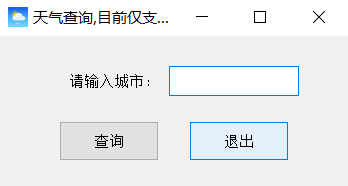
打包成可执行文件(exe)
pyinstaller将整个脚本整合成一个可执行文件,鼠标的双击便可打开使用pyinstaller main.py --onefile --name MyExecutable --windowed
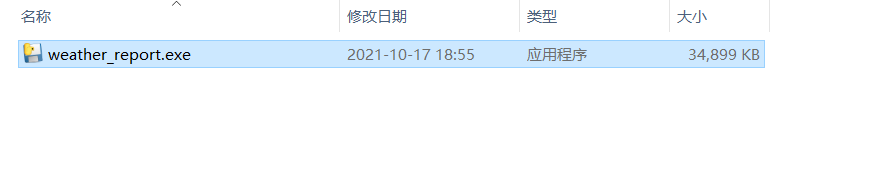
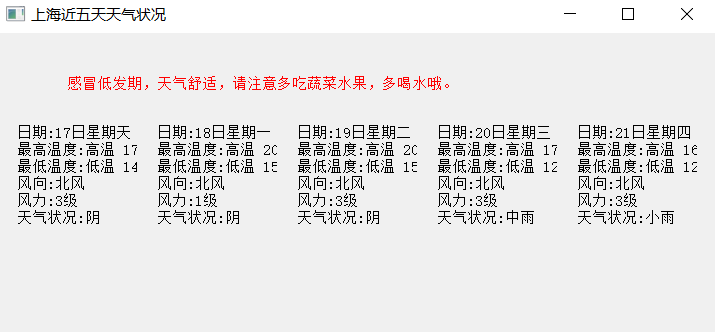
往期精彩回顾 本站qq群554839127,加入微信群请扫码:
评论
