3DUI Cocos Creator
分享一个小组件,实现3DUI~
效果
使用效果、步骤、原理见视频[1]
环境
Cocos Creator 3.7.1
原理
UI相机生成一张RT,动态计算UV生成四方形网格
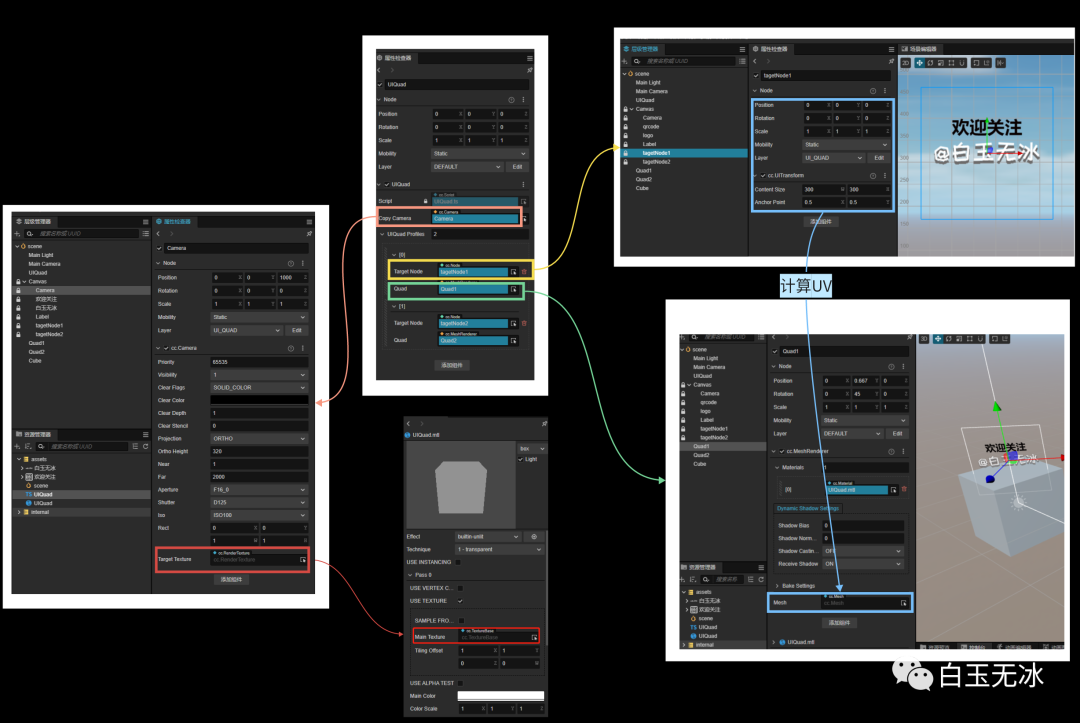
步骤
层级
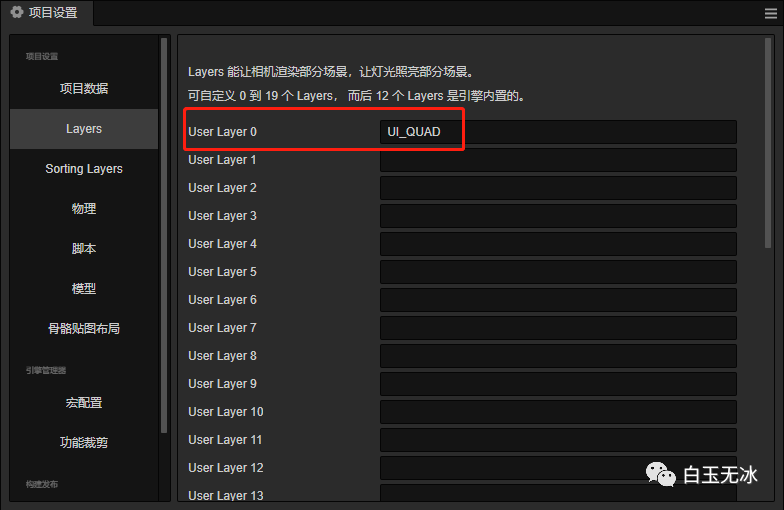
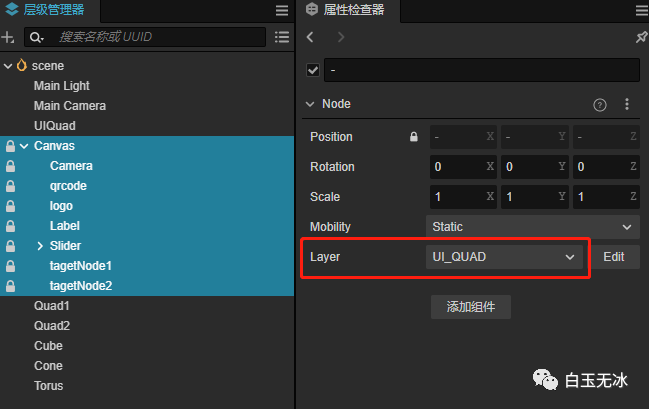
相机
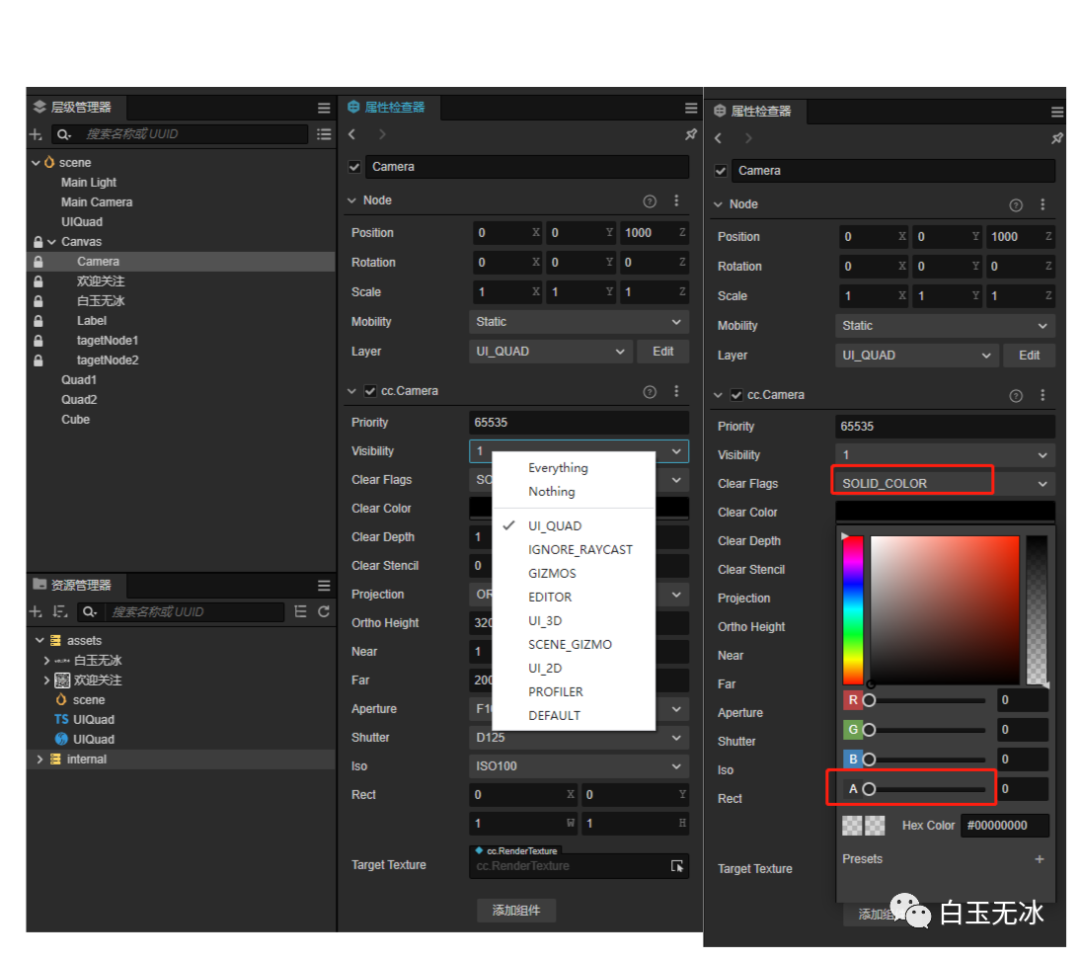
材质
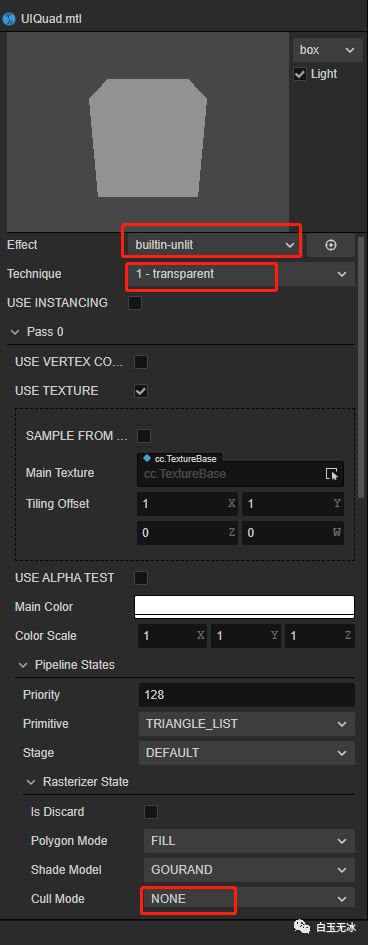
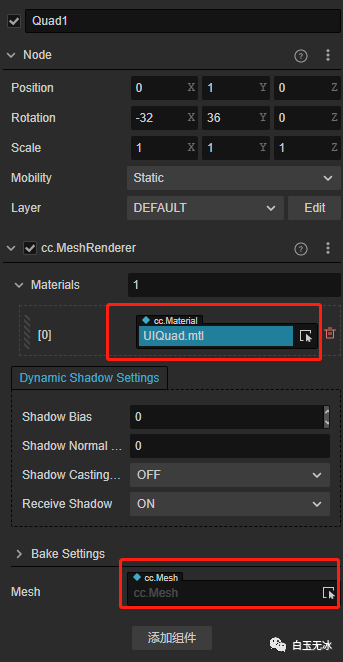
组件
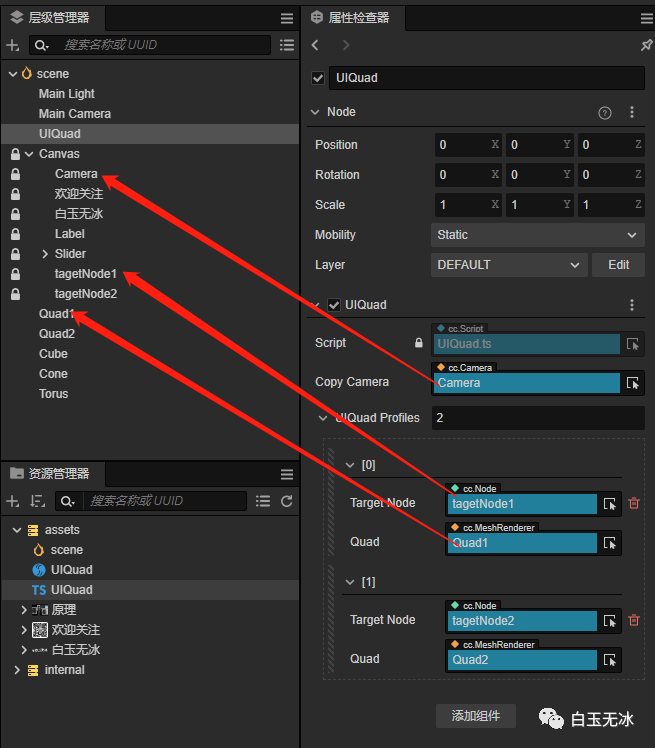
代码
import { _decorator, Component, Node, Camera, RenderTexture, view, UITransform, MeshRenderer, primitives, utils, log } from 'cc';
const { ccclass, property, executeInEditMode } = _decorator;
@ccclass('UIQuadProfile')
export default class UIQuadProfile {
@property(Node)
targetNode: Node = null!;
@property(MeshRenderer)
quad: MeshRenderer = null!
}
@ccclass('UIQuad')
@executeInEditMode
export class UIQuad extends Component {
@property(Camera)
copyCamera: Camera = null!;
@property([UIQuadProfile])
UIQuadProfiles: UIQuadProfile[] = []
rt: RenderTexture
start() {
log('欢迎关注微信公众号【白玉无冰】 https://mp.weixin.qq.com/s/4WwCjWBtZNnONh8hZ7JVDA')
}
onEnable() {
if (!this.copyCamera) return
this.copyCamera.node.active = true;
this.rt = new RenderTexture();
this.rt.reset({
width: view.getVisibleSize().width,
height: view.getVisibleSize().height,
})
this.copyCamera.targetTexture = this.rt;
this.copyRenderTex();
}
onDisable() {
if (!this.copyCamera) return
this.copyCamera.node.active = false;
this.copyCamera.targetTexture = null
this.rt?.destroy()
}
private copyRenderTex() {
this.UIQuadProfiles.forEach((v, i) => {
const targetNode = v.targetNode
const quad = v.quad
if (!targetNode || !quad) return
quad.material.setProperty("mainTexture", this.rt);
const width = targetNode.getComponent(UITransform).width;
const height = targetNode.getComponent(UITransform).height;
const anchorPoint = targetNode.getComponent(UITransform).anchorPoint
const rtwidth = this.rt.width;
const rtheight = this.rt.height;
const worldPos = targetNode.getWorldPosition();
worldPos.x -= width * anchorPoint.x
worldPos.y -= height * anchorPoint.x
const geometryQuad = primitives.quad();
const uv_l = worldPos.x / rtwidth
const uv_b = worldPos.y / rtheight
const uv_r = (worldPos.x + width) / rtwidth
const uv_t = (worldPos.y + height) / rtheight
geometryQuad.uvs = [uv_l, uv_b, uv_l, uv_t, uv_r, uv_t, uv_r, uv_b]
quad.mesh = utils.MeshUtils.createMesh(geometryQuad, quad.mesh)
})
}
}
更多
参考资料
使用效果、步骤、原理见视频: https://www.bilibili.com/video/BV1UM411s751
点击“阅读原文”查看精选导航
“点赞“ ”在看” 鼓励一下 ▼
▼
评论
