基于Pyhton的图像隐写术--如何隐藏图像中的数据
点击上方“小白学视觉”,选择加"星标"或“置顶”
重磅干货,第一时间送达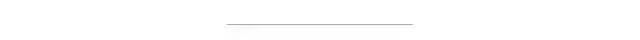
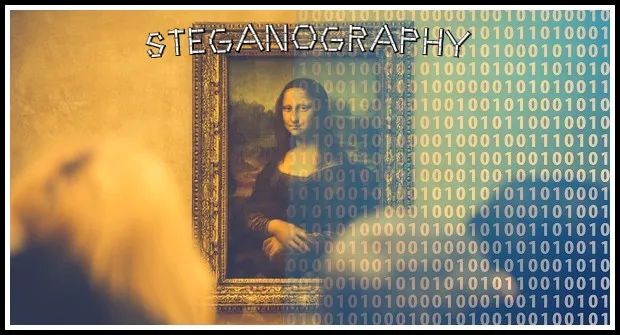
隐秘术是在任何文件中隐藏秘密数据的艺术。秘密数据可以是任何格式的数据,例如文本,甚至是文件。简而言之,隐写术的主要目的是在任何文件(通常是图像,音频或视频)中隐藏预期的信息,而无需实际更改文件的外观,即,其外观应与以前相同。
本期我们将一起学习基于图像的隐写术,即在图像中隐藏秘密数据。
但是在深入研究之前,让我们先看看图像的组成。
1. 像素是图像的基础。
2. 每个像素包含三个值:(红色,绿色,蓝色)也称为RGB值。
3. 每个RGB值的范围是0到255。
现在,让我们看看如何将数据编码和解码为图像形式。
01.编码方式
有很多算法可将数据编码到图像中,实际上,大家也可以自己制作。我们将使用的一个简单易于理解和实施的算法。具体步骤如下:
1. 对于数据中的每个字符,均采用其ASCII值并将其转换为8位二进制[1]。
2. 一次读取三个像素,总共具有3 * 3 = 9 RGB值。前八个RGB值用于存储一个字符,该字符将转换为8位二进制数。
3. 比较相应的RGB值和二进制数据。如果二进制数字为1,则RGB值将转换为奇数,否则将转换为偶数。
4. 第九个值确定是否应读取更多像素。如果还有更多数据要读取(即编码或解码),则第九个像素变为偶数。否则,如果我们想停止进一步读取像素,则将其设为奇数。
重复此过程,直到所有数据都编码到图像中。
02.应用实例
假设要隐藏的消息是‘Hii’。
该消息为三个字节,因此,对数据进行编码所需的像素为3 x 3 =9。请考虑一个4 x 3的图像,总共12个像素,足以对给定的数据进行编码。
[(27,64,164),(248,244,194),(174,246,250),(149,95,232),
(188,156,169),(71,167,127),( 132、173、97),(113、69、206),
(255、29、213),(53、153、220),(246、225、229),(142、82、175)]
第一步
的ASCII值为H72,其二进制等效值为01001000。
第二步
读取前三个像素。
(27,64,164),(248,244,194),(174,246,250)
第三步
现在,将像素值更改为1的奇数,甚至更改为0的奇数,如数据的二进制等价形式。
例如,第一个二进制数为0,第一个RGB值为27,则需要将其转换为偶数26。
类似地,由于下一个二进制数是,因此64被转换63为,1因此RGB值应设为奇数。
因此,修改后的像素为:
(26,63,164),(248,243,194),(174,246,250)
第四步
由于我们必须编码更多的数据,因此最后一个值应该是偶数。同样,i可以在此图像中进行编码。
通过+1或-1使像素值奇/偶时,应注意二进制条件。即,像素值应大于或等于0且小于或等于255。
新图像将如下所示:
[(26,63,164),(248,243,194),(174,246,250),(148,95,231),
(188,155,168),(70,167,126),( 132、173、97),(112、69、206),
(254、29、213),(53、153、220),(246、225、229),(142、82、175)]
03.解码
对于解码,我们将尝试找到如何逆转以前用于编码数据的算法。
1. 同样,一次读取三个像素。前8个RGB值向我们提供有关机密数据的信息,第9个值告诉我们是否继续前进。
2. 对于前八个值,如果该值为奇数,则二进制位为1,否则为0。
3. 这些位被连接成一个字符串,每三个像素,我们得到一个字节的秘密数据,这意味着一个字符。
4. 现在,如果第九个值是偶数,那么我们将一次读取三个像素,否则我们将停止。
让我们开始一次读取三个像素。考虑我们以前编码的图像。
[(26,63,164),(248,243,194),(174,246,250),(148,95,231),
(188,155,168),(70,167,126),( 132、173、97),(112、69、206),
(254、29、213),(53、153、220),(246、225、229),(142、82、175)]
第1步
我们首先阅读三个像素:
[(26,63,164),(248,243,194),(174,246,250)
第2步
读取第一个值:26,它是偶数,因此二进制位是0。同样,对63,二进制位1和164它0。该过程一直持续到八个RGB值为止。
第三步
我们最终得到二进制值:01001000将所有单个二进制值连接在一起之后。最终的二进制数据对应于十进制值72,并以ASCII表示字符H。
第4步
由于第九个值是偶数,因此我们重复上述步骤。当遇到的第九个值是奇数时,我们停止。
结果,我们得到的原始消息是Hii。
用于上述算法的Python程序如下:
# Python program implementing Image Steganography# PIL module is used to extract# pixels of image and modify itfrom PIL import Image# Convert encoding data into 8-bit binary# form using ASCII value of charactersdef genData(data):# list of binary codes# of given datanewd = []for i in data:newd.append(format(ord(i), '08b'))return newd# Pixels are modified according to the# 8-bit binary data and finally returneddef modPix(pix, data):datalist = genData(data)lendata = len(datalist)imdata = iter(pix)for i in range(lendata):# Extracting 3 pixels at a timepix = [value for value in imdata.__next__()[:3] +imdata.__next__()[:3] +imdata.__next__()[:3]]# Pixel value should be made# odd for 1 and even for 0for j in range(0, 8):if (datalist[i][j] == '0' and pix[j]% 2 != 0):pix[j] -= 1elif (datalist[i][j] == '1' and pix[j] % 2 == 0):if(pix[j] != 0):pix[j] -= 1else:pix[j] += 1# pix[j] -= 1# Eighth pixel of every set tells# whether to stop ot read further.# 0 means keep reading; 1 means thec# message is over.if (i == lendata - 1):if (pix[-1] % 2 == 0):if(pix[-1] != 0):pix[-1] -= 1else:pix[-1] += 1else:if (pix[-1] % 2 != 0):pix[-1] -= 1pix = tuple(pix)yield pix[0:3]yield pix[3:6]yield pix[6:9]def encode_enc(newimg, data):w = newimg.size[0](x, y) = (0, 0)for pixel in modPix(newimg.getdata(), data):# Putting modified pixels in the new imagenewimg.putpixel((x, y), pixel)if (x == w - 1):x = 0y += 1else:x += 1# Encode data into imagedef encode():img = input("Enter image name(with extension) : ")image = Image.open(img, 'r')data = input("Enter data to be encoded : ")if (len(data) == 0):raise ValueError('Data is empty')newimg = image.copy()encode_enc(newimg, data)new_img_name = input("Enter the name of new image(with extension) : ")newimg.save(new_img_name, str(new_img_name.split(".")[1].upper()))# Decode the data in the imagedef decode():img = input("Enter image name(with extension) : ")image = Image.open(img, 'r')data = ''imgdata = iter(image.getdata())while (True):pixels = [value for value in imgdata.__next__()[:3] +imgdata.__next__()[:3] +imgdata.__next__()[:3]]# string of binary databinstr = ''for i in pixels[:8]:if (i % 2 == 0):binstr += '0'else:binstr += '1'data += chr(int(binstr, 2))if (pixels[-1] % 2 != 0):return data# Main Functiondef main():a = int(input(":: Welcome to Steganography ::\n""1. Encode\n2. Decode\n"))if (a == 1):encode()elif (a == 2):print("Decoded Word : " + decode())else:raise Exception("Enter correct input")# Driver Codeif __name__ == '__main__' :# Calling main functionmain()
该程序中使用的模块是PIL ,代表Python Imaging Library。它使我们能够在Python中对图像执行操作。
04.程序示例
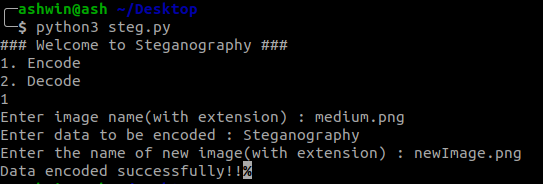
数据编码
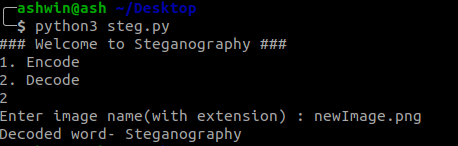
数据解码
输入图像

medium.png
输出图像

newImage.png
05.局限性
对于JPEG 图像,此程序可能无法正常工作,因为JPEG使用有损压缩,这意味着修改了像素以压缩图像并降低质量,因此发生数据丢失。
参考文献
https://www.geeksforgeeks.org/program-decimal-binary-conversion/
https://www.geeksforgeeks.org/working-images-python/
https://dev.to/erikwhiting88/let-s-hide-a-secret-message-in-an-image-with-python-and-opencv-1jf5
A GUI version of the program can be found here: https://github.com/goelashwin36/image-steganography
交流群
欢迎加入公众号读者群一起和同行交流,目前有SLAM、三维视觉、传感器、自动驾驶、计算摄影、检测、分割、识别、医学影像、GAN、算法竞赛等微信群(以后会逐渐细分),请扫描下面微信号加群,备注:”昵称+学校/公司+研究方向“,例如:”张三 + 上海交大 + 视觉SLAM“。请按照格式备注,否则不予通过。添加成功后会根据研究方向邀请进入相关微信群。请勿在群内发送广告,否则会请出群,谢谢理解~
