Nodejs 爬虫 第二章(通过掘金 userId 抓取到所有文章)!HTML to Ma...
前言
就在昨天晚上,做了一个通过掘金文章链接进行解析html转化为markdown文档,并且把图片进行下载和替换,但是最后也留了个伏笔(我一定会回来的~)就是通过用户id,把所有的文章都转化出来,今天实现了这个功能,已经更新仓库且来补充下文章。
拿到所有文章
怎么通过 userid 拿到所有文章呢,掘金肯定是有 API 的,通过翻页触发了一个接口/v1/article/query_list
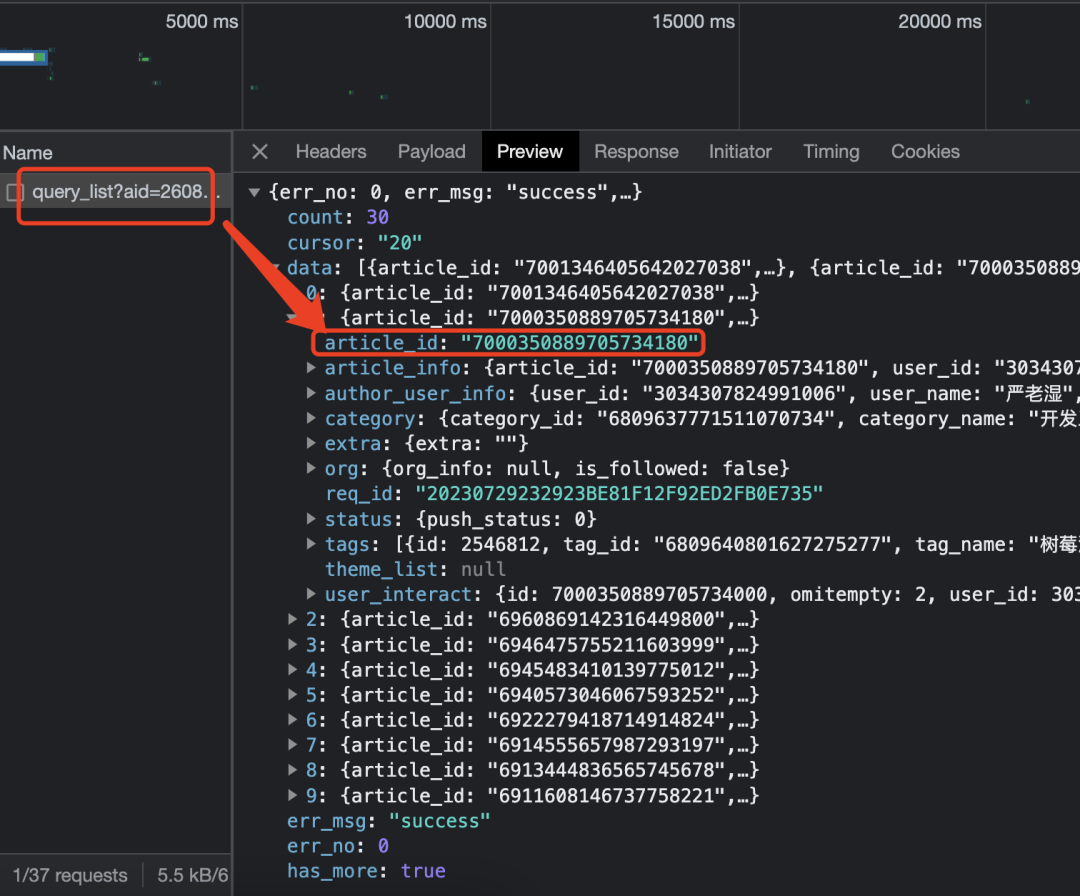
参数说明
请求参数
| 参数 | 说明 |
|---|---|
| cursor | 类似于offset,偏移量 |
| sort_type | 排序方式,1热门,2最新 |
| user_id | 掘金用户 ID |
user_id 在掘金用户页的 URL 上获取即可。
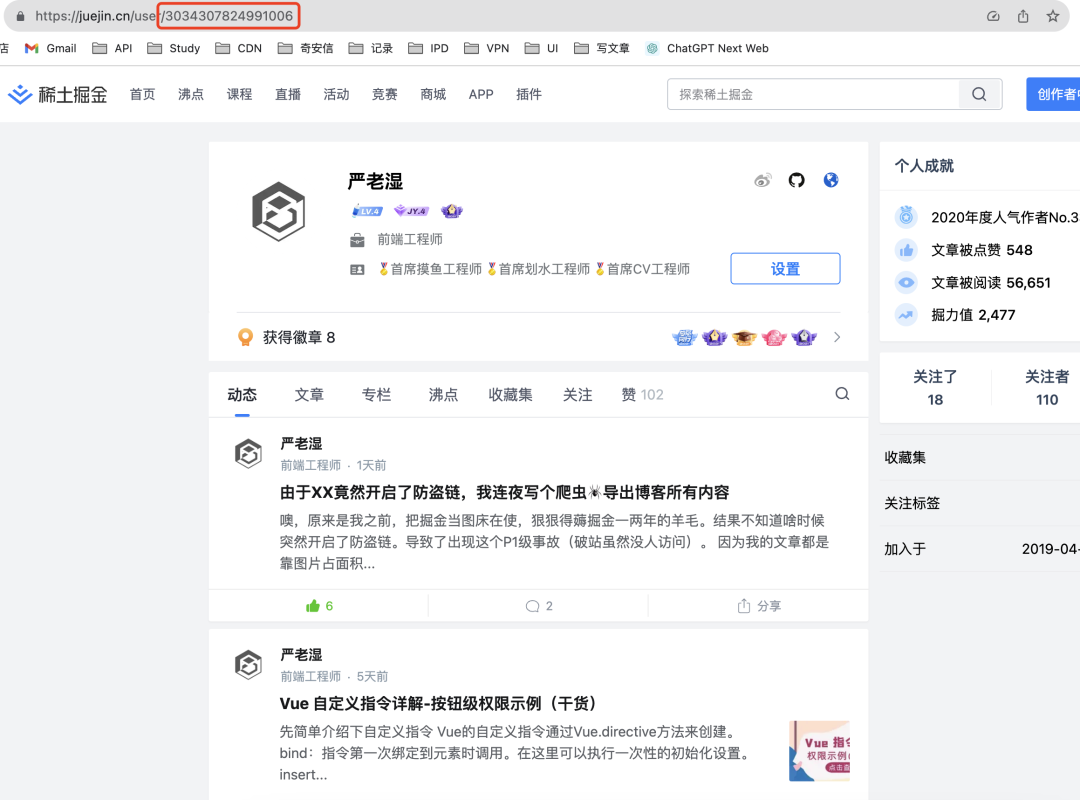
返回参数
| 参数 | 说明 |
|---|---|
| data | 文章数据 |
| cursor | 下次请求的 cursor |
| count | 文章总数 |
| has_more | 是否还有更多文章 |
| Array<{ article_id: int }> | 文章id |
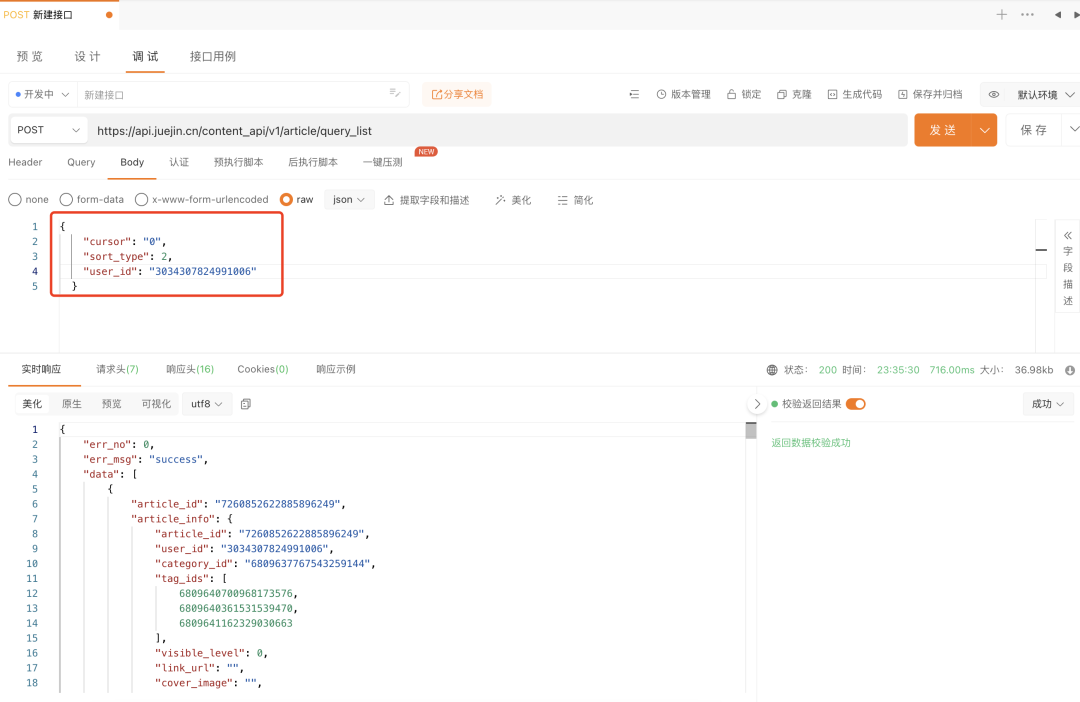
本来是想着有个啥
limit直接拉满 999999,但是发现没这参数。但是在返回值里面发现了
has_more代表是否还有更多文章。

开始遍历
既然不能一次性拿到所有文章,那就递归处理下,当发现还有更多文章时,先将文章的id都存起来,然后接着发请求,直到 has_more 为 false,将前面的ids遍历进行转markdown。
const postList = []
const handleGrabUserArticles = (requestOptions) => {
request.post(requestOptions, (error, response) => {
if(!error && response.statusCode === 200) {
const {
data = [],
has_more, cursor
} = JSON.parse(body);
// 数据存在则存入ids
if(data?.length) {
postList.push(...data?.map(article => article.article_id));
}
// 判断是否还有更多文章
if(has_more) {
configs.cursor = cursor;
// 继续递归请求
handleGrabUserArticles(getRequestOptions());
} else {
// 开始
postList.forEach(id => handleGrabArticles(`https://juejin.cn/post/${id}`));
}
}
})
}
运行一下看看效果
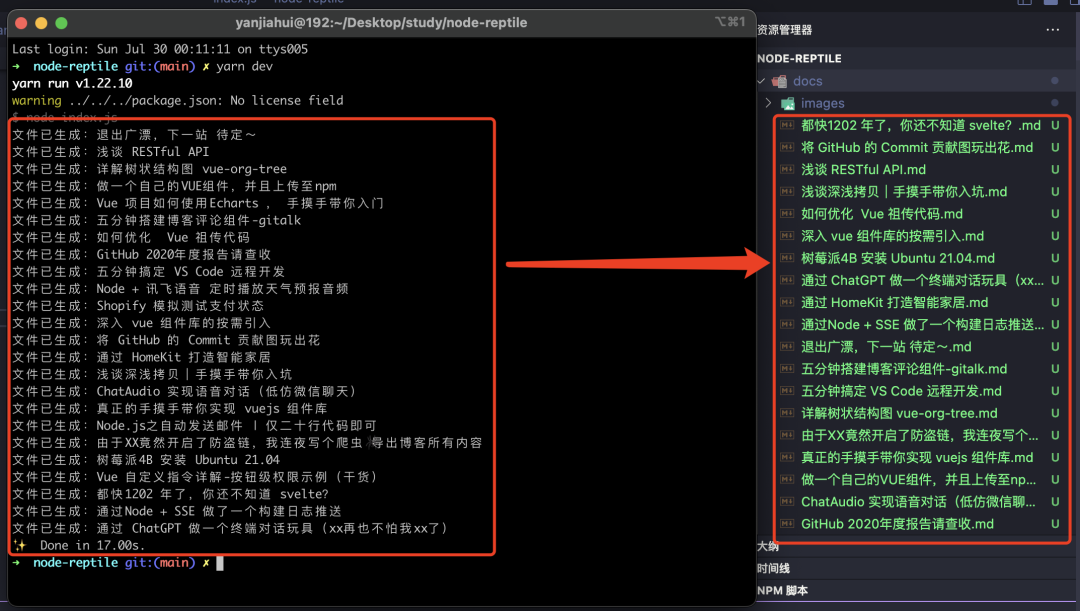
可以看到文章全部拉取下来了,但是我觉得需要在代码里面修改太死板,于是乎,我决定加了个命令行交互。
继续优化
我的想法是让用户选择爬取方式,然后输入对应的ID开始爬取。
- 用户 ID
- 文章 ID
使用 inquirer 进行命令行交互
inquirer 在年初的终端GPT中使用过这个包,所以这次就不细说了。直接上代码。
const main = async () => {
// 选择目标方式
const { model: target } = await inquirer.prompt({
type: 'list',
name: 'model',
message: '请选择爬取目标方式',
choices: [
{ name: '通过用户 ID 爬取', value: 'user' },
{ name: '通过文章 ID 爬取', value: 'post' },
],
// 默认选择用户
default: configs.target
})
configs.target = target;
// 如果选的是用户,就让用户输入 userid
if(configs.target === 'user') {
const { prompt: userId } = await inquirer.prompt({
type: 'input',
name: 'prompt',
message: '请输入用户 ID',
});
configs.userId = userId?.trim();
// 调用前面实现的获取用户所有文章方法
handleGrabUserArticles(getRequestOptions())
// 如果是文章则直接调用文章方法
} else {
const { prompt: postId } = await inquirer.prompt({
type: 'input',
name: 'prompt',
message: '请输入文章 ID',
});
configs.postId = postId?.trim();;
handleGrabArticles(`https://juejin.cn/post/${configs.postId}`)
}
}
userId 获取所有文章
可以看到我在掘金的文章正在以一种优雅的形式输出。
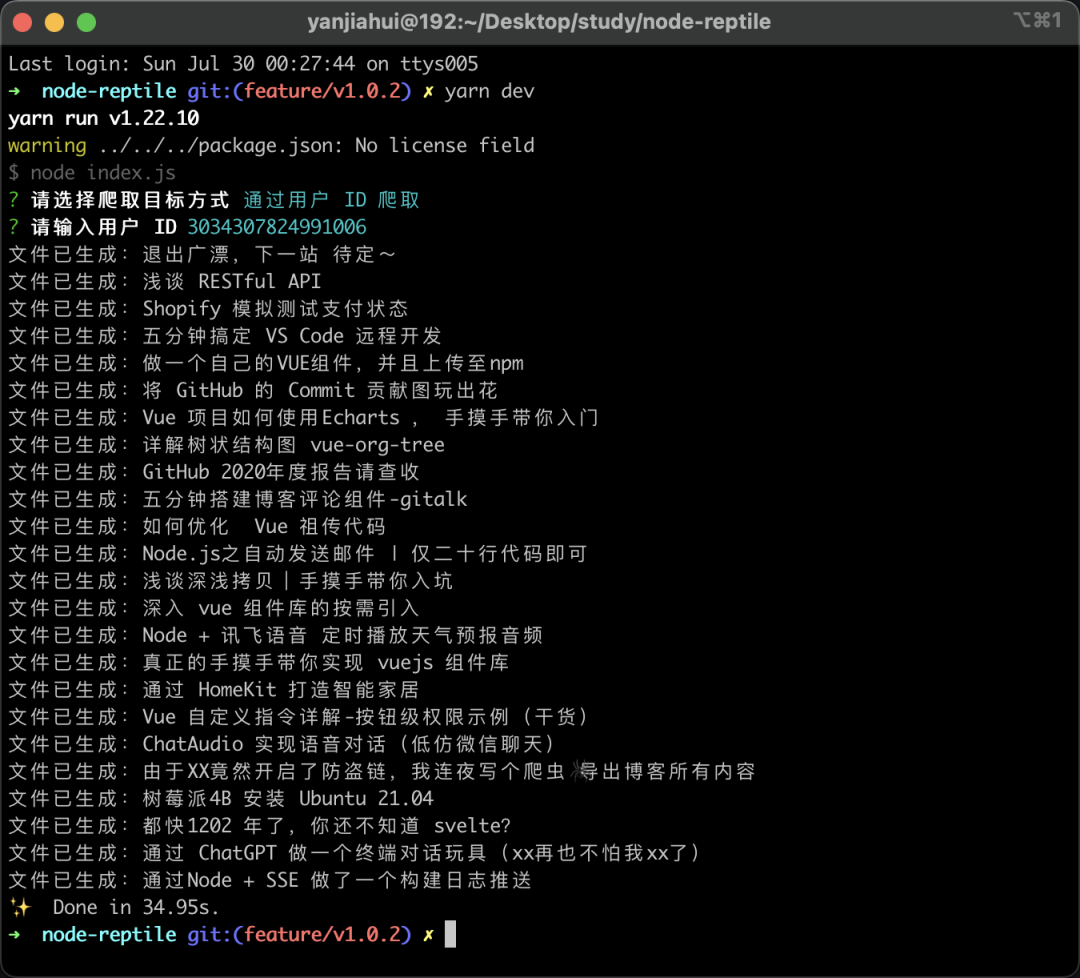
单独处理某一篇文章
再试一下,通过文章 ID 爬取,效果也是一样的。

最后
同样,这里的代码已经更新到了 GitHub。希望喜欢的朋友一键三连~
仓库地址:https://github.com/CrazyMrYan/node-reptile
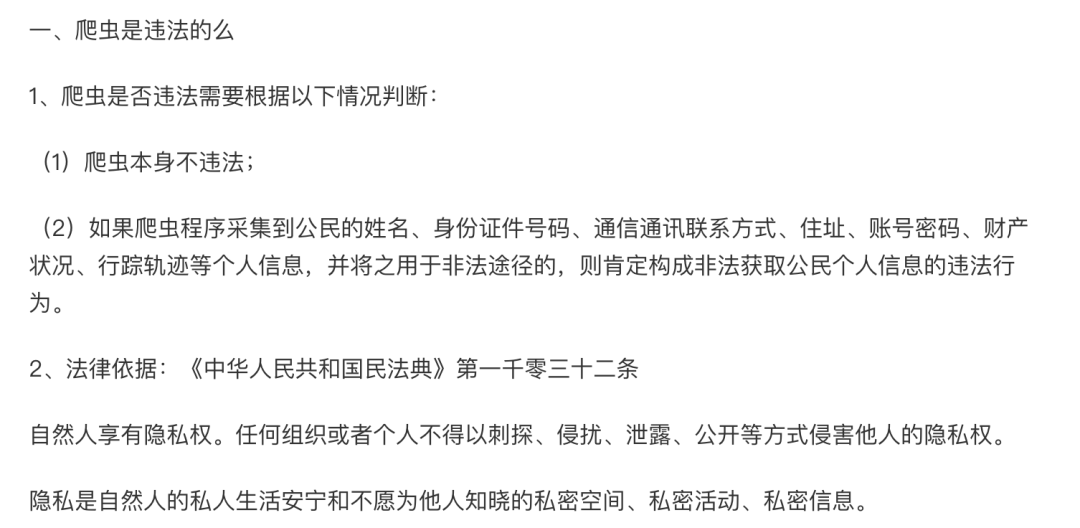
评论
