七夕不懂浪漫?Python 帮你制造惊喜!!!

文 | 潮汐
来源:Python 技术「ID: pythonall」

接天庭通知:今年七夕,由于牛郎织女没有接种新冠疫苗,没有核酸检测报告,暂时不能相见,故今年七夕取消,也请大家不要聚集,烛光晚餐在家吃也挺好,牛郎织女作表率,争做全网好市民。
所以作为程序员中的一员,怎么能不用技术给女朋友制造惊喜呢?
今天的文章是教各位朋友们如何用技术制造浪漫,如何给自己的女神或女朋友表白!!!
制作爱心发射小人
import turtle
import time
from turtle import mainloop, hideturtle
def clear_all():
turtle.penup()
turtle.goto(0, 0)
turtle.color('white')
turtle.pensize(800)
turtle.pendown()
turtle.setheading(0)
turtle.fd(300)
turtle.bk(600)
# 重定位海龟的位置
def go_to(x, y, state):
turtle.pendown() if state else turtle.penup()
turtle.goto(x, y)
def draw_heart(size):
turtle.color('red', 'pink')
turtle.pensize(2)
turtle.pendown()
turtle.setheading(150)
turtle.begin_fill()
turtle.fd(size)
turtle.circle(size * -3.745, 45)
turtle.circle(size * -1.431, 165)
turtle.left(120)
turtle.circle(size * -1.431, 165)
turtle.circle(size * -3.745, 45)
turtle.fd(size)
turtle.end_fill()
# 画出发射爱心的小人
def draw_people(x, y):
turtle.penup()
turtle.goto(x, y)
turtle.pendown()
turtle.pensize(2)
turtle.color('black')
turtle.setheading(0)
turtle.circle(60, 360)
turtle.penup()
turtle.setheading(90)
turtle.fd(75)
turtle.setheading(180)
turtle.fd(20)
turtle.pensize(4)
turtle.pendown()
turtle.circle(2, 360)
turtle.setheading(0)
turtle.penup()
turtle.fd(40)
turtle.pensize(4)
turtle.pendown()
turtle.circle(-2, 360)
turtle.penup()
turtle.goto(x, y)
turtle.setheading(-90)
turtle.pendown()
turtle.fd(20)
turtle.setheading(0)
turtle.fd(35)
turtle.setheading(60)
turtle.fd(10)
turtle.penup()
turtle.goto(x, y)
turtle.setheading(-90)
turtle.pendown()
turtle.fd(40)
turtle.setheading(0)
turtle.fd(35)
turtle.setheading(-60)
turtle.fd(10)
turtle.penup()
turtle.goto(x, y)
turtle.setheading(-90)
turtle.pendown()
turtle.fd(60)
turtle.setheading(-135)
turtle.fd(60)
turtle.bk(60)
turtle.setheading(-45)
turtle.fd(30)
turtle.setheading(-135)
turtle.fd(35)
turtle.penup()
# 绘制文字
def draw_text(text, t_color, font_size, show_time):
turtle.penup()
turtle.goto(-350, 0)
turtle.color(t_color)
turtle.write(text, font=('宋体', font_size, 'normal'))
time.sleep(show_time)
clear_all()
# 爱心发射
def draw_():
turtle.speed(0)
draw_people(-250, 20)
turtle.penup()
turtle.goto(-150, -30)
draw_heart(14)
turtle.penup()
turtle.goto(-200, -200)
turtle.color('pink')
turtle.write('Biu~', font=('宋体', 60, 'normal'))
turtle.penup()
turtle.goto(-20, -60)
draw_heart(25)
turtle.penup()
turtle.goto(-70, -200)
turtle.color('pink')
turtle.write('Biu~', font=('宋体', 60, 'normal'))
turtle.penup()
turtle.goto(200, -100)
draw_heart(45)
turtle.penup()
turtle.goto(150, -200)
turtle.color('pink')
turtle.write('Biu~', font=('宋体', 60, 'normal'))
turtle.hideturtle()
time.sleep(3)
def main():
# 隐藏海龟
hideturtle()
turtle.setup(900, 500)
draw_text("Are You Readly?", "black", 60, 0)
draw_text("接下来", "skyblue", 60, 0)
draw_text("感谢你的出现,让我的日子这么甜!", "pink", 35, 3)
draw_()
# 使用mainloop防止窗口卡死
mainloop()
if __name__ == '__main__':
main()
效果图如下:
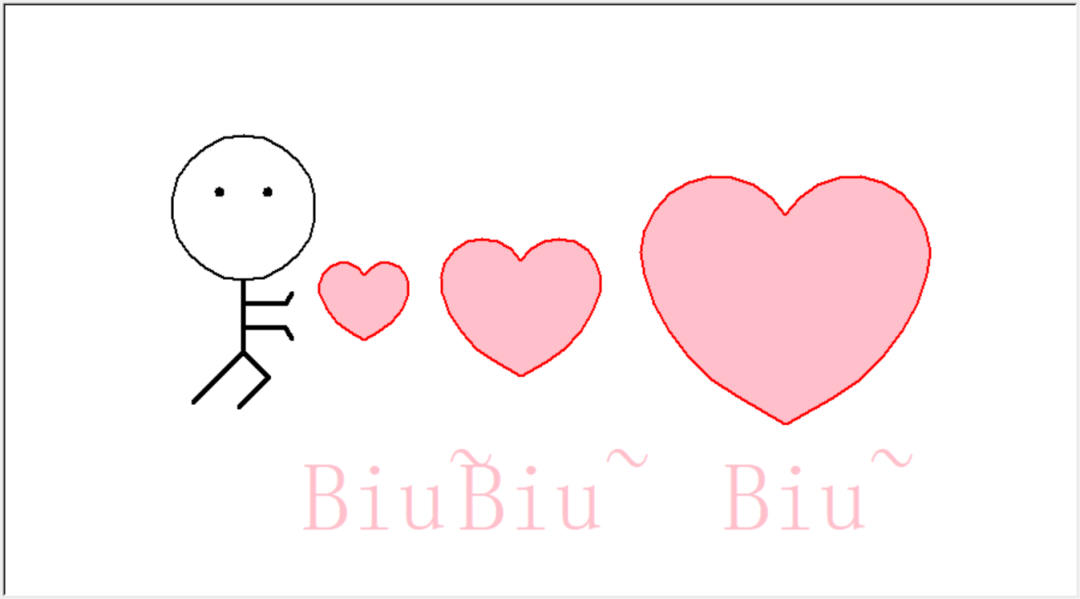
动态图需要请各位小主运行代码观看!
生成素描画
找一张女神或女朋友的照片画出素描画,用技术画出素描画,再打印出来给她留作纪念,代码和效果图如下:
from PIL import Image
import numpy as np
a = np.asarray(Image.open(r".\wife.jpg").convert('L')).astype('float')
depth = 10. # (0-100)
grad = np.gradient(a) # 取图像灰度的梯度值
grad_x, grad_y = grad # 分别取横纵图像梯度值
grad_x = grad_x * depth / 100.
grad_y = grad_y * depth / 100.
A = np.sqrt(grad_x ** 2 + grad_y ** 2 + 1.)
uni_x = grad_x / A
uni_y = grad_y / A
uni_z = 1. / A
vec_el = np.pi / 2.2 # 光源的俯视角度,弧度值
vec_az = np.pi / 4. # 光源的方位角度,弧度值
dx = np.cos(vec_el) * np.cos(vec_az) # 光源对x 轴的影响
dy = np.cos(vec_el) * np.sin(vec_az) # 光源对y 轴的影响
dz = np.sin(vec_el) # 光源对z 轴的影响
b = 255 * (dx * uni_x + dy * uni_y + dz * uni_z) # 光源归一化
b = b.clip(0, 255)
im = Image.fromarray(b.astype('uint8')) # 重构图像
im.save(r".\result.jpg")
print("保存成功,请查看")
效果图如下:

生成专属二维码
最后一个大惊喜,用 Python 简单的给女朋友或者女神制作专属二维码,代码和效果图如下:
from MyQR import myqr
myqr.run(words="Welcome to Here!",
version=6,
picture="wife.jpg",
colorized=True,
save_name="ewm.png",
)
效果图:
总结
望有情人终成眷属,且行且珍惜!!!
参考
作者丨二哥不像程序员
https://blog.csdn.net/u014779536/article/details/108418066
PS:公号内回复「Python」即可进入Python 新手学习交流群,一起 100 天计划!
老规矩,兄弟们还记得么,右下角的 “在看” 点一下,如果感觉文章内容不错的话,记得分享朋友圈让更多的人知道!


【代码获取方式】
评论
