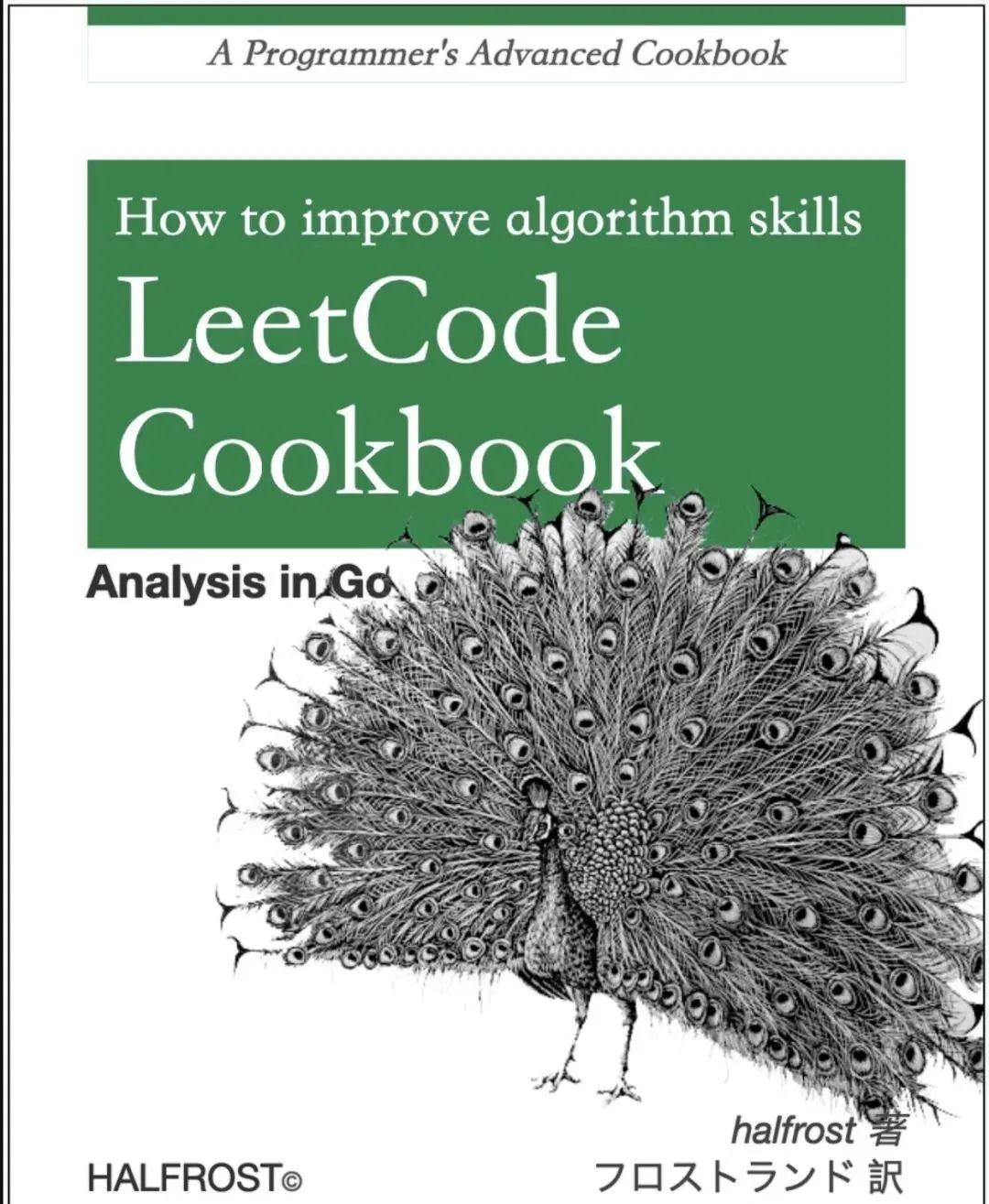Python图像处理介绍--彩色图像的直方图处理
点击上方“小白学视觉”,选择加"星标"或“置顶”
重磅干货,第一时间送达
引言
在昨天的文章中我们介绍了基于灰度图像的直方图处理,也简单的提到了彩色图像的直方图处理,但是没有讨论最好的方法。
让我们从导入所有需要的库开始吧!
import numpy as npimport matplotlib.pyplot as pltfrom skimage.io import imread, imshowimport matplotlib.pyplot as pltfrom skimage.exposure import histogram, cumulative_distributionfrom scipy.stats import norm
现在让我们载入图像。
dark_image = imread('dark_books.png');plt.figure(num=None, figsize=(8, 6), dpi=80)imshow(dark_image);
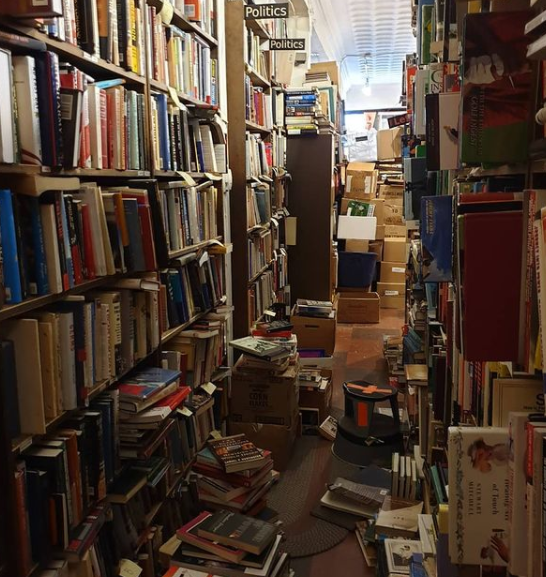
为了帮助我们更好地了解此图像中的 RGB 图层,让我们隔离每个单独的通道。
def rgb_splitter(image):rgb_list = ['Reds','Greens','Blues']fig, ax = plt.subplots(1, 3, figsize=(17,7), sharey = True)for i in range(3):ax[i].imshow(image[:,:,i], cmap = rgb_list[i])ax[i].set_title(rgb_list[i], fontsize = 22)ax[i].axis('off')fig.tight_layout()rgb_splitter(dark_image)
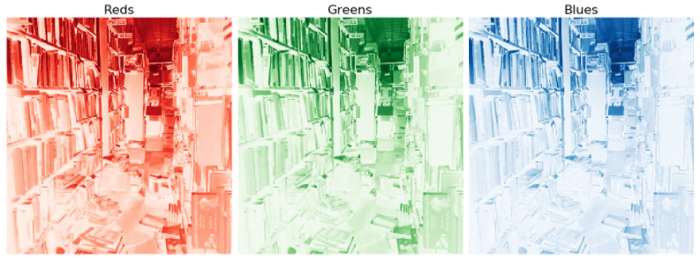
现在我们已经对单个颜色通道有了大致的了解,现在查看它们的CDF。
def df_plotter(image):freq_bins = [cumulative_distribution(image[:,:,i]) for i inrange(3)]target_bins = np.arange(255)target_freq = np.linspace(0, 1, len(target_bins))names = ['Red', 'Green', 'Blue']line_color = ['red','green','blue']f_size = 20fig, ax = plt.subplots(1, 3, figsize=(17,5))for n, ax in enumerate(ax.flatten()):ax.set_title(f'{names[n]}', fontsize = f_size)ax.step(freq_bins[n][1], freq_bins[n][0], c=line_color[n],label='Actual CDF')ax.plot(target_bins,target_freq,c='gray',label='Target CDF',linestyle = '--')df_plotter(dark_image)
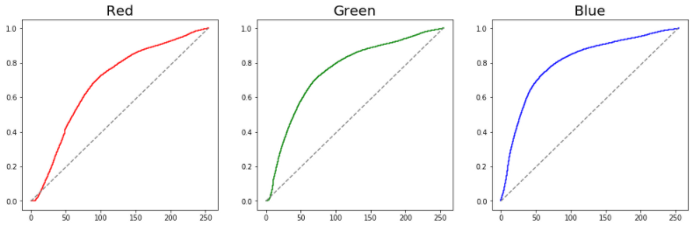
正如我们所看到的,这三个通道都离理想化的直线相当远。为了解决这个问题,让我们简单地对其CDF进行插值。
def rgb_adjuster_lin(image):target_bins = np.arange(255)target_freq = np.linspace(0, 1, len(target_bins))freq_bins = [cumulative_distribution(image[:,:,i]) for i inrange(3)]names = ['Reds', 'Blues', 'Greens']line_color = ['red','green','blue']adjusted_figures = []f_size = 20fig, ax = plt.subplots(1,3, figsize=[15,5])for n, ax in enumerate(ax.flatten()):interpolation = np.interp(freq_bins[n][0], target_freq,target_bins)adjusted_image = img_as_ubyte(interpolation[image[:,:,n]].astype(int))ax.set_title(f'{names[n]}', fontsize = f_size)ax.imshow(adjusted_image, cmap = names[n])adjusted_figures.append([adjusted_image])fig.tight_layout()fig, ax = plt.subplots(1,3, figsize=[15,5])for n, ax in enumerate(ax.flatten()):interpolation = np.interp(freq_bins[n][0], target_freq,target_bins)adjusted_image = img_as_ubyte(interpolation[image[:,:,n]].astype(int))freq_adj, bins_adj = cumulative_distribution(adjusted_image)ax.set_title(f'{names[n]}', fontsize = f_size)ax.step(bins_adj, freq_adj, c=line_color[n], label='ActualCDF')ax.plot(target_bins,target_freq,c='gray',label='Target CDF',linestyle = '--')fig.tight_layout()return adjusted_figureschannel_figures = return adjusted_figures

我们看到每个颜色通道都有显着改善。
此外,请注意上面的函数是如何将所有这些值作为列表返回。这将为我们的最后一步提供很好的帮助,将所有这些重新组合成一张图片。为了让我们更好地了解如何做到这一点,让我们检查一下我们的列表。
print(channel_figures)print(f'Total Inner Lists : {len(channel_figures)}')

我们看到在变量channel_figures中有三个列表。这些列表代表RGB通道的值。在下面,我们可以将所有这些值重新组合在一起。
plt.figure(num=None, figsize=(10, 8), dpi=80)imshow(np.dstack((channel_figures[0][0],channel_figures[1][0],channel_figures[2][0])));
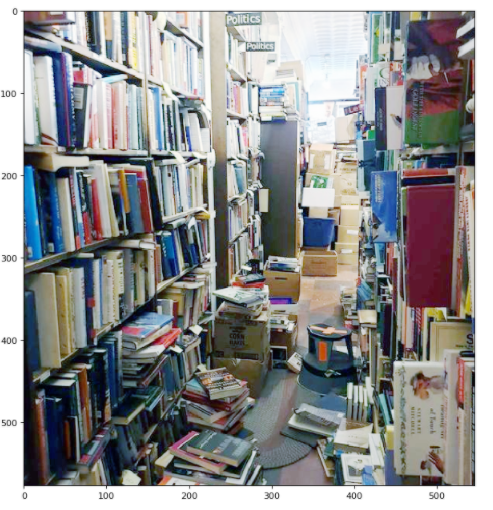
请注意图像处理前后这种差异是多么显著。图像不仅明亮了许多,黄色的阴影也被移除了。让我们在不同的图像上进行同样的处理试试。
dark_street = imread('dark_street.png');plt.figure(num=None, figsize=(8, 6), dpi=80)imshow(dark_street);

现在我们已经加载了新的图片,让我们简单地通过函数来处理。
channel_figures_street = adjusted_image_data = rgb_adjuster_lin(dark_street)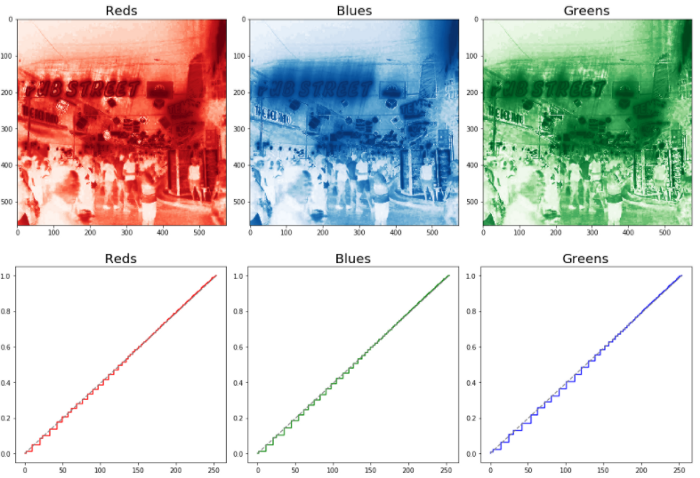
plt.figure(num=None, figsize=(10, 8), dpi=80)imshow(np.dstack((channel_figures_street [0][0],channel_figures_street [1][0],channel_figures_street [2][0])));
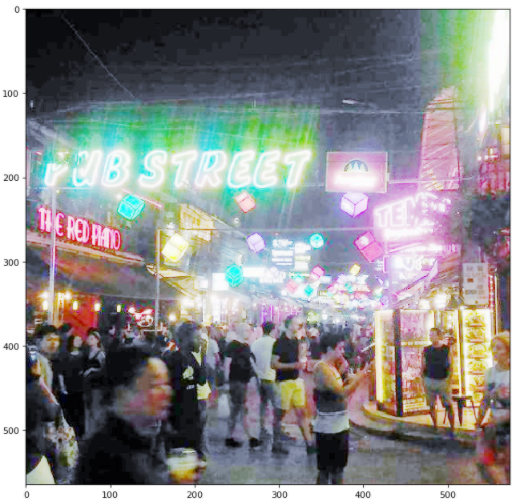
我们可以看到惊人的变化。不可否认,这张照片曝光有点过度。这可能是因为后面有明显的霓虹灯。在以后的文章中,我们将学习如何微调我们的方法,以使我们的函数更加通用。
总结
在本文中,我们学习了如何调整每个RGB通道以保留图像的颜色信息。这种技术是对以前的灰度调整方法的重大改进。
交流群
欢迎加入公众号读者群一起和同行交流,目前有SLAM、三维视觉、传感器、自动驾驶、计算摄影、检测、分割、识别、医学影像、GAN、算法竞赛等微信群(以后会逐渐细分),请扫描下面微信号加群,备注:”昵称+学校/公司+研究方向“,例如:”张三 + 上海交大 + 视觉SLAM“。请按照格式备注,否则不予通过。添加成功后会根据研究方向邀请进入相关微信群。请勿在群内发送广告,否则会请出群,谢谢理解~