阿里 EasyExcel 使用及避坑
点击上方蓝色字体,选择“标星公众号”
优质文章,第一时间送达
作者 | 谁将新樽辞旧月,今月曾经照古人
来源 | cnblogs.com/jiangwz/p/10564749.html
github地址:https://github.com/alibaba/easyexcel
原本在项目中使用EasyPoi读取excel,后来为了统一技术方案,改用阿里的EasyExcel。EasyExcel和EasyPoi有一定的相似之处。
EasyExcel和EasyPoi效率对比:

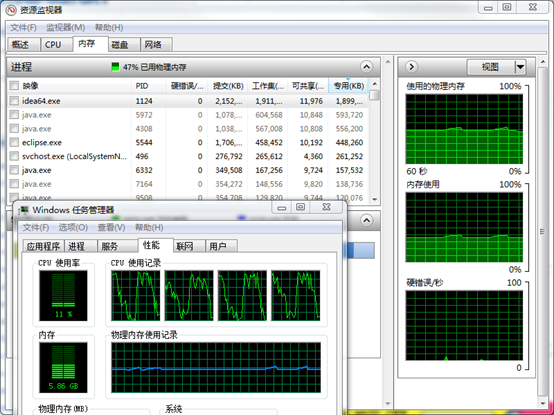
因为数据量少,从效率上看几乎没有差别,EasyExcel略胜一筹。
使用maven的方式引用EasyExcel
https://mvnrepository.com/artifact/com.alibaba/easyexcel
<dependency>
<groupId>com.alibabagroupId>
<artifactId>easyexcelartifactId>
<version>1.1.2-beat1version>
dependency>使用Java模型的方式使用easyexcel
Java模型
@Data
public class TotalAmount extends BaseRowModel implements Serializable {
private Integer id;
@ExcelProperty(value ="类型",index = 0)
private String type;//开支类型 信用卡等
@ExcelProperty(value = "金额",index =1)
private String sum;
@ExcelProperty(value = "来源",index =2)
private String name;//开支来源 如:**银行信用卡
@ExcelProperty(value = "日期",index =3)
private String date;
@ExcelProperty(value = "状态",index =4)
private Integer status;
@ExcelProperty(value = "备注",index =5)
private String descr;
}使用Java模型的方式需要继承 BaseRowModel ,字段上使用 @ExcelProperty 注解,注解中 value 属性指定字段名,index属性指定字段排序。
注意:这里和EasyExcel不同的是,目前可以使用只指定index和同时指定index和value的方式来匹配excel文件,但是如果只指定value,则无法读取。
@RequestMapping("/importExce")
@ResponseBody
public JsonResponse importExcel(@RequestParam("excelFile") MultipartFile excelFile, String type) throws IOException {
JsonResponse jsonResponse = new JsonResponse();
String sm="2019-02";
List<Object> dataList = null;
dataList = EasyExcelFactory.read(excelFile.getInputStream(), new Sheet(3, 1, TotalAmount.class));
int scuess = 0;
int error = 0;
for (Object o : dataList) {
if (o instanceof TotalAmount) {
TotalAmount importEntity = (TotalAmount) o;
try {
} catch (Exception e) {
error++;
e.printStackTrace();
continue;
}
}
}
}
/* @RequestMapping("/importExce")
@ResponseBody
public JsonResponse importExce(){
JsonResponse jsonResponse = new JsonResponse();
File excelFile = new File
("E:\\工作文档\\部门架构201902(bug).xlsx");
String sm="2019-02";
InputStream inputStream = new FileInputStream(excelFile);
List注意:在使用EasyExcel时容易出的几个错误:
For input "" 类型错误,应该是double等类型的字段有非double类型的数据
java.lang.NumberFormatException: multiple points 多线程使用非线程安全类报错,实际是在日期格式里有并非指定日期格式的数据,比如空格,比如指定 yyyy/mm/dd 但数据是 yyyy-mm-dd
使用easyexcel写出excel:
使用Java模型方式,返回模型列表,带入方法即可
/**
* 导出Excel
*
* @param request
* @param response
* @param map
* @throws IOException
*/
@RequestMapping("export.do")
public void export(HttpServletRequest request, String type, HttpServletResponse response,
@RequestParam Map<String, Object> map) throws IOException {
ServletOutputStream out = null;
try {
out = response.getOutputStream();
} catch (IOException e) {
e.printStackTrace();
}
ExcelWriter writer = new ExcelWriter(out, ExcelTypeEnum.XLSX, true);
String filename;
String fileName = null;
try {
filename = new Date().toLocaleString();
fileName = new String((filename).getBytes(), "UTF-8");
Sheet sheet2 = new Sheet(2, 3, ImportEntityEasyExcel.class, "sheet", null);
List list = service.getData(map);
response.setCharacterEncoding("utf-8");
response.setContentType("application/vnd.ms-excel");
response.setHeader("content-Disposition",
"attachment;filename=" + URLEncoder.encode(fileName + ".xlsx", "utf-8"));
out.flush();
} catch (Exception e) {
e.printStackTrace();
} finally {
writer.finish();
try {
out.close();
} catch (IOException e) {
e.printStackTrace();
}
}
} 总结:
easyexcel还有一些并不完善,但是大数据量操作效率高于easypoi
粉丝福利:108本java从入门到大神精选电子书领取
???
?长按上方二维码 2 秒 回复「1234」即可获取资料以及 可以进入java1234官方微信群
感谢点赞支持下哈 
