一个公式看懂:为什么DUBBO线程池会打满
JAVA前线
欢迎大家关注公众号「JAVA前线」查看更多精彩分享,主要包括源码分析、实际应用、架构思维、职场分享、产品思考等等,同时也非常欢迎大家加我微信「java_front」一起交流学习
0 文章概述
大家可能都遇到过DUBBO线程池打满这个问题,刚开始遇到这个问题可能会比较慌,常见方案可能就是重启服务,但也不知道重启是否可以解决。我认为重启不仅不能解决问题,甚至有可能加剧问题,这是为什么呢?本文我们就一起分析DUBBO线程池打满这个问题。
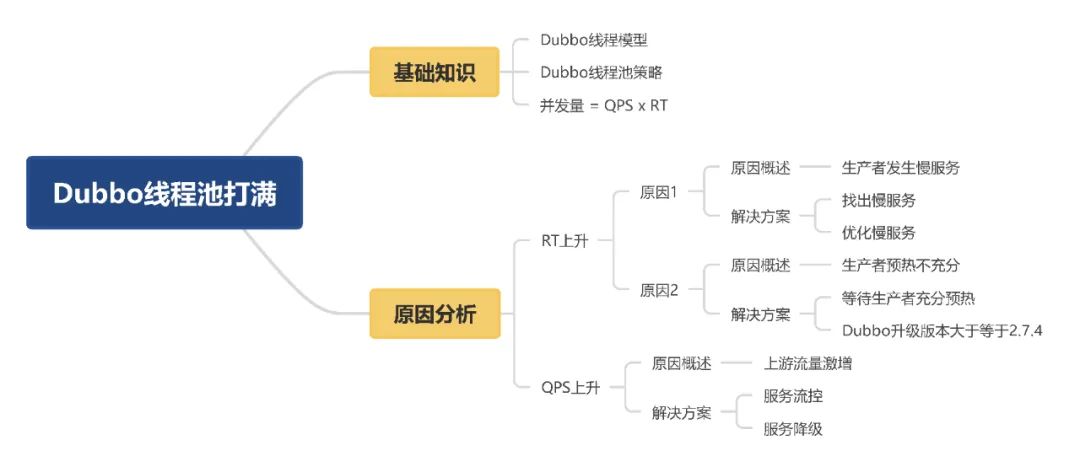
1 基础知识
1.1 DUBBO线程模型
1.1.1 基本概念
DUBBO底层网络通信采用Netty框架,我们编写一个Netty服务端进行观察:
public class NettyServer {
public static void main(String[] args) throws Exception {
EventLoopGroup bossGroup = new NioEventLoopGroup(1);
EventLoopGroup workerGroup = new NioEventLoopGroup(8);
try {
ServerBootstrap bootstrap = new ServerBootstrap();
bootstrap.group(bossGroup, workerGroup)
.channel(NioServerSocketChannel.class)
.option(ChannelOption.SO_BACKLOG, 128)
.childOption(ChannelOption.SO_KEEPALIVE, true)
.childHandler(new ChannelInitializer<SocketChannel>() {
@Override
protected void initChannel(SocketChannel ch) throws Exception {
ch.pipeline().addLast(new NettyServerHandler());
}
});
ChannelFuture channelFuture = bootstrap.bind(7777).sync();
System.out.println("服务端准备就绪");
channelFuture.channel().closeFuture().sync();
} catch (Exception ex) {
System.out.println(ex.getMessage());
} finally {
bossGroup.shutdownGracefully();
workerGroup.shutdownGracefully();
}
}
}
BossGroup线程组只有一个线程处理客户端连接请求,连接完成后将完成三次握手的SocketChannel连接分发给WorkerGroup处理读写请求,这两个线程组被称为「IO线程」。
我们再引出「业务线程」这个概念。服务生产者接收到请求后,如果处理逻辑可以快速处理完成,那么可以直接放在IO线程处理,从而减少线程池调度与上下文切换。但是如果处理逻辑非常耗时,或者会发起新IO请求例如查询数据库,那么必须派发到业务线程池处理。
DUBBO提供了多种线程模型,选择线程模型需要在配置文件指定dispatcher属性:
<dubbo:protocol name="dubbo" dispatcher="all" />
<dubbo:protocol name="dubbo" dispatcher="direct" />
<dubbo:protocol name="dubbo" dispatcher="message" />
<dubbo:protocol name="dubbo" dispatcher="execution" />
<dubbo:protocol name="dubbo" dispatcher="connection" />
不同线程模型在选择是使用IO线程还是业务线程,DUBBO官网文档说明:
all
所有消息都派发到业务线程池,包括请求,响应,连接事件,断开事件,心跳
direct
所有消息都不派发到业务线程池,全部在IO线程直接执行
message
只有请求响应消息派发到业务线程池,其它连接断开事件,心跳等消息直接在IO线程执行
execution
只有请求消息派发到业务线程池,响应和其它连接断开事件,心跳等消息直接在IO线程执行
connection
在IO线程上将连接断开事件放入队列,有序逐个执行,其它消息派发到业务线程池
1.1.2 确定时机
生产者和消费者在初始化时确定线程模型:
// 生产者
public class NettyServer extends AbstractServer implements Server {
public NettyServer(URL url, ChannelHandler handler) throws RemotingException {
super(url, ChannelHandlers.wrap(handler, ExecutorUtil.setThreadName(url, SERVER_THREAD_POOL_NAME)));
}
}
// 消费者
public class NettyClient extends AbstractClient {
public NettyClient(final URL url, final ChannelHandler handler) throws RemotingException {
super(url, wrapChannelHandler(url, handler));
}
}
生产者和消费者默认线程模型都会使用AllDispatcher,ChannelHandlers.wrap方法可以获取Dispatch自适应扩展点。如果我们在配置文件中指定dispatcher,扩展点加载器会从URL获取属性值加载对应线程模型。本文以生产者为例进行分析:
public class NettyServer extends AbstractServer implements Server {
public NettyServer(URL url, ChannelHandler handler) throws RemotingException {
// ChannelHandlers.wrap确定线程策略
super(url, ChannelHandlers.wrap(handler, ExecutorUtil.setThreadName(url, SERVER_THREAD_POOL_NAME)));
}
}
public class ChannelHandlers {
protected ChannelHandler wrapInternal(ChannelHandler handler, URL url) {
return new MultiMessageHandler(new HeartbeatHandler(ExtensionLoader.getExtensionLoader(Dispatcher.class).getAdaptiveExtension().dispatch(handler, url)));
}
}
@SPI(AllDispatcher.NAME)
public interface Dispatcher {
@Adaptive({Constants.DISPATCHER_KEY, "channel.handler"})
ChannelHandler dispatch(ChannelHandler handler, URL url);
}
1.1.3 源码分析
我们分析其中两个线程模型源码,其它线程模型请阅读DUBBO源码。AllDispatcher模型所有消息都派发到业务线程池,包括请求,响应,连接事件,断开事件,心跳:
public class AllDispatcher implements Dispatcher {
// 线程模型名称
public static final String NAME = "all";
// 具体实现策略
@Override
public ChannelHandler dispatch(ChannelHandler handler, URL url) {
return new AllChannelHandler(handler, url);
}
}
public class AllChannelHandler extends WrappedChannelHandler {
@Override
public void connected(Channel channel) throws RemotingException {
// 连接完成事件交给业务线程池
ExecutorService cexecutor = getExecutorService();
try {
cexecutor.execute(new ChannelEventRunnable(channel, handler, ChannelState.CONNECTED));
} catch (Throwable t) {
throw new ExecutionException("connect event", channel, getClass() + " error when process connected event", t);
}
}
@Override
public void disconnected(Channel channel) throws RemotingException {
// 断开连接事件交给业务线程池
ExecutorService cexecutor = getExecutorService();
try {
cexecutor.execute(new ChannelEventRunnable(channel, handler, ChannelState.DISCONNECTED));
} catch (Throwable t) {
throw new ExecutionException("disconnect event", channel, getClass() + " error when process disconnected event", t);
}
}
@Override
public void received(Channel channel, Object message) throws RemotingException {
// 请求响应事件交给业务线程池
ExecutorService cexecutor = getExecutorService();
try {
cexecutor.execute(new ChannelEventRunnable(channel, handler, ChannelState.RECEIVED, message));
} catch (Throwable t) {
if(message instanceof Request && t instanceof RejectedExecutionException) {
Request request = (Request)message;
if(request.isTwoWay()) {
String msg = "Server side(" + url.getIp() + "," + url.getPort() + ") threadpool is exhausted ,detail msg:" + t.getMessage();
Response response = new Response(request.getId(), request.getVersion());
response.setStatus(Response.SERVER_THREADPOOL_EXHAUSTED_ERROR);
response.setErrorMessage(msg);
channel.send(response);
return;
}
}
throw new ExecutionException(message, channel, getClass() + " error when process received event", t);
}
}
@Override
public void caught(Channel channel, Throwable exception) throws RemotingException {
// 异常事件交给业务线程池
ExecutorService cexecutor = getExecutorService();
try {
cexecutor.execute(new ChannelEventRunnable(channel, handler, ChannelState.CAUGHT, exception));
} catch (Throwable t) {
throw new ExecutionException("caught event", channel, getClass() + " error when process caught event", t);
}
}
}
DirectDispatcher策略所有消息都不派发到业务线程池,全部在IO线程直接执行:
public class DirectDispatcher implements Dispatcher {
// 线程模型名称
public static final String NAME = "direct";
// 具体实现策略
@Override
public ChannelHandler dispatch(ChannelHandler handler, URL url) {
// 直接返回handler表示所有事件都交给IO线程处理
return handler;
}
}
1.2 DUBBO线程池策略
1.2.1 基本概念
上个章节分析了线程模型,我们知道不同的线程模型会选择使用还是IO线程还是业务线程。如果使用业务线程池,那么使用什么线程池策略是本章节需要回答的问题。DUBBO官网线程派发模型图展示了线程模型和线程池策略的关系:
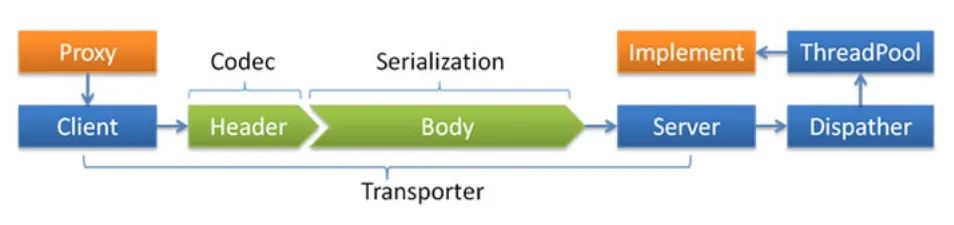
DUBBO提供了多种线程池策略,选择线程池策略需要在配置文件指定threadpool属性:
<dubbo:protocol name="dubbo" threadpool="fixed" threads="100" />
<dubbo:protocol name="dubbo" threadpool="cached" threads="100" />
<dubbo:protocol name="dubbo" threadpool="limited" threads="100" />
<dubbo:protocol name="dubbo" threadpool="eager" threads="100" />
不同线程池策略会创建不同特性的线程池:
fixed
包含固定个数线程
cached
线程空闲一分钟会被回收,当新请求到来时会创建新线程
limited
线程个数随着任务增加而增加,但不会超过最大阈值。空闲线程不会被回收
eager
当所有核心线程数都处于忙碌状态时,优先创建新线程执行任务,而不是立即放入队列
1.2.2 确定时机
本文我们以AllDispatcher为例分析线程池策略在什么时候确定:
public class AllDispatcher implements Dispatcher {
public static final String NAME = "all";
@Override
public ChannelHandler dispatch(ChannelHandler handler, URL url) {
return new AllChannelHandler(handler, url);
}
}
public class AllChannelHandler extends WrappedChannelHandler {
public AllChannelHandler(ChannelHandler handler, URL url) {
super(handler, url);
}
}
在WrappedChannelHandler构造函数中如果配置指定了threadpool属性,扩展点加载器会从URL获取属性值加载对应线程池策略,默认策略为fixed:
public class WrappedChannelHandler implements ChannelHandlerDelegate {
public WrappedChannelHandler(ChannelHandler handler, URL url) {
this.handler = handler;
this.url = url;
// 获取线程池自适应扩展点
executor = (ExecutorService) ExtensionLoader.getExtensionLoader(ThreadPool.class).getAdaptiveExtension().getExecutor(url);
String componentKey = Constants.EXECUTOR_SERVICE_COMPONENT_KEY;
if (Constants.CONSUMER_SIDE.equalsIgnoreCase(url.getParameter(Constants.SIDE_KEY))) {
componentKey = Constants.CONSUMER_SIDE;
}
DataStore dataStore = ExtensionLoader.getExtensionLoader(DataStore.class).getDefaultExtension();
dataStore.put(componentKey, Integer.toString(url.getPort()), executor);
}
}
@SPI("fixed")
public interface ThreadPool {
@Adaptive({Constants.THREADPOOL_KEY})
Executor getExecutor(URL url);
}
1.2.3 源码分析
(1) FixedThreadPool
public class FixedThreadPool implements ThreadPool {
@Override
public Executor getExecutor(URL url) {
// 线程名称
String name = url.getParameter(Constants.THREAD_NAME_KEY, Constants.DEFAULT_THREAD_NAME);
// 线程个数默认200
int threads = url.getParameter(Constants.THREADS_KEY, Constants.DEFAULT_THREADS);
// 队列容量默认0
int queues = url.getParameter(Constants.QUEUES_KEY, Constants.DEFAULT_QUEUES);
// 队列容量等于0使用阻塞队列SynchronousQueue
// 队列容量小于0使用无界阻塞队列LinkedBlockingQueue
// 队列容量大于0使用有界阻塞队列LinkedBlockingQueue
return new ThreadPoolExecutor(threads, threads, 0, TimeUnit.MILLISECONDS,
queues == 0 ? new SynchronousQueue<Runnable>()
: (queues < 0 ? new LinkedBlockingQueue<Runnable>()
: new LinkedBlockingQueue<Runnable>(queues)),
new NamedInternalThreadFactory(name, true), new AbortPolicyWithReport(name, url));
}
}
(2) CachedThreadPool
public class CachedThreadPool implements ThreadPool {
@Override
public Executor getExecutor(URL url) {
// 获取线程名称
String name = url.getParameter(Constants.THREAD_NAME_KEY, Constants.DEFAULT_THREAD_NAME);
// 核心线程数默认0
int cores = url.getParameter(Constants.CORE_THREADS_KEY, Constants.DEFAULT_CORE_THREADS);
// 最大线程数默认Int最大值
int threads = url.getParameter(Constants.THREADS_KEY, Integer.MAX_VALUE);
// 队列容量默认0
int queues = url.getParameter(Constants.QUEUES_KEY, Constants.DEFAULT_QUEUES);
// 线程空闲多少时间被回收默认1分钟
int alive = url.getParameter(Constants.ALIVE_KEY, Constants.DEFAULT_ALIVE);
// 队列容量等于0使用阻塞队列SynchronousQueue
// 队列容量小于0使用无界阻塞队列LinkedBlockingQueue
// 队列容量大于0使用有界阻塞队列LinkedBlockingQueue
return new ThreadPoolExecutor(cores, threads, alive, TimeUnit.MILLISECONDS,
queues == 0 ? new SynchronousQueue<Runnable>()
: (queues < 0 ? new LinkedBlockingQueue<Runnable>()
: new LinkedBlockingQueue<Runnable>(queues)),
new NamedInternalThreadFactory(name, true), new AbortPolicyWithReport(name, url));
}
}
(3) LimitedThreadPool
public class LimitedThreadPool implements ThreadPool {
@Override
public Executor getExecutor(URL url) {
// 获取线程名称
String name = url.getParameter(Constants.THREAD_NAME_KEY, Constants.DEFAULT_THREAD_NAME);
// 核心线程数默认0
int cores = url.getParameter(Constants.CORE_THREADS_KEY, Constants.DEFAULT_CORE_THREADS);
// 最大线程数默认200
int threads = url.getParameter(Constants.THREADS_KEY, Constants.DEFAULT_THREADS);
// 队列容量默认0
int queues = url.getParameter(Constants.QUEUES_KEY, Constants.DEFAULT_QUEUES);
// 队列容量等于0使用阻塞队列SynchronousQueue
// 队列容量小于0使用无界阻塞队列LinkedBlockingQueue
// 队列容量大于0使用有界阻塞队列LinkedBlockingQueue
// keepalive时间设置Long.MAX_VALUE表示不回收空闲线程
return new ThreadPoolExecutor(cores, threads, Long.MAX_VALUE, TimeUnit.MILLISECONDS,
queues == 0 ? new SynchronousQueue<Runnable>()
: (queues < 0 ? new LinkedBlockingQueue<Runnable>()
: new LinkedBlockingQueue<Runnable>(queues)),
new NamedInternalThreadFactory(name, true), new AbortPolicyWithReport(name, url));
}
}
(4) EagerThreadPool
我们知道ThreadPoolExecutor是普通线程执行器。当线程池核心线程达到阈值时新任务放入队列,当队列已满开启新线程处理,当前线程数达到最大线程数时执行拒绝策略。
但是EagerThreadPool自定义线程执行策略,当线程池核心线程达到阈值时,新任务不会放入队列而是开启新线程进行处理(要求当前线程数没有超过最大线程数)。当前线程数达到最大线程数时任务放入队列。
public class EagerThreadPool implements ThreadPool {
@Override
public Executor getExecutor(URL url) {
// 线程名
String name = url.getParameter(Constants.THREAD_NAME_KEY, Constants.DEFAULT_THREAD_NAME);
// 核心线程数默认0
int cores = url.getParameter(Constants.CORE_THREADS_KEY, Constants.DEFAULT_CORE_THREADS);
// 最大线程数默认Int最大值
int threads = url.getParameter(Constants.THREADS_KEY, Integer.MAX_VALUE);
// 队列容量默认0
int queues = url.getParameter(Constants.QUEUES_KEY, Constants.DEFAULT_QUEUES);
// 线程空闲多少时间被回收默认1分钟
int alive = url.getParameter(Constants.ALIVE_KEY, Constants.DEFAULT_ALIVE);
// 初始化自定义线程池和队列重写相关方法
TaskQueue<Runnable> taskQueue = new TaskQueue<Runnable>(queues <= 0 ? 1 : queues);
EagerThreadPoolExecutor executor = new EagerThreadPoolExecutor(cores,
threads,
alive,
TimeUnit.MILLISECONDS,
taskQueue,
new NamedInternalThreadFactory(name, true),
new AbortPolicyWithReport(name, url));
taskQueue.setExecutor(executor);
return executor;
}
}
1.3 一个公式
现在我们知道DUBBO会选择线程池策略进行业务处理,那么应该如何估算可能产生的线程数呢?我们首先分析一个问题:一个公司有7200名员工,每天上班打卡时间是早上8点到8点30分,每次打卡时间系统执行时长为5秒。请问RT、QPS、并发量分别是多少?
RT表示响应时间,问题已经告诉了我们答案:
RT = 5
QPS表示每秒查询量,假设签到行为平均分布:
QPS = 7200 / (30 * 60) = 4
并发量表示系统同时处理的请求数量:
并发量 = QPS x RT = 4 x 5 = 20
根据上述实例引出如下公式:
并发量 = QPS x RT
如果系统为每一个请求分配一个处理线程,那么并发量可以近似等于线程数。基于上述公式不难看出并发量受QPS和RT影响,这两个指标任意一个上升就会导致并发量上升。
但是这只是理想情况,因为并发量受限于系统能力而不可能持续上升,例如DUBBO线程池就对线程数做了限制,超出最大线程数限制则会执行拒绝策略,而拒绝策略会提示线程池已满,这就是DUBBO线程池打满问题的根源。下面我们分析RT上升和QPS上升这两个原因。
2 RT上升
2.1 生产者发生慢服务
2.1.1 原因分析
(1) 生产者配置
<beans>
<dubbo:registry address="zookeeper://127.0.0.1:2181" />
<dubbo:protocol name="dubbo" port="9999" />
<dubbo:service interface="com.java.front.dubbo.demo.provider.HelloService" ref="helloService" />
</beans>
(2) 生产者业务
package com.java.front.dubbo.demo.provider;
public interface HelloService {
public String sayHello(String name) throws Exception;
}
public class HelloServiceImpl implements HelloService {
public String sayHello(String name) throws Exception {
String result = "hello[" + name + "]";
// 模拟慢服务
Thread.sleep(10000L);
System.out.println("生产者执行结果" + result);
return result;
}
}
(3) 消费者配置
<beans>
<dubbo:registry address="zookeeper://127.0.0.1:2181" />
<dubbo:reference id="helloService" interface="com.java.front.dubbo.demo.provider.HelloService" />
</beans>
(4) 消费者业务
public class Consumer {
@Test
public void testThread() {
ClassPathXmlApplicationContext context = new ClassPathXmlApplicationContext(new String[] { "classpath*:METAINF/spring/dubbo-consumer.xml" });
context.start();
for (int i = 0; i < 500; i++) {
new Thread(new Runnable() {
@Override
public void run() {
HelloService helloService = (HelloService) context.getBean("helloService");
String result;
try {
result = helloService.sayHello("微信公众号「JAVA前线」");
System.out.println("客户端收到结果" + result);
} catch (Exception e) {
System.out.println(e.getMessage());
}
}
}).start();
}
}
}
依次运行生产者和消费者代码,会发现日志中出现报错信息。生产者日志会打印线程池已满:
Caused by: java.util.concurrent.RejectedExecutionException: Thread pool is EXHAUSTED! Thread Name: DubboServerHandler-x.x.x.x:9999, Pool Size: 200 (active: 200, core: 200, max: 200, largest: 200), Task: 201 (completed: 1), Executor status:(isShutdown:false, isTerminated:false, isTerminating:false), in dubbo://x.x.x.x:9999!
at org.apache.dubbo.common.threadpool.support.AbortPolicyWithReport.rejectedExecution(AbortPolicyWithReport.java:67)
at java.util.concurrent.ThreadPoolExecutor.reject(ThreadPoolExecutor.java:830)
at java.util.concurrent.ThreadPoolExecutor.execute(ThreadPoolExecutor.java:1379)
at org.apache.dubbo.remoting.transport.dispatcher.all.AllChannelHandler.caught(AllChannelHandler.java:88)
消费者日志不仅会打印线程池已满,还会打印服务提供者信息和调用方法,我们可以根据日志找到哪一个方法有问题:
Failed to invoke the method sayHello in the service com.java.front.dubbo.demo.provider.HelloService.
Tried 3 times of the providers [x.x.x.x:9999] (1/1) from the registry 127.0.0.1:2181 on the consumer x.x.x.x
using the dubbo version 2.7.0-SNAPSHOT. Last error is: Failed to invoke remote method: sayHello,
provider: dubbo://x.x.x.x:9999/com.java.front.dubbo.demo.provider.HelloService?anyhost=true&application=xpz-consumer1&check=false&dubbo=2.0.2&generic=false&group=&interface=com.java.front.dubbo.demo.provider.HelloService&logger=log4j&methods=sayHello&pid=33432®ister.ip=x.x.x.x&release=2.7.0-SNAPSHOT&remote.application=xpz-provider&remote.timestamp=1618632597509&side=consumer&timeout=100000000×tamp=1618632617392,
cause: Server side(x.x.x.x,9999) threadpool is exhausted ,detail msg:Thread pool is EXHAUSTED! Thread Name: DubboServerHandler-x.x.x.x:9999, Pool Size: 200 (active: 200, core: 200, max: 200, largest: 200), Task: 401 (completed: 201), Executor status:(isShutdown:false, isTerminated:false, isTerminating:false), in dubbo://x.x.x.x:9999!
2.1.2 解决方案
(1) 找出慢服务
DUBBO线程池打满时会执行拒绝策略:
public class AbortPolicyWithReport extends ThreadPoolExecutor.AbortPolicy {
protected static final Logger logger = LoggerFactory.getLogger(AbortPolicyWithReport.class);
private final String threadName;
private final URL url;
private static volatile long lastPrintTime = 0;
private static Semaphore guard = new Semaphore(1);
public AbortPolicyWithReport(String threadName, URL url) {
this.threadName = threadName;
this.url = url;
}
@Override
public void rejectedExecution(Runnable r, ThreadPoolExecutor e) {
String msg = String.format("Thread pool is EXHAUSTED!" +
" Thread Name: %s, Pool Size: %d (active: %d, core: %d, max: %d, largest: %d), Task: %d (completed: %d)," +
" Executor status:(isShutdown:%s, isTerminated:%s, isTerminating:%s), in %s://%s:%d!",
threadName, e.getPoolSize(), e.getActiveCount(), e.getCorePoolSize(), e.getMaximumPoolSize(), e.getLargestPoolSize(),
e.getTaskCount(), e.getCompletedTaskCount(), e.isShutdown(), e.isTerminated(), e.isTerminating(),
url.getProtocol(), url.getIp(), url.getPort());
logger.warn(msg);
// 打印线程快照
dumpJStack();
throw new RejectedExecutionException(msg);
}
private void dumpJStack() {
long now = System.currentTimeMillis();
// 每10分钟输出线程快照
if (now - lastPrintTime < 10 * 60 * 1000) {
return;
}
if (!guard.tryAcquire()) {
return;
}
ExecutorService pool = Executors.newSingleThreadExecutor();
pool.execute(() -> {
String dumpPath = url.getParameter(Constants.DUMP_DIRECTORY, System.getProperty("user.home"));
System.out.println("AbortPolicyWithReport dumpJStack directory=" + dumpPath);
SimpleDateFormat sdf;
String os = System.getProperty("os.name").toLowerCase();
// linux文件位置/home/xxx/Dubbo_JStack.log.2021-01-01_20:50:15
// windows文件位置/user/xxx/Dubbo_JStack.log.2020-01-01_20-50-15
if (os.contains("win")) {
sdf = new SimpleDateFormat("yyyy-MM-dd_HH-mm-ss");
} else {
sdf = new SimpleDateFormat("yyyy-MM-dd_HH:mm:ss");
}
String dateStr = sdf.format(new Date());
try (FileOutputStream jStackStream = new FileOutputStream(new File(dumpPath, "Dubbo_JStack.log" + "." + dateStr))) {
JVMUtil.jstack(jStackStream);
} catch (Throwable t) {
logger.error("dump jStack error", t);
} finally {
guard.release();
}
lastPrintTime = System.currentTimeMillis();
});
pool.shutdown();
}
}
拒绝策略会输出线程快照文件,在分析线程快照文件时BLOCKED和TIMED_WAITING线程状态需要我们重点关注。如果发现大量线程阻塞或者等待状态则可以定位到具体代码行:
DubboServerHandler-x.x.x.x:9999-thread-200 Id=230 TIMED_WAITING
at java.lang.Thread.sleep(Native Method)
at com.java.front.dubbo.demo.provider.HelloServiceImpl.sayHello(HelloServiceImpl.java:13)
at org.apache.dubbo.common.bytecode.Wrapper1.invokeMethod(Wrapper1.java)
at org.apache.dubbo.rpc.proxy.javassist.JavassistProxyFactory$1.doInvoke(JavassistProxyFactory.java:56)
at org.apache.dubbo.rpc.proxy.AbstractProxyInvoker.invoke(AbstractProxyInvoker.java:85)
at org.apache.dubbo.config.invoker.DelegateProviderMetaDataInvoker.invoke(DelegateProviderMetaDataInvoker.java:56)
at org.apache.dubbo.rpc.protocol.InvokerWrapper.invoke(InvokerWrapper.java:56)
(2) 优化慢服务
现在已经找到了慢服务,此时我们就可以优化慢服务了。优化慢服务就需要具体问题具体分析了,这不是本文的重点在此不进行展开。
2.2 生产者预热不充分
2.2.1 原因分析
还有一种RT上升的情况是我们不能忽视的,这种情况就是提供者重启后预热不充分即被调用。因为当生产者刚启动时需要预热,需要和其它资源例如数据库、缓存等建立连接,建立连接是需要时间的。如果此时大量消费者请求到未预热的生产者,链路时间增加了连接时间,RT时间必然会增加,从而也会导致DUBBO线程池打满问题。
2.2.2 解决方案
(1) 等待生产者充分预热
因为生产者预热不充分导致线程池打满问题,最容易发生在系统发布时。例如发布了一台机器后发现线上出现线程池打满问题,千万不要着急重启机器,而是给机器一段时间预热,等连接建立后问题大概率消失。同时我们在发布时也要分多批次发布,不要一次发布太多机器导致服务因为预热问题造成大面积影响。
(2) DUBBO升级版本大于等于2.7.4
DUBBO消费者在调用选择生产者时本身就会执行预热逻辑,为什么还会出现预热不充分问题?这是因为2.5.5之前版本以及2.7.2版本预热机制是有问题的,简而言之就是获取启动时间不正确,2.7.4版本彻底解决了这个问题,所以我们要避免使用问题版本。下面我们阅读2.7.0版本预热机制源码,看看预热机制如何生效:
public class RandomLoadBalance extends AbstractLoadBalance {
public static final String NAME = "random";
@Override
protected <T> Invoker<T> doSelect(List<Invoker<T>> invokers, URL url, Invocation invocation) {
// invokers数量
int length = invokers.size();
// 权重是否相同
boolean sameWeight = true;
// invokers权重数组
int[] weights = new int[length];
// 第一个invoker权重
int firstWeight = getWeight(invokers.get(0), invocation);
weights[0] = firstWeight;
// 权重值之和
int totalWeight = firstWeight;
for (int i = 1; i < length; i++) {
// 计算权重值
int weight = getWeight(invokers.get(i), invocation);
weights[i] = weight;
totalWeight += weight;
// 任意一个invoker权重值不等于第一个invoker权重值则sameWeight设置为FALSE
if (sameWeight && weight != firstWeight) {
sameWeight = false;
}
}
// 权重值不等则根据总权重值计算
if (totalWeight > 0 && !sameWeight) {
int offset = ThreadLocalRandom.current().nextInt(totalWeight);
// 不断减去权重值当小于0时直接返回
for (int i = 0; i < length; i++) {
offset -= weights[i];
if (offset < 0) {
return invokers.get(i);
}
}
}
// 所有服务权重值一致则随机返回
return invokers.get(ThreadLocalRandom.current().nextInt(length));
}
}
public abstract class AbstractLoadBalance implements LoadBalance {
static int calculateWarmupWeight(int uptime, int warmup, int weight) {
// uptime/(warmup*weight)
// 如果当前服务提供者没过预热期,用户设置的权重将通过uptime/warmup减小
// 如果服务提供者设置权重很大但是还没过预热时间,重新计算权重会很小
int ww = (int) ((float) uptime / ((float) warmup / (float) weight));
return ww < 1 ? 1 : (ww > weight ? weight : ww);
}
protected int getWeight(Invoker<?> invoker, Invocation invocation) {
// 获取invoker设置权重值默认权重=100
int weight = invoker.getUrl().getMethodParameter(invocation.getMethodName(), Constants.WEIGHT_KEY, Constants.DEFAULT_WEIGHT);
// 如果权重大于0
if (weight > 0) {
// 服务提供者发布服务时间戳
long timestamp = invoker.getUrl().getParameter(Constants.REMOTE_TIMESTAMP_KEY, 0L);
if (timestamp > 0L) {
// 服务已经发布多少时间
int uptime = (int) (System.currentTimeMillis() - timestamp);
// 预热时间默认10分钟
int warmup = invoker.getUrl().getParameter(Constants.WARMUP_KEY, Constants.DEFAULT_WARMUP);
// 生产者发布时间大于0但是小于预热时间
if (uptime > 0 && uptime < warmup) {
// 重新计算权重值
weight = calculateWarmupWeight(uptime, warmup, weight);
}
}
}
// 服务发布时间大于预热时间直接返回设置权重值
return weight >= 0 ? weight : 0;
}
}
3 QPS上升
上面章节大篇幅讨论了由于RT上升造成的线程池打满问题,现在我们讨论另一个参数QPS。当上游流量激增会导致创建大量线程池,也会造成线程池打满问题。这时如果发现QPS超出了系统承受能力,我们不得不采用降级方案保护系统,请参看我之前文章《从反脆弱角度谈技术系统的高可用性》
4 文章总结
本文首先介绍了DUBBO线程模型和线程池策略,然后我们引出了公式,发现并发量受RT和QPS两个参数影响,这两个参数任意一个上升都可以造成线程池打满问题。生产者出现慢服务或者预热不充分都有可能造成RT上升,而上游流量激增会造成QPS上升,同时本文也给出了解决方案。DUBBO线程池打满是一个必须重视的问题,希望本文对大家有所帮助。
JAVA前线
欢迎大家关注公众号「JAVA前线」查看更多精彩分享,主要包括源码分析、实际应用、架构思维、职场分享、产品思考等等,同时也非常欢迎大家加我微信「java_front」一起交流学习
