seaborn常用的10种数据分析图表
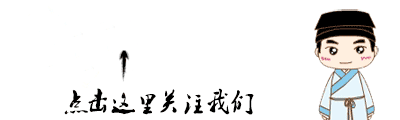
作者:朱卫军
来源:Python大数据分析
内置示例数据集
seaborn内置了十几个示例数据集,通过load_dataset函数可以调用。
其中包括常见的泰坦尼克、鸢尾花等经典数据集。
# 查看数据集种类
import seaborn as sns
sns.get_dataset_names()
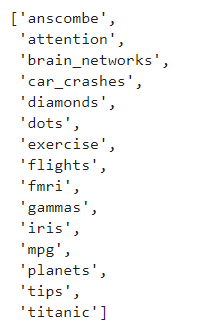
import seaborn as sns
# 导出鸢尾花数据集
data = sns.load_dataset('iris')
data.head()
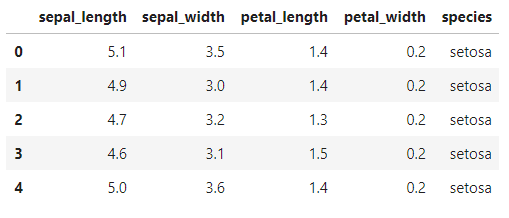
1、散点图
函数sns.scatterplot
import seaborn as sns
sns.set()
import matplotlib.pyplot as plt
%matplotlib inline
# 小费数据集
tips = sns.load_dataset('tips')
ax = sns.scatterplot(x='total_bill',y='tip',data=tips)
plt.show()
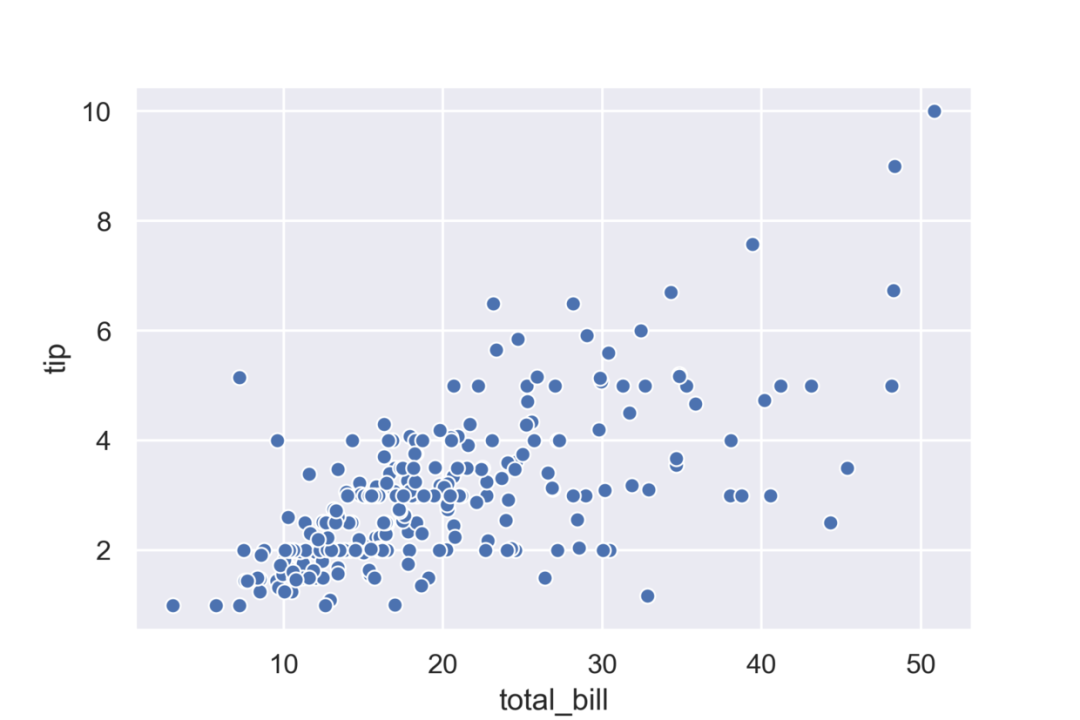
2、条形图
函数sns.barplot
显示数据平均值和置信区间
import seaborn as sns
sns.set()
import matplotlib.pyplot as plt
%matplotlib inline
# 小费数据集
tips = sns.load_dataset("tips")
ax = sns.barplot(x="day", y="total_bill", data=tips)
plt.show()
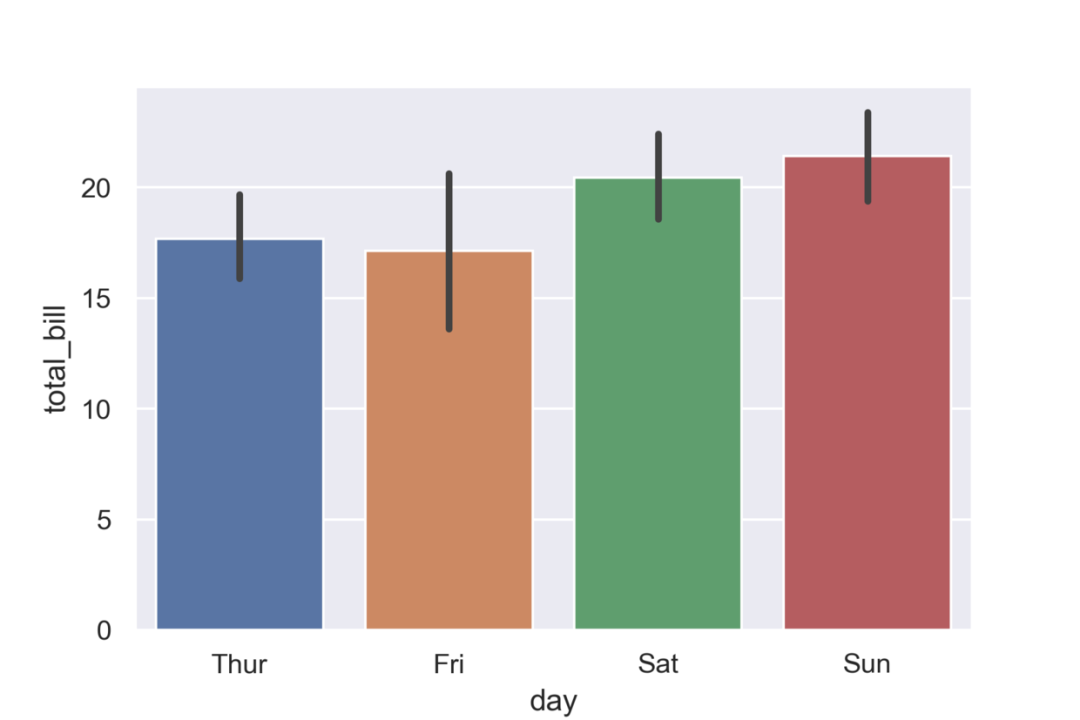
3、线型图
函数sns.lineplot
绘制折线图和置信区间
import seaborn as sns
sns.set()
import matplotlib.pyplot as plt
%matplotlib inline
fmri = sns.load_dataset("fmri")
ax = sns.lineplot(x="timepoint", y="signal", data=fmri)
plt.show()
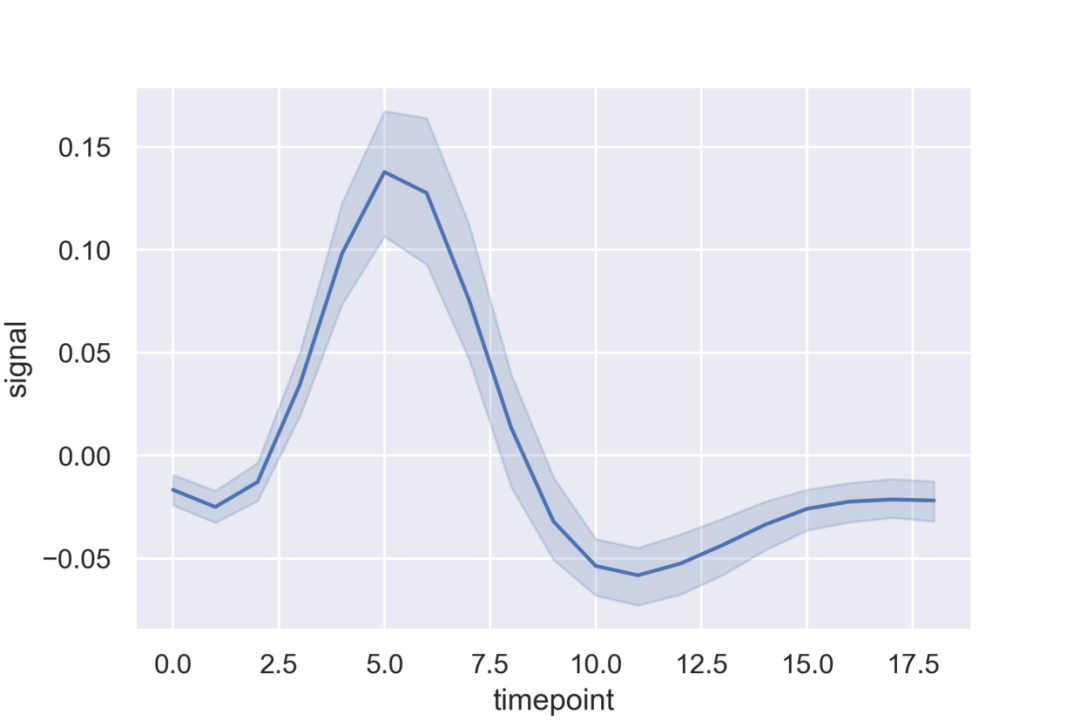
4、箱线图
函数seaborn.boxplot
import seaborn as sns
sns.set()
import matplotlib.pyplot as plt
%matplotlib inline
tips = sns.load_dataset("tips")
ax = sns.boxplot(x="day", y="total_bill", data=tips)
plt.show()
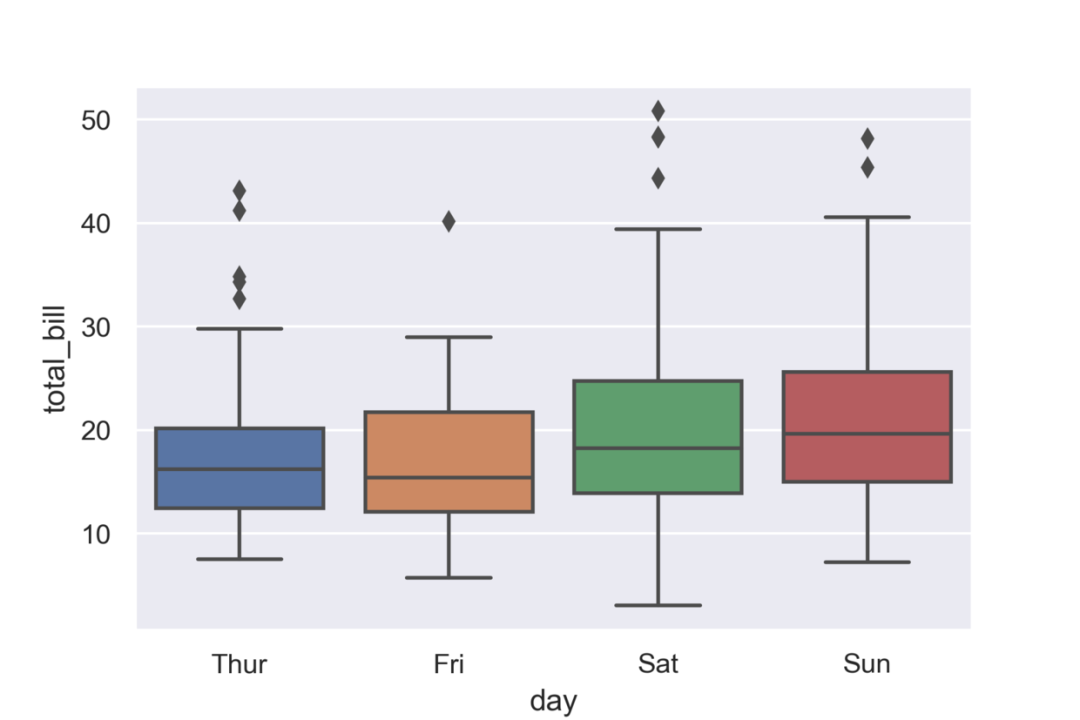
5、直方图
函数seaborn.distplot
import seaborn as sns
import numpy as np
sns.set()
import matplotlib.pyplot as plt
%matplotlib inline
np.random.seed(0)
x = np.random.randn(1000)
ax = sns.distplot(x)
plt.show()
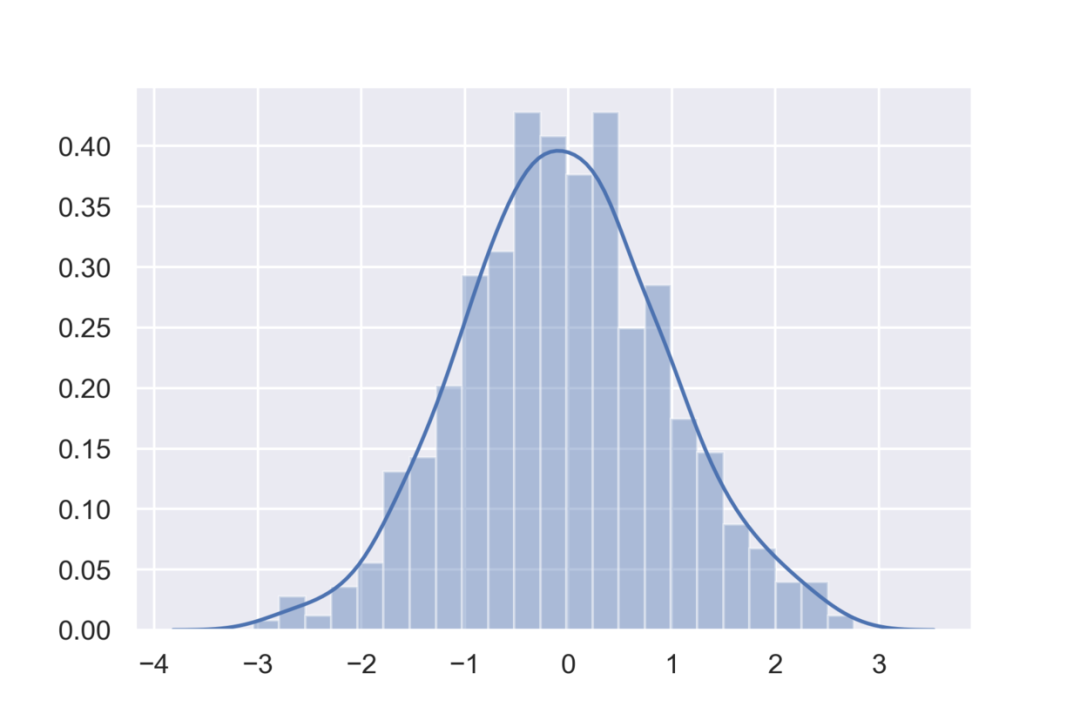
6、热力图
函数seaborn.heatmap
import numpy as np
np.random.seed(0)
import seaborn as sns
sns.set()
import matplotlib.pyplot as plt
%matplotlib inline
uniform_data = np.random.rand(10, 12)
ax = sns.heatmap(uniform_data)
plt.show()
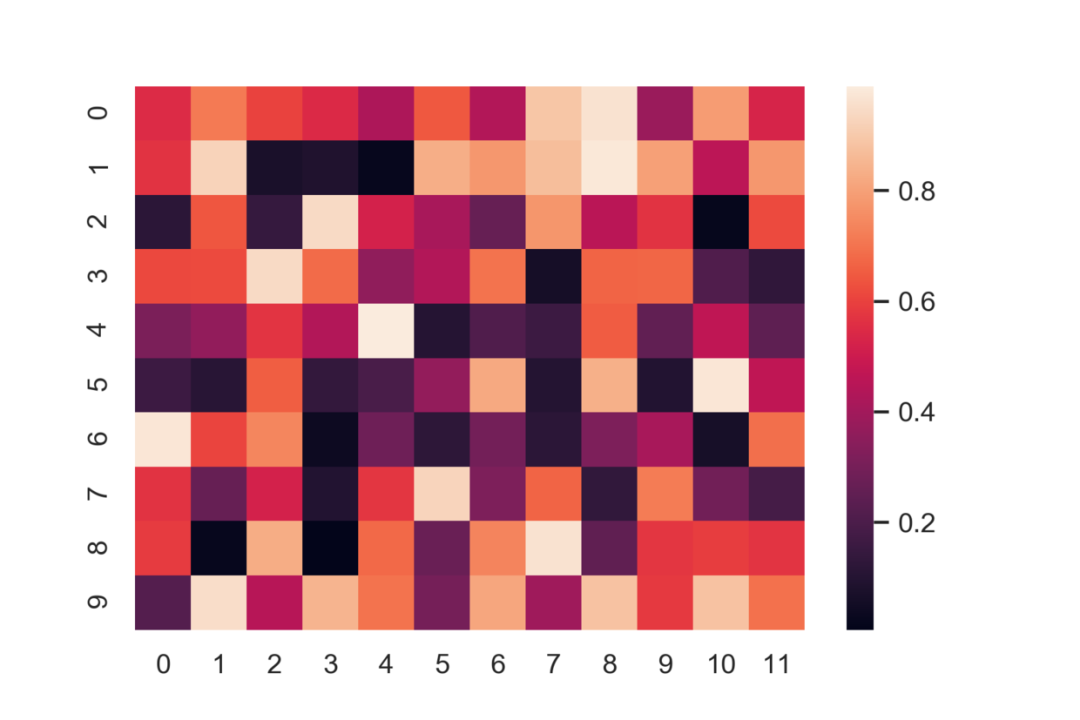
7、散点图矩阵
函数sns.pairplot
import seaborn as sns
sns.set()
import matplotlib.pyplot as plt
%matplotlib inline
iris = sns.load_dataset("iris")
ax = sns.pairplot(iris)
plt.show()
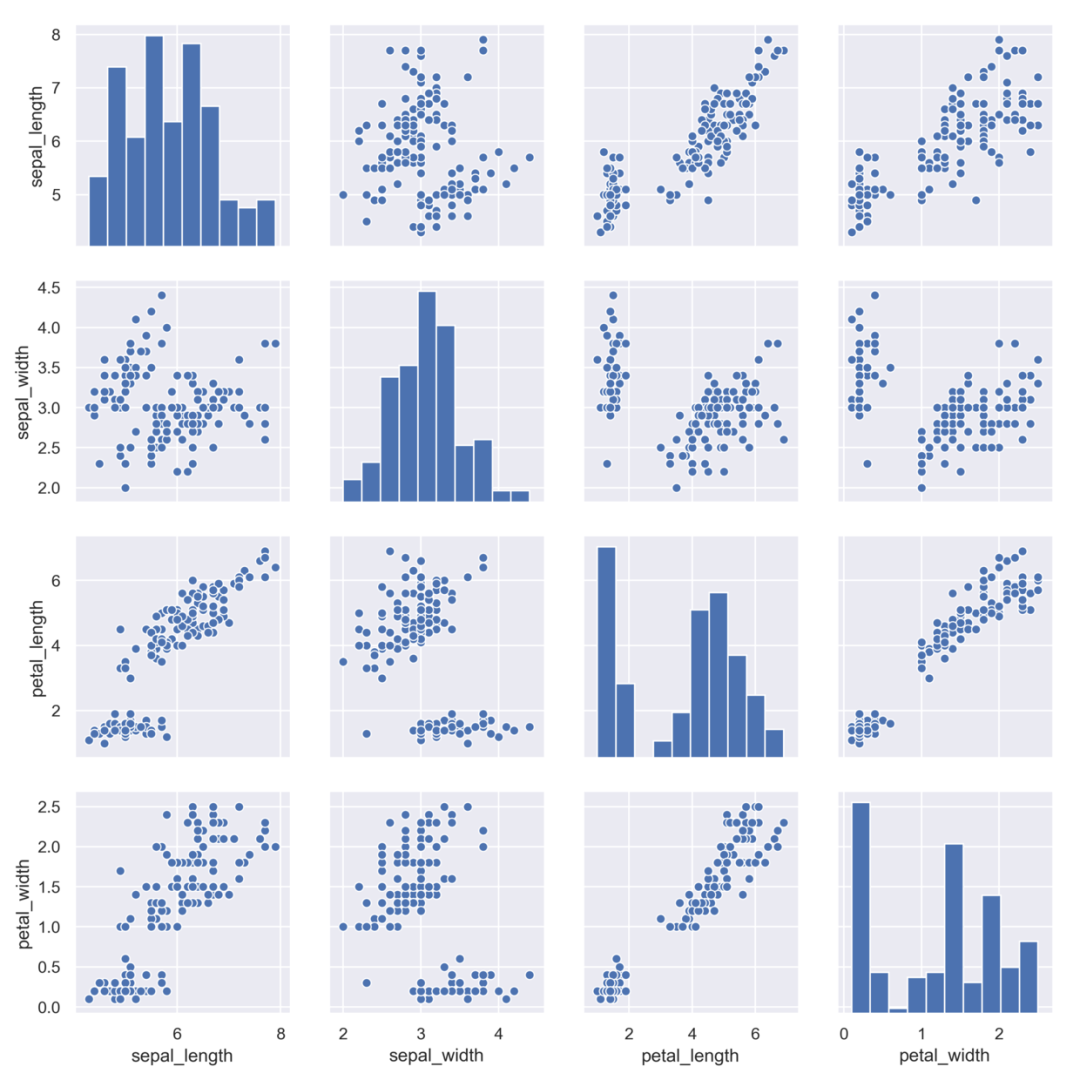
8、分类散点图
函数seaborn.catplot
import seaborn as sns
sns.set()
import matplotlib.pyplot as plt
%matplotlib inline
exercise = sns.load_dataset("exercise")
ax = sns.catplot(x="time", y="pulse", hue="kind", data=exercise)\
plt.show()
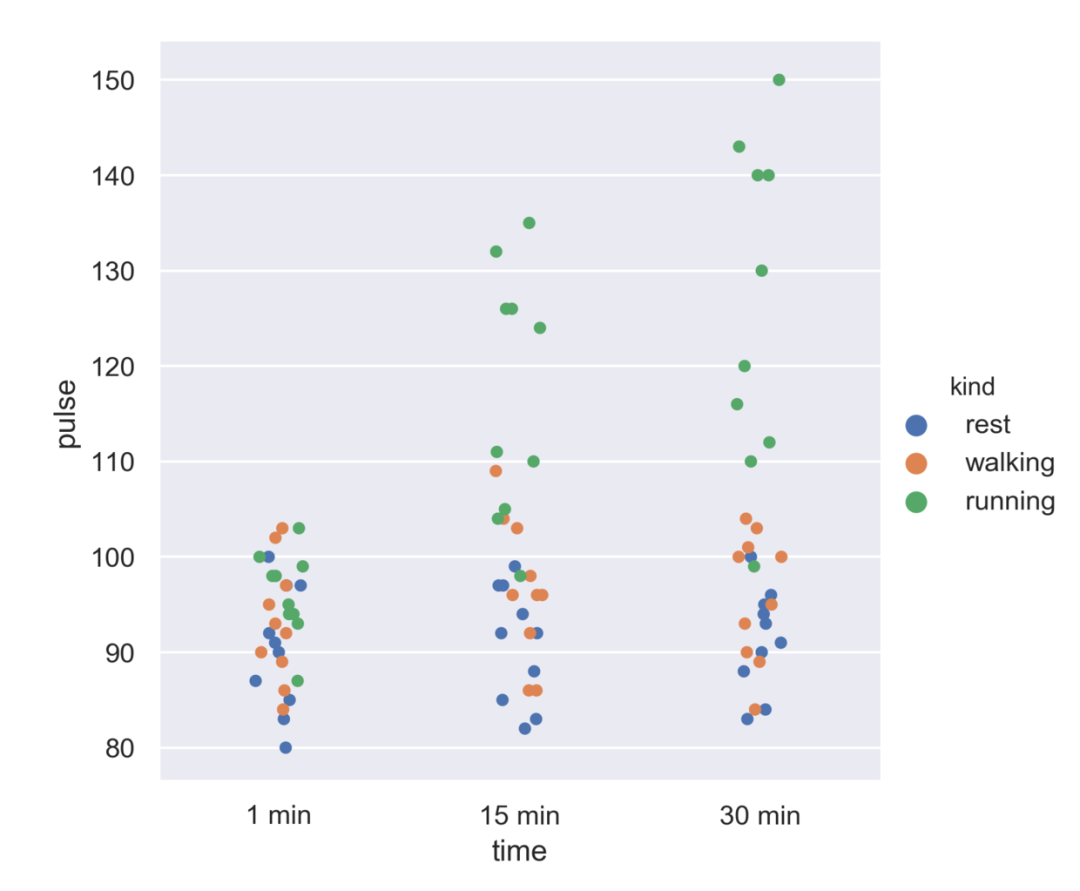
9、计数条形图
函数seaborn.countplot
import seaborn as sns
sns.set()
import matplotlib.pyplot as plt
%matplotlib inline
titanic = sns.load_dataset("titanic")
ax = sns.countplot(x="class", data=titanic)
plt.show()
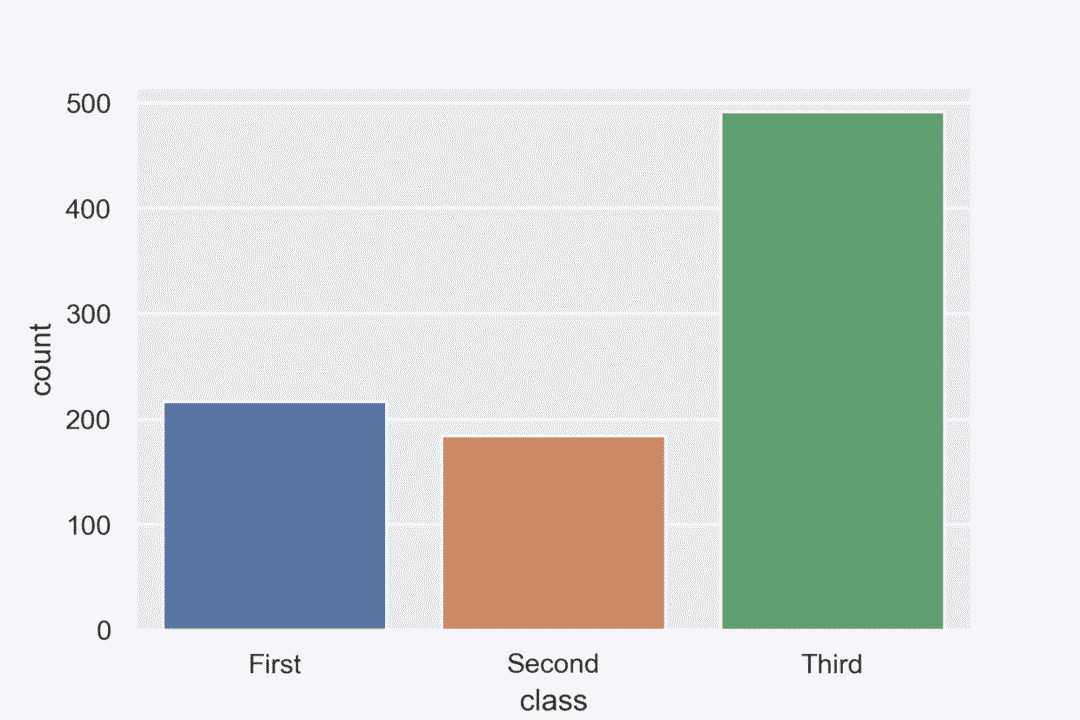
10、回归图
函数 seaborn.lmplot
绘制散点及回归图
import seaborn as sns
sns.set()
import matplotlib.pyplot as plt
%matplotlib inline
tips = sns.load_dataset("tips")
ax = sns.lmplot(x="total_bill", y="tip", data=tips)
plt.show()
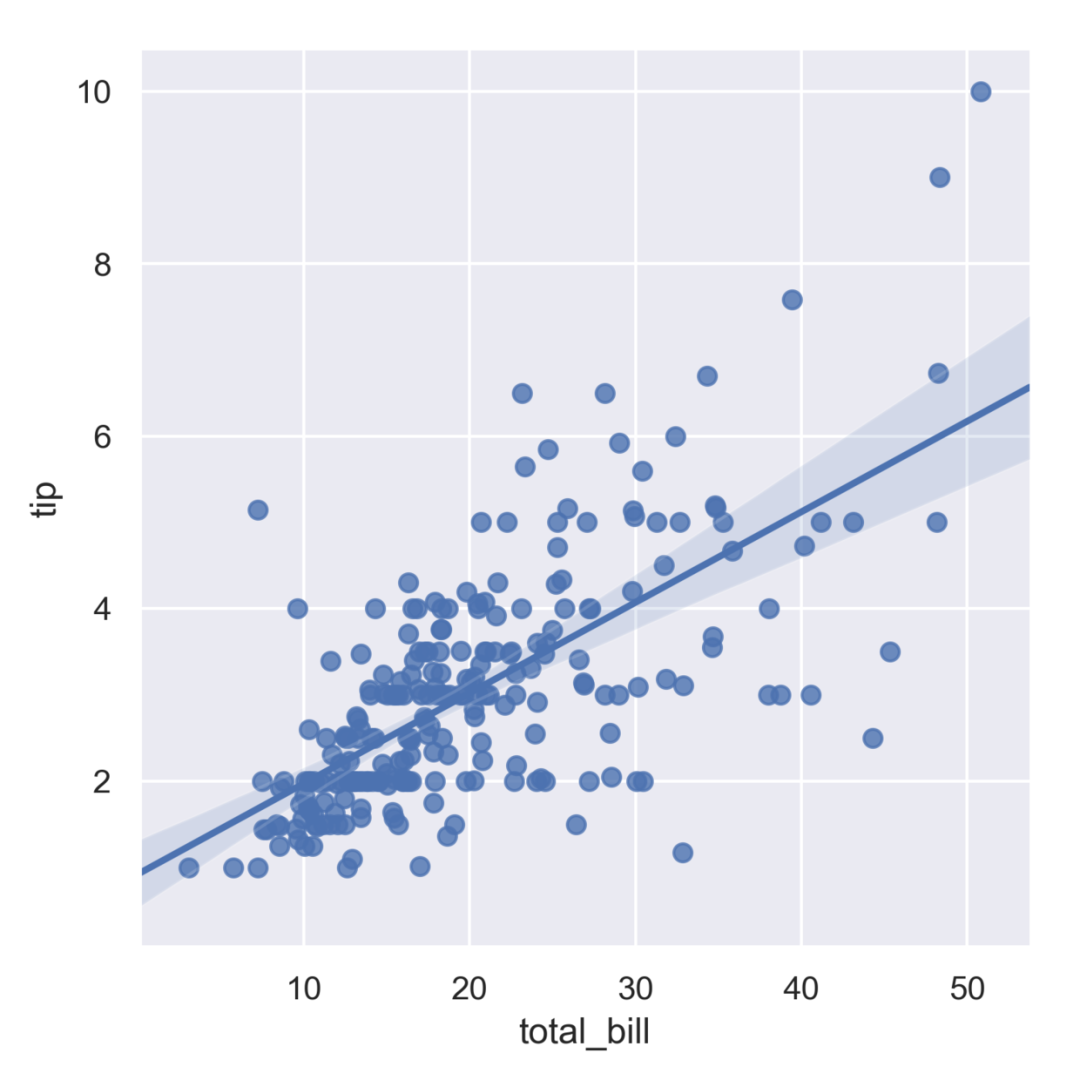
◆ ◆ ◆ ◆ ◆
长按二维码关注我们
数据森麟公众号的交流群已经建立,许多小伙伴已经加入其中,感谢大家的支持。大家可以在群里交流关于数据分析&数据挖掘的相关内容,还没有加入的小伙伴可以扫描下方管理员二维码,进群前一定要关注公众号奥,关注后让管理员帮忙拉进群,期待大家的加入。
管理员二维码:
评论
