13个算法工程师必须掌握的PyTorch Tricks
来自 | 知乎 作者丨z.defying
仅作学术分享,如有侵权,请联系删文。
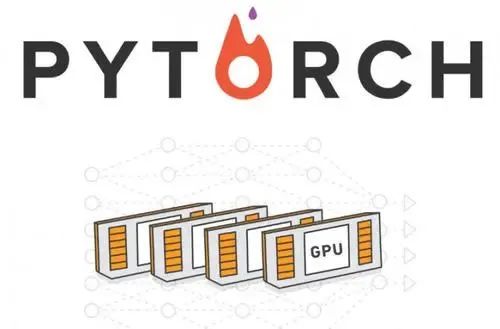
目录
1、指定GPU编号
2、查看模型每层输出详情
3、梯度裁剪
4、扩展单张图片维度
5、one hot编码
6、防止验证模型时爆显存
7、学习率衰减
8、冻结某些层的参数
9、对不同层使用不同学习率
10、模型相关操作
11、Pytorch内置one hot函数
12、网络参数初始化
13、加载内置预训练模型
1、指定GPU编号
设置当前使用的GPU设备仅为0号设备,设备名称为
/gpu:0:os.environ["CUDA_VISIBLE_DEVICES"] = "0"设置当前使用的GPU设备为0,1号两个设备,名称依次为
/gpu:0、/gpu:1:os.environ["CUDA_VISIBLE_DEVICES"] = "0,1",根据顺序表示优先使用0号设备,然后使用1号设备。
2、查看模型每层输出详情
from torchsummary import summarysummary(your_model, input_size=(channels, H, W))input_size 是根据你自己的网络模型的输入尺寸进行设置。 3、梯度裁剪(Gradient Clipping)
import torch.nn as nn
outputs = model(data)loss= loss_fn(outputs, target)optimizer.zero_grad()loss.backward()nn.utils.clip_grad_norm_(model.parameters(), max_norm=20, norm_type=2)optimizer.step()nn.utils.clip_grad_norm_ 的参数:parameters – 一个基于变量的迭代器,会进行梯度归一化 max_norm – 梯度的最大范数 norm_type – 规定范数的类型,默认为L2
4、扩展单张图片维度
import cv2import torch
image = cv2.imread(img_path)image = torch.tensor(image)print(image.size())
img = image.view(1, *image.size())print(img.size())
# output:# torch.Size([h, w, c])# torch.Size([1, h, w, c])import cv2import numpy as np
image = cv2.imread(img_path)print(image.shape)img = image[np.newaxis, :, :, :]print(img.shape)
# output:# (h, w, c)# (1, h, w, c)import cv2import torch
image = cv2.imread(img_path)image = torch.tensor(image)print(image.size())
img = image.unsqueeze(dim=0) print(img.size())
img = img.squeeze(dim=0)print(img.size())
# output:# torch.Size([(h, w, c)])# torch.Size([1, h, w, c])# torch.Size([h, w, c])tensor.unsqueeze(dim):扩展维度,dim指定扩展哪个维度。tensor.squeeze(dim):去除dim指定的且size为1的维度,维度大于1时,squeeze()不起作用,不指定dim时,去除所有size为1的维度。5、独热编码
import torchclass_num = 8batch_size = 4
def one_hot(label): """ 将一维列表转换为独热编码 """ label = label.resize_(batch_size, 1) m_zeros = torch.zeros(batch_size, class_num) # 从 value 中取值,然后根据 dim 和 index 给相应位置赋值 onehot = m_zeros.scatter_(1, label, 1) # (dim,index,value)
return onehot.numpy() # Tensor -> Numpy
label = torch.LongTensor(batch_size).random_() % class_num # 对随机数取余print(one_hot(label))
# output:[[0. 0. 0. 1. 0. 0. 0. 0.] [0. 0. 0. 0. 1. 0. 0. 0.] [0. 0. 1. 0. 0. 0. 0. 0.] [0. 1. 0. 0. 0. 0. 0. 0.]]6、防止验证模型时爆显存
with torch.no_grad(): # 使用model进行预测的代码 passPytorch 训练时无用的临时变量可能会越来越多,导致 out of memory,可以使用下面语句来清理这些不需要的变量。
Releases all unoccupied cached memory currently held by the caching allocator so that those can be used in other GPU application and visible innvidia-smi. torch.cuda.empty_cache()
torch.cuda.empty_cache() 的作用就是释放缓存分配器当前持有的且未占用的缓存显存,以便这些显存可以被其他GPU应用程序中使用,并且通过 nvidia-smi命令可见。注意使用此命令不会释放tensors占用的显存。7、学习率衰减
import torch.optim as optimfrom torch.optim import lr_scheduler
# 训练前的初始化optimizer = optim.Adam(net.parameters(), lr=0.001)scheduler = lr_scheduler.StepLR(optimizer, 10, 0.1) # # 每过10个epoch,学习率乘以0.1
# 训练过程中for n in n_epoch: scheduler.step() ...optimizer.param_groups[0]['lr']。scheduler = lr_scheduler.LambdaLR(optimizer, lr_lambda=lambda epoch:1/(epoch+1))lr_scheduler.ReduceLROnPlateau()提供了基于训练中某些测量值使学习率动态下降的方法,它的参数说明到处都可以查到。提醒一点就是参数 mode='min' 还是'max',取决于优化的的损失还是准确率,即使用
scheduler.step(loss)还是scheduler.step(acc) 。8、冻结某些层的参数
net = Network() # 获取自定义网络结构for name, value in net.named_parameters(): print('name: {0},\t grad: {1}'.format(name, value.requires_grad))name: cnn.VGG_16.convolution1_1.weight, grad: Truename: cnn.VGG_16.convolution1_1.bias, grad: Truename: cnn.VGG_16.convolution1_2.weight, grad: Truename: cnn.VGG_16.convolution1_2.bias, grad: Truename: cnn.VGG_16.convolution2_1.weight, grad: Truename: cnn.VGG_16.convolution2_1.bias, grad: Truename: cnn.VGG_16.convolution2_2.weight, grad: Truename: cnn.VGG_16.convolution2_2.bias, grad: Trueno_grad = [ 'cnn.VGG_16.convolution1_1.weight', 'cnn.VGG_16.convolution1_1.bias', 'cnn.VGG_16.convolution1_2.weight', 'cnn.VGG_16.convolution1_2.bias']net = Net.CTPN() # 获取网络结构for name, value in net.named_parameters(): if name in no_grad: value.requires_grad = False else: value.requires_grad = Truename: cnn.VGG_16.convolution1_1.weight, grad: Falsename: cnn.VGG_16.convolution1_1.bias, grad: Falsename: cnn.VGG_16.convolution1_2.weight, grad: Falsename: cnn.VGG_16.convolution1_2.bias, grad: Falsename: cnn.VGG_16.convolution2_1.weight, grad: Truename: cnn.VGG_16.convolution2_1.bias, grad: Truename: cnn.VGG_16.convolution2_2.weight, grad: Truename: cnn.VGG_16.convolution2_2.bias, grad: Trueoptimizer = optim.Adam(filter(lambda p: p.requires_grad, net.parameters()), lr=0.01)9、对不同层使用不同学习率
net = Network() # 获取自定义网络结构for name, value in net.named_parameters(): print('name: {}'.format(name))
# 输出:# name: cnn.VGG_16.convolution1_1.weight# name: cnn.VGG_16.convolution1_1.bias# name: cnn.VGG_16.convolution1_2.weight# name: cnn.VGG_16.convolution1_2.bias# name: cnn.VGG_16.convolution2_1.weight# name: cnn.VGG_16.convolution2_1.bias# name: cnn.VGG_16.convolution2_2.weight# name: cnn.VGG_16.convolution2_2.biasconv1_params = []conv2_params = []
for name, parms in net.named_parameters(): if "convolution1" in name: conv1_params += [parms] else: conv2_params += [parms]
# 然后在优化器中进行如下操作:optimizer = optim.Adam( [ {"params": conv1_params, 'lr': 0.01}, {"params": conv2_params, 'lr': 0.001}, ], weight_decay=1e-3,)10、模型相关操作
11、Pytorch内置one_hot函数
torch.nn.functional.one_hot。import torch.nn.functional as Fimport torch
tensor = torch.arange(0, 5) % 3 # tensor([0, 1, 2, 0, 1])one_hot = F.one_hot(tensor)
# 输出:# tensor([[1, 0, 0],# [0, 1, 0],# [0, 0, 1],# [1, 0, 0],# [0, 1, 0]])F.one_hot会自己检测不同类别个数,生成对应独热编码。我们也可以自己指定类别数:tensor = torch.arange(0, 5) % 3 # tensor([0, 1, 2, 0, 1])one_hot = F.one_hot(tensor, num_classes=5)
# 输出:# tensor([[1, 0, 0, 0, 0],# [0, 1, 0, 0, 0],# [0, 0, 1, 0, 0],# [1, 0, 0, 0, 0],# [0, 1, 0, 0, 0]])conda install pytorch torchvision \-c pytorch神经网络的初始化是训练流程的重要基础环节,会对模型的性能、收敛性、收敛速度等产生重要的影响。
init.xavier_uniform(net1[0].weight)for layer in net1.modules(): if isinstance(layer, nn.Linear): # 判断是否是线性层 param_shape = layer.weight.shape layer.weight.data = torch.from_numpy(np.random.normal(0, 0.5, size=param_shape)) # 定义为均值为 0,方差为 0.5 的正态分布13、加载内置预训练模型
torchvision.models模块的子模块中包含以下模型:AlexNet VGG ResNet SqueezeNet DenseNet
import torchvision.models as modelsresnet18 = models.resnet18()alexnet = models.alexnet()vgg16 = models.vgg16()pretrained,默认为False,表示只导入模型的结构,其中的权重是随机初始化的。pretrained 为 True,表示导入的是在ImageNet数据集上预训练的模型。import torchvision.models as modelsresnet18 = models.resnet18(pretrained=True)alexnet = models.alexnet(pretrained=True)vgg16 = models.vgg16(pretrained=True)更多的模型可以查看:https://pytorch-cn.readthedocs.io/zh/latest/torchvision/torchvision-models/


评论
