SpringBoot四大核心组件,你了解多少
前言
一、Spring Boot Starter
1.1 Starter的应用示例
<dependency>
<groupId>org.springframework.boot</groupId>
<artifactId>spring-boot-starter-thymeleaf</artifactId>
</dependency>
<dependency>
<groupId>org.mybatis.spring.boot</groupId>
<artifactId>mybatis-spring-boot-starter</artifactId>
<version>1.3.2</version>
</dependency>
spring-boot-starter-xxx 和 xxx-spring-boot-starter。

官方提供的starter是这样的:spring-boot-starter-xxx 非官方的starter是这样的:xxx-spring-boot-starter
##前端引擎配置
spring:
thymeleaf:
enabled: true
servlet:
content-type: text/html
mode: HTML
## 页面前缀
prefix: classpath:/templates/
## 后缀
suffix: .html
mybatis:
mapper-locations: classpath:mapper/*.xml #注意:一定要对应mapper映射xml文件的所在路径
type-aliases-package: com.hi.ld.vo.system # 注意:对应实体类的路径
configuration:
log-impl: org.apache.ibatis.logging.stdout.StdOutImpl
1.2 Spring Boot之前的Thymeleaf和Mybatis应用
1.2.1 Thymeleaf配置
<dependency>
<groupId>org.thymeleaf</groupId>
<artifactId>thymeleaf-spring5</artifactId>
<version>3.0.11.RELEASE</version>
</dependency>
<dependency>
<groupId>org.thymeleaf.extras</groupId>
<artifactId>thymeleaf-extras-java8time</artifactId>
<version>3.0.4.RELEASE</version>
</dependency>
<bean id="templateResolver"
class="org.thymeleaf.templateresolver.ServletContextTemplateResolver">
<property name="prefix" value="/WEB-INF/templates/" />
<property name="suffix" value=".html" />
<property name="templateMode" value="HTML5" />
</bean>
<bean id="templateEngine"
class="org.thymeleaf.spring4.SpringTemplateEngine">
<property name="templateResolver" ref="templateResolver" />
</bean>
<bean class="org.thymeleaf.spring4.view.ThymeleafViewResolver">
<property name="templateEngine" ref="templateEngine" />
</bean>
1.2.2 Mybatis配置
<dependency>
<groupId>org.springframework.boot</groupId>
<artifactId>spring-boot-starter-jdbc</artifactId>
</dependency>
<dependency>
<groupId>org.mybatis</groupId>
<artifactId>mybatis</artifactId>
</dependency>
<dependency>
<groupId>org.mybatis</groupId>
<artifactId>mybatis-spring</artifactId>
</dependency>
<?xml version="1.0" encoding="UTF-8"?>
<beans xmlns="http://www.springframework.org/schema/beans"
xmlns:xsi="http://www.w3.org/2001/XMLSchema-instance" xmlns:context="http://www.springframework.org/schema/context"
xsi:schemaLocation="http://www.springframework.org/schema/beans
http://www.springframework.org/schema/beans/spring-beans.xsd
http://www.springframework.org/schema/context
http://www.springframework.org/schema/context/spring-context.xsd">
<!-- 配置整合mybatis过程 -->
<!-- 1.配置数据库相关参数properties的属性:${url} -->
<context:property-placeholder location="classpath:jdbc.properties" />
<!-- 2.数据库连接池 -->
<bean id="dataSource" class="com.mchange.v2.c3p0.ComboPooledDataSource">
<!-- 配置连接池属性 -->
<property name="driverClass" value="${jdbc.driver}" />
<property name="jdbcUrl" value="${jdbc.url}" />
<property name="user" value="${jdbc.username}" />
<property name="password" value="${jdbc.password}" />
<!-- c3p0连接池的私有属性 -->
<property name="maxPoolSize" value="30" />
<property name="minPoolSize" value="10" />
<!-- 关闭连接后不自动commit -->
<property name="autoCommitOnClose" value="false" />
<!-- 获取连接超时时间 -->
<property name="checkoutTimeout" value="10000" />
<!-- 当获取连接失败重试次数 -->
<property name="acquireRetryAttempts" value="2" />
</bean>
<!-- 3.配置SqlSessionFactory对象 -->
<bean id="sqlSessionFactory" class="org.mybatis.spring.SqlSessionFactoryBean">
<!-- 注入数据库连接池 -->
<property name="dataSource" ref="dataSource" />
<!-- 配置MyBaties全局配置文件:mybatis-config.xml -->
<property name="configLocation" value="classpath:mybatis-config.xml" />
<!-- 扫描entity包 使用别名 -->
<property name="typeAliasesPackage" value="com.soecode.lyf.entity" />
<!-- 扫描sql配置文件:mapper需要的xml文件 -->
<property name="mapperLocations" value="classpath:mapper/*.xml" />
</bean>
<!-- 4.配置扫描Dao接口包,动态实现Dao接口,注入到spring容器中 -->
<bean class="org.mybatis.spring.mapper.MapperScannerConfigurer">
<!-- 注入sqlSessionFactory -->
<property name="sqlSessionFactoryBeanName" value="sqlSessionFactory" />
<!-- 给出需要扫描Dao接口包 -->
<property name="basePackage" value="com.soecode.lyf.dao" />
</bean>
</beans>
1.2.3 小结
二、Spring Boot Autoconfigure
2.1 autoconfigure 简介
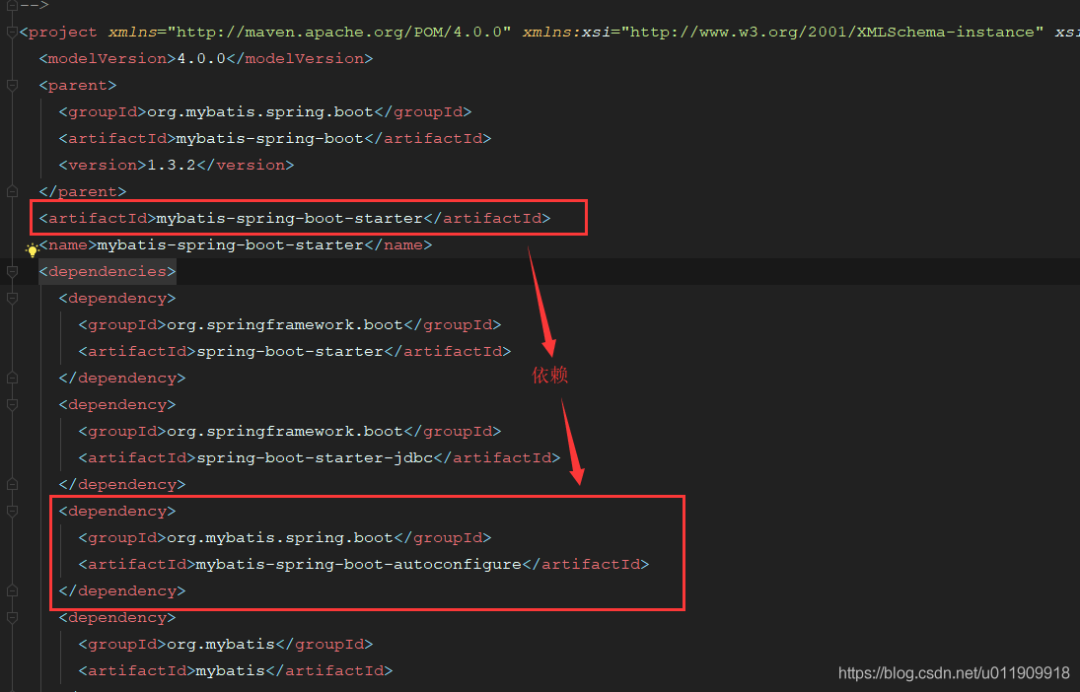
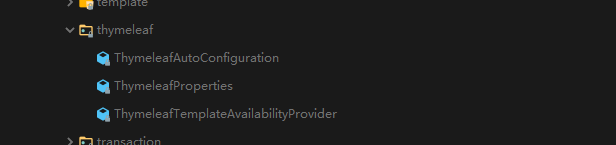
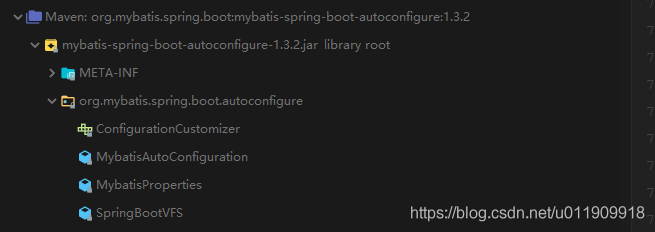
2.2 小结
三、Spring Boot CLI
运行groovy脚本 => 官网2.1 打包groovy文件到jar => 官网2.3 初始化Spring Boot项目 => 官网2.4 其他
https://docs.spring.io/spring-boot/docs/current/reference/html/spring-boot-cli.html
四、Spring Boot actuator
https://docs.spring.io/spring-boot/docs/2.4.0/reference/html/production-ready-features.html#production-ready


4.1 添加依赖
<dependency>
<groupId>org.springframework.boot</groupId>
<artifactId>spring-boot-starter-actuator</artifactId>
</dependency>
4.2 配置需要开启监控的端点
management:
endpoint:
health: ## 开启健康监控端点
enabled: true
beans: ## 开启Bean实例监控端点
enabled: true
4.3 启动服务并验证
4.3.1 启动结果

4.3.2 查看各个监控信息


总结
评论
