Neo4j入门(四)批量更新节点属性
本文将用于介绍如何使用py2neo来实现Neo4j的批量更新节点属性。
单节点属性更新
首先我们先来看单个节点如何实现节点的属性,比如现有Neo4j图数据库中存在节点,其label为Test,属性有name=上海,我们需要为该节点增加属性enname=shanghai。
以下为Python示例代码:
# -*- coding: utf-8 -*-
from py2neo import Graph
from py2neo import NodeMatcher
# 连接Neo4j
url = "http://localhost:7474"
username = "neo4j"
password = "******"
graph = Graph(url, auth=(username, password))
print("neo4j info: {}".format(str(graph)))
# 查询节点
node_matcher = NodeMatcher(graph)
node = node_matcher.match('Test', name="上海").first()
# 新增enname属性
node["enname"] = "shanghai"
graph.push(node)
此时Neo4j图数据库中的该节点属性已经更新,见下图:
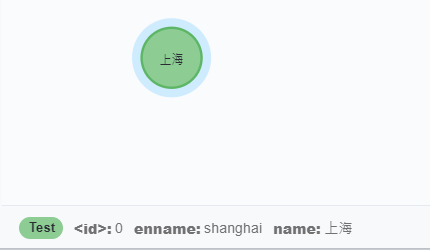
多节点单次更新
我们先利用Python代码,在Neo4j图数据库中创建10000个节点,代码如下:
# -*- coding: utf-8 -*-
from py2neo import Graph, Node, Subgraph
# 连接Neo4j
url = "http://localhost:7474"
username = "neo4j"
password = "******"
graph = Graph(url, auth=(username, password))
print("neo4j info: {}".format(str(graph)))
# 创建10000个节点
node_list = [Node("Test", name=f"上海_{i}") for i in range(10000)]
graph.create(Subgraph(nodes=node_list))
如下图所示:
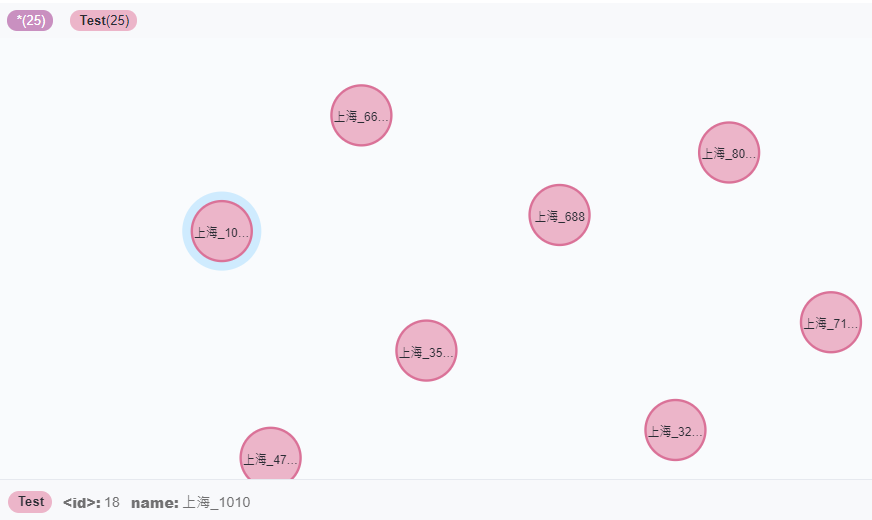
我们对每个节点进行查询,再一个个为其新增
no属性,记录下10000个节点的属性更新的耗时。Python代码如下:# -*- coding: utf-8 -*-
import time
from py2neo import Graph, NodeMatcher
# 连接Neo4j
url = "http://localhost:7474"
username = "neo4j"
password = "******"
graph = Graph(url, auth=(username, password))
print("neo4j info: {}".format(str(graph)))
# 查询节点
node_list = []
for i in range(10000):
node_matcher = NodeMatcher(graph)
node = node_matcher.match('Test', name=f"上海_{i}").first()
node_list.append(node)
print("find nodes.")
# 一个个为节点新增no数据
s_time = time.time()
for i, node in enumerate(node_list):
node["no"] = i * 2
graph.push(node)
e_time = time.time()
print("cost time: {}".format(e_time - s_time))
运行结果如下:
cost time: 55.00530457496643
多节点批量更新
接下来,我们将节点属性进行批量更新。
# -*- coding: utf-8 -*-
import time
from py2neo import Graph, NodeMatcher, Subgraph
# 连接Neo4j
url = "http://localhost:7474"
username = "neo4j"
password = "******"
graph = Graph(url, auth=(username, password))
print("neo4j info: {}".format(str(graph)))
# 查询节点
node_list = []
for i in range(10000):
node_matcher = NodeMatcher(graph)
node = node_matcher.match('Test', name=f"上海_{i}").first()
node_list.append(node)
print("find nodes.")
print(len(node_list))
# 列表划分
def chunks(lst, n):
for i in range(0, len(lst), n):
yield lst[i:i + n]
# 批量更新
s_time = time.time()
for i, node in enumerate(node_list):
node["no"] = i * 2
for _ in chunks(node_list, 1000):
graph.push(Subgraph(nodes=_))
e_time = time.time()
print("cost time: {}".format(e_time - s_time))
运行结果是:
cost time: 15.243977546691895
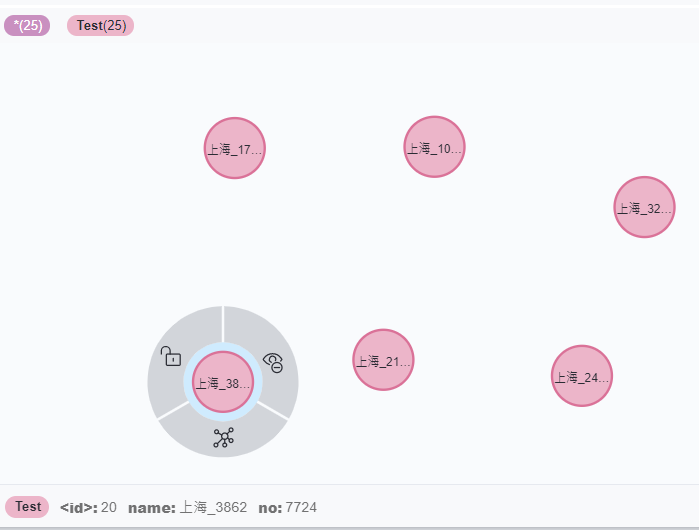
可以看到,批量更新节点属性效率会高很多!当然,如果需要更新的批数比较多,还可以借助多线程或多进程来进一步提升性能。
评论
