用 Python 将 matplotlib 图表集成到 PDF 中

borb —— 一个专门用于阅读、操作和生成 PDF 文档的 Python 库。它提供了一个低级模型(允许您访问精确的坐标和布局)和一个高级模型(您可以将边距、位置等精确计算委托给布局管理器) .borb和 matplotlibborb 可以从 GitHub 上的源代码下载,或通过 pip 安装:$ pip install borb
matplotlib 也可以通过 pip 安装:$ pip install matplotlib
from borb.pdf.canvas.color.color import HSVColor, HexColor
from decimal import Decimal
import typing
def create_n_colors(n: int) -> typing.List[str]:
# The base color is borb-blue
base_hsv_color: HSVColor = HSVColor.from_rgb(HexColor("56cbf9"))
# This array comprehension creates n HSVColor objects, transforms then to RGB, and then returns their hex string
return [HSVColor(base_hsv_color.hue + Decimal(x / 360), Decimal(1), Decimal(1)).to_rgb().to_hex_string() for x in range(0, 360, int(360/n))]
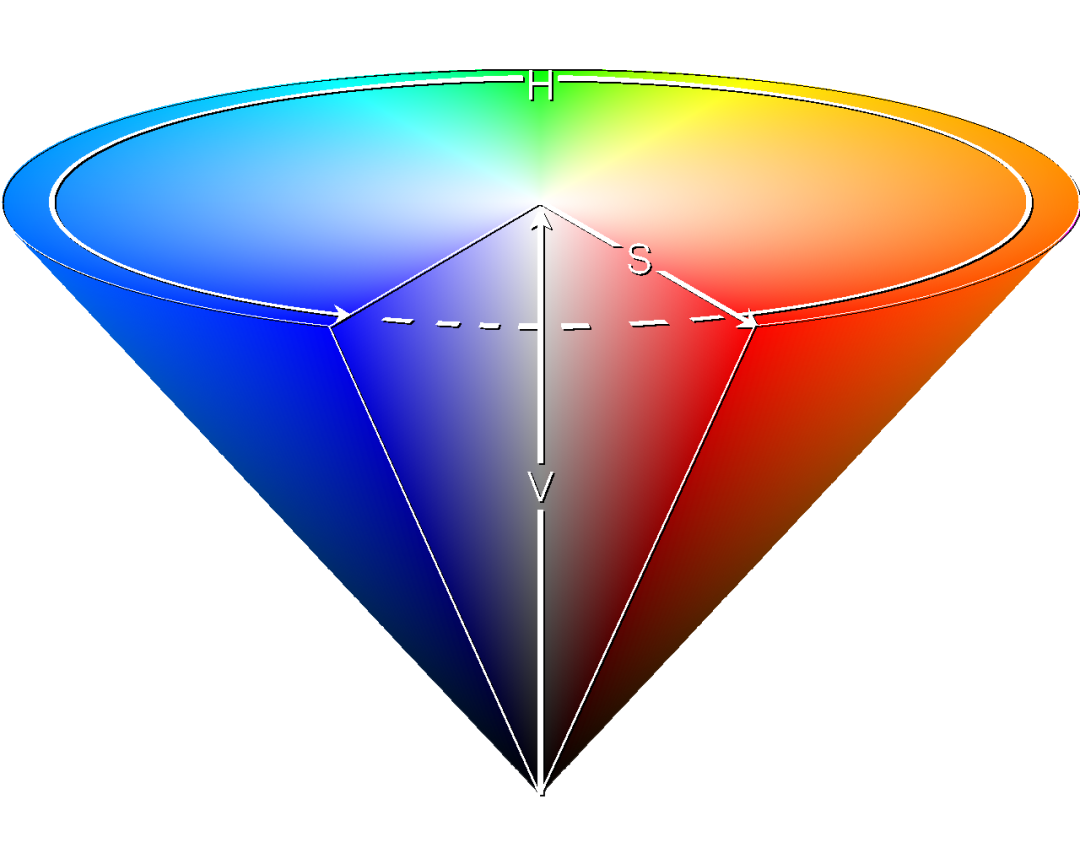
create_pie_chart() 函数(或其他类型图的函数):# New import(s)
import matplotlib.pyplot as plt
from borb.pdf.canvas.layout.image.chart import Chart
from borb.pdf.canvas.layout.layout_element import Alignment
def create_piechart(labels: typing.List[str], data: typing.List[float]):
# Symetric figure to ensure equal aspect ratio
fig1, ax1 = plt.subplots(figsize=(4, 4))
ax1.pie(
data,
explode=[0 for _ in range(0, len(labels))],
labels=labels,
autopct="%1.1f%%",
shadow=True,
startangle=90,
colors=create_n_colors(len(labels)),
)
ax1.axis("equal") # Equal aspect ratio ensures that pie is drawn as a circle.
return Chart(
plt.gcf(),
width=Decimal(200),
height=Decimal(200),
horizontal_alignment=Alignment.CENTERED,
)
pie() 函数创建饼图。PyPlot 实例的 gcf() 函数返回当前图形。该图可以嵌入到 PDF 文档中,方法是将其注入到 Chart 构造函数中,并与您的自定义参数(例如width, height 和 horizontal_alignment)一起插入。Chart构造函数提供一个 Matplotlib 图。# New import(s)
from borb.pdf.document import Document
from borb.pdf.page.page import Page
from borb.pdf.pdf import PDF
from borb.pdf.canvas.layout.page_layout.multi_column_layout import MultiColumnLayout
from borb.pdf.canvas.layout.page_layout.page_layout import PageLayout
from borb.pdf.canvas.layout.text.paragraph import Paragraph
# Create empty Document
pdf = Document()
# Create empty Page
page = Page()
# Add Page to Document
pdf.append_page(page)
# Create PageLayout
layout: PageLayout = MultiColumnLayout(page)
# Write title
layout.add(Paragraph("About Lorem Ipsum",
font_size=Decimal(20),
font="Helvetica-Bold"))
# New import(s)
from borb.pdf.canvas.layout.hyphenation.hyphenation import Hyphenation
# Create hyphenation algorithm
hyphenation_algorithm: Hyphenation = Hyphenation("en-gb")
# Write paragraph
layout.add(Paragraph(
"""
Lorem Ipsum is simply dummy text of the printing and typesetting industry.
Lorem Ipsum has been the industry's standard dummy text ever since the 1500s,
when an unknown printer took a galley of type and scrambled it to make a type specimen book.
It has survived not only five centuries, but also the leap into electronic typesetting, remaining essentially unchanged.
It was popularised in the 1960s with the release of Letraset sheets containing Lorem Ipsum passages,
and more recently with desktop publishing software like Aldus PageMaker including versions of Lorem Ipsum.
""", text_alignment=Alignment.JUSTIFIED, hyphenation=hyphenation_algorithm))
# Write graph
layout.add(create_piechart(["Loren", "Ipsum", "Dolor"],
[0.6, 0.3, 0.1]))
Paragraph对象。其中一个将不仅仅表示引用(侧面边框,不同字体等)。# Write paragraph
layout.add(Paragraph(
"""
Contrary to popular belief, Lorem Ipsum is not simply random text.
It has roots in a piece of classical Latin literature from 45 BC, making it over 2000 years old.
Richard McClintock, a Latin professor at Hampden-Sydney College in Virginia, looked up one of the more obscure Latin words,
consectetur, from a Lorem Ipsum passage, and going through the cites of the word in classical literature,
discovered the undoubtable source.
""", text_alignment=Alignment.JUSTIFIED, hyphenation=hyphenation_algorithm))
# Write paragraph
layout.add(Paragraph(
"""
Lorem Ipsum is simply dummy text of the printing and typesetting industry.
""",
font="Courier-Bold",
text_alignment=Alignment.JUSTIFIED,
hyphenation=hyphenation_algorithm,
border_color=HexColor("56cbf9"),
border_width=Decimal(3),
border_left=True,
padding_left=Decimal(5),
padding_bottom=Decimal(5),
))
# Write paragraph
layout.add(Paragraph(
"""
Lorem Ipsum comes from sections 1.10.32 and 1.10.33 of "de Finibus Bonorum et Malorum"
(The Extremes of Good and Evil) by Cicero, written in 45 BC.
This book is a treatise on the theory of ethics, very popular during the Renaissance.
""", text_alignment=Alignment.JUSTIFIED, hyphenation=hyphenation_algorithm))
# Write graph
layout.add(create_piechart(["Loren", "Ipsum", "Dolor", "Sit", "Amet"],
[600, 30, 89, 100, 203]))
Paragraph):# Write paragraph
layout.add(Paragraph(
"""
It is a long established fact that a reader will be distracted by the readable content of a page when looking at its layout.
The point of using Lorem Ipsum is that it has a more-or-less normal distribution of letters, as opposed to using 'Content here, content here',
making it look like readable English. Many desktop publishing packages and web page editors now use Lorem Ipsum as their default model text,
and a search for 'lorem ipsum' will uncover many web sites still in their infancy.
Various versions have evolved over the years, sometimes by accident, sometimes on purpose (injected humour and the like).
""", text_alignment=Alignment.JUSTIFIED, hyphenation=hyphenation_algorithm))
Document):# Write to disk
with open("output.pdf", "wb") as pdf_file_handle:
PDF.dumps(pdf_file_handle, pdf)
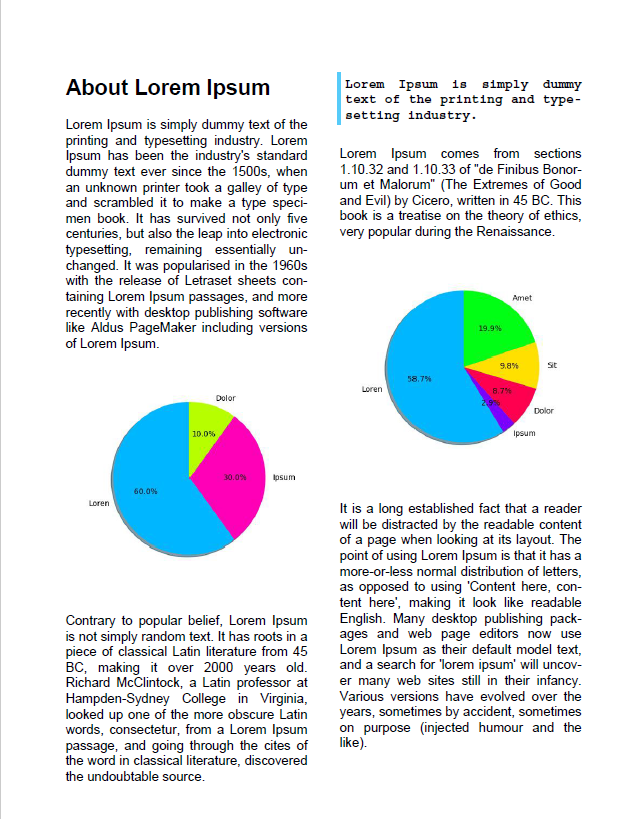




点击下方阅读原文加入社区会员
评论
