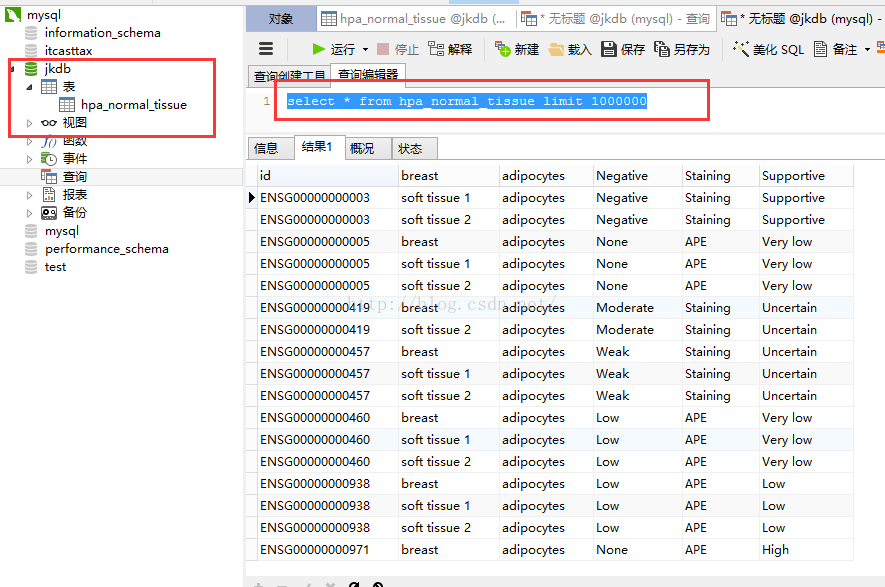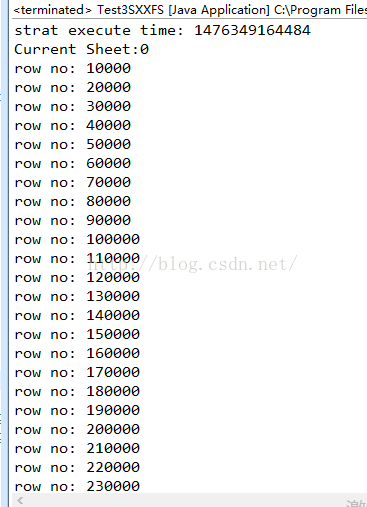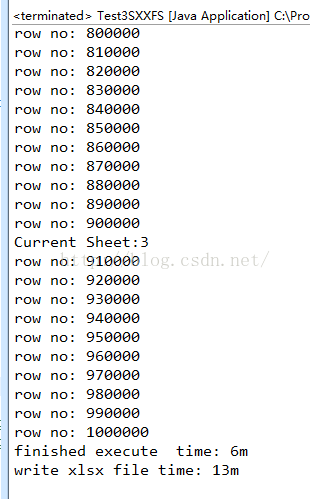java使用导出百万级别数据?
点击上方蓝色字体,选择“标星公众号”
优质文章,第一时间送达
用过POI的人都知道,在POI以前的版本中并不支持大数据量的处理,如果数据量过多还会常报OOM错误, 这时候调整JVM的配置参数也不是一个好对策(注:jdk在32位系统中支持的内存不能超过2个G,而在64位中没有限制,但是在64位的系统中,性能并不是太好),好在POI3.8版本新出来了一个SXSSFWorkbook对象,它就是用来解决大数据量以及超大数据量的导入导出操作的,但是SXSSFWorkbook只支持.xlsx格式,不支持.xls格式的Excel文件。
public void exportBigDataExcel(ValueDataDto valueDataDto, String path)
throws IOException {
// 最重要的就是使用SXSSFWorkbook,表示流的方式进行操作
// 在内存中保持100行,超过100行将被刷新到磁盘
SXSSFWorkbook wb = new SXSSFWorkbook(100);
Sheet sh = wb.createSheet(); // 建立新的sheet对象
Row row = sh.createRow(0); // 创建第一行对象
// -----------定义表头-----------
Cell cel0 = row.createCell(0);
cel0.setCellValue("1");
Cell cel2 = row.createCell(1);
cel2.setCellValue("2");
Cell cel3 = row.createCell(2);
cel3.setCellValue("3");
Cell cel4 = row.createCell(3);
// ---------------------------
List list = new ArrayList();
// 数据库中存储的数据行
int page_size = 10000;
// 求数据库中待导出数据的行数
int list_count = this.daoUtils.queryListCount(this.valueDataDao
.queryExportSQL(valueDataDto).get("count_sql"));
// 根据行数求数据提取次数
int export_times = list_count % page_size > 0 ? list_count / page_size
+ 1 : list_count / page_size;
// 按次数将数据写入文件
for (int j = 0; j < export_times; j++) {
list = this.valueDataDao.queryPageList(this.valueDataDao
.queryExportSQL(valueDataDto).get("list_sql"), j + 1,
page_size);
int len = list.size() < page_size ? list.size() : page_size;
"white-space:pre"> for (int i = 0; i < len; i++) {
Row row_value = sh.createRow(j * page_size + i + 1);
Cell cel0_value = row_value.createCell(0);
cel0_value.setCellValue(list.get(i).getaa());
Cell cel2_value = row_value.createCell(1);
cel2_value.setCellValue(list.get(i).getaa());
Cell cel3_value = row_value.createCell(2);
cel3_value.setCellValue(list.get(i).getaa_person());
}
list.clear(); // 每次存储len行,用完了将内容清空,以便内存可重复利用
}
FileOutputStream fileOut = new FileOutputStream(path);
wb.write(fileOut);
fileOut.close();
wb.dispose();
}
public static void main(String[] args) throws Exception {
Test3SXXFS tm = new Test3SXXFS();
tm.jdbcex(true);
}
public void jdbcex(boolean isClose) throws InstantiationException, IllegalAccessException,
ClassNotFoundException, SQLException, IOException, InterruptedException {
String xlsFile = "f:/poiSXXFSBigData.xlsx"; //输出文件
//内存中只创建100个对象,写临时文件,当超过100条,就将内存中不用的对象释放。
Workbook wb = new SXSSFWorkbook(100); //关键语句
Sheet sheet = null; //工作表对象
Row nRow = null; //行对象
Cell nCell = null; //列对象
//使用jdbc链接数据库
Class.forName("com.mysql.jdbc.Driver").newInstance();
String url = "jdbc:mysql://localhost:3306/bigdata?characterEncoding=UTF-8";
String user = "root";
String password = "123456";
//获取数据库连接
Connection conn = DriverManager.getConnection(url, user,password);
Statement stmt = conn.createStatement(ResultSet.TYPE_SCROLL_SENSITIVE,ResultSet.CONCUR_UPDATABLE);
String sql = "select * from hpa_normal_tissue limit 1000000"; //100万测试数据
ResultSet rs = stmt.executeQuery(sql);
ResultSetMetaData rsmd = rs.getMetaData();
long startTime = System.currentTimeMillis(); //开始时间
System.out.println("strat execute time: " + startTime);
int rowNo = 0; //总行号
int pageRowNo = 0; //页行号
while(rs.next()) {
//打印300000条后切换到下个工作表,可根据需要自行拓展,2百万,3百万...数据一样操作,只要不超过1048576就可以
if(rowNo%300000==0){
System.out.println("Current Sheet:" + rowNo/300000);
sheet = wb.createSheet("我的第"+(rowNo/300000)+"个工作簿");//建立新的sheet对象
sheet = wb.getSheetAt(rowNo/300000); //动态指定当前的工作表
pageRowNo = 0; //每当新建了工作表就将当前工作表的行号重置为0
}
rowNo++;
nRow = sheet.createRow(pageRowNo++); //新建行对象
// 打印每行,每行有6列数据 rsmd.getColumnCount()==6 --- 列属性的个数
for(int j=0;j nCell = nRow.createCell(j);
nCell.setCellValue(rs.getString(j+1));
}
if(rowNo%10000==0){
System.out.println("row no: " + rowNo);
}
// Thread.sleep(1); //休息一下,防止对CPU占用,其实影响不大
}
long finishedTime = System.currentTimeMillis(); //处理完成时间
System.out.println("finished execute time: " + (finishedTime - startTime)/1000 + "m");
FileOutputStream fOut = new FileOutputStream(xlsFile);
wb.write(fOut);
fOut.flush(); //刷新缓冲区
fOut.close();
long stopTime = System.currentTimeMillis(); //写文件时间
System.out.println("write xlsx file time: " + (stopTime - startTime)/1000 + "m");
if(isClose){
this.close(rs, stmt, conn);
}
}
//执行关闭流的操作
private void close(ResultSet rs, Statement stmt, Connection conn ) throws SQLException{
rs.close();
stmt.close();
conn.close();
}
数据库截图:

版权声明:本文为博主原创文章,遵循 CC 4.0 BY-SA 版权协议,转载请附上原文出处链接和本声明。
本文链接:
https://blog.csdn.net/happyljw/article/details/52809244
粉丝福利:实战springboot+CAS单点登录系统视频教程免费领取
???
?长按上方微信二维码 2 秒 即可获取资料
感谢点赞支持下哈 
评论