使用 HTMLTestRunner 自动生成测试报告
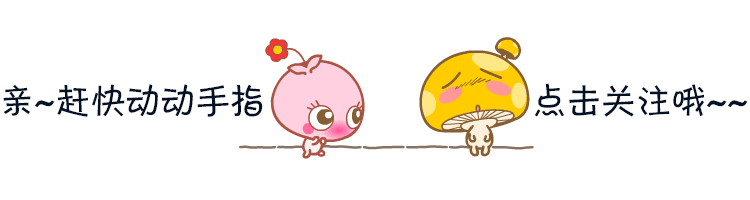
在做自动化测试时,我们通常希望以可视化的形式来展示测试结果,这时候 HTMLTestRunner 就有很大的用武之地了。它是 Python 标准库中 unittest 模块的一个扩展,可用于生成 HTML 测试报告。
1
配置 HTMLTestRunner
虽然 HTMLTestRunner 很强大,但有个小问题,它是基于 Python2 的,所以无法直接在 Python3 中直接使用(网上下载的很多都用不了)。
那就升级一下吧,由于文件内容过多,所以就不直接贴代码了,点击下面的链接直接下载(已验证通过,可直接使用):
戳我:https://github.com/Waleon/HTMLTestRunner
下载 HTMLTestRunner.py 之后,将其拷贝至 Python 的安装目录下,例如:/usr/local/lib/python3.7/dist-packages/,然后就可以使用了。
2
测试脚本
编写一个简单的示例脚本 - autotest.py,看是否能自动生成测试报告:
#!/usr/bin/env python3
# -*- coding: utf-8 -*-
import unittest
import HTMLTestRunner
import time
class TestDemo(unittest.TestCase):
"""测试用例"""
def setUp(self):
print('========== begin ==========')
def test_success(self):
self.assertEqual(1 + 1, 2)
def test_fail(self):
self.assertEqual(1 + 1, 10)
def test_error(self):
self.assertEqual(x, 1024)
def tearDown(self):
print('========== end ==========')
if __name__ == '__main__':
# 构造测试集
suite = unittest.TestSuite()
# 添加测试用例
suite.addTest(TestDemo("test_success"))
suite.addTest(TestDemo("test_fail"))
suite.addTest(TestDemo("test_error"))
# 报告路径
date_time = time.strftime('%Y%m%d%H%M%S', time.localtime(time.time()))
report_abspath = 'report_' + date_time + '.html'
# 执行测试
with open(report_abspath, 'wb') as f:
runner = HTMLTestRunner.HTMLTestRunner(
stream=f,
title='TestDemo unit test',
description='TestDemo report output by HTMLTestRunner.'
)
runner.run(suite)
3
验证一下
执行脚本,进行验证:
$ python3 autotest.py
不出意外,这时会生成一个后缀为 .html 的文件,这就是我们的测试报告,打开来看看:
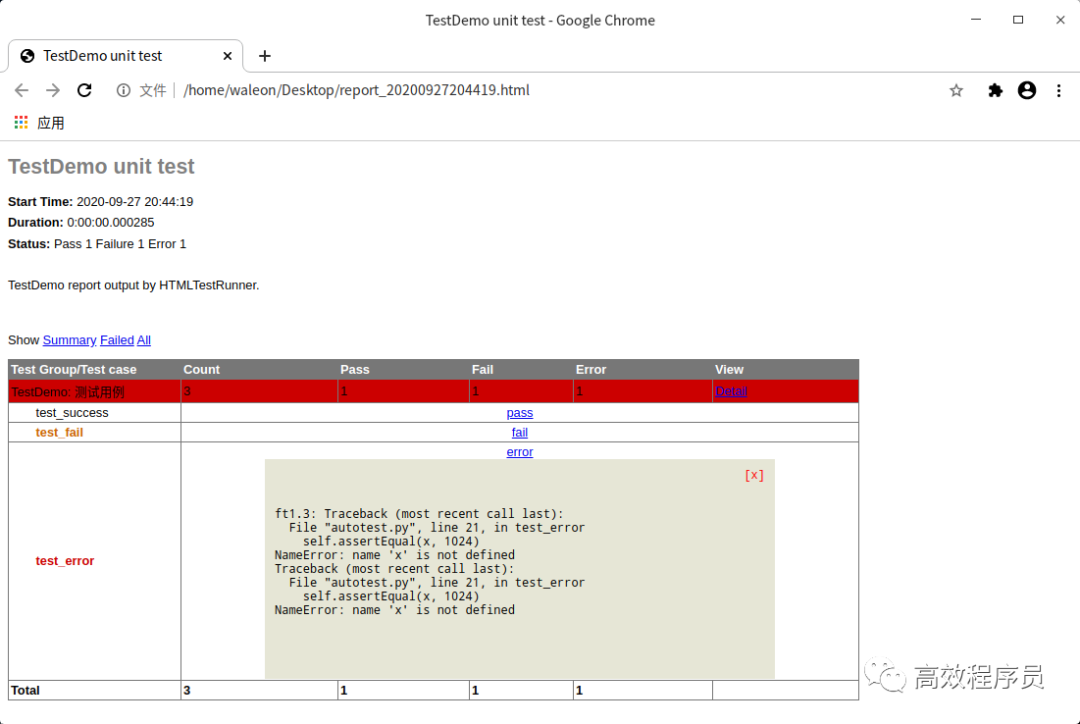
像标题、描述、日期等基本信息都有,当然执行的用例也少不了,一共有 3 条,一条成功,一条失败,一条错误。
如果要查看对应用例的详细信息,可以点击蓝色的超链接按钮,尤其在有失败和错误的情况下,这个功能非常好用,能帮助我们快速定位问题!
·END·

评论
