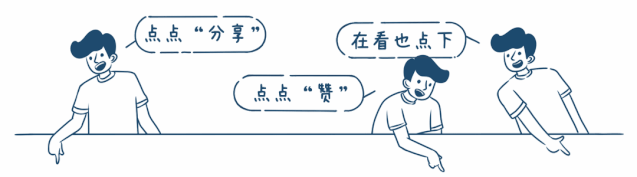太方便了!告别复制粘贴,Python 轻松实现 PDF 转文本!


将 pdf 转换为图片; 检测和识别图像中的文本; 展示示例输出。
基于深度学习的 OCR 将 pdf 转录为文本
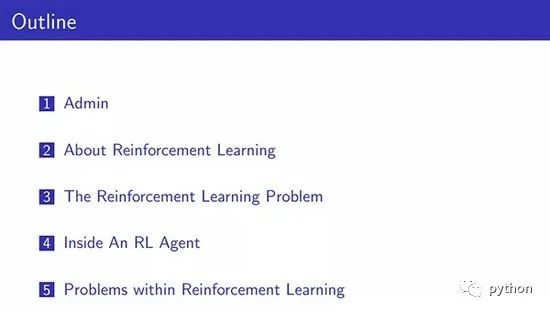
from pdf2image import convert_from_path
from pdf2image.exceptions import (
PDFInfoNotInstalledError,
PDFPageCountError,
PDFSyntaxError
)
pdf_path = "path/to/file/intro_RL_Lecture1.pdf"
images = convert_from_path(pdf_path)
for i, image in enumerate(images):
fname = "image" + str(i) + ".png"
image.save(fname, "PNG")
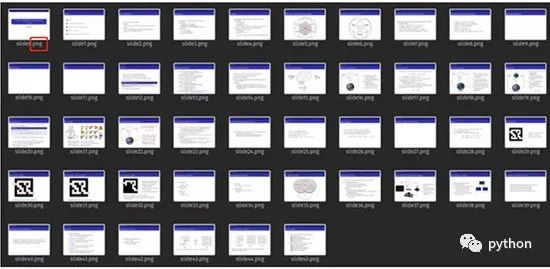
检测和识别图像中的文本
# adapted from this source: https://github.com/courao/ocr.pytorch
%load_ext autoreload
%autoreload 2
import os
from ocr import ocr
import time
import shutil
import numpy as np
import pathlib
from PIL import Image
from glob import glob
import matplotlib.pyplot as plt
import seaborn as sns
sns.set()
import pytesseract
def single_pic_proc(image_file):
image = np.array(Image.open(image_file).convert('RGB'))
result, image_framed = ocr(image)
return result,image_framed
image_files = glob('./input_images/*.*')
result_dir = './output_images_with_boxes/'
# If the output folder exists we will remove it and redo it.
if os.path.exists(result_dir):
shutil.rmtree(result_dir)
os.mkdir(result_dir)
for image_file in sorted(image_files):
result, image_framed = single_pic_proc(image_file) # detecting and recognizing the text
filename = pathlib.Path(image_file).name
output_file = os.path.join(result_dir, image_file.split('/')[-1])
txt_file = os.path.join(result_dir, image_file.split('/')[-1].split('.')[0]+'.txt')
txt_f = open(txt_file, 'w')
Image.fromarray(image_framed).save(output_file)
for key in result:
txt_f.write(result[key][1]+'\n')
txt_f.close()
示例输出
import cv2 as cv
output_dir = pathlib.Path("./output_images_with_boxes")
# image = cv.imread(str(np.random.choice(list(output_dir.iterdir()),1)[0]))
image = cv.imread(f"{output_dir}/image7.png")
size_reshaped = (int(image.shape[1]),int(image.shape[0]))
image = cv.resize(image, size_reshaped)
cv.imshow("image", image)
cv.waitKey(0)
cv.destroyAllWindows()
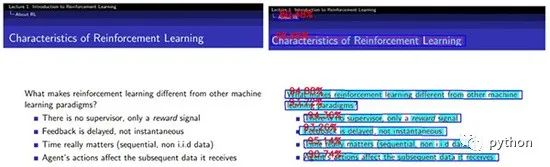
filename = f"{output_dir}/image7.txt"
with open(filename, "r") as text:
for line in text.readlines():
print(line.strip("\n"))
搜索下方加老师微信
老师微信号:XTUOL1988【切记备注:学习Python】
领取Python web开发,Python爬虫,Python数据分析,人工智能等精品学习课程。带你从零基础系统性的学好Python!
*声明:本文于网络整理,版权归原作者所有,如来源信息有误或侵犯权益,请联系我们删除或授权