Spring基于XML配置AOP
一、概述 二、AOP 使用 1. 定义切面 2. 定义切点 3. 定义通知 4. 通过 Advisor 实现 三、附录 1. 常用配置 2. 示例代码
Spring 的 AOP 功能是基于 AspectJ 实现的,支持使用 XML 方式定义 AOP 切面。
理解 AOP 概念参阅:
基于注解配置参阅:
一、概述
Spring 项目使用 AOP 功能需要定义三个部分:切面、切点和通知。
二、AOP 使用
Spring 基于 XML 配置 AOP 的方式不会侵入源码,但需要维护更多的配置文件。
1. 定义切面
引用 Spring 管理的 Bean,使用
<beans>
<bean id="demoAspect" class="...DemoAspect"/>
<aop:config>
<aop:aspect ref="demoAspect">
......
aop:aspect>
aop:config>
beans>2. 定义切点
在切面内使用 pointcut-ref 来指定切点。
切点表达式用来匹配切入的目标类和方法。目标类只能是 Spring 容器管理的类,切面只能切入 Bean 中的方法。
<beans>
<bean id="demoAspect" class="...DemoAspect"/>
<aop:config>
<aop:aspect ref="demoAspect">
<aop:pointcut id="myPointcut" expression="execution(* cn.codeartist.spring.aop.xml.*.*(..))"/>
<aop:before pointcut-ref="myPointcut" method="doBefore"/>
aop:aspect>
aop:config>
beans>切点表达式也可以在定义通知的时候指定,而不需要使用
<beans>
<bean id="demoAspect" class="...DemoAspect"/>
<aop:config>
<aop:aspect ref="demoAspect">
<aop:before pointcut="execution(* cn.codeartist.spring.aop.xml.*.*(..))" method="doBefore"/>
aop:aspect>
aop:config>
beans>3. 定义通知
定义通知的时候需要指定切点,通知的类型决定了切入的节点。
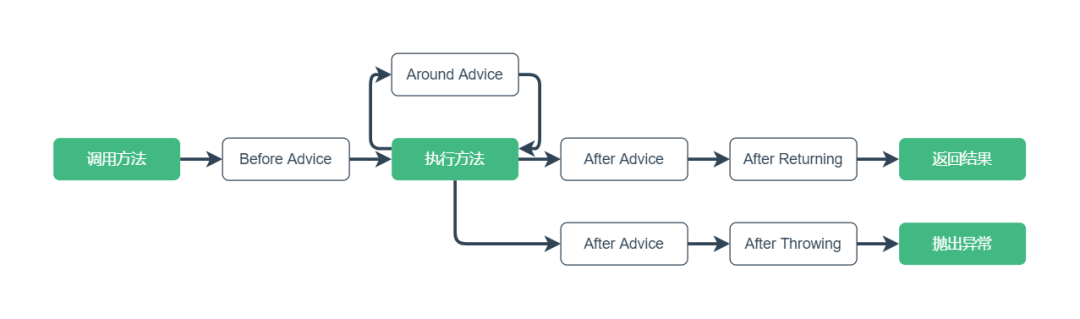
在切面里使用通知标签中的 method 属性来绑定方法。
public class DemoAspect {
public void doBefore(JoinPoint joinPoint) {
// do something
}
public void doAfter(JoinPoint joinPoint) {
// do something
}
public void doAfterReturning(JoinPoint joinPoint) {
// do something
}
public Object doAround(ProceedingJoinPoint joinPoint) throws Throwable {
// do something
Object proceed = joinPoint.proceed();
// do something
return proceed;
}
public void doAfterThrowing(JoinPoint joinPoint) {
// do something
}
}前置通知
使用
<aop:config>
<aop:aspect ref="demoAspect">
<aop:pointcut id="myPointcut" expression="execution(* cn.codeartist.spring.aop.xml.*.*(..))"/>
<aop:before pointcut-ref="myPointcut" method="doBefore"/>
aop:aspect>
aop:config>后置通知
使用
<aop:config>
<aop:aspect ref="demoAspect">
<aop:pointcut id="myPointcut" expression="execution(* cn.codeartist.spring.aop.xml.*.*(..))"/>
<aop:after-returning pointcut-ref="myPointcut" method="doAfterReturning"/>
aop:aspect>
aop:config>环绕通知
使用
环绕通知的切入点参数为 ProceedingJoinPoint,并且需要手动调用 proceed() 来执行切入点方法的逻辑。
<aop:config>
<aop:aspect ref="demoAspect">
<aop:pointcut id="myPointcut" expression="execution(* cn.codeartist.spring.aop.xml.*.*(..))"/>
<aop:around pointcut-ref="myPointcut" method="doAround"/>
aop:aspect>
aop:config>最终通知
使用
<aop:config>
<aop:aspect ref="demoAspect">
<aop:pointcut id="myPointcut" expression="execution(* cn.codeartist.spring.aop.xml.*.*(..))"/>
<aop:after pointcut-ref="myPointcut" method="doAfter"/>
aop:aspect>
aop:config>异常通知
使用
<aop:config>
<aop:aspect ref="demoAspect">
<aop:pointcut id="myPointcut" expression="execution(* cn.codeartist.spring.aop.xml.*.*(..))"/>
<aop:after-throwing pointcut-ref="myPointcut" method="doAfterThrowing"/>
aop:aspect>
aop:config>4. 通过 Advisor 实现
使用 Advisor 能以编程的方式创建切面,需要实现通知的 API 来定义通知的类型。
比起使用注解定义切点,这种方式指定切点表达式更灵活。
<beans>
<bean id="beforeAdvice" class="...BeforeAdvice"/>
<aop:config>
<aop:advisor pointcut="execution(* cn.codeartist.spring.aop.xml.*.*(..))" advice-ref="beforeAdvice"/>
aop:config>
beans>三、附录
1. 常用配置
| 配置 | 描述 |
|---|---|
| 配置 AOP 功能 |
| 定义切面类 |
| 定义切点,指定切点表达式 |
| 定义前置通知 |
| 定义后置通知 |
| 定义环绕通知 |
| 定义最终通知 |
| 定义异常通知 |
| 使用 Advisor 方式创建切面 |
表格可以左右滑动
2. 示例代码
Gitee 仓库:
https://gitee.com/code_artist/spring
项目模块:
spring-aop
示例路径:
cn.codeartist.spring.aop.xml
