900W+数据,从 17s 到 300ms!SQL 查询优化原理与实践
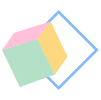
- 背景 -
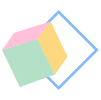
- 原理:减少回表操作 -
-- 优化前SQL
SELECT 各种字段
FROM `table_name`
WHERE 各种条件
LIMIT 0,10;
-- 优化后SQL
SELECT 各种字段
FROM `table_name` main_tale
RIGHT JOIN
(
SELECT 子查询只查主键
FROM `table_name`
WHERE 各种条件
LIMIT 0,10;
) temp_table ON temp_table.主键 = main_table.主键
- 问题分析 -
首先说明一下MySQL的版本:
mysql> select version();
+-----------+
| version() |
+-----------+
| 5.7.17 |
+-----------+
1 row in set (0.00 sec)
表结构:
mysql> desc test;
+--------+---------------------+------+-----+---------+----------------+
| Field | Type | Null | Key | Default | Extra |
+--------+---------------------+------+-----+---------+----------------+
| id | bigint(20) unsigned | NO | PRI | NULL | auto_increment |
| val | int(10) unsigned | NO | MUL | 0 | |
| source | int(10) unsigned | NO | | 0 | |
+--------+---------------------+------+-----+---------+----------------+
3 rows in set (0.00 sec)
id为自增主键,val为非唯一索引。
灌入大量数据,共500万:
mysql> select count(*) from test;
+----------+
| count(*) |
+----------+
| 5242882 |
+----------+
1 row in set (4.25 sec)
我们知道,当 limit offset rows 中的 offset 很大时,会出现效率问题:
mysql> select * from test where val=4 limit 300000,5;
+---------+-----+--------+
| id | val | source |
+---------+-----+--------+
| 3327622 | 4 | 4 |
| 3327632 | 4 | 4 |
| 3327642 | 4 | 4 |
| 3327652 | 4 | 4 |
| 3327662 | 4 | 4 |
+---------+-----+--------+
5 rows in set (15.98 sec)为了达到相同的目的,我们一般会改写成如下语句:
mysql> select * from test a inner join (select id from test where val=4 limit 300000,5) b on a.id=b.id;
+---------+-----+--------+---------+
| id | val | source | id |
+---------+-----+--------+---------+
| 3327622 | 4 | 4 | 3327622 |
| 3327632 | 4 | 4 | 3327632 |
| 3327642 | 4 | 4 | 3327642 |
| 3327652 | 4 | 4 | 3327652 |
| 3327662 | 4 | 4 | 3327662 |
+---------+-----+--------+---------+
5 rows in set (0.38 sec)
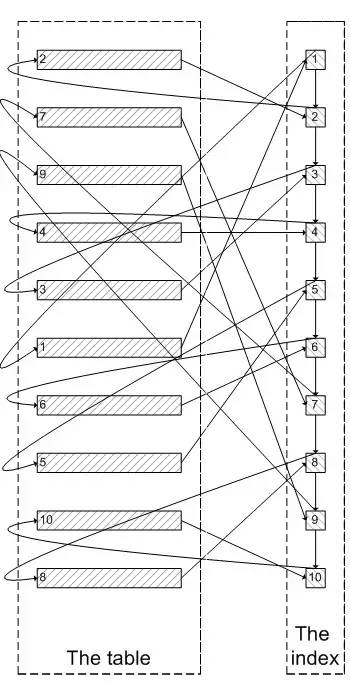
MySQL耗费了大量随机I/O在查询聚簇索引的数据上,而有300000次随机I/O查询到的数据是不会出现在结果集当中的。
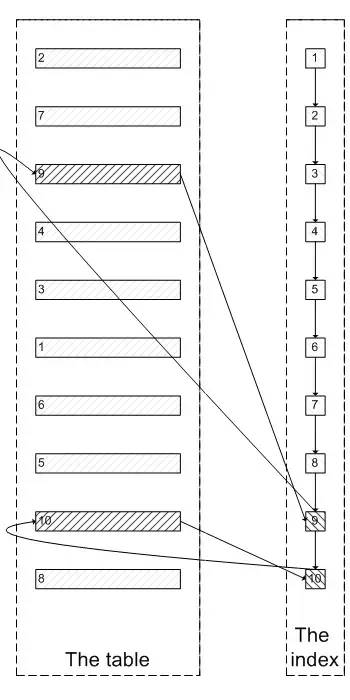
- 论证与实践 -
mysql> select index_name,count(*) from
information_schema.INNODB_BUFFER_PAGE where
INDEX_NAME in('val','primary') and TABLE_NAME like '%test%'
group by index_name;Empty set (0.04 sec)
可以看出,目前buffer pool中没有关于test表的数据页。
mysql> select * from test where val=4 limit 300000,5;
+---------+-----+--------+
| id | val | source |
+---------+-----+--------+|
3327622 | 4 | 4 |
| 3327632 | 4 | 4 |
| 3327642 | 4 | 4 |
| 3327652 | 4 | 4 |
| 3327662 | 4 | 4 |
+---------+-----+--------+
5 rows in set (26.19 sec)
mysql> select index_name,count(*) from information_schema.INNODB_BUFFER_PAGE where INDEX_NAME in('val','primary') and TABLE_NAME like '%test%' group by index_name;
+------------+----------+
| index_name | count(*) |
+------------+----------+
| PRIMARY | 4098 |
| val | 208 |
+------------+----------+2 rows in set (0.04 sec)
mysqladmin shutdown
/usr/local/bin/mysqld_safe &
mysql> select index_name,count(*) from information_schema.INNODB_BUFFER_PAGE where INDEX_NAME in('val','primary') and TABLE_NAME like '%test%' group by index_name;
Empty set (0.03 sec)
运行sql:
mysql> select * from test a inner join (select id from test where val=4 limit 300000,5) b on a.id=b.id;
+---------+-----+--------+---------+
| id | val | source | id |
+---------+-----+--------+---------+
| 3327622 | 4 | 4 | 3327622 |
| 3327632 | 4 | 4 | 3327632 |
| 3327642 | 4 | 4 | 3327642 |
| 3327652 | 4 | 4 | 3327652 |
| 3327662 | 4 | 4 | 3327662 |
+---------+-----+--------+---------+
5 rows in set (0.09 sec)
mysql> select index_name,count(*) from information_schema.INNODB_BUFFER_PAGE where INDEX_NAME in('val','primary') and TABLE_NAME like '%test%' group by index_name;
+------------+----------+
| index_name | count(*) |
+------------+----------+
| PRIMARY | 5 |
| val | 390 |
+------------+----------+
2 rows in set (0.03 sec)
参考资料:
1.https://explainextended.com/2009/10/23/mysql-order-by-limit-performance-late-row-lookups/
2.https://dev.mysql.com/doc/refman/5.7/en/innodb-information-schema-buffer-pool-tables.html
来源:
jianshu.com/p/0768ebc4e28d
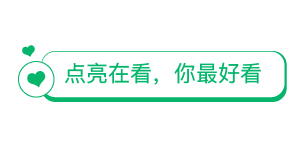
评论
