Spring Boot 优雅停止服务的几种方法~
作者 | 黄青石
最近突然想到了优雅停止 SpringBoot 服务问题,在使用 SpringBoot 的时候,都要涉及到服务的停止和启动,当我们停止服务的时候,很多时候大家都是kill -9 直接把程序进程杀掉,这样程序不会执行优雅的关闭。而且一些没有执行完的程序就会直接退出。
我们很多时候都需要安全的将服务停止,也就是把没有处理完的工作继续处理完成。比如停止一些依赖的服务,输出一些日志,发一些信号给其他的应用系统,这个在保证系统的高可用是非常有必要的。
第一种
<dependency>
<groupId>org.springframework.boot</groupId>
<artifactId>spring-boot-starter-actuator</artifactId>
</dependency>
然后将shutdown节点打开,也将/actuator/shutdown暴露web访问也设置上,除了shutdown之外还有health, info的web访问都打开的话将management.endpoints.web.exposure.include=*就可以。
server.port=3333
management.endpoint.shutdown.enabled=true
management.endpoints.web.exposure.include=shutdown
接下来,咱们创建一个springboot工程,然后设置一个bean对象,配置上PreDestroy方法。这样在停止的时候会打印语句。
package com.hqs.springboot.shutdowndemo.bean;
import javax.annotation.PreDestroy;
/**
* @author huangqingshi
* @Date 2019-08-17
*/
public class TerminateBean {
@PreDestroy
public void preDestroy() {
System.out.println("TerminalBean is destroyed");
}
}
package com.hqs.springboot.shutdowndemo.config;
import com.hqs.springboot.shutdowndemo.bean.TerminateBean;
import org.springframework.context.annotation.Bean;
import org.springframework.context.annotation.Configuration;
/**
* @author huangqingshi
* @Date 2019-08-17
*/
@Configuration
public class ShutDownConfig {
@Bean
public TerminateBean getTerminateBean() {
return new TerminateBean();
}
}
curl -X POST http://localhost:3333/actuator/shutdown
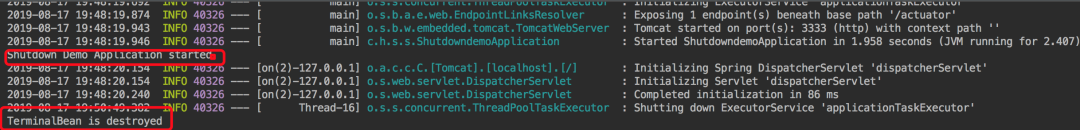
第二种
/* method 2: use ctx.close to shutdown all application context */
ConfigurableApplicationContext ctx = SpringApplication.run(ShutdowndemoApplication.class, args);
try {
TimeUnit.SECONDS.sleep(10);
} catch (InterruptedException e) {
e.printStackTrace();
}
ctx.close();
第三种
在springboot启动的时候将进程号写入一个app.pid文件,生成的路径是可以指定的,可以通过命令 cat /Users/huangqingshi/app.id | xargs kill 命令直接停止服务,这个时候bean对象的PreDestroy方法也会调用的。
/* method 3 : generate a pid in a specified path, while use command to shutdown pid :
'cat /Users/huangqingshi/app.pid | xargs kill' */
SpringApplication application = new SpringApplication(ShutdowndemoApplication.class);
application.addListeners(new ApplicationPidFileWriter("/Users/huangqingshi/app.pid"));
application.run();
第四种
通过调用一个SpringApplication.exit()方法也可以退出程序,同时将生成一个退出码,这个退出码可以传递给所有的context。
这个就是一个JVM的钩子,通过调用这个方法的话会把所有PreDestroy的方法执行并停止,并且传递给具体的退出码给所有Context。
通过调用System.exit(exitCode)可以将这个错误码也传给JVM。程序执行完后最后会输出:Process finished with exit code 0,给JVM一个SIGNAL。
/* method 4: exit this application using static method */
ConfigurableApplicationContext ctx = SpringApplication.run(ShutdowndemoApplication.class, args);
exitApplication(ctx);
public static void exitApplication(ConfigurableApplicationContext context) {
int exitCode = SpringApplication.exit(context, (ExitCodeGenerator) () -> 0);
System.exit(exitCode);
}
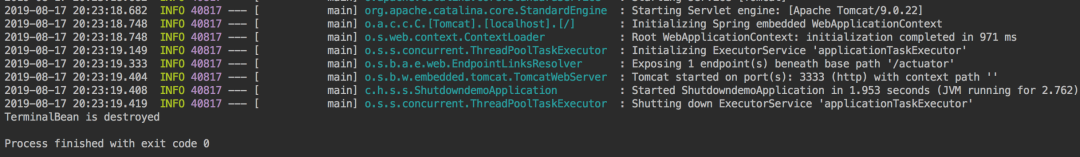
第五种
自己写一个Controller,然后将自己写好的Controller获取到程序的context,然后调用自己配置的Controller方法退出程序。
通过调用自己写的/shutDownContext方法关闭程序:curl -X POST http://localhost:3333/shutDownContext。
package com.hqs.springboot.shutdowndemo.controller;
import org.springframework.beans.BeansException;
import org.springframework.context.ApplicationContext;
import org.springframework.context.ApplicationContextAware;
import org.springframework.context.ConfigurableApplicationContext;
import org.springframework.web.bind.annotation.GetMapping;
import org.springframework.web.bind.annotation.PostMapping;
import org.springframework.web.bind.annotation.RestController;
/**
* @author huangqingshi
* @Date 2019-08-17
*/
@RestController
public class ShutDownController implements ApplicationContextAware {
private ApplicationContext context;
@PostMapping("/shutDownContext")
public String shutDownContext() {
ConfigurableApplicationContext ctx = (ConfigurableApplicationContext) context;
ctx.close();
return "context is shutdown";
}
@GetMapping("/")
public String getIndex() {
return "OK";
}
@Override
public void setApplicationContext(ApplicationContext applicationContext) throws BeansException {
context = applicationContext;
}
}
总结一下
以上这几种方法实现的话比较简单,但是真实工作中还需要考虑的点还很多,比如需要保护暴露的点不被别人利用,一般要加一些防火墙,或者只在内网使用,保证程序安全。
在真实的工作中的时候第三种比较常用,程序中一般使用内存队列或线程池的时候最好要优雅的关机,将内存队列没有处理的保存起来或线程池中没处理完的程序处理完。
但是因为停机的时候比较快,所以停服务的时候最好不要处理大量的数据操作,这样会影响程序停止。
https://github.com/stonehqs/shutdowndemo.git 。

往 期 推 荐 1、全网最全 Java 日志框架适配方案!还有谁不会? 2、Chrome浏览器最新高危漏洞曝光!升级最新版也没用~ 3、Spring中毒太深,离开Spring我居然连最基本的接口都不会写了 4、黑客用GitHub服务器挖矿,三天跑了3万个任务,代码惊现中文 5、惊呆了,Spring Boot居然这么耗内存!你知道吗? 6、Gradle真能干掉Maven?今天体验了一把,贼爽! 7、如何重构千行“又臭又长”的类?IntelliJ IDEA 几分钟就搞定! 点分享
点收藏
点点赞
点在看




