彻底搞懂 Nginx 的五大应用场景

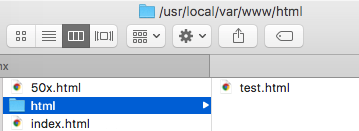
user mengday staff;
http {
server {
listen 80;
server_name localhost;
client_max_body_size 1024M;
# 默认location
location / {
root /usr/local/var/www/html;
index index.html index.htm;
}
}
}
http://localhost/指向/usr/local/var/www/index.html, index.html是安装Nginx自带的html http://localhost/test.html指向/usr/local/var/www/html/test.html
server:用于定义服务,http中可以有多个server块 listen:指定服务器侦听请求的IP地址和端口,如果省略地址,服务器将侦听所有地址,如果省略端口,则使用标准端口 server_name:服务名称,用于配置域名 location:用于配置映射路径uri对应的配置,一个server中可以有多个location,location后面跟一个uri,可以是一个正则表达式, / 表示匹配任意路径, 当客户端访问的路径满足这个uri时就会执行location块里面的代码 root:根路径,当访问http://localhost/test.html,“/test.html”会匹配到”/”uri,找到root为/usr/local/var/www/html,用户访问的资源物理地址=root + uri = /usr/local/var/www/html + /test.html=/usr/local/var/www/html/test.html index:设置首页,当只访问server_name时后面不跟任何路径是不走root直接走index指令的;如果访问路径中没有指定具体的文件,则返回index设置的资源,如果访问http://localhost/html/ 则默认返回index.html
.:匹配除换行符以外的任意字符 ?:重复0次或1次 +* 重复1次或更多次 *:重复0次或更多次 \d:匹配数字 ^:匹配字符串的开始 $:匹配字符串的结束 {n}:重复n次 {n,}:重复n次或更多次 [c]:匹配单个字符c [a-z]:匹配a-z小写字母的任意一个 (a|b|c):属线表示匹配任意一种情况,每种情况使用竖线分隔,一般使用小括号括括住,匹配符合a字符或是b字符或是c字符的字符串 \反斜杠:用于转义特殊字符
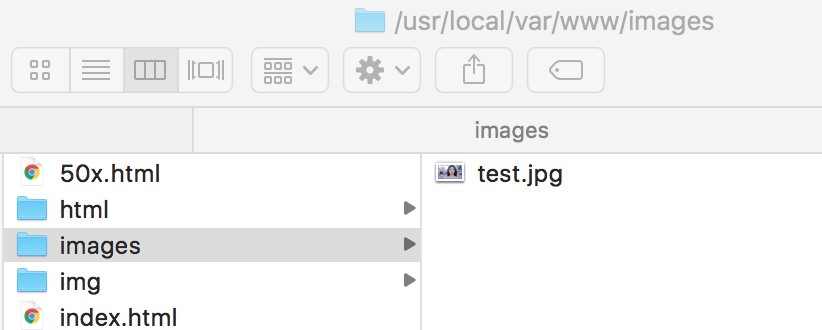
http {
server {
listen 80;
server_name localhost;
set $doc_root /usr/local/var/www;
# 默认location
location / {
root /usr/local/var/www/html;
index index.html index.htm;
}
location ^~ /images/ {
root $doc_root;
}
location ~* \.(gif|jpg|jpeg|png|bmp|ico|swf|css|js)$ {
root $doc_root/img;
}
}
}
使用路径,如/images/一般图片都会放在某个图片目录下 使用后缀,如.jpg、.png等后缀匹配模式
=:进行普通字符精确匹配。也就是完全匹配 ^~:前缀匹配。如果匹配成功,则不再匹配其他location ~:表示执行一个正则匹配,区分大小写 ~*:表示执行一个正则匹配,不区分大小写 /xxx/:常规字符串路径匹配 /:通用匹配,任何请求都会匹配到
等号类型(=)的优先级最高。一旦匹配成功,则不再查找其他匹配项,停止搜索。 ^~类型表达式,不属于正则表达式。一旦匹配成功,则不再查找其他匹配项,停止搜索。 正则表达式类型(~ ~*)的优先级次之。如果有多个location的正则能匹配的话,则使用正则表达式最长的那个。 常规字符串匹配类型。按前缀匹配。 / 通用匹配,如果没有匹配到,就匹配通用的
location = / {
# 精确匹配/,主机名后面不能带任何字符串 /
[ configuration A ]
}
location / {
# 匹配所有以 / 开头的请求。
# 但是如果有更长的同类型的表达式,则选择更长的表达式。
# 如果有正则表达式可以匹配,则优先匹配正则表达式。
[ configuration B ]
}
location /documents/ {
# 匹配所有以 /documents/ 开头的请求,匹配符合以后,还要继续往下搜索。
# 但是如果有更长的同类型的表达式,则选择更长的表达式。
# 如果有正则表达式可以匹配,则优先匹配正则表达式。
[ configuration C ]
}
location ^~ /images/ {
# 匹配所有以 /images/ 开头的表达式,如果匹配成功,则停止匹配查找,停止搜索。
# 所以,即便有符合的正则表达式location,也不会被使用
[ configuration D ]
}
location ~* \.(gif|jpg|jpeg)$ {
# 匹配所有以gif jpg jpeg结尾的请求。
# 但是 以/images/开头的请求,将使用Configuration D,D具有更高的优先级
[ configuration E ]
}
location /images/ {
# 字符匹配到/images/,还会继续往下搜索
[ configuration F ]
}
location = /test.htm {
root /usr/local/var/www/htm;
index index.htm;
}
server {
listen 80;
server_name localhost;
location / {
proxy_pass http://localhost:8081;
proxy_set_header Host $host:$server_port;
# 设置用户ip地址
proxy_set_header X-Forwarded-For $remote_addr;
# 当请求服务器出错去寻找其他服务器
proxy_next_upstream error timeout invalid_header http_500 http_502 http_503;
}
}
upstream web_servers {
server localhost:8081;
server localhost:8082;
}
server {
listen 80;
server_name localhost;
#access_log logs/host.access.log main;
location / {
proxy_pass http://web_servers;
# 必须指定Header Host
proxy_set_header Host $host:$server_port;
}
}
upstream test {
server localhost:8081 weight=1;
server localhost:8082 weight=3;
server localhost:8083 weight=4 backup;
}
upstream test {
ip_hash;
server localhost:8080;
server localhost:8081;
upstream backend {
fair;
server localhost:8080;
server localhost:8081;
}
upstream backend {
hash $request_uri;
hash_method crc32;
server localhost:8080;
server localhost:8081;
}
upstream web_servers {
server localhost:8081;
server localhost:8082;
}
server {
listen 80;
server_name localhost;
set $doc_root /usr/local/var/www;
location ~* \.(gif|jpg|jpeg|png|bmp|ico|swf|css|js)$ {
root $doc_root/img;
}
location / {
proxy_pass http://web_servers;
# 必须指定Header Host
proxy_set_header Host $host:$server_port;
}
error_page 500 502 503 504 /50x.html;
location = /50x.html {
root $doc_root;
}
}
location /permanently/moved/url {
return 301 http://www.example.com/moved/here;
}
location /users/ {
rewrite ^/users/(.*)$ /show?user=$1 break;
}
error_page 404 /404.html;
log_format main '$remote_addr - $remote_user [$time_local] "$request" '
'$status $body_bytes_sent "$http_referer" '
'"$http_user_agent" "$http_x_forwarded_for"';
access_log /usr/local/etc/nginx/logs/host.access.log main;
gzip on;
# 禁止访问某个目录
location ~* \.(txt|doc)${
root $doc_root;
deny all;
}
$args:#这个变量等于请求行中的参数,同$query_string $content_length:请求头中的Content-length字段。 $content_type:请求头中的Content-Type字段。 $document_root:当前请求在root指令中指定的值。 $host:请求主机头字段,否则为服务器名称。 $http_user_agent:客户端agent信息 $http_cookie:客户端cookie信息 $limit_rate:这个变量可以限制连接速率。 $request_method:客户端请求的动作,通常为GET或POST。 $remote_addr:客户端的IP地址。 $remote_port:客户端的端口。 $remote_user:已经经过Auth Basic Module验证的用户名。 $request_filename:当前请求的文件路径,由root或alias指令与URI请求生成。 $scheme:HTTP方法(如http,https)。 $server_protocol:请求使用的协议,通常是HTTP/1.0或HTTP/1.1。 $server_addr:服务器地址,在完成一次系统调用后可以确定这个值。 $server_name:服务器名称。 $server_port:请求到达服务器的端口号。 $request_uri:包含请求参数的原始URI,不包含主机名,如:”/foo/bar.php?arg=baz”。 $uri:不带请求参数的当前URI,$uri不包含主机名,如”/foo/bar.html”。 $document_uri:与$uri相同
作者:vbirdbest
来源:blog.csdn.net/vbirdbest/article/details/80913319

评论
