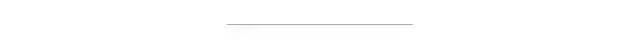轻松学Pytorch-全卷积神经网络实现表情识别
重磅干货,第一时间送达
转载自:OpenCV学堂
我又又一周没有更新这个系列文章了,但是我说过我会继续坚持更新下去的,今天给大家更新了一篇如何使用残差Block构建全卷积神经网络实现图像分类,对的,你没有看错就是基于全卷积神经网络实现人脸表情图像的识别,其中数据集一部分来自CK+,更多的是我自己使用OpenVINO的表情识别模型来自动标注的,总数大致有5000张的表情图像。
基于残差Block,不过这个Block跟上一篇中不一样地方是支持下采样,它的代码实现如下:
1class ResidualBlock(torch.nn.Module):
2 def __init__(self, in_channels, out_channels, stride=1):
3 """
4 Args:
5 in_channels (int): Number of input channels.
6 out_channels (int): Number of output channels.
7 stride (int): Controls the stride.
8 """
9 super(ResidualBlock, self).__init__()
10
11 self.skip = torch.nn.Sequential()
12
13 if stride != 1 or in_channels != out_channels:
14 self.skip = torch.nn.Sequential(
15 torch.nn.Conv2d(in_channels=in_channels, out_channels=out_channels, kernel_size=1, stride=stride, bias=False),
16 torch.nn.BatchNorm2d(out_channels))
17
18 self.block = torch.nn.Sequential(
19 torch.nn.Conv2d(in_channels=in_channels, out_channels=out_channels, kernel_size=3, padding=1, stride=stride, bias=False),
20 torch.nn.BatchNorm2d(out_channels),
21 torch.nn.ReLU(),
22 torch.nn.Conv2d(in_channels=out_channels, out_channels=out_channels, kernel_size=3, padding=1, stride=1, bias=False),
23 torch.nn.BatchNorm2d(out_channels))
24
25 def forward(self, x):
26 out = self.block(x)
27 identity = self.skip(x)
28 out += identity
29 out = F.relu(out)
30 return out其中stride参数为2的时候就会实现自动下采样;为1的时候表示跟前面大小保持一致。
模型结构中包括多个残差Block,最终的输出Nx8x1x1, 表示8种表情,然后通过softmax完成分类识别。模型的输入:NCHW=Nx3x64x64。模型结构参考了OpenVINO框架中的Caffe版本的表情识别模型。最终的模型实现代码如下:
1class EmotionsResNet(torch.nn.Module):
2 def __init__(self):
3 super(EmotionsResNet, self).__init__()
4 self.cnn_layers = torch.nn.Sequential(
5 # 卷积层 (64x64x3的图像)
6 ResidualBlock(3, 32, 1),
7 ResidualBlock(32, 64, 2),
8 ResidualBlock(64, 64, 2),
9 ResidualBlock(64, 128, 2),
10 ResidualBlock(128, 128, 2),
11 ResidualBlock(128, 256, 2),
12 ResidualBlock(256, 256, 2),
13 ResidualBlock(256, 8, 1),
14 )
15
16 def forward(self, x):
17 # stack convolution layers
18 x = self.cnn_layers(x)
19
20 # Nx5x1x1
21 B, C, H, W = x.size()
22 out = x.view(B, -1)
23 return out基于交叉熵实现了模型训练,训练了15个epoch之后,保存模型。训练的代码如下:
1if __name__ == "__main__":
2 # create a complete CNN
3 model = EmotionsResNet()
4 print(model)
5
6 # 使用GPU
7 if train_on_gpu:
8 model.cuda()
9
10 ds = EmotionDataset("D:/facedb/emotion_dataset")
11 num_train_samples = ds.num_of_samples()
12 bs = 16
13 dataloader = DataLoader(ds, batch_size=bs, shuffle=True)
14
15 # 训练模型的次数
16 num_epochs = 15
17 # optimizer = torch.optim.SGD(model.parameters(), lr=0.001)
18 optimizer = torch.optim.Adam(model.parameters(), lr=1e-2)
19 model.train()
20
21 # 损失函数
22 mse_loss = torch.nn.MSELoss()
23 cross_loss = torch.nn.CrossEntropyLoss()
24 index = 0
25 for epoch in range(num_epochs):
26 train_loss = 0.0
27 for i_batch, sample_batched in enumerate(dataloader):
28 images_batch, emotion_batch = \
29 sample_batched['image'], sample_batched['emotion']
30 if train_on_gpu:
31 images_batch, emotion_batch= images_batch.cuda(), emotion_batch.cuda()
32 optimizer.zero_grad()
33
34 # forward pass: compute predicted outputs by passing inputs to the model
35 m_emotion_out_ = model(images_batch)
36 emotion_batch = emotion_batch.long()
37
38 # calculate the batch loss
39 loss = cross_loss(m_emotion_out_, emotion_batch)
40
41 # backward pass: compute gradient of the loss with respect to model parameters
42 loss.backward()
43
44 # perform a single optimization step (parameter update)
45 optimizer.step()
46
47 # update training loss
48 train_loss += loss.item()
49 if index % 100 == 0:
50 print('step: {} \tTraining Loss: {:.6f} '.format(index, loss.item()))
51 index += 1
52
53 # 计算平均损失
54 train_loss = train_loss / num_train_samples
55
56 # 显示训练集与验证集的损失函数
57 print('Epoch: {} \tTraining Loss: {:.6f} '.format(epoch, train_loss))
58
59 # save model
60 model.eval()
61 torch.save(model, 'face_emotions_model.pt')基于OpenCV人脸检测得到的ROI区域,输入到训练好的人脸表情识别模型中,就可以预测人脸表情,完成实时人脸表情识别,演示代码如下:
1cnn_model = torch.load("./face_emotions_model.pt")
2print(cnn_model)
3# capture = cv.VideoCapture(0)
4capture = cv.VideoCapture("D:/images/video/example_dsh.mp4")
5
6# load tensorflow model
7net = cv.dnn.readNetFromTensorflow(model_bin, config=config_text)
8while True:
9 ret, frame = capture.read()
10 if ret is not True:
11 break
12 frame = cv.flip(frame, 1)
13 h, w, c = frame.shape
14 blobImage = cv.dnn.blobFromImage(frame, 1.0, (300, 300), (104.0, 177.0, 123.0), False, False);
15 net.setInput(blobImage)
16 cvOut = net.forward()
17 # 绘制检测矩形
18 for detection in cvOut[0,0,:,:]:
19 score = float(detection[2])
20 if score > 0.5:
21 left = detection[3]*w
22 top = detection[4]*h
23 right = detection[5]*w
24 bottom = detection[6]*h
25
26 # roi and detect landmark
27 roi = frame[np.int32(top):np.int32(bottom),np.int32(left):np.int32(right),:]
28 rw = right - left
29 rh = bottom - top
30 img = cv.resize(roi, (64, 64))
31 img = (np.float32(img) / 255.0 - 0.5) / 0.5
32 img = img.transpose((2, 0, 1))
33 x_input = torch.from_numpy(img).view(1, 3, 64, 64)
34 emotion_ = cnn_model(x_input.cuda())
35 predict_ = torch.max(emotion_, 1)[1].cpu().detach().numpy()[0]
36 emotion_txt = emotion_labels[predict_]
37 # 绘制
38 cv.putText(frame, ("%s"%(emotion_txt)), (int(left), int(top)-15), cv.FONT_HERSHEY_SIMPLEX, 1, (0, 0, 255), 2)
39 cv.rectangle(frame, (int(left), int(top)), (int(right), int(bottom)), (255, 0, 0), thickness=2)
40 c = cv.waitKey(10)
41 if c == 27:
42 break
43 cv.imshow("face detection + emotion", frame)
44
45cv.waitKey(0)
46cv.destroyAllWindows()运行结果如下:

废话就不多说了,还是希望大家支持,我继续写下去!
好消息!
小白学视觉知识星球
开始面向外开放啦👇👇👇
下载1:OpenCV-Contrib扩展模块中文版教程 在「小白学视觉」公众号后台回复:扩展模块中文教程,即可下载全网第一份OpenCV扩展模块教程中文版,涵盖扩展模块安装、SFM算法、立体视觉、目标跟踪、生物视觉、超分辨率处理等二十多章内容。 下载2:Python视觉实战项目52讲 在「小白学视觉」公众号后台回复:Python视觉实战项目,即可下载包括图像分割、口罩检测、车道线检测、车辆计数、添加眼线、车牌识别、字符识别、情绪检测、文本内容提取、面部识别等31个视觉实战项目,助力快速学校计算机视觉。 下载3:OpenCV实战项目20讲 在「小白学视觉」公众号后台回复:OpenCV实战项目20讲,即可下载含有20个基于OpenCV实现20个实战项目,实现OpenCV学习进阶。 交流群
欢迎加入公众号读者群一起和同行交流,目前有SLAM、三维视觉、传感器、自动驾驶、计算摄影、检测、分割、识别、医学影像、GAN、算法竞赛等微信群(以后会逐渐细分),请扫描下面微信号加群,备注:”昵称+学校/公司+研究方向“,例如:”张三 + 上海交大 + 视觉SLAM“。请按照格式备注,否则不予通过。添加成功后会根据研究方向邀请进入相关微信群。请勿在群内发送广告,否则会请出群,谢谢理解~