快速入门 Pinia 状态管理库
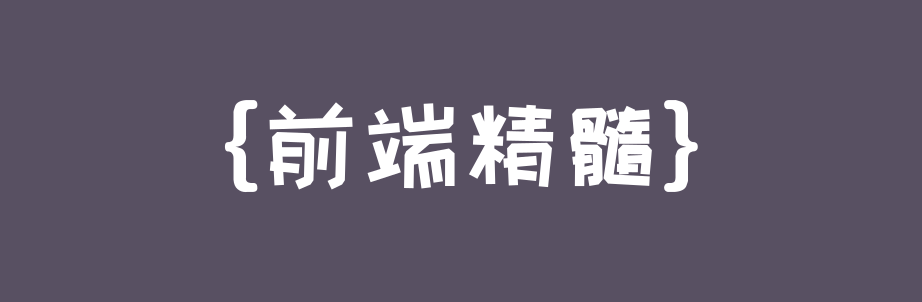
Pinia 是一个用于 Vue 的状态治理库,相似 Vuex, 是 Vue 的另一种状态治理计划。如果你现在使用 vue3 开发项目,那么推荐你使用 Pinia 开发。
Pinia的优点
1、完整的 TypeScript 支持:与在 Vuex 中添加 TypeScript 相比,添加 TypeScript 更容易。
2、极其轻巧(体积约 1KB)
3、store 的 action 被调度为常规的函数调用,而不是使用 dispatch 方法或 MapAction 辅助函数,这在 Vuex 中很常见。
4、支持多个Store,Pinia 不支持嵌套存储。相反,它允许你根据需要创建 store。但是,store 仍然可以通过在另一个 store 中导入和使用 store 来隐式嵌套。
5、支持 Vue devtools、SSR 和 webpack 代码拆分
快速开始
npm install pinia创建一个 pinia 作为 root store 添加到 app 中。
import { createApp } from 'vue'import { createPinia } from 'pinia'const app = createApp({})app.use(createPinia())
开始定义 store
export const useStore = defineStore('main', {state: () => ({counter: 0,}),getters: {doubleCount: (state) => state.counter * 2,},actions: {increment() {this.counter++},randomizeCounter() {this.counter = Math.round(100 * Math.random())},},})
在组件中使用 store 。
<template><div>{{store.count}}div>template><script>import { useStore } from '@/stores/counter'export default {setup() {const store = useStore()return {// 可以返回 store 实例在模板中使用store,}},}script>
同样也支持之前的辅助函数。可以使用 mapState 来映射我们 store 中的 state 和 getter。也可以使用 mapActions 来映射 action 函数。
import { mapState } from 'pinia'export default {computed: {..mapState(useStore, ['counter', 'doubleCount'])},methods: {...mapActions(useStore, ['increment'])...mapActions(useStore, { myOwnName: 'randomizeCounter' }),},}
Pinia 相比 Vuex 更加简略,而且 Pinia 能够自在扩大。
Pinia 是合乎直觉的状态治理形式,让使用者回到了模块导入导出的原始状态,使状态的起源更加清晰可见。
Pinia 的应用感触相似于 Recoil,但没有那么多的概念和 API,主体十分精简,极易上手(Recoil 是 Facebook 官网出品的用于 React 状态治理库,应用 React Hooks 治理状态)。
而且 Pinia 适用于 Vue 2 和 Vue 3,并且不要求您使用 composition API。
