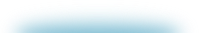Java 8 中的 Map 骚操作,学习下!
merge()怎么用?merge()简介使用场景 其他 总结

Java 8最大的特性无异于更多地面向函数,有时约会了lambda等,可以更好地进行函数式编程。
前段时间无意间发现了map.merge()方法,感觉还是很好用的,此文简单做一些相关介绍。首先我们先看一个例子。
merge() 怎么用?
假设我们有这么一段业务逻辑,我有一个学生成绩对象的列表,对象包含学生姓名,科目,科目分数三个属性,要求求得每个学生的总成绩。
加入列表如下:
private List buildATestList() {
List studentScoreList = new ArrayList<>();
StudentScore studentScore1 = new StudentScore() {{
setStuName("张三");
setSubject("语文");
setScore(70);
}};
StudentScore studentScore2 = new StudentScore() {{
setStuName("张三");
setSubject("数学");
setScore(80);
}};
StudentScore studentScore3 = new StudentScore() {{
setStuName("张三");
setSubject("英语");
setScore(65);
}};
StudentScore studentScore4 = new StudentScore() {{
setStuName("李四");
setSubject("语文");
setScore(68);
}};
StudentScore studentScore5 = new StudentScore() {{
setStuName("李四");
setSubject("数学");
setScore(70);
}};
StudentScore studentScore6 = new StudentScore() {{
setStuName("李四");
setSubject("英语");
setScore(90);
}};
StudentScore studentScore7 = new StudentScore() {{
setStuName("王五");
setSubject("语文");
setScore(80);
}};
StudentScore studentScore8 = new StudentScore() {{
setStuName("王五");
setSubject("数学");
setScore(85);
}};
StudentScore studentScore9 = new StudentScore() {{
setStuName("王五");
setSubject("英语");
setScore(70);
}};
studentScoreList.add(studentScore1);
studentScoreList.add(studentScore2);
studentScoreList.add(studentScore3);
studentScoreList.add(studentScore4);
studentScoreList.add(studentScore5);
studentScoreList.add(studentScore6);
studentScoreList.add(studentScore7);
studentScoreList.add(studentScore8);
studentScoreList.add(studentScore9);
return studentScoreList;
}
我们先看一下常规做法:
ObjectMapper objectMapper = new ObjectMapper();
List studentScoreList = buildATestList();
Map studentScoreMap = new HashMap<>();
studentScoreList.forEach(studentScore -> {
if (studentScoreMap.containsKey(studentScore.getStuName())) {
studentScoreMap.put(studentScore.getStuName(),
studentScoreMap.get(studentScore.getStuName()) + studentScore.getScore());
} else {
studentScoreMap.put(studentScore.getStuName(), studentScore.getScore());
}
});
System.out.println(objectMapper.writeValueAsString(studentScoreMap));
// 结果如下:
// {"李四":228,"张三":215,"王五":235}
然后再看一下merge()是怎么做的:
Map studentScoreMap2 = new HashMap<>();
studentScoreList.forEach(studentScore -> studentScoreMap2.merge(
studentScore.getStuName(),
studentScore.getScore(),
Integer::sum));
System.out.println(objectMapper.writeValueAsString(studentScoreMap2));
// 结果如下:
// {"李四":228,"张三":215,"王五":235}
merge() 简介
merge() 可以这么理解:不断新的值赋值到key(如果不存在)或更新给定的key值对应的值,其源码如下:
default V merge(K key, V value, BiFunction remappingFunction) {
Objects.requireNonNull(remappingFunction);
Objects.requireNonNull(value);
V oldValue = this.get(key);
V newValue = oldValue == null ? value : remappingFunction.apply(oldValue, value);
if (newValue == null) {
this.remove(key);
} else {
this.put(key, newValue);
}
return newValue;
}
我们可以看到原理也是很简单的,该方法接收三个参数,一个键值,一个值,一个remappingFunction,如果给定的键不存在,它就变成了put(key, value)。
但是,如果key已经存在一些值,我们remappingFunction可以选择合并的方式,然后将合并得到的newValue赋值给原先的key。
使用场景
这个使用场景相对来说还是比较多的,某种分组求和这类的操作,虽然stream中有相关groupingBy()方法,但是如果你想在循环中做一些其他操作的时候,merge()还是一个挺不错的选择的。
其他
除了merge()方法之外,我还看到了一些的Java 8中map相关的其他方法,比如putIfAbsent, ,compute(),computeIfAbsent(),computeIfPresent这些方法我们看名字应该就知道是什么意思了。
故此就不做过多介绍了,研究的可以简单阅读一下原始码(都还是挺易懂的)。
这里我们贴一下compute()(Map.class)的源码,其返回值是计算后得到的新值:
default V compute(K key, BiFunction remappingFunction) {
Objects.requireNonNull(remappingFunction);
V oldValue = this.get(key);
V newValue = remappingFunction.apply(key, oldValue);
if (newValue == null) {
if (oldValue == null && !this.containsKey(key)) {
return null;
} else {
this.remove(key);
return null;
}
} else {
this.put(key, newValue);
return newValue;
}
}
总结
本文简单介绍了一下Map.merge()的方法,另外,Java 8中的HashMap实现方法使用了TreeNode和红黑树,在源码阅读上可能有一点缺点,不过原理上还是相似的,compute()同理。
所以,原始码肯定是要看的,不懂的地方多读多练自然就理解了。
来源:juejin.im/post/6844903958280945677
版权申明:内容来源网络,版权归原创者所有。除非无法确认,我们都会标明作者及出处,如有侵权烦请告知,我们会立即删除并表示歉意。谢谢!