springboot+rabbitmq+redis实现电商场景中的秒杀场景
点击上方蓝色字体,选择“标星公众号”
优质文章,第一时间送达
作者 | YoungDeng
来源 | urlify.cn/zyauYn
在分布式系统中,设计思路很重要
先来讲讲大概思路,代码都是可以改的但思路大同小异。
先缓存商品,加载到redis,秒杀场景下如果直接访问关系型数据库,会引起雪崩效应,系统瘫痪,所以就改为访问redis,这里是减库存的时候先减redis,然后异步去减DB。就可以防止系统崩溃。
正题 先看工程目录
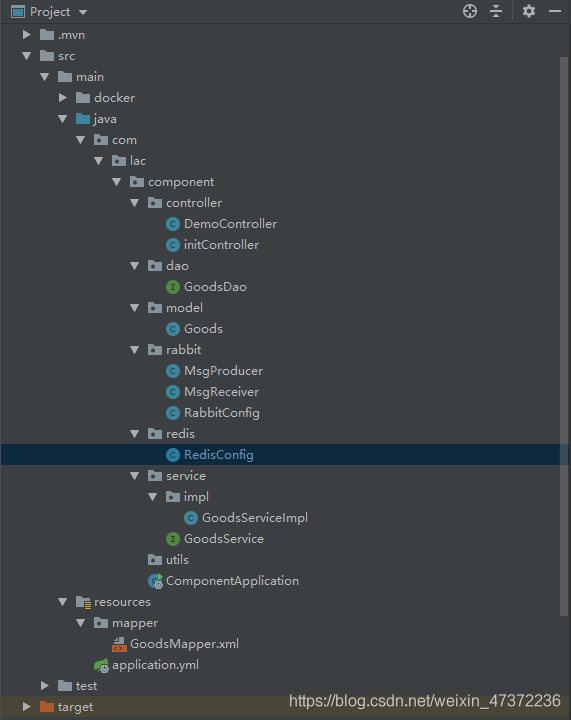

pom.xml
<?xml version="1.0" encoding="UTF-8"?>
<project xmlns="http://maven.apache.org/POM/4.0.0"
xmlns:xsi="http://www.w3.org/2001/XMLSchema-instance"
xsi:schemaLocation="http://maven.apache.org/POM/4.0.0 https://maven.apache.org/xsd/maven-4.0.0.xsd">
<modelVersion>4.0.0</modelVersion>
<parent>
<groupId>org.springframework.boot</groupId>
<artifactId>spring-boot-starter-parent</artifactId>
<version>2.3.0.RELEASE</version>
<relativePath /> <!-- lookup parent from repository -->
</parent>
<groupId>com.lac</groupId>
<artifactId>miaosha</artifactId>
<version>0.0.2-SNAPSHOT</version>
<name>miaosha</name>
<description>Demo project for Spring Boot</description>
<properties>
<java.version>1.8</java.version>
</properties>
<dependencies>
<dependency>
<groupId>org.springframework.boot</groupId>
<artifactId>spring-boot-starter-web</artifactId>
</dependency>
<dependency>
<groupId>org.springframework.boot</groupId>
<artifactId>spring-boot-starter</artifactId>
</dependency>
<dependency>
<groupId>com.alibaba.cloud</groupId>
<artifactId>spring-cloud-starter-alibaba-nacos-discovery</artifactId>
<version>2.2.1.RELEASE</version>
</dependency>
<!-- https://mvnrepository.com/artifact/redis.clients/jedis -->
<dependency>
<groupId>redis.clients</groupId>
<artifactId>jedis</artifactId>
</dependency>
<dependency>
<groupId>org.springframework.data</groupId>
<artifactId>spring-data-redis</artifactId>
</dependency>
<!--redis-->
<dependency>
<groupId>com.alibaba</groupId>
<artifactId>fastjson</artifactId>
<version>1.2.68</version>
</dependency>
<dependency>
<groupId>mysql</groupId>
<artifactId>mysql-connector-java</artifactId>
</dependency>
<dependency>
<groupId>com.alibaba</groupId>
<artifactId>druid-spring-boot-starter</artifactId>
<version>1.1.22</version>
</dependency>
<dependency>
<groupId>org.springframework.boot</groupId>
<artifactId>spring-boot-starter-amqp</artifactId>
</dependency>
<dependency>
<groupId>org.springframework.boot</groupId>
<artifactId>spring-boot-starter-jdbc</artifactId>
</dependency>
<dependency>
<groupId>org.mybatis.spring.boot</groupId>
<artifactId>mybatis-spring-boot-starter</artifactId>
<version>2.1.3</version>
</dependency>
<dependency>
<groupId>org.springframework.boot</groupId>
<artifactId>spring-boot-starter-test</artifactId>
<scope>test</scope>
<exclusions>
<exclusion>
<groupId>org.junit.vintage</groupId>
<artifactId>junit-vintage-engine</artifactId>
</exclusion>
</exclusions>
</dependency>
</dependencies>
<dependencyManagement>
<dependencies>
<dependency>
<groupId>org.springframework.cloud</groupId>
<artifactId>spring-cloud-dependencies</artifactId>
<version>Hoxton.SR5</version>
<type>pom</type>
<scope>import</scope>
</dependency>
</dependencies>
</dependencyManagement>
<build>
<plugins>
<plugin>
<groupId>org.springframework.boot</groupId>
<artifactId>spring-boot-maven-plugin</artifactId>
</plugin>
<plugin>
<groupId>org.apache.maven.plugins</groupId>
<artifactId>maven-deploy-plugin</artifactId>
<configuration>
<skip>true</skip>
</configuration>
</plugin>
<plugin>
<groupId>com.spotify</groupId>
<artifactId>dockerfile-maven-plugin</artifactId>
<version>1.4.13</version>
<executions>
<execution>
<id>default</id>
<goals>
<goal>build</goal>
<goal>push</goal>
</goals>
</execution>
</executions>
<configuration>
<repository>danbing2226/dockerfilemavenplugins</repository>
<tag>${project.version}</tag>
<useMavenSettingsForAuth>true</useMavenSettingsForAuth>
<buildArgs>
<JAR_FILE>target/${project.build.finalName}.jar</JAR_FILE>
</buildArgs>
</configuration>
</plugin>
</plugins>
</build>
</project>
application.yml
用的都是我前面文章配置过的东西,直接可以去前面文章找
spring:
application:
name: miaosha
datasource:
# 数据源基本配置
username: root
password: root
driver-class-name: com.mysql.cj.jdbc.Driver
url: jdbc:mysql://192.168.142.129:3306/mysql?autoReconnect=true
type: com.alibaba.druid.pool.DruidDataSource
# 数据源其他配置
initialSize: 5
minIdle: 5
maxActive: 20
maxWait: 60000
timeBetweenEvictionRunsMillis: 60000
minEvictableIdleTimeMillis: 300000
validationQuery: SELECT 'x'
testWhileIdle: true
testOnBorrow: false
testOnReturn: false
poolPreparedStatements: true
filters: stat,wall
maxPoolPreparedStatementPerConnectionSize: 20
useGlobalDataSourceStat: true
connectionProperties: druid.stat.mergeSql=true;druid.stat.slowSqlMillis=500
rabbitmq:
host: 192.168.142.129
port: 5672
username: root
password: root
cloud:
nacos:
discovery:
server-addr: 192.168.142.129:8848
redis:
database: 0
host: 192.168.142.129
port: 6379
password:
timeout: 500
pool:
max-active: 20
max-wait: -1
max-idle: 8
min-idle: 0
mybatis:
mapper-locations: classpath:mapper/*.xml
type-aliases-package: com.lac.component.model
# cloud:
# zookeeper:
# connect-string: 192.168.99.100:2181
# discovery:
# enabled: true
server:
port: 8093
ComponentApplication.java
package com.lac.component;
import org.mybatis.spring.annotation.MapperScan;
import org.springframework.boot.SpringApplication;
import org.springframework.boot.autoconfigure.SpringBootApplication;
import org.springframework.cloud.client.discovery.EnableDiscoveryClient;
@SpringBootApplication
@EnableDiscoveryClient
@MapperScan("com.lac.component.dao")
public class ComponentApplication {
public static void main(String[] args) {
SpringApplication.run(ComponentApplication.class, args);
}
}
RedisConfig
配置redis的键值格式化方式
package com.lac.component.redis;
import com.alibaba.fastjson.support.spring.FastJsonRedisSerializer;
import com.fasterxml.jackson.annotation.JsonAutoDetect;
import com.fasterxml.jackson.annotation.PropertyAccessor;
import com.fasterxml.jackson.databind.ObjectMapper;
import org.springframework.context.annotation.Bean;
import org.springframework.context.annotation.Configuration;
import org.springframework.data.redis.connection.RedisConnectionFactory;
import org.springframework.data.redis.core.RedisTemplate;
import org.springframework.data.redis.serializer.Jackson2JsonRedisSerializer;
import org.springframework.data.redis.serializer.RedisSerializer;
import org.springframework.data.redis.serializer.StringRedisSerializer;
@Configuration
public class RedisConfig {
@Bean
public RedisTemplate redisTemplate(RedisConnectionFactory redisConnectionFactory ) {
//设置序列化
Jackson2JsonRedisSerializer jackson2JsonRedisSerializer = new Jackson2JsonRedisSerializer(Object.class);
ObjectMapper om = new ObjectMapper();
om.setVisibility(PropertyAccessor.ALL, JsonAutoDetect.Visibility.ANY);
jackson2JsonRedisSerializer.setObjectMapper(om);
RedisSerializer redisSerializer = new FastJsonRedisSerializer(Object.class);
// 配置redisTemplate
RedisTemplate redisTemplate = new RedisTemplate<String, Object>();
redisTemplate.setConnectionFactory(redisConnectionFactory);
RedisSerializer stringSerializer = new StringRedisSerializer();
redisTemplate.setKeySerializer(stringSerializer); // key序列化
redisTemplate.setValueSerializer(jackson2JsonRedisSerializer); // value序列化
redisTemplate.setHashKeySerializer(stringSerializer); // Hash key序列化
redisTemplate.setHashValueSerializer(jackson2JsonRedisSerializer); // Hash value序列化
redisTemplate.afterPropertiesSet();
return redisTemplate;
}
}
RabbitConfig配置,这里不细讲,后面文章会将到
package com.lac.component.rabbit;
import org.slf4j.Logger;
import org.slf4j.LoggerFactory;
import org.springframework.amqp.core.*;
import org.springframework.amqp.rabbit.connection.CachingConnectionFactory;
import org.springframework.amqp.rabbit.connection.ConnectionFactory;
import org.springframework.amqp.rabbit.core.RabbitTemplate;
import org.springframework.beans.factory.annotation.Value;
import org.springframework.beans.factory.config.ConfigurableBeanFactory;
import org.springframework.context.annotation.Bean;
import org.springframework.context.annotation.Configuration;
import org.springframework.context.annotation.Scope;
@Configuration
public class RabbitConfig {
private final Logger logger = LoggerFactory.getLogger(this.getClass());
@Value("${spring.rabbitmq.host}")
private String host;
@Value("${spring.rabbitmq.port}")
private int port;
@Value("${spring.rabbitmq.username}")
private String username;
@Value("${spring.rabbitmq.password}")
private String password;
public static final String EXCHANGE_A = "my-mq-exchange_A";
public static final String EXCHANGE_B = "my-mq-exchange_B";
public static final String EXCHANGE_C = "my-mq-exchange_C";
public static final String QUEUE_A = "QUEUE_A";
public static final String QUEUE_B = "QUEUE_B";
public static final String QUEUE_C = "QUEUE_C";
public static final String QUEUE_D = "QUEUE_D";
public static final String ROUTINGKEY_A = "spring-boot-routingKey_A";
public static final String ROUTINGKEY_B = "spring-boot-routingKey_B";
public static final String ROUTINGKEY_C = "spring-boot-routingKey_C";
public static final String FANOUT_EXCHANGE = "FANOUT_EXCHANGE";
public static final String TOPIC_EXCHANGE = "TOPIC_EXCHANGE";
/**
* Broker:它提供一种传输服务,它的角色就是维护一条从生产者到消费者的路线,保证数据能按照指定的方式进行传输,
* Exchange:消息交换机,它指定消息按什么规则,路由到哪个队列。
* Queue:消息的载体,每个消息都会被投到一个或多个队列。
* Binding:绑定,它的作用就是把exchange和queue按照路由规则绑定起来.
* Routing Key:路由关键字,exchange根据这个关键字进行消息投递。
* vhost:虚拟主机,一个broker里可以有多个vhost,用作不同用户的权限分离。
* Producer:消息生产者,就是投递消息的程序.
* Consumer:消息消费者,就是接受消息的程序.
* Channel:消息通道,在客户端的每个连接里,可建立多个channel.
* 异步登陆日志,业务解耦,流量削峰,秒杀,异步发送注册邮件,异步发送异常登陆信息。
*/
@Bean
public ConnectionFactory connectionFactory() {
CachingConnectionFactory connectionFactory = new CachingConnectionFactory(host, port);
connectionFactory.setUsername(username);
connectionFactory.setPassword(password);
connectionFactory.setVirtualHost("/");
// connectionFactory.setPublisherConfirms(true);
return connectionFactory;
}
@Bean
@Scope(ConfigurableBeanFactory.SCOPE_PROTOTYPE)
public RabbitTemplate rabbitTemplate() {
RabbitTemplate template = new RabbitTemplate(connectionFactory());
return template;
}
@Bean
public DirectExchange defaultExchange() {
return new DirectExchange(EXCHANGE_A);
}
@Bean
public DirectExchange defaultExchange1() {
return new DirectExchange(EXCHANGE_B);
}
/*
*获取队列A
*/
@Bean
public Queue queueA() {
return new Queue(QUEUE_A, true);//队列持久
}
/*
*获取队列B
*/
@Bean
public Queue queueB() {
return new Queue(QUEUE_B, true);//队列持久
}
/*
*获取队列C
*/
@Bean
public Queue queueC() {
return new Queue(QUEUE_C, true);//队列持久
}
/*
*获取队列D
*/
@Bean
public Queue queueD() {
return new Queue(QUEUE_D, true);//队列持久
}
@Bean
public Queue queueMessage() {
return new Queue("topic.message",true);
}
@Bean
public Queue queueMessages() {
return new Queue("topic.messages",true);
}
//
@Bean
public Binding binding() {
return BindingBuilder.bind(queueA()).to(defaultExchange()).with(RabbitConfig.ROUTINGKEY_A);
}
//
// // 一个交换机可以绑定多个消息队列,也就是消息通过一个交换机,可以分发到不同的队列当中去
// @Bean
// public Binding bindingB() {
// return BindingBuilder.bind(queueB()).to(defaultExchange1()).with(RabbitConfig.ROUTINGKEY_B);
// }
//配置fanout_exchange
@Bean
FanoutExchange fanoutExchange() {
return new FanoutExchange(RabbitConfig.FANOUT_EXCHANGE);
}
@Bean
TopicExchange topicExchange(){
return new TopicExchange(this.TOPIC_EXCHANGE);
}
@Bean
Binding bingingExchangeMessage(Queue queueMessage,TopicExchange topicExchange){
return BindingBuilder.bind(queueMessage).to(topicExchange).with("topic.message");
}
@Bean
Binding bingingExchangeMessages(Queue queueMessages,TopicExchange topicExchange){
return BindingBuilder.bind(queueMessages).to(topicExchange).with("topic.#");
}
// @Bean
// Binding bingingExchangeFanout(FanoutExchange fanoutExchange){
// return BindingBuilder.bind(queueA()).to(fanoutExchange);
// }
}
最关键一句
把queueA绑到默认的交互机上
@Bean
public Binding binding() {
return BindingBuilder.bind(queueA()).to(defaultExchange()).with(RabbitConfig.ROUTINGKEY_A);
}核心代码来了,注意
MsgProducer
生产者,就是把要生产的重要数据传输过来,发送个消费者,消费者里面调用service去进行数据库操作。
package com.lac.component.rabbit;
import com.lac.component.rabbit.RabbitConfig;
import org.slf4j.Logger;
import org.slf4j.LoggerFactory;
import org.springframework.amqp.rabbit.connection.CorrelationData;
import org.springframework.amqp.rabbit.core.RabbitTemplate;
import org.springframework.beans.factory.annotation.Autowired;
import org.springframework.data.redis.core.RedisTemplate;
import org.springframework.stereotype.Service;
import java.util.HashMap;
import java.util.Map;
// import java.util.UUID;
public class MsgProducer implements RabbitTemplate.ConfirmCallback {
private final Logger logger = LoggerFactory.getLogger(this.getClass());
//由于rabbitTemplate的scope属性设置为ConfigurableBeanFactory.SCOPE_PROTOTYPE,所以不能自动注入
private RabbitTemplate rabbitTemplate;
/**
* 构造方法注入rabbitTemplate
*/
@Autowired
public MsgProducer(RabbitTemplate rabbitTemplate){
this.rabbitTemplate = rabbitTemplate;
//rabbitTemplate如果为单例的话,那回调就是最后设置的内容
rabbitTemplate.setConfirmCallback(this);
}
public void sendMsg(String goodsId,String content){
// CorrelationData correlationId = new CorrelationData(UUID.randomUUID().toString());
//Fanout 就是我们熟悉的广播模式,给Fanout交换机发送消息,绑定了这个交换机的所有队列都收到这个消息。
//rabbitTemplate.convertAndSend(RabbitConfig.FANOUT_EXCHANGE,content);
//把消息放入ROUTINGKEY_A对应的队列当中去,对应的是队列A
//rabbitTemplate.convertAndSend(RabbitConfig.EXCHANGE_A,RabbitConfig.ROUTINGKEY_A,content,correlationId);
//传输对象
Map mp = new HashMap(1024);
mp.put("goodsId",goodsId);
mp.put("reduce",Integer.valueOf(content));
rabbitTemplate.convertAndSend(RabbitConfig.EXCHANGE_A,RabbitConfig.ROUTINGKEY_A,mp);
//rabbitTemplate.convertAndSend(RabbitConfig.EXCHANGE_A,RabbitConfig.ROUTINGKEY_A,user,correlationId);
}
/*
* 回调
*/
@Override
public void confirm(CorrelationData correlationData, boolean ack, String cause) {
logger.info(" 回调id:" + correlationData);
if (ack) {
logger.info("生产者0被消息成功消费");
} else {
logger.info("生产者0被消息消费失败:" + cause );
}
}
}
MsgReceiver
消费者,看代码头部是不是做了一个监听
package com.lac.component.rabbit;
import com.fasterxml.jackson.core.type.TypeReference;
import com.fasterxml.jackson.databind.ObjectMapper;
import com.lac.component.model.Goods;
import com.lac.component.service.GoodsService;
import org.slf4j.Logger;
import org.slf4j.LoggerFactory;
import org.springframework.amqp.rabbit.annotation.RabbitHandler;
import org.springframework.amqp.rabbit.annotation.RabbitListener;
import org.springframework.beans.factory.annotation.Autowired;
import org.springframework.stereotype.Component;
import java.util.HashMap;
import java.util.List;
import java.util.Map;
@Component
@RabbitListener(queues = RabbitConfig.QUEUE_A)
public class MsgReceiver {
private final Logger logger = LoggerFactory.getLogger(this.getClass());
@Autowired
private GoodsService goodsService;
// @RabbitHandler
// public void process(String content) {
// logger.info("处理器one接收处理队列A当中的消息:" +content);
// }
@RabbitHandler
public void process(Map mp){
List<Goods> goodsList = this.goodsService.selectGoods();
ObjectMapper mapper = new ObjectMapper();
Map hashMap = new HashMap<String,Integer>();
//!!!解决linkedHashmap转实体类的问题
List<Goods> goods1 = mapper.convertValue(goodsList, new TypeReference<List<Goods>>(){});
for(Goods a:goods1){
hashMap.put(a.getGoodsId(),a.getGoodsCount());
}
Integer allCount = (Integer)hashMap.get("goods1");
String goodsId = (String) mp.get("goodsId");
Integer reduce = (Integer) mp.get("reduce");
System.out.println("更新成的件数"+String.valueOf(allCount-reduce));
int successFlag = this.goodsService.updateGoods("goods1",allCount-reduce);
System.out.println(successFlag+"更新成功");
}
}
初始化进来的时候先查数据库缓存到redis中
initController
package com.lac.component.controller;
import com.fasterxml.jackson.core.type.TypeReference;
import com.fasterxml.jackson.databind.ObjectMapper;
import com.lac.component.model.Goods;
import com.lac.component.service.GoodsService;
import org.springframework.beans.factory.InitializingBean;
import org.springframework.beans.factory.annotation.Autowired;
import org.springframework.data.redis.core.RedisTemplate;
import org.springframework.stereotype.Controller;
import java.util.List;
@Controller
public class initController implements InitializingBean {
@Autowired
private RedisTemplate redisTemplate;
@Autowired
private GoodsService goodsService;
@Override
public void afterPropertiesSet() throws Exception {
List<Goods> goodsList = this.goodsService.selectGoods();
ObjectMapper mapper = new ObjectMapper();
//!!!解决linkedHashmap转实体类的问题
List<Goods> goods1 = mapper.convertValue(goodsList, new TypeReference<List<Goods>>(){});
for(Goods a:goods1){
redisTemplate.opsForValue().set(a.getGoodsId(),a.getGoodsCount());
System.out.println(redisTemplate.opsForValue().get(a.getGoodsId()));
}
}
}
判断逻辑我写在了controller里面,实际项目写在service
DemoController
package com.lac.component.controller;
import com.lac.component.rabbit.MsgProducer;
import com.lac.component.rabbit.RabbitConfig;
import org.springframework.beans.factory.annotation.Autowired;
import org.springframework.data.redis.core.RedisTemplate;
import org.springframework.web.bind.annotation.GetMapping;
import org.springframework.web.bind.annotation.PathVariable;
import org.springframework.web.bind.annotation.RestController;
import java.util.Random;
@RestController
public class DemoController {
@Autowired
private RedisTemplate redisTemplate;
@Autowired
private RabbitConfig rabbitConfig;
@GetMapping("/")
public String getHello() {
return "hello";
}
@GetMapping("/user/{string}")
public String test(@PathVariable String string) {
return "Hello Nacos :" + string;
}
@GetMapping("/danbing2226/{string}")
public String test1(@PathVariable String string) {
return "灰色天空 :" + string;
}
@GetMapping("/xiawanan/{str}")
public String test2(@PathVariable String str) {
return "夏婉安的歌曲:"+str;
}
@GetMapping("/huisetiankong/{str}")
public String test3(@PathVariable String str) {
return "听了无数遍:"+str;
}
@GetMapping("/rabbit")
public String send() throws Exception{
String goodsId = "goods1";
Random r = new Random(1);
int i = r.nextInt(100);
MsgProducer producer = new MsgProducer(rabbitConfig.rabbitTemplate());
System.out.println(redisTemplate.opsForValue().toString());
Integer count = (Integer) redisTemplate.opsForValue().get(goodsId);
if(count == 0){
System.out.println("没库存了");
return "没库存了";
}
long kucun = redisTemplate.opsForValue().decrement(goodsId,i);
if(kucun <0 ){
count = (Integer) redisTemplate.opsForValue().get(goodsId);
if(count != 0 && count < Integer.valueOf(i)){
redisTemplate.opsForValue().increment(goodsId,i);
System.out.println("买多了再把库存还原");
return "买多了再把库存还原";
}else if(count == 0){
redisTemplate.opsForValue().set(goodsId,0);
return "库存卖完了";
}
System.out.println("redis库存:"+ redisTemplate.opsForValue().get(goodsId));
}
producer.sendMsg("goods1",String.valueOf(i));
return "下单成功";
}
}
逻辑代码认真看下,不多,库存够就下单成功生产者就发送信息,卖多了就返回库存,返回信息,这个是简易版,至于你想返回什么完全根据项目或自己的需要
结合上的生产者和消费者,理解一下就是这么简单。
为了减少学习成本,这里也用到了mybatis dao层和entity我也都贴出来
GoodsDao
有的项目叫mapper不影响理解。一个查询一个更新
package com.lac.component.dao;
import com.lac.component.model.Goods;
import org.apache.ibatis.annotations.Param;
import org.springframework.stereotype.Repository;
import java.util.List;
@Repository
public interface GoodsDao {
List<Goods> selectGoods();
int updateGoods(@Param("id")String id, @Param("count")Integer count);
}
GoodsMapper.xml
<?xml version="1.0" encoding="UTF-8" ?>
<!DOCTYPE mapper PUBLIC "-//mybatis.org//DTD Mapper 3.0//EN" "http://mybatis.org/dtd/mybatis-3-mapper.dtd" >
<mapper namespace="com.lac.component.dao.GoodsDao">
<sql id="GOODS">
goods
</sql>
<sql id="GOODS_COLUMN">
goodsId,goodsName,goodsPrice,goodsCount
</sql>
<select id="selectGoods" resultType="com.lac.component.model.Goods">
SELECT
<include refid="GOODS_COLUMN"/>
FROM
<include refid="GOODS"/>
</select>
<update id="updateGoods" parameterType="com.lac.component.model.Goods">
UPDATE
<include refid="GOODS"/>
SET goodsCount=#{count}
WHERE goodsId=#{id}
</update>
</mapper>
service层
GoodsService
package com.lac.component.service;
import com.lac.component.model.Goods;
import java.util.List;
public interface GoodsService {
List<Goods> selectGoods();
int updateGoods(String id, Integer count);
}
GoodsServiceImpl
package com.lac.component.service.impl;
import com.lac.component.dao.GoodsDao;
import com.lac.component.model.Goods;
import com.lac.component.service.GoodsService;
import org.springframework.beans.factory.annotation.Autowired;
import org.springframework.stereotype.Service;
import java.io.Serializable;
import java.util.List;
@Service(value = "GoodsService")
public class GoodsServiceImpl implements GoodsService, Serializable {
@Autowired
private GoodsDao goodsDao;
@Override
public List<Goods> selectGoods() {
return goodsDao.selectGoods();
}
@Override
public int updateGoods(String id, Integer count) {
return goodsDao.updateGoods(id,count);
}
}
源码放在最后了
看下效果
先把服务起起来
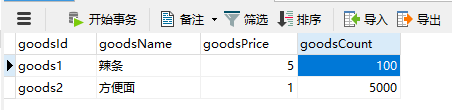
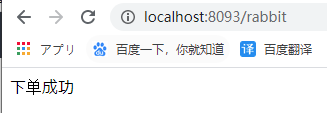
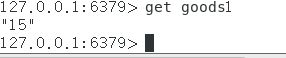
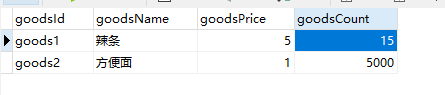
再次点击,不够卖了。
锋哥最新SpringCloud分布式电商秒杀课程发布
👇👇👇
👆长按上方微信二维码 2 秒
感谢点赞支持下哈 
