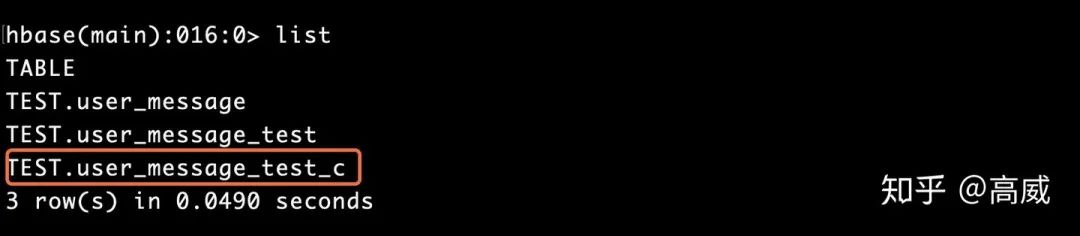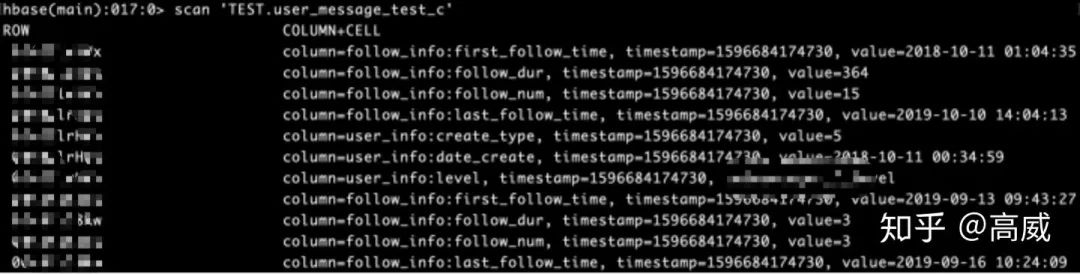Hive和Hbase数据互通(用户画像)
背景
依旧是用户画像的项目,现在标签化的数据存放在hive中,而查询是要在hbase上进行查询,所以需要将hive的数据导入hbase中。
方案:
1、hive和hbase的表建立映射关系,读取的是同一份HDFS文件,只是在上层建立hbase到hive表的映射。
优点:一份数据存储,两种查询模式,数据存储最低;
缺点:底层还是格式化的HDFS文件,查询需要进行映射转换,效率较低;
2、将hive的数据通过生成hfile,通过bulkload导入到hbase,这样底层数据的格式会转变成Hfile存储在hbase中,将hbase完全作为一个数据库去查询
优点:查询效率高;
缺点:同一份数据,两份存储格式,空间换取时间;
介绍
1、环境问题
之前因为各种操作,导致hive的对应的数据存储路径被删了,所以先对hive的环境进行重新配置,主要配置和mysql的互通;
1、删除mysql对应的hive库;
2、执行schematool -dbType mysql -initSchema
3、重启hive
4、查看hive-site的配置
<property>
<name>hive.metastore.warehouse.dir</name>
<value>/user/hive/warehouse</value>
<description>location of default database for the warehouse</description>
</property>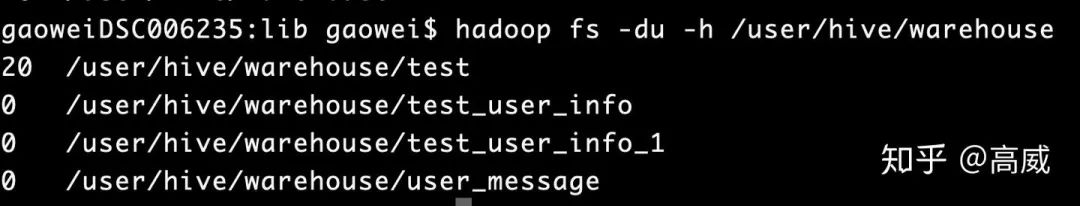
2、spark运行环境的配置
在测试的时候,spark的运行环境出现了很多问题,主要是jar包冲突和找不到类的问题。
所以基于hbase的类主要是:
<dependency>
<groupId>org.apache.hbase</groupId>
<artifactId>hbase-client</artifactId>
<version>1.1.2</version>
</dependency>
<dependency>
<groupId>org.apache.hbase</groupId>
<artifactId>hbase-protocol</artifactId>
<version>1.1.2</version>
</dependency>
<dependency>
<groupId>org.apache.hbase</groupId>
<artifactId>hbase-common</artifactId>
<version>1.1.2</version>
</dependency>
<dependency>
<groupId>org.apache.hbase</groupId>
<artifactId>hbase-server</artifactId>
<version>1.1.2</version>
</dependency>同时spark的代码框架中要加入resouces包,并将hive-site.xml、core-site.xml、hdfs-site.xml、hbase.xml配置文件扔进去,方便spark运行是能够找到依赖的环境。
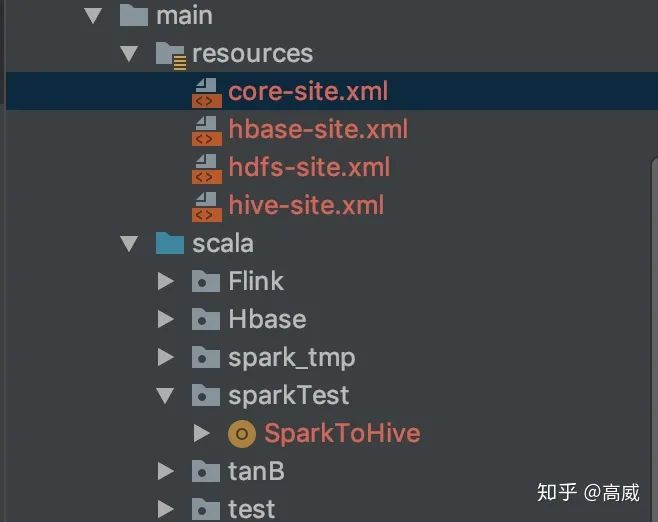
3、hive映射hbase的表。
在Spark读写Hbase(用户画像)将如何像hbase写数据方式介绍了,而且在hbase中建立了一张表:TEST.USER_INFO
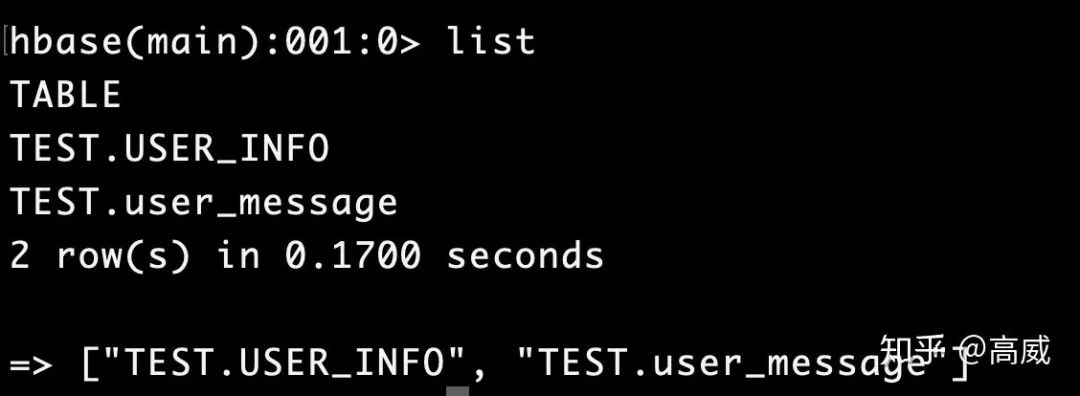
现在将这张吧映射到hive中:
建立hive映射表:
CREATE EXTERNAL TABLE IF NOT EXISTS test_user_info
(
key string,
C1 string,
C2 string,
C3 string
)
stored by 'org.apache.hadoop.hive.hbase.HBaseStorageHandler'
with serdeproperties ("hbase.columns.mapping" = "
:key,
INFO:C1,
INFO:C2,
INFO:C3
")
tblproperties("hbase.table.name" = "TEST.USER_INFO");stored by指定数据的存储方式。
SERDEPROPERTIES:表示字段映射,对应hive中的表字段的顺序,需要注意的是 :key指的是Hbase中的rowdy,hive表中要有一个key字段与之对应,否则会报错的。
TBLPROPERTIES:表示表名映射,指定需要映射的Hbase表名。
具体的映射规则:
hbase中的空cell在hive中会补null。
hive和hbase中不匹配的字段会补null。
hive内部表的数据,由hive自己管理,因此删除hive表,则对应的Hbase表也会被删除。
hbase对应的hive没有时间戳概念,默认返回最新版本的值。
由于HBase中没有数据类型信息,所以在存储数据的时候都转化为String类型。
建表如果没有指定:key,则第一列默认为行健。
建表语句:
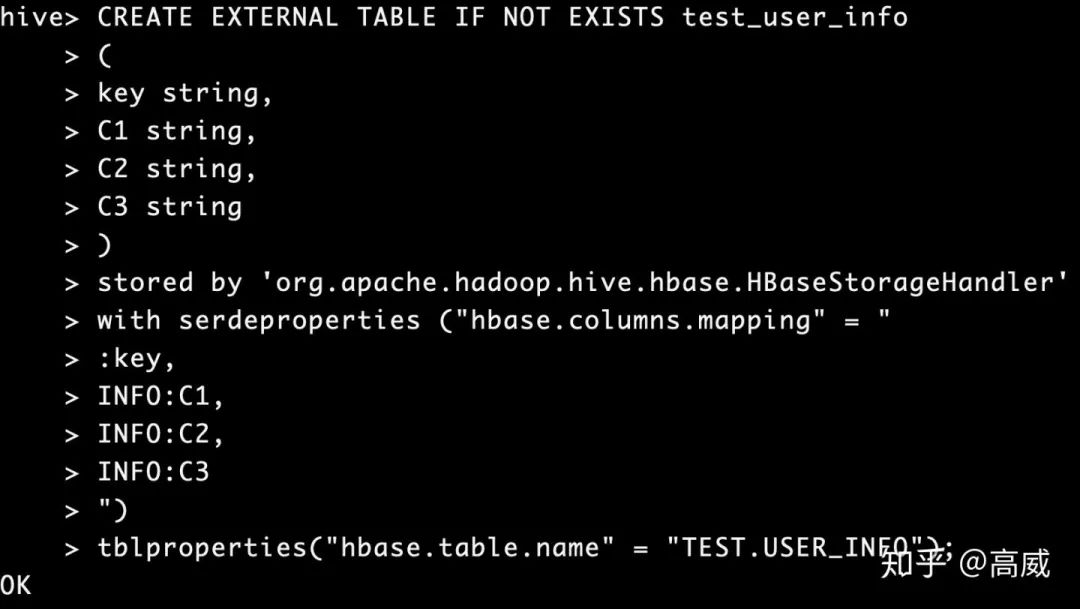
查询结果:
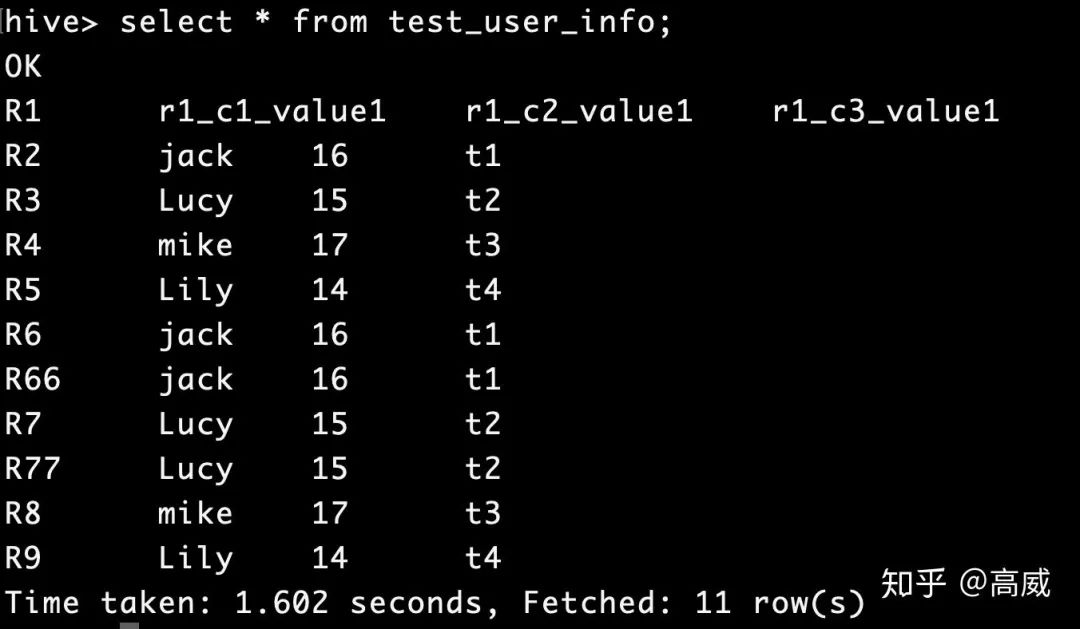
在hbase中新增只有两个列的rowKey。
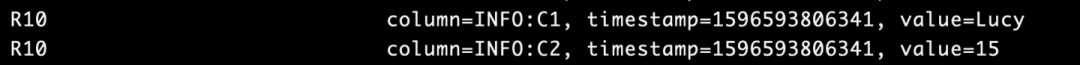
查询结果:
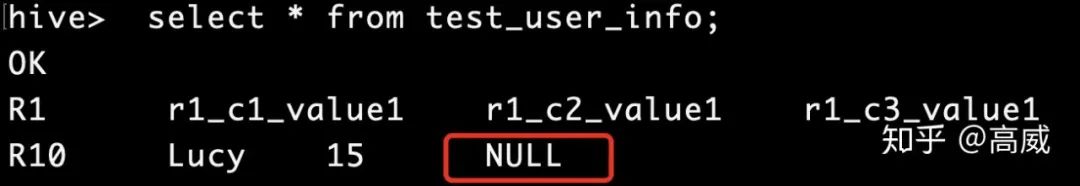
可以看到在不匹配的列中会自动补NULL。
4、整个hbase的map映射到hive
规则和上面基本一样,只不过建立hive表的时候指定的列的类型修改一下。
CREATE EXTERNAL TABLE test_user_info_2
(key string,
value map<string,string>)
STORED BY 'org.apache.hadoop.hive.hbase.HBaseStorageHandler'
WITH SERDEPROPERTIES (
"hbase.columns.mapping" = ":key,INFO:"
)
tblproperties("hbase.table.name" = "TEST.USER_INFO");查询结果:
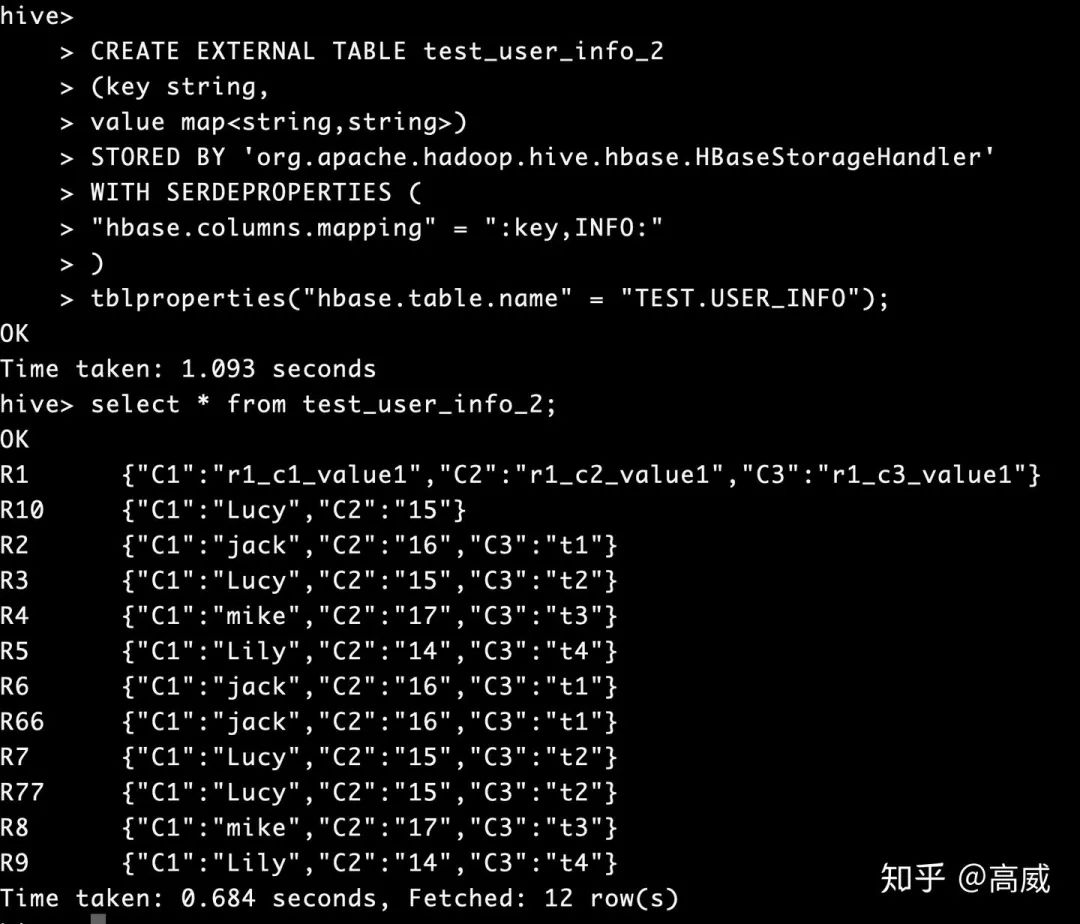
5、spark生成hive表数据
val RDD = spark.sparkContext.textFile("hdfs://localhost:9000/data/user/*")
import spark.implicits._
val DF = RDD.map(f => (f.split(",")(0),
f.split(",")(1),
f.split(",")(2),
f.split(",")(3),
f.split(",")(4),
f.split(",")(5),
f.split(",")(6),
f.split(",")(7))).
toDF("uid","date_create","create_type","level","follow_num","first_follow_time","last_follow_time","follow_dur")
RDD.foreach(println)
DF.write.mode("overwrite").insertInto("default.user_message_1")
//todo 查询hive表数据
spark.sql("select * from default.user_message_1").show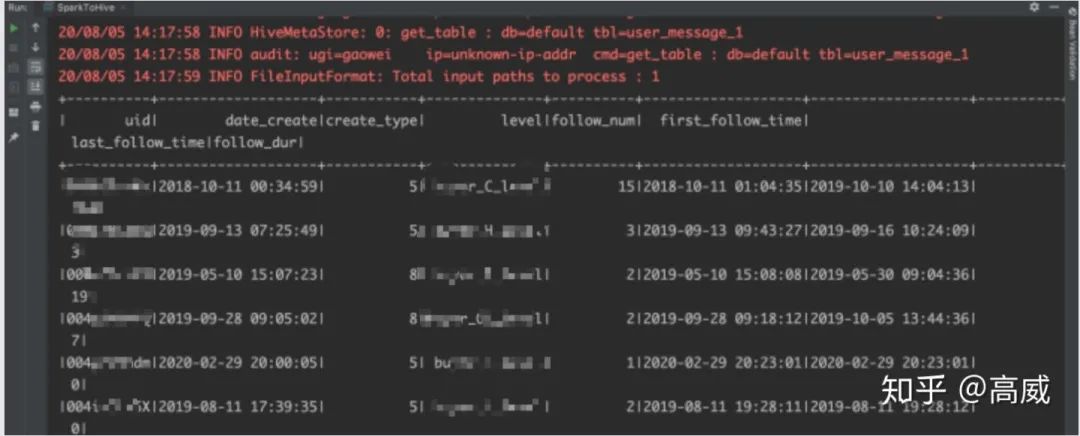
在hive上建立hbase的映射表:
CREATE TABLE user_message
(
uid string,
date_create string,
create_type int,
level string,
follow_num int,
first_follow_time string,
last_follow_time string,
follow_dur bigint
)
stored by 'org.apache.hadoop.hive.hbase.HBaseStorageHandler'
with serdeproperties ("hbase.columns.mapping" = "
:key,
user_info:date_create,
user_info:create_type,
user_info:level,
follow_info:follow_num,
follow_info:first_follow_time,
follow_info:last_follow_time,
follow_info:follow_dur
")
tblproperties("hbase.table.name" = "default:TEST.user_message","hbase.mapred.output.outputtable" = "default:TEST.user_message");查看hbase
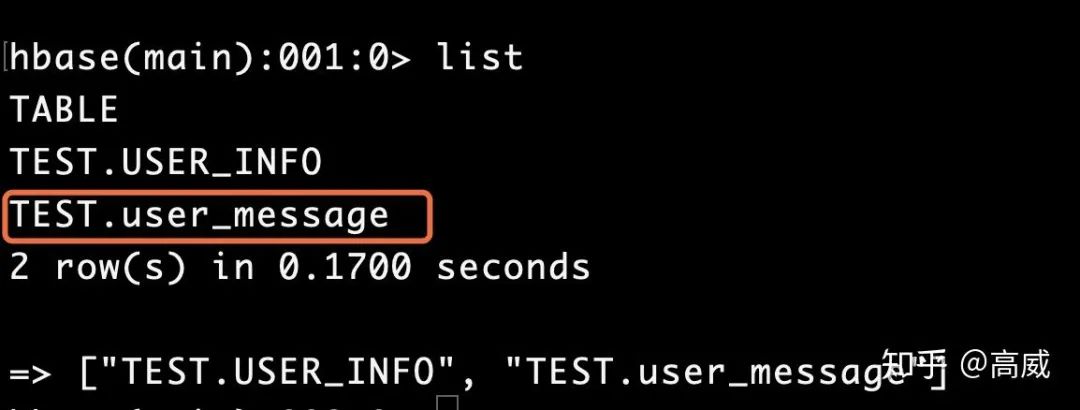
将hive中user_message_1中的数据导入user_message中
insert overwrite table user_message select * from user_message_1;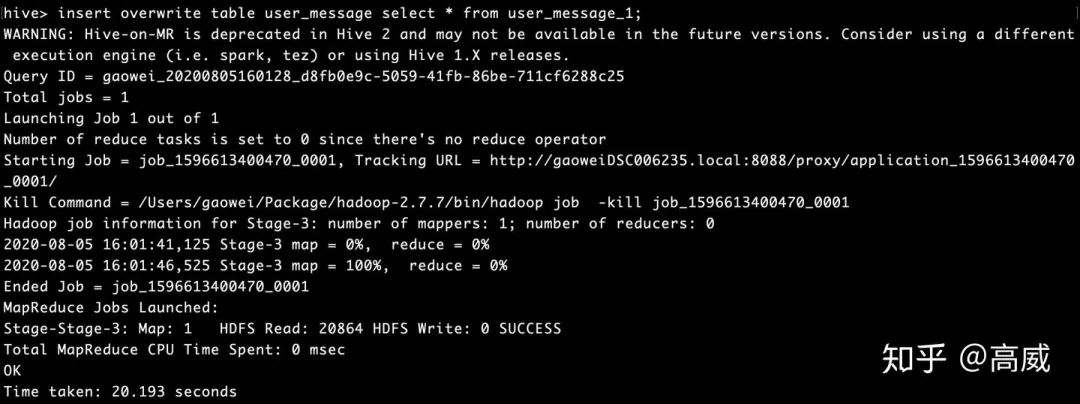
hive中查询结果:
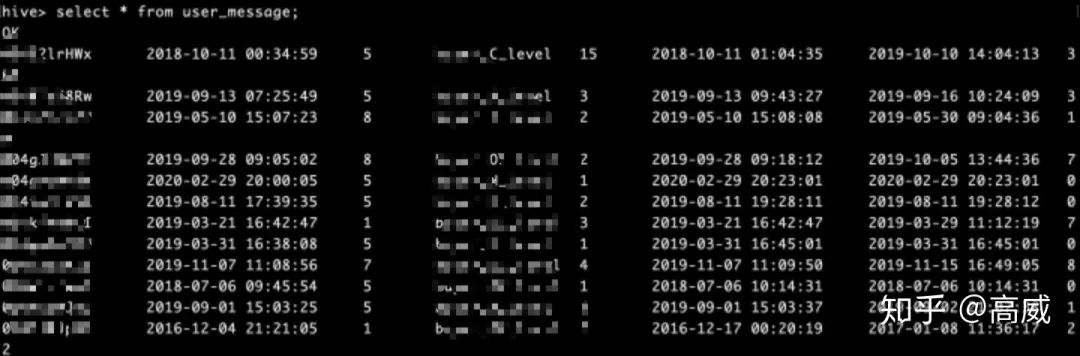
Hbase中查询结果:
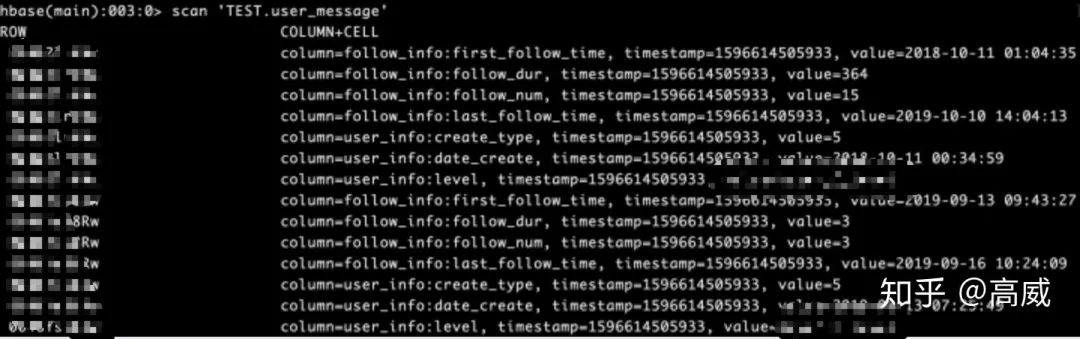
这样两边的数据映射成功。
6、查询hive数据写入Hbase
package sparkTest
import org.apache.hadoop.fs.{FileSystem, Path}
import org.apache.hadoop.hbase.client.ConnectionFactory
import org.apache.hadoop.hbase.{HBaseConfiguration, TableName}
import org.apache.hadoop.hbase.io.ImmutableBytesWritable
import org.apache.hadoop.hbase.mapreduce.TableInputFormat
import org.apache.log4j.{Level, Logger}
import org.apache.spark.sql.SparkSession
import org.apache.hadoop.conf.Configuration
import org.apache.hadoop.hbase._
import org.apache.hadoop.hbase.client._
import org.apache.hadoop.hbase.mapred.TableOutputFormat
import org.apache.hadoop.hbase.util.Bytes
import org.apache.hadoop.mapred.JobConf
/** *
*
* @autor gaowei
* @Date 2020-08-06 09:53
*/
object HfiletoHbase {
def main(args: Array[String]): Unit = {
Logger.getLogger("org.apache.spark").setLevel(Level.ERROR)
val spark = SparkSession
.builder()
.appName("HfiletoHbase")
.enableHiveSupport()
.config("spark.master", "local")
.getOrCreate()
val sc = spark.sparkContext
val hiveContext = new org.apache.spark.sql.hive.HiveContext(sc)
hiveContext.sql("SET hive.exec.dynamic.partition = true")
hiveContext.sql("SET hive.exec.dynamic.partition.mode = nonstrict ")
hiveContext.sql("SET mapreduce.input.fileinputformat.input.dir.recursive = true")
hiveContext.sql("SET hive.input.dir.recursive = true")
hiveContext.sql("SET hive.mapred.supports.subdirectories = true")
hiveContext.sql("SET hive.supports.subdirectories = true")
val tablename = "TEST.user_message_test_c"
val conf = HBaseConfiguration.create()
//设置zooKeeper集群地址,也可以通过将hbase-site.xml导入classpath,但是建议在程序里这样设置
conf.set("hbase.zookeeper.quorum","localhost")
//设置zookeeper连接端口,默认2181
conf.set("hbase.zookeeper.property.clientPort", "2181")
creteHTable(tablename, conf)
conf.set(TableInputFormat.INPUT_TABLE, tablename)
val DF = spark.sql(
s"""
|select uid,
|date_create,
|create_type,
|level,
|ifnull(follow_num,0) as follow_num,
|first_follow_time,
|last_follow_time,
|ifnull(follow_dur,0) as follow_dur
|from user_message_1
""".stripMargin)
val RDD = DF.rdd.map(f => (f.getAs[String]("uid"),
f.getAs[String]("date_create"),
f.getAs[Int]("create_type").toString,
f.getAs[String]("level"),
f.getAs[Int]("follow_num").toString,
f.getAs[String]("first_follow_time"),
f.getAs[String]("last_follow_time"),
f.getAs[Long]("follow_dur").toString))
for(arr <- RDD.collect()){println(arr)}
val jobConf = new JobConf()
jobConf.setOutputFormat(classOf[TableOutputFormat])
jobConf.set(TableOutputFormat.OUTPUT_TABLE,tablename)
RDD.map{f => {
val put = new Put(Bytes.toBytes(f._1))
put.add(Bytes.toBytes("user_info"),Bytes.toBytes("date_create"),Bytes.toBytes(f._2))
put.add(Bytes.toBytes("user_info"),Bytes.toBytes("create_type"),Bytes.toBytes(f._3))
put.add(Bytes.toBytes("user_info"),Bytes.toBytes("level"),Bytes.toBytes(f._4))
put.add(Bytes.toBytes("follow_info"),Bytes.toBytes("follow_num"),Bytes.toBytes(f._5))
put.add(Bytes.toBytes("follow_info"),Bytes.toBytes("first_follow_time"),Bytes.toBytes(f._6))
put.add(Bytes.toBytes("follow_info"),Bytes.toBytes("last_follow_time"),Bytes.toBytes(f._7))
put.add(Bytes.toBytes("follow_info"),Bytes.toBytes("follow_dur"),Bytes.toBytes(f._8))
(new ImmutableBytesWritable,put)
}}.saveAsHadoopDataset(jobConf)
sc.stop()
}
def creteHTable(tableName: String, hBaseConf : Configuration) = {
val connection = ConnectionFactory.createConnection(hBaseConf)
val hBaseTableName = TableName.valueOf(tableName)
val admin = connection.getAdmin
if (!admin.tableExists(hBaseTableName)) {
val tableDesc = new HTableDescriptor(hBaseTableName)
tableDesc.addFamily(new HColumnDescriptor("user_info".getBytes))
tableDesc.addFamily(new HColumnDescriptor("follow_info".getBytes))
admin.createTable(tableDesc)
}
connection.close()
}
}
结果: