【Python基础】Python 面向对象编程(上篇)
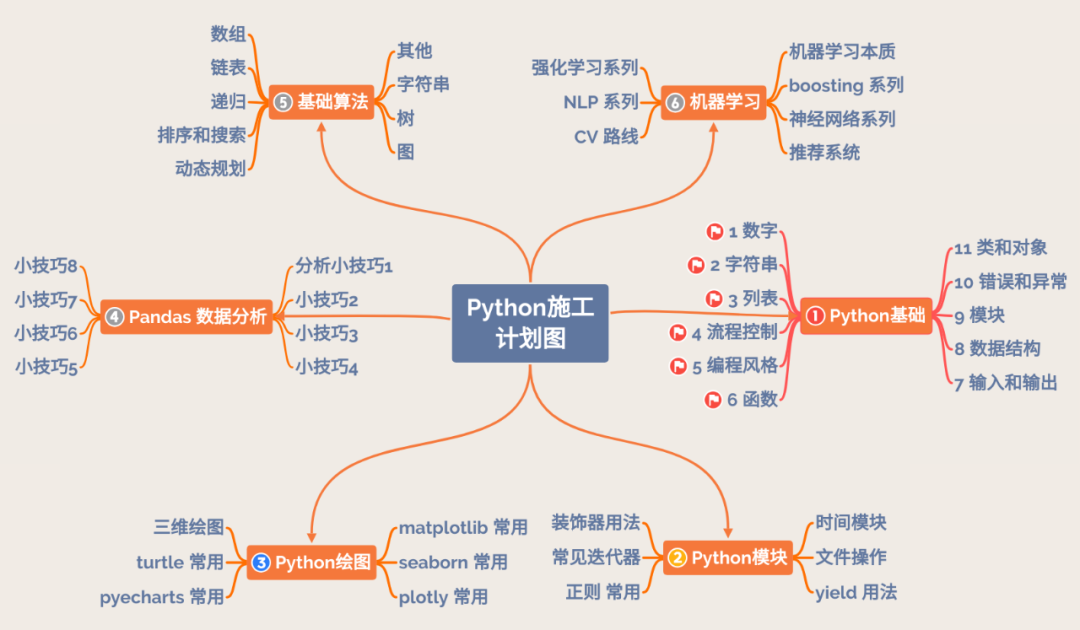
我的施工计划图
已完成专题包括:
2数字专题
4列表专题
今天是面向对象编程的上篇:基础专题
Python 面向对象编程
面向对象程序设计思想,首先思考的不是程序执行流程,它的核心是抽象出一个对象,然后构思此对象包括的数据,以及操作数据的行为方法。
本专题主要讨论面向对象编程(OOP)的基础和进阶知识,实际开发模型中OOP的主要实践,尽量使用最贴切的例子。
基础专题
1 类定义
动物是自然界一个庞大的群体,以建模动物类为主要案例论述OOP编程。
Python语言创建动物类的基本语法如下,使用class关键字定义一个动物类:
class Animal():
pass
类里面可包括数据,如下所示的Animal类包括两个数据:self.name和self.speed:
class Animal():
def __init__(self,name,speed):
self.name = name # 动物名字
self.speed = speed # 动物行走或飞行速度
注意到类里面通过系统函数__init__为类的2个数据赋值,数据前使用self保留字。
self的作用是指名这两个数据是实例上的,而非类上的。
同时注意到__init__方法的第一个参数也带有self,所以也表明此方法是实例上的方法。
2 实例
理解什么是实例上的数据或方法,什么是类上的数据,需要先建立实例的概念,类的概念,如下:
# 生成一个名字叫加菲猫、行走速度8km/h的cat对象
cat = Animal('加菲猫',8)
cat就是Animal的实例,也可以一次创建成千上百个实例,如下创建1000只蜜蜂:
bees = [Animal('bee'+str(i),5) for i in range(1000)]
总结:自始至终只使用一个类Animal,但却可以创建出许多个它的实例,因此是一对多的关系。
实例创建完成后,下一步打印它看看:
In [1]: print(cat)
<__main__.Animal object at 0x7fce3a596ad0>
结果显示它是Animal对象,其实打印结果显示实例属性信息会更友好,那么怎么实现呢?
3 打印实例
只需重新定义一个系统(又称为魔法)函数__str__ ,就能让打印实例显示的更加友好:
class Animal():
def __init__(self,name,speed):
self.name = name # 动物名字
self.speed = speed # 动物行走或飞行速度
def __str__(self):
return '''Animal({0.name},{0.speed}) is printed
name={0.name}
speed={0.speed}'''.format(self)
使用0.数据名称的格式,这是类专有的打印格式。
现在再打印:
cat = Animal('加菲猫',8)
print(cat)
打印信息如下:
Animal(加菲猫,8) is printed
name=加菲猫
speed=8
以上就是想要的打印格式,看到实例的数据值都正确。
4 属性
至此,我们都称类里的name和speed称为数据,其实它们有一个专业名称:属性。
同时,上面还有一个问题我们没有回答完全,什么是类上的属性?
如下,在最新Animal类定义基础上,再添加一个cprop属性,它前面没有self保留字:
class Animal():
cprop = "我是类上的属性cprop"
def __init__(self,name,speed):
self.name = name # 动物名字
self.speed = speed # 动物行走或飞行速度
def __str__(self):
return '''Animal({0.name},{0.speed}) is printed
name={0.name}
speed={0.speed}'''.format(self)
类上的属性直接使用类便可引用:
In [1]: Animal.cprop
Out[1]: '我是类上的属性cprop'
类上的属性,实例同样可以引用,并且所有的实例都共用此属性值:
In [1]: cat = Animal('加菲猫',8)
In [2]: cat.cprop
Out[2]: '我是类上的属性cprop'
Python作为一门动态语言,支持属性的动态添加和删除。
如下cat实例原来不存在color属性,但是赋值时不光不会报错,相反会直接将属性添加到cat上:
cat.color = 'grap'
那么,如何验证cat是否有color属性呢?使用内置函数hasattr:
In [24]: hasattr(cat,'color') # cat 已经有`color`属性
Out[24]: True
但是注意:以上添加属性方法仅仅为cat实例本身添加,而不会为其他实例添加:
In [26]: monkey = Animal('大猩猩',2)
In [27]: hasattr(monkey,'color')
Out[27]: False
monkey实例并没有color属性,注意与__init__创建属性方法的区别。
5 private,protected,public
像name和speed属性,引用此实例的对象都能访问到它们,如下:
# 模块名称:manager.py
import time
class Manager():
def __init__(self,animal):
self.animal = animal
def recordTime(self):
self.__t = time.time()
print('feeding time for %s(行走速度为:%s) is %.0f'%(self.animal.name,self.animal.speed,self.__t))
def getFeedingTime(self):
return '%0.f'%(self.__t,)
使用以上Manager类,创建一个cat实例,xiaoming实例引用cat:
cat = Animal('加菲猫',8)
xiaoming = Manager(cat)
xiaoming的recordTime方法引用里,引用了animal的两个属性name和speed:
In[1]: xiaoming.recordTime()
Out[1]: feeding time for 加菲猫(行走速度为:8) is 1595681304
注意看到self.__t属性,它就是一个私有属性,只能被Manager类内的所有方法引用,如被方法getFeedingTime方法引用。但是,不能被其他类引用。
如果我们连speed这个属性也不想被其他类访问,那么只需将self.speed修改为self.__speed:
同时Manager类的self.animal.speed修改为self.animal.__speed,再次调用下面方法时:
xiaoming.recordTime()
就会报没有__speed属性的异常,从而验证了__speed属性已经变为类内私有,不会暴露在外面。
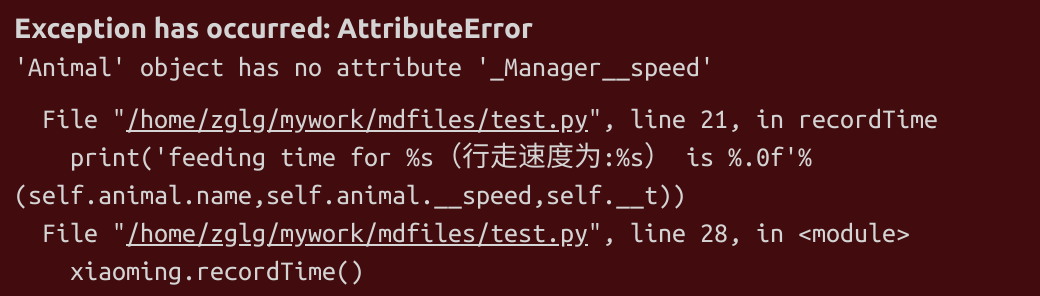
总结:name属性相当于java的public属性,而__speed相当于java的private属性。
下面在说继承时,讲解protected属性,实际上它就是带有1个_的属性,它只能被继承的类所引用。
6 继承
上面已经讲完了OOP三大特性中的封装性,而继承是它的第二大特性。子类继承父类的所有public和protected数据和方法,极大提高了代码的重用性。
如上创建的Animal类最新版本为:
class Animal():
cprop = "我是类上的属性cprop"
def __init__(self,name,speed):
self.name = name # 动物名字
self.__speed = speed # 动物行走或飞行速度
def __str__(self):
return '''Animal({0.name},{0.__speed}) is printed
name={0.name}
speed={0.__speed}'''.format(self)
现在有个新的需求,要重新定义一个Cat猫类,它也有name和speed两个属性,同时还有color和genre两个属性,打印时只需要打印name和speed两个属性就行。
因此,基本可以复用基类Animal,但需要修改__speed属性为受保护(protected)的_speed属性,这样子类都可以使用此属性,而外部还是访问不到它。
综合以上,Cat类的定义如下:
class Cat(Animal):
def __init__(self,name,speed,color,genre):
super().__init__(name,speed)
self.color = color
self.genre = genre
首先使用super()方法找到Cat的基类Animal,然后引用基类的__init__方法,这样复用基类的方法。
使用Cat类,打印时,又复用了基类的 __str__方法:
jiafeimao = Cat('加菲猫',8,'gray','CatGenre')
print(jiafeimao)
打印结果:
Animal(加菲猫,8) is printed
name=加菲猫
speed=8
以上就是基本的继承使用案例,继承要求基类定义的数据和行为尽量标准、尽量精简,以此提高代码复用性。
7 多态
如果说OOP的封装和继承使用起来更加直观易用,那么作为第三大特性的多态,在实践中真正运用起来就不那么容易。有的读者OOP编程初期,可能对多态的价值体会不深刻,甚至都已经淡忘它的存在。
那么问题就在:多态到底真的有用吗?到底使用在哪些场景?
多态价值很大,使用场景很多,几乎所有的系统或软件,都能看到它的应用。这篇文章尽可能通过一个精简的例子说明它的价值和使用方法。如果不用多态,方法怎么写;使用多态,又是怎么写。
为了一脉相承,做到一致性,仍然基于上面的案例,已经创建好的Cat类要有一个方法打印和返回它的爬行速度。同时需要再创建一个类Bird,要有一个方法打印和返回它的飞行速度;
如果不使用多态,为Cat类新增一个方法:
class Cat(Animal):
def __init__(self,name,speed,color,genre):
super().__init__(name,speed)
self.color = color
self.genre = genre
# 添加方法
def getRunningSpeed(self):
print('running speed of %s is %s' %(self.name, self._speed))
return self._speed
重新创建一个Bird类:
class Bird(Animal):
def __init__(self,name,speed,color,genre):
super().__init__(name,speed)
self.color = color
self.genre = genre
# 添加方法
def getFlyingSpeed(self):
print('flying speed of %s is %s' %(self.name, self._speed))
return self._speed
最后,上面创建的Manager类会引用Cat和Bird类,但是需要修改recordTime方法,因为Cat它是爬行的,Bird它是飞行的,所以要根据对象类型的不同做逻辑区分,如下所示:
# 模块名称:manager.py
import time
from animal import (Animal,Cat,Bird)
class Manager():
def __init__(self,animal):
self.animal = animal
def recordTime(self):
self.__t = time.time()
if isinstance(self.animal, Cat):
print('feeding time for %s is %.0f'%(self.animal.name,self.__t))
self.animal.getRunningSpeed()
if isinstance(self.animal,Bird):
print('feeding time for %s is %.0f'%(self.animal.name,self.__t))
self.animal.getFlyingSpeed()
def getFeedingTime(self):
return '%0.f'%(self.__t,)
如果再来一个类,我们又得需要修改recordTime,再增加一个if分支,从软件设计角度讲,这种不断破坏封装的行为不可取。
但是,使用多态,就可以保证recordTime不被修改,不必写很多if分支。怎么来实现呢?
首先,在基类Animal中创建一个基类方法,然后Cat和Bird分别重写此方法,最后传入到Manager类的animal参数是什么类型,在recordTime方法中就会对应调用这个animal实例的方法,这就是多态。
代码如下:
animal2.py 模块如下:
# animal2.py 模块
class Animal():
cprop = "我是类上的属性cprop"
def __init__(self,name,speed):
self.name = name # 动物名字
self._speed = speed # 动物行走或飞行速度
def __str__(self):
return '''Animal({0.name},{0._speed}) is printed
name={0.name}
speed={0._speed}'''.format(self)
def getSpeedBehavior(self):
pass
class Cat(Animal):
def __init__(self,name,speed,color,genre):
super().__init__(name,speed)
self.color = color
self.genre = genre
# 重写方法
def getSpeedBehavior(self):
print('running speed of %s is %s' %(self.name, self._speed))
return self._speed
class Bird(Animal):
def __init__(self,name,speed,color,genre):
super().__init__(name,speed)
self.color = color
self.genre = genre
# 重写方法
def getSpeedBehavior(self):
print('flying speed of %s is %s' %(self.name, self._speed))
return self._speed
manager2.py 模块如下:
# manager2.py 模块
import time
from animal2 import (Animal,Cat,Bird)
class Manager():
def __init__(self,animal):
self.animal = animal
def recordTime(self):
self.__t = time.time()
print('feeding time for %s is %.0f'%(self.animal.name,self.__t))
self.animal.getSpeedBehavior()
def getFeedingTime(self):
return '%0.f'%(self.__t,)
recordTime方法非常清爽,不需要任何if逻辑,只需要调用我们定义的Animal类的基方法getSpeedBehavior即可。
在使用上面所有类时,Manager(jiafeimao)传入Cat类实例时,recordTime方法调用就被自动指向Cat实例的getSpeedBehavior方法;
Manager(haiying)传入Bird类实例时,自动指向Bird实例的getSpeedBehavior方法,这就是多态和它的价值,Manager类的方法不必每次都修改,保证了类的封装性。
if __name__ == "__main__":
jiafeimao = Cat('jiafeimao',2,'gray','CatGenre')
haiying = Bird('haiying',40,'blue','BirdGenre')
Manager(jiafeimao).recordTime()
print('#'*30)
Manager(haiying).recordTime()
总结
以上就是面向对象编程专题的基础部分,大纲如下:
Python 面向对象编程
基础专题
1 类定义
2 实例
3 打印实例
4 属性
5 private,protected,public
6 继承
7 多态
总结
往期精彩回顾
获取一折本站知识星球优惠券,复制链接直接打开:
https://t.zsxq.com/662nyZF
本站qq群1003271085。
加入微信群请扫码进群(如果是博士或者准备读博士请说明):
