Etcd 分布式锁内存泄露
背景
通过监控看到云平台后端程序的内存使用量在稳定增加,每次上线完又会恢复,基本可以断定程序存在内存泄漏问题(可以用memleak检测,memleak是基于ebpf的一个bcc工具)
排查过程
golang程序的问题排查,无论CPU还是Memory问题都可以用官方提供的pprof工具,最简单的办法就是在代码加入如下包net/http/pprof,上线到了测试环境,然后通过go tool pprof httpaddress的方式查看内存消耗,网上也有很多pprof使用方法的文章,可以自行搜索,知道怎么用了之后看下图
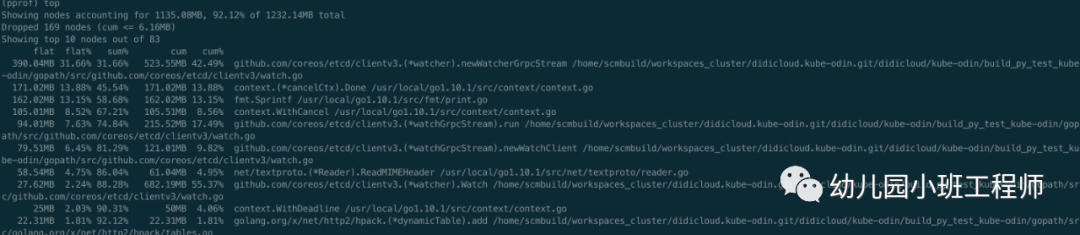
由于是测试环境,对接测试集群,本身数据量就不大,程序刚启动时占用内存也就百十来M,现在已经用了1G多,占用内存最多的是newWatcherGrpcStream函数,还有一些其他的函数,占用的内存也在逐步增加,先看newWatcherGrpcStream函数,可以通过list查看其具体内存使用情况,如下图
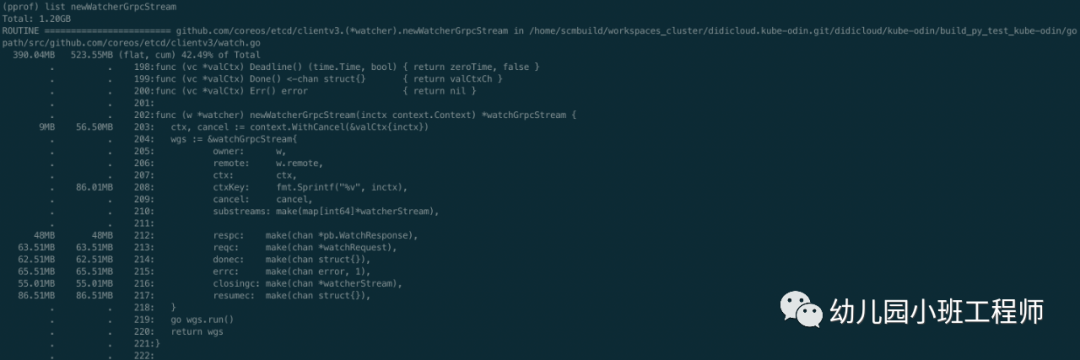
fmt.Sprintf居然都占用了86.01M内存,还有几个chan占用的也比较多,但是基本都是无缓存的chan,正常不会占用这么多的。一般内存泄露可能是流未关闭,这种情况一般文件描述符也会泄露,另外就是用到缓存时也容易造成泄露,如果缓存的内容得不到释放且一直增加内容,内存就会越来越高。去看etcd相关代码,在代码中找问题,发现了一处很可疑的代码,去掉了无关内容,且增加了fmt.Println相关函数,方便观察每次运行到此处的缓存的结果,如下
// Watch posts a watch request to run() and waits for a new watcher channelfunc (w *watcher) Watch(ctx context.Context, key string, opts ...OpOption) WatchChan {...ctxKey := fmt.Sprintf("%v", ctx)// find or allocate appropriate grpc watch streamw.mu.Lock()if w.streams == nil {// closedw.mu.Unlock()ch := make(chan WatchResponse)close(ch)return ch}fmt.Println(ctxKey) // 打印缓存的keyfmt.Println(len(w.streams)) //打印缓存数量wgs := w.streams[ctxKey]if wgs == nil {fmt.Println("new watcher stream") //缓存里没有对应的keywgs = w.newWatcherGrpcStream(ctx)w.streams[ctxKey] = wgs}else{fmt.Println("use exist watcher stream") //缓存里有key,复用缓存}...}// watcher implements the Watcher interfacetype watcher struct {remote pb.WatchClient// mu protects the grpc streams mapmu sync.RWMutex// streams holds all the active grpc streams keyed by ctx value.streams map[string]*watchGrpcStream}
这里出现了上面的fmt.Sprintf、newWatcherGrpcStream等函数,而且出现了缓存,即w.streams,每次watch时都是先调用fmt.Sprintf获取到key,再从缓存中取,如果有则复用,没有则新建,问题很有可能出现在这里,然后再找一下缓存删除数据的逻辑,如下
func (w *watcher) Close() (err error) {w.mu.Lock()fmt.Println("begin close watcher")streams := w.streamsw.streams = nilw.mu.Unlock()for _, wgs := range streams {if werr := wgs.Close(); werr != nil {err = werr}}return err}func (w *watcher) closeStream(wgs *watchGrpcStream) {w.mu.Lock()fmt.Println("delete watch stream") //开始删除缓存close(wgs.donec)wgs.cancel()if w.streams != nil {fmt.Println("before delete:",len(w.streams)) //删除前缓存数量fmt.Println(wgs.ctxKey)if _,ok:=w.streams[wgs.ctxKey];ok{fmt.Println("delete key exist") //删除的key在缓存里存在} else{fmt.Println("delete key NOT exist") //删除的key在缓存里不存在}delete(w.streams, wgs.ctxKey)fmt.Println("after delete:",len(w.streams)) //删除后缓存的数量}w.mu.Unlock()}
和删除缓存相关的函数有两个,第一个Close函数只有在etcdclient的关闭链接时才会调用,而我们在不断的lock,unlock时其实用的是同一份etcdclient,所以不会是第一个函数。还剩一个closeStream函数,这里我也加了一些打印信息,用来查看缓存相关信息,closeStream调用如下
func (w *watcher) newWatcherGrpcStream(inctx context.Context) *watchGrpcStream {...go wgs.run()return wgs}// run is the root of the goroutines for managing a watcher clientfunc (w *watchGrpcStream) run() {...defer func() {...w.owner.closeStream(w)}()...}
整个过程从插入缓存到删除缓存看起来都没有问题,只能写个demo测试一下了,demo大致如下
func main() {client := instance.GetEtcdClient()locker := lock.New(client, lock.WithTTL(1*time.Second))go foo(locker)http.HandleFunc("/gc", func(writer http.ResponseWriter, request *http.Request) {runtime.GC()})http.ListenAndServe(":8080", nil)}func foo(locker lock.Locker) {ticker := time.NewTicker(1 * time.Second)ids := []string{"1", "2", "3", "4", "5", "6", "7", "8", "9", "10"}for range ticker.C {for _, v := range ids {go func(i string) {unlock, _, err := locker.Trylock(context.TODO(), fmt.Sprintf("%s/%s", "/kaku/test/etcd/lock", i))if err != nil {if err != context.DeadlineExceeded {fmt.Println("lock task failed:%s", err)}return}//fmt.Println("task has been locked")defer func() {time.Sleep(time.Second)unlock()//fmt.Println("task has been unlocked")}()}(v)}}}
特别简单,就是不断的去lock,unlock,结合之前增加的一些缓存打印信息,运行demo,结果如下
context.TODO.WithCancel.WithDeadline(2019-01-27 12:03:04.293267 +0800 CST m=+3.078016721 [750.274218ms]).WithCancel
0
new watcher stream
context.TODO.WithCancel.WithDeadline(2019-01-27 12:03:04.293375 +0800 CST m=+3.078124824 [704.968531ms]).WithCancel
1
new watcher stream
context.TODO.WithCancel.WithDeadline(2019-01-27 12:03:04.293271 +0800 CST m=+3.078020710 [704.72989ms]).WithCancel
2
new watcher stream
context.TODO.WithCancel.WithDeadline(2019-01-27 12:03:04.293342 +0800 CST m=+3.078090947 [704.058853ms]).WithCancel
3
new watcher stream
context.TODO.WithCancel.WithDeadline(2019-01-27 12:03:04.293275 +0800 CST m=+3.078023966 [703.750266ms]).WithCancel
4
new watcher stream
context.TODO.WithCancel.WithDeadline(2019-01-27 12:03:04.293282 +0800 CST m=+3.078031664 [703.519141ms]).WithCancel
5
new watcher stream
context.TODO.WithCancel.WithDeadline(2019-01-27 12:03:04.293339 +0800 CST m=+3.078088098 [702.930648ms]).WithCancel
6
new watcher stream
context.TODO.WithCancel.WithDeadline(2019-01-27 12:03:04.293454 +0800 CST m=+3.078203813 [688.620812ms]).WithCancel
7
new watcher stream
context.TODO.WithCancel.WithDeadline(2019-01-27 12:03:04.293371 +0800 CST m=+3.078120807 [688.102422ms]).WithCancel
8
new watcher stream
context.TODO.WithCancel.WithDeadline(2019-01-27 12:03:04.293341 +0800 CST m=+3.078090285 [688.007852ms]).WithCancel
9
new watcher stream
delete watch stream
before delete: 10
context.TODO.WithCancel.WithDeadline(2019-01-27 12:03:04.293282 +0800 CST m=+3.078031664 [703.500369ms]).WithCancel
delete key NOT exist
after delete: 10
delete watch stream
before delete: 10
context.TODO.WithCancel.WithDeadline(2019-01-27 12:03:04.293371 +0800 CST m=+3.078120807 [688.080708ms]).WithCancel
delete key NOT exist
after delete: 10
delete watch stream
before delete: 10
context.TODO.WithCancel.WithDeadline(2019-01-27 12:03:04.293275 +0800 CST m=+3.078023966 [703.729632ms]).WithCancel
delete key NOT exist
after delete: 10
delete watch stream
before delete: 10
context.TODO.WithCancel.WithDeadline(2019-01-27 12:03:04.293342 +0800 CST m=+3.078090947 [704.033358ms]).WithCancel
delete key NOT exist
after delete: 10
delete watch stream
before delete: 10
context.TODO.WithCancel.WithDeadline(2019-01-27 12:03:04.293375 +0800 CST m=+3.078124824 [704.880537ms]).WithCancel
delete key NOT exist
after delete: 10
delete watch stream
before delete: 10
context.TODO.WithCancel.WithDeadline(2019-01-27 12:03:04.293341 +0800 CST m=+3.078090285 [687.986963ms]).WithCancel
delete key NOT exist
after delete: 10
delete watch stream
before delete: 10
context.TODO.WithCancel.WithDeadline(2019-01-27 12:03:04.293339 +0800 CST m=+3.078088098 [702.908025ms]).WithCancel
delete key NOT exist
after delete: 10
delete watch stream
before delete: 10
context.TODO.WithCancel.WithDeadline(2019-01-27 12:03:04.293267 +0800 CST m=+3.078016721 [750.193256ms]).WithCancel
delete key NOT exist
after delete: 10
delete watch stream
before delete: 10
context.TODO.WithCancel.WithDeadline(2019-01-27 12:03:04.293271 +0800 CST m=+3.078020710 [704.644318ms]).WithCancel
delete key NOT exist
after delete: 10
看到每次复用缓存都会失败,而且删除缓存的key时,key都不存在,导致缓存的数量一直在增加,从而导致使用的内存越来越大。那为什么每次复用缓存和删除时都找不到对应的key呢,其实问题就出现在的缓存key的计算方法上
ctxKey := fmt.Sprintf("%v", ctx)简单,粗暴,直接格式化ctx作为缓存的key,那问题就来了,我们传入的ctx其实是context.WithTimeout后得到的,这个ctx格式化后会带时间输出,如上面的输出结果,同一个ctx,每次格式化输出得到的string其实是不一样的,而且这个key是每次用到的时候都去获取一次,并没有在第一次获取完就保存下来,所以就会导致每次获取缓存都没有这个key,删除时也没有,这就是问题所在了,也可以解释为什么fmt.Sprintf居然还会占用那么多内存的现象了。
目前用的3.1.3的etcd代码,直到3.2.20版本时获取key的方式才改变,但是当初要改变的获取key的方式的原因并非是发现了上述问题,而是之前的设计还存在另一个问题,即竞态问题,见https://github.com/etcd-io/etcd/issues/8275。无心插柳柳成荫,3.2.20版本解决了竞态问题后,上面分析的问题也就解决了。
解决方案
升级etcd包版本至少到3.2.20
K8S 进阶训练营
 点击屏末 | 阅读原文 | 即刻学习
点击屏末 | 阅读原文 | 即刻学习
