站在 CSS 大佬的肩上画图形(合集)
点击上方 前端瓶子君,关注公众号
回复算法,加入前端编程面试算法每日一题群
1、边框内圆角
有时我们需要一个容器,只在内侧有圆角,而边框或描边的四个角在外部仍然保持直角的形状,最普遍就是用两个元素来实现这个效果,现在介绍一下用一个元素来实现。
// HTML
<div class="elemt"></div>
// CSS
.elemt{
width: 150px;
height: 150px;
box-shadow: 0 0 0 12px #655;
background: tan;
outline: 6px solid #655;
border-radius: 6px;
}
复制代码
效果如下:
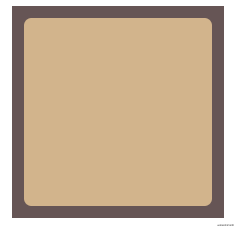
2、各种条纹背景
2.1 横向和纵向条纹
// HTML
<div class="elemt"></div>
// CSS
/* 横向 */
.elemt {
width: 300px;
height: 300px;
background: linear-gradient(#fb3 50%, #58a 0);
background-size: 100% 30px;
}
/* 纵向 */
.elemt {
width: 300px;
height: 300px;
background: linear-gradient(90deg, #fb3 50%, #58a 0);
background-size: 30px 100%;
}
复制代码
效果如下:
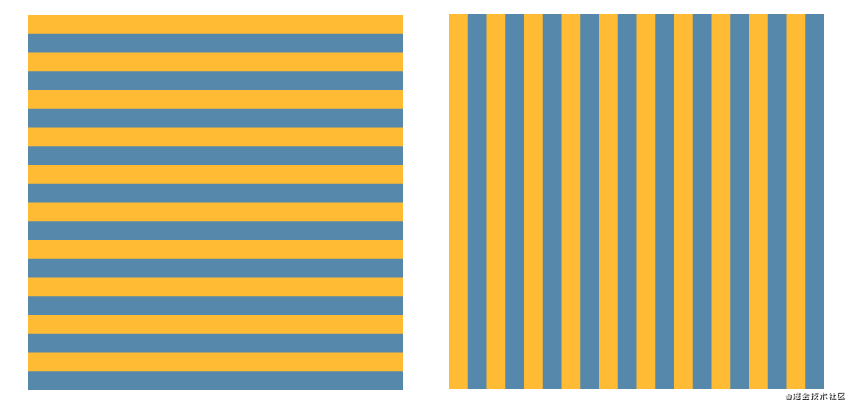
2.2 斜向条纹
// HTML
<div class="elemt"></div>
// CSS
/* 斜向 */
.elemt {
width: 300px;
height: 300px;
background: linear-gradient(45deg, #fb3 25%, #58a 0, #58a 50%, #fb3 0, #fb3 75%, #58a 0);
background-size: 42.4px 42.4px;
}
复制代码
效果如下:
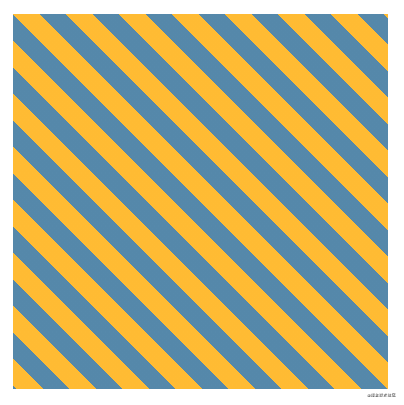
2.3 网格背景
// HTML
<div class="elemt"></div>
// CSS
.elemt {
width: 300px;
height: 300px;
background: #58a;
background-image: linear-gradient(white 2px, transparent 0),
linear-gradient(90deg, white 2px, transparent 0),
linear-gradient(hsla(0, 0%, 100%, .3) 1px, transparent 0),
linear-gradient(90deg, hsla(0, 0%, 100%, .3) 1px, transparent 0);
background-size: 50px 50px, 50px 50px,
10px 10px, 10px 10px;
}
复制代码
效果如下:
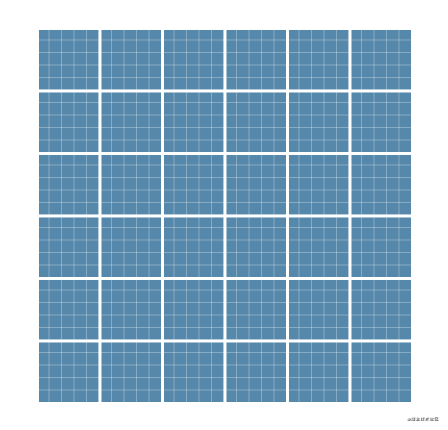
2.3 波点背景
// HTML
<div class="elemt"></div>
// CSS
.elemt {
width: 300px;
height: 300px;
background: repeating-linear-gradient(60deg, #fb3, #fb3 15px, #58a 0, #58a 30px);
background: #655;
background-image: radial-gradient(tan 20%, transparent 0),
radial-gradient(tan 20%, transparent 0);
background-size: 30px 30px;
background-position: 0 0, 15px 15px;
}
复制代码
效果如下:
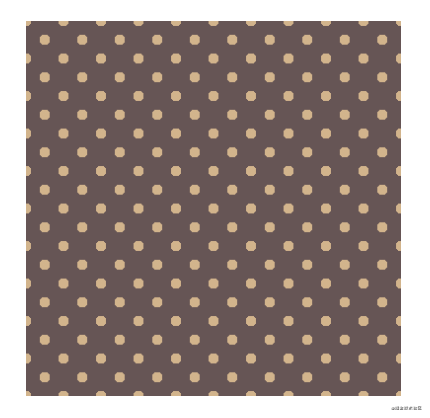
2.4 棋盘背景
// HTML
<div class="elemt"></div>
// CSS
/* 方案一 */
.elemt {
width: 300px;
height: 300px;
background: #eee;
background-image: linear-gradient(45deg, rgba(0, 0, 0, .25) 25%, transparent 0, transparent 75%, rgba(0, 0, 0, .25) 0),
linear-gradient(45deg, rgba(0, 0, 0, .25) 25%, transparent 0, transparent 75%, rgba(0, 0, 0, .25) 0);
background-position: 0 0, 15px 15px;
background-size: 30px 30px;
}
/* 方案二 */
.elemt {
width: 300px;
height: 300px;
background: #eee url('data:image/svg+xml,\
<svg xmlns="http://www.w3.org/2000/svg" width="100" height="100" fill-opacity=".25" >\
<rect x="50" width="50" height="50" />\
<rect y="50" width="50" height="50" />\
</svg>');
background-size: 30px 30px;
}
复制代码
效果如下:
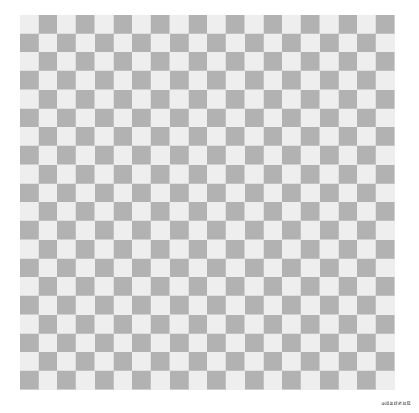
3、“老式信封”边框样式
// HTML
<div class="elemt"></div>
// CSS
/* 方案一 */
.elemt{
width: 300px;
height: 300px;
border: 1em solid transparent;
background: linear-gradient(white, white) padding-box,
repeating-linear-gradient(-45deg, red 0, red 12.5%, transparent 0, transparent 25%,
#58a 0, #58a 37.5%, transparent 0, transparent 50%) 0 / 6em 6em;
}
/* 方案二 */
.elemt{
width: 300px;
height: 300px;
border: 1em solid transparent;
border-image: 16 repeating-linear-gradient(-45deg, red 0, red 1em, transparent 0, transparent 2em,
#58a 0, #58a 3em, transparent 0, transparent 4em);
}
复制代码
效果如下:

4、 圆、椭圆
将元素的宽高设置不相等,就会得到椭圆
// HTML
<div class="elemt"></div>
// CSS ------ 圆
.elemt{
width: 16em;
height: 16em;
background: #fb3;
border-radius: 50%;
}
// CSS ------ 椭圆
.elemt{
width: 16em;
height: 10em;
background: #fb3;
border-radius: 50%;
}
复制代码
效果如下: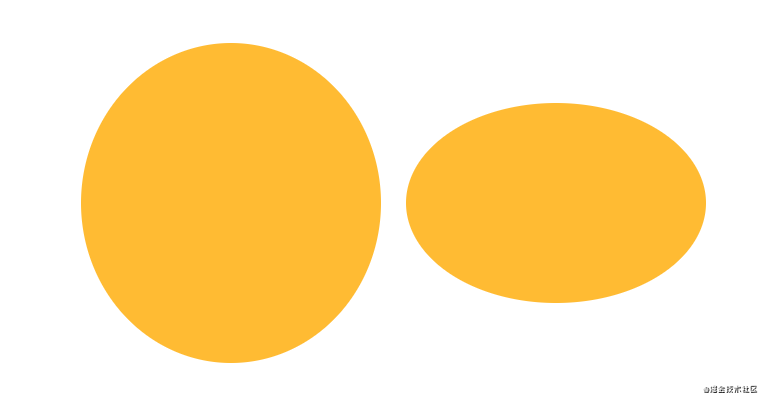
5、 半椭圆
// HTML
<div class="elemt"></div>
<div class="elemt"></div>
<div class="elemt"></div>
<div class="elemt"></div>
// CSS
.elemt{
width: 16em;
height: 16em;
margin: 1em;
background: #fb3;
border-radius: 50% / 100% 100% 0 0;
display: inline-block;
}
.elemt:nth-of-type(2) { border-radius: 50% / 0 0 100% 100%; }
.elemt:nth-of-type(3) { border-radius: 100% 0 0 100% / 50%; }
.elemt:nth-of-type(4) { border-radius: 0 100% 100% 0 / 50%; }
复制代码
效果如下:

6、 四分一椭圆
// HTML
<div class="elemt"></div>
<div class="elemt"></div>
<div class="elemt"></div>
<div class="elemt"></div>
// CSS
.elemt{
width: 16em;
height: 16em;
margin: 1em;
background: #fb3;
border-radius: 100% 0 0 0;
display: inline-block;
}
.elemt:nth-of-type(2) { border-radius: 0 100% 0 0; }
.elemt:nth-of-type(3) { border-radius: 0 0 100% 0; }
.elemt:nth-of-type(4) { border-radius: 0 0 0 100%; }
复制代码
效果如下:

7、 平行四边形
下面是用伪元素,也可用嵌套元素来实现
// HTML
<div class="elemt"></div>
// CSS
.elemt{
position: relative;
width: 16em;
height: 16em;
background: transparent;
}
.elemt::before{
content: '';
position: absolute;
top: 0;
left: 0;
width: 100%;
height: 100%;
background: #58a;
transform: skew(-45deg);
}
复制代码
效果如下:

8、菱形
可以用transform: rotare(45deg)来实现,今天介绍一下更简便的方法,就是应用clip-path这个属性。
//HTML
<div class="elemt"></div>
//CSS
.elemt{
width: 250px;
height: 250px;
background: #58a;
clip-path: polygon(50% 0, 100% 50%, 50% 100%, 0 50%);
}
复制代码
效果如下:
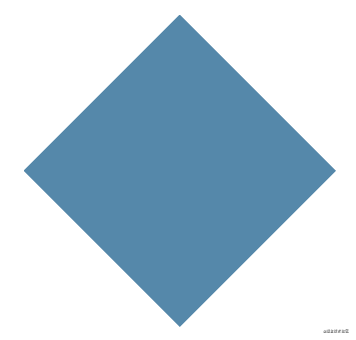
9、切角效果
面对这个效果,我们首先想到使用三角形盖住元素的顶角来模拟切角效果(当网页背景是纯色时),或者使用一张或多张已经切过角的图片来作为整个元素的背景。但是我们有更简便的方案来实现。
方案一:渐变
// HTML
<div class="elemt"></div>
// CSS
.elemt{
width: 250px;
height: 250px;
/*直切角*/
background: linear-gradient(135deg, transparent 15px, #58a 0) top left,
linear-gradient(-135deg, transparent 15px, #58a 0) top right,
linear-gradient(45deg, transparent 15px, #58a 0) bottom left,
linear-gradient(-45deg, transparent 15px, #58a 0) bottom right;
/*圆切角*/
background: radial-gradient(circle at top left, transparent 15px, #58a 0) top left,
radial-gradient(circle at top right, transparent 15px, #58a 0) top right,
radial-gradient(circle at bottom right, transparent 15px, #58a 0) bottom right,
radial-gradient(circle at bottom left, transparent 15px, #58a 0) bottom left;
background-size: 50% 50%;
background-repeat: no-repeat;
}
复制代码
方案二:裁剪(clip-path)
// HTML
<div class="elemt"></div>
// CSS
.elemt{
width: 250px;
height: 250px;
background: #58a;
clip-path: polygon(20px 0, calc(100% - 20px) 0, 100% 20px, 100% calc(100% - 20px), calc(100% - 20px) 100%, 0px 100%, 0 calc(100% - 20px), 0 20px);
}
复制代码
效果如下:
10、梯形
// HTML
<div class="elemt"></div>
// CSS
.elemt{
position: relative;
width: 300px;
height: 300px;
}
.elemt::before{
content: '';
position: absolute;
top: 0;
left: 0;
width: 100%;
height: 100%;
background: #58a;
transform: scaleY(1.3) perspective(.5em) rotateX(5deg);
transform-origin: bottom;
}
复制代码
效果如下:
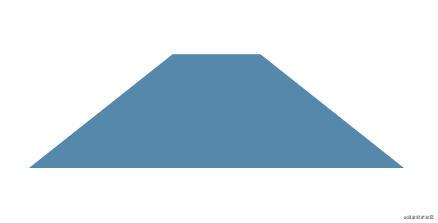
11、用SVG画一个饼状图
// HTML
<svg viewBox="0 0 32 32">
<circle r="16" cx="16" cy="16">
</svg>
// CSS
svg{
width: 100px;
height: 100px;
transform: rotate(-90deg);
background: yellowgreen;
border-radius: 50%;
}
circle{
fill: yellowgreen;
stroke: #655;
stroke-width: 32;
stroke-dasharray: 0 100;
animation: fillup 5s linear infinite;
}
@keyframes fillup {
to{
stroke-dasharray: 100 100;
}
}
复制代码
效果如下: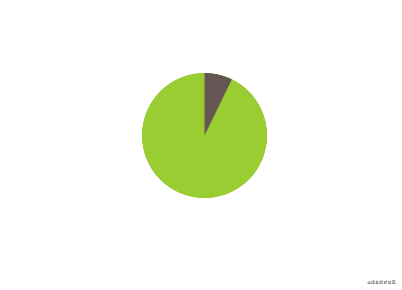
12、折角效果
// HTML
<div class="elemt"></div>
// CSS
.elemt{
position: relative;
width: 250px;
height: 250px;
margin: 50px;
background: #58a;
border-radius: .5em;
background: linear-gradient(-150deg, transparent 1.5em, #58a 0);
}
.elemt::before {
content: '';
position: absolute;
top: 0;
right: 0;
width: 1.73em;
height: 3em;
background: linear-gradient(to left bottom, transparent 50%, rgba(0, 0, 0, .2) 0, rgba(0, 0, 0, .4)) 100% 0 no-repeat;
transform: translateY(-1.3em) rotate(-30deg);
transform-origin: bottom right;
border-bottom-left-radius: .5em;
box-shadow: -.2em .2em .3em -.1em rgba(0, 0, 0, .15);
}
复制代码
但是上面这个方案如果要修改折页的角度的话,则需要修改五处地方,如要更灵活的方案,请点这里,用的是CSS处理器。
效果如下:
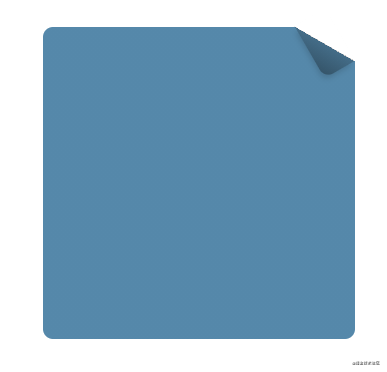
13、紧贴底部的页脚
有一个具有块级样式的页脚(比如它设置了背景或阴影),当页面内容足够长时它一切正常,而当页面较短时(比如错误信息页面)就会出现问题。此时的问题在于,页脚不能像我们期望中那样“紧贴”在视口的最底部,而是紧跟在内容的下方。
// HTMl
<header></header>
<main><main>
<footer></footer>
// CSS
body {
display: flex;
flex-direction: column;
min-height: 100vh;
}
main {
flex: 1;
}
复制代码
具体效果请参考这里
14、打字动画
// HTML
<h1>CSS is so awesome!</h1>
// CSS
h1{
width: 15ch;
white-space: nowrap;
overflow: hidden;
border-right: .05em solid;
font: bold 200% Consolas, Monaco, monospace;
animation: typing 8s steps(15),
caret 1s steps(1) infinite;
}
@keyframes typing{
from{
width: 0;
}
}
@keyframes caret{
50%{
border-right-color: transparent;
}
}
// JS
let text = document.getElementsByTagName('h1');
text[0].style.width = text[0].outerText.length + 'ch';
text[0].style.animationTimingFunction = "steps("+ text[0].outerText.length +"), steps(1)";
复制代码
效果如下:
最后啰嗦一下,最近在看《css揭秘》这本书,顺便总结一下个人觉得不错的地方,方便自己在开发的时候可以偷一下懒,节约一下时间成本。如文中有不正确的地方,请留言提醒一下(请轻喷),如果jio得不错,请xdjmm点个赞鼓励一下,支持一下,感谢各位掘友!书中更多功能效果,请点击这里!:http://play.csssecrets.io/
关于本文:
来源:Leeon
https://juejin.cn/post/6969441630289920008
