如何从 0 到 1 开发 PyFlink API 作业
环境准备 作业开发 作业提交 问题排查 总结
 GitHub 地址
GitHub 地址 
一、环境准备
第一步:安装 Python
第二步:安装 JDK
第三步:安装 PyFlink
# 创建Python虚拟环境python3 -m pip install virtualenvvirtualenv -p `which python3` venv# 使用上述创建的Python虚拟环境./venv/bin/activate# 安装PyFlink 1.12python3 -m pip install apache-flink==1.12.2
二、作业开发
PyFlink Table API 作业
■ 1)创建 TableEnvironment 对象
env_settings = EnvironmentSettings.new_instance().in_streaming_mode().use_blink_planner().build()t_env = StreamTableEnvironment.create(environment_settings=env_settings)
■ 2)配置作业的执行参数
t_env.get_config().get_configuration().set_string('parallelism.default', '4')■ 3)创建数据源表
tab = t_env.from_elements([("hello", 1), ("world", 2), ("flink", 3)], ['a', 'b'])这种方式通常用于测试阶段,可以快速地创建一个数据源表,验证作业逻辑。
from_elements 方法可以接收多个参数,其中第一个参数用于指定数据列表,列表中的每一个元素必须为 tuple 类型;第二个参数用于指定表的 schema。
t_env.execute_sql("""CREATE TABLE my_source (a VARCHAR,b VARCHAR) WITH ('connector' = 'datagen','number-of-rows' = '10')""")tab = t_env.from_path('my_source')
通过 DDL 的方式来定义数据源表是目前最推荐的方式,且所有 Java Table API & SQL 中支持的 connector,都可以通过 DDL 的方式,在 PyFlink Table API 作业中使用,详细的 connector 列表请参见 Flink 官方文档 [1]。
当前仅有部分 connector 的实现包含在 Flink 官方提供的发行包中,比如 FileSystem,DataGen、Print、BlackHole 等,大部分 connector 的实现当前没有包含在 Flink 官方提供的发行包中,比如 Kafka、ES 等。针对没有包含在 Flink 官方提供的发行包中的 connector,如果需要在 PyFlink 作业中使用,用户需要显式地指定相应 FAT JAR,比如针对 Kafka,需要使用 JAR 包 [2],JAR 包可以通过如下方式指定:
# 注意:file:///前缀不能省略t_env.get_config().get_configuration().set_string("pipeline.jars", "file:///my/jar/path/flink-sql-connector-kafka_2.11-1.12.0.jar")
hive_catalog = HiveCatalog("hive_catalog")t_env.register_catalog("hive_catalog", hive_catalog)t_env.use_catalog("hive_catalog")# 假设hive catalog中已经定义了一个名字为source_table的表tab = t_env.from_path('source_table')
■ 4)定义作业的计算逻辑
@udf(result_type=DataTypes.STRING())def sub_string(s: str, begin: int, end: int):return s[begin:end]transformed_tab = tab.select(sub_string(col('a'), 2, 4))
t_env.create_temporary_function("sub_string", sub_string)transformed_tab = t_env.sql_query("SELECT sub_string(a, 2, 4) FROM %s" % tab)
说明:
TableEnvironment 中提供了多种方式用于执行 SQL 语句,其用途略有不同:
| 方法名 | 使用说明 |
|---|---|
sql_query | 用来执行 SELECT 语句 |
sql_update | 用来执行 INSERT 语句 / CREATE TABLE 语句。该方法已经被 deprecate,推荐使用 execute_sql 或者create_statement_set 替代。 |
create_statement_set | 用来执行多条 SQL 语句,可以通过该方法编写 multi-sink 的作业。 |
execute_sql | 用来执行单条 SQL 语句。execute_sql VS create_statement_set: 前者只能执行单条 SQL 语句,后者可用于执行多条 SQL 语句 execute_sql VS sql_query:前者可用于执行各种类型的 SQL 语句,比如 DDL、 DML、DQL、SHOW、DESCRIBE、EXPLAIN、USE 等,后者只能执行 DQL 语句即使是 DQL 语句,两者的行为也不一样。前者会生成 Flink 作业,触发表数据的计算,返回 TableResult 类型,后者并不触发计算,仅对表进行逻辑变换,返回 Table 类型 |
== Abstract Syntax Tree ==LogicalProject(EXPR$0=[sub_string($0, 2, 4)])+- LogicalTableScan(table=[[default_catalog, default_database, Unregistered_TableSource_582508460, source: [PythonInputFormatTableSource(a)]]])== Optimized Logical Plan ==PythonCalc(select=[sub_string(a, 2, 4) AS EXPR$0])+- LegacyTableSourceScan(table=[[default_catalog, default_database, Unregistered_TableSource_582508460, source: [PythonInputFormatTableSource(a)]]], fields=[a])== Physical Execution Plan ==Stage 1 : Data Sourcecontent : Source: PythonInputFormatTableSource(a)Stage 2 : Operatorcontent : SourceConversion(table=[default_catalog.default_database.Unregistered_TableSource_582508460, source: [PythonInputFormatTableSource(a)]], fields=[a])ship_strategy : FORWARDStage 3 : Operatorcontent : StreamExecPythonCalcship_strategy : FORWARD
print(t_env.explain_sql("INSERT INTO my_sink SELECT * FROM %s " % transformed_tab))== Abstract Syntax Tree ==LogicalSink(table=[default_catalog.default_database.my_sink], fields=[EXPR$0])+- LogicalProject(EXPR$0=[sub_string($0, 2, 4)])+- LogicalTableScan(table=[[default_catalog, default_database, Unregistered_TableSource_1143388267, source: [PythonInputFormatTableSource(a)]]])== Optimized Logical Plan ==Sink(table=[default_catalog.default_database.my_sink], fields=[EXPR$0])+- PythonCalc(select=[sub_string(a, 2, 4) AS EXPR$0])+- LegacyTableSourceScan(table=[[default_catalog, default_database, Unregistered_TableSource_1143388267, source: [PythonInputFormatTableSource(a)]]], fields=[a])== Physical Execution Plan ==Stage 1 : Data Sourcecontent : Source: PythonInputFormatTableSource(a)Stage 2 : Operatorcontent : SourceConversion(table=[default_catalog.default_database.Unregistered_TableSource_1143388267, source: [PythonInputFormatTableSource(a)]], fields=[a])ship_strategy : FORWARDStage 3 : Operatorcontent : StreamExecPythonCalcship_strategy : FORWARDStage 4 : Data Sinkcontent : Sink: Sink(table=[default_catalog.default_database.my_sink], fields=[EXPR$0])ship_strategy : FORWARD
■ 6)写出结果数据
t_env.execute_sql("""CREATE TABLE my_sink (`sum` VARCHAR) WITH ('connector' = 'print')""")table_result = transformed_tab.execute_insert('my_sink')
当使用 print 作为 sink 时,作业结果会打印到标准输出中。如果不需要查看输出,也可以使用 blackhole 作为 sink。
table_result = transformed_tab.execute()with table_result.collect() as results:for result in results:print(result)
该方式可以方便地将 table 的结果收集到客户端并查看。 由于数据最终会收集到客户端,所以最好限制一下数据条数,比如:
result = transformed_tab.to_pandas()print(result)
_c00 321 e62 8b3 be4 4f5 b46 a67 498 359 6b
该方式与 collect 类似,也会将 table 的结果收集到客户端,所以最好限制一下结果数据的条数。
■ 7)总结
from pyflink.table import DataTypes, EnvironmentSettings, StreamTableEnvironmentfrom pyflink.table.expressions import colfrom pyflink.table.udf import udfdef table_api_demo():env_settings = EnvironmentSettings.new_instance().in_streaming_mode().use_blink_planner().build()t_env = StreamTableEnvironment.create(environment_settings=env_settings)t_env.get_config().get_configuration().set_string('parallelism.default', '4')t_env.execute_sql("""CREATE TABLE my_source (a VARCHAR,b VARCHAR) WITH ('connector' = 'datagen','number-of-rows' = '10')""")tab = t_env.from_path('my_source')@udf(result_type=DataTypes.STRING())def sub_string(s: str, begin: int, end: int):return s[begin:end]transformed_tab = tab.select(sub_string(col('a'), 2, 4))t_env.execute_sql("""CREATE TABLE my_sink (`sum` VARCHAR) WITH ('connector' = 'print')""")table_result = transformed_tab.execute_insert('my_sink')# 1)等待作业执行结束,用于local执行,否则可能作业尚未执行结束,该脚本已退出,会导致minicluster过早退出# 2)当作业通过detach模式往remote集群提交时,比如YARN/Standalone/K8s等,需要移除该方法table_result.wait()if __name__ == '__main__':table_api_demo()
4> +I(a1)3> +I(b0)2> +I(b1)1> +I(37)3> +I(74)4> +I(3d)1> +I(07)2> +I(f4)1> +I(7f)2> +I(da)
PyFlink DataStream API 作业
env = StreamExecutionEnvironment.get_execution_environment()
env.set_parallelism(4)
ds = env.from_collection(collection=[(1, 'aaa|bb'), (2, 'bb|a'), (3, 'aaa|a')],type_info=Types.ROW([Types.INT(), Types.STRING()]))
这种方式通常用于测试阶段,可以方便地创建一个数据源。 from_collection 方法可以接收两个参数,其中第一个参数用于指定数据列表;第二个参数用于指定数据的类型。
deserialization_schema = JsonRowDeserializationSchema.builder() \.type_info(type_info=Types.ROW([Types.INT(), Types.STRING()])).build()kafka_consumer = FlinkKafkaConsumer(topics='test_source_topic',deserialization_schema=deserialization_schema,properties={'bootstrap.servers': 'localhost:9092', 'group.id': 'test_group'})ds = env.add_source(kafka_consumer)
Kafka connector 当前没有包含在 Flink 官方提供的发行包中,如果需要在PyFlink 作业中使用,用户需要显式地指定相应 FAT JAR [2],JAR 包可以通过如下方式指定:
# 注意:file:///前缀不能省略env.add_jars("file:///my/jar/path/flink-sql-connector-kafka_2.11-1.12.0.jar")
即使是 PyFlink DataStream API 作业,也推荐使用 Table & SQL connector 中打包出来的 FAT JAR,可以避免递归依赖的问题。
t_env = StreamTableEnvironment.create(stream_execution_environment=env)t_env.execute_sql("""CREATE TABLE my_source (a INT,b VARCHAR) WITH ('connector' = 'datagen','number-of-rows' = '10')""")ds = t_env.to_append_stream(t_env.from_path('my_source'),Types.ROW([Types.INT(), Types.STRING()]))
由于当前 PyFlink DataStream API 中 built-in 支持的 connector 种类还比较少,推荐通过这种方式来创建 PyFlink DataStream API 作业中使用的数据源表,这样的话,所有 PyFlink Table API 中可以使用的 connector,都可以在 PyFlink DataStream API 作业中使用。
需要注意的是,TableEnvironment 需要通过以下方式创建 StreamTableEnvironment.create(stream_execution_environment=env),以使得 PyFlink DataStream API 与 PyFlink Table API 共享同一个 StreamExecutionEnvironment 对象。
def split(s):splits = s[1].split("|")for sp in splits:yield s[0], spds = ds.map(lambda i: (i[0] + 1, i[1])) \.flat_map(split) \.key_by(lambda i: i[1]) \.reduce(lambda i, j: (i[0] + j[0], i[1]))
■ 5)写出结果数据
ds.print()
serialization_schema = JsonRowSerializationSchema.builder() \.with_type_info(type_info=Types.ROW([Types.INT(), Types.STRING()])).build()kafka_producer = FlinkKafkaProducer(topic='test_sink_topic',serialization_schema=serialization_schema,producer_config={'bootstrap.servers': 'localhost:9092', 'group.id': 'test_group'})ds.add_sink(kafka_producer)
JDBC、Kafka connector 当前没有包含在 Flink 官方提供的发行包中,如果需要在 PyFlink 作业中使用,用户需要显式地指定相应 FAT JAR,比如 Kafka connector 可以使用 JAR 包 [2],JAR 包可以通过如下方式指定:
# 注意:file:///前缀不能省略env.add_jars("file:///my/jar/path/flink-sql-connector-kafka_2.11-1.12.0.jar")
推荐使用 Table & SQL connector 中打包出来的 FAT JAR,可以避免递归依赖的问题。
# 写法一:ds类型为Types.ROWdef split(s):splits = s[1].split("|")for sp in splits:yield Row(s[0], sp)ds = ds.map(lambda i: (i[0] + 1, i[1])) \.flat_map(split, Types.ROW([Types.INT(), Types.STRING()])) \.key_by(lambda i: i[1]) \.reduce(lambda i, j: Row(i[0] + j[0], i[1]))# 写法二:ds类型为Types.TUPLEdef split(s):splits = s[1].split("|")for sp in splits:yield s[0], spds = ds.map(lambda i: (i[0] + 1, i[1])) \.flat_map(split, Types.TUPLE([Types.INT(), Types.STRING()])) \.key_by(lambda i: i[1]) \.reduce(lambda i, j: (i[0] + j[0], i[1]))# 将ds写出到sinkt_env.execute_sql("""CREATE TABLE my_sink (a INT,b VARCHAR) WITH ('connector' = 'print')""")table = t_env.from_data_stream(ds)table_result = table.execute_insert("my_sink")
需要注意的是,t_env.from_data_stream(ds) 中的 ds 对象的 result type 类型必须是复合类型 Types.ROW 或者 Types.TUPLE,这也就是为什么需要显式声明作业计算逻辑中 flat_map 操作的 result 类型
作业的提交,需要通过 PyFlink Table API 中提供的作业提交方式进行提交
由于当前 PyFlink DataStream API 中支持的 connector 种类还比较少,推荐通过这种方式来定义 PyFlink DataStream API 作业中使用的数据源表,这样的话,所有 PyFlink Table API 中可以使用的 connector,都可以作为 PyFlink DataStream API 作业的 sink。
from pyflink.common.typeinfo import Typesfrom pyflink.datastream import StreamExecutionEnvironmentdef data_stream_api_demo():env = StreamExecutionEnvironment.get_execution_environment()env.set_parallelism(4)ds = env.from_collection(collection=[(1, 'aaa|bb'), (2, 'bb|a'), (3, 'aaa|a')],type_info=Types.ROW([Types.INT(), Types.STRING()]))def split(s):splits = s[1].split("|")for sp in splits:yield s[0], spds = ds.map(lambda i: (i[0] + 1, i[1])) \.flat_map(split) \.key_by(lambda i: i[1]) \.reduce(lambda i, j: (i[0] + j[0], i[1]))ds.print()env.execute()if __name__ == '__main__':data_stream_api_demo()
3> (2, 'aaa')3> (2, 'bb')3> (6, 'aaa')3> (4, 'a')3> (5, 'bb')3> (7, 'a')
from pyflink.common.typeinfo import Typesfrom pyflink.datastream import StreamExecutionEnvironmentfrom pyflink.table import StreamTableEnvironmentdef data_stream_api_demo():env = StreamExecutionEnvironment.get_execution_environment()t_env = StreamTableEnvironment.create(stream_execution_environment=env)env.set_parallelism(4)t_env.execute_sql("""CREATE TABLE my_source (a INT,b VARCHAR) WITH ('connector' = 'datagen','number-of-rows' = '10')""")ds = t_env.to_append_stream(t_env.from_path('my_source'),Types.ROW([Types.INT(), Types.STRING()]))def split(s):splits = s[1].split("|")for sp in splits:yield s[0], spds = ds.map(lambda i: (i[0] + 1, i[1])) \.flat_map(split, Types.TUPLE([Types.INT(), Types.STRING()])) \.key_by(lambda i: i[1]) \.reduce(lambda i, j: (i[0] + j[0], i[1]))t_env.execute_sql("""CREATE TABLE my_sink (a INT,b VARCHAR) WITH ('connector' = 'print')""")table = t_env.from_data_stream(ds)table_result = table.execute_insert("my_sink")# 1)等待作业执行结束,用于local执行,否则可能作业尚未执行结束,该脚本已退出,会导致minicluster过早退出# 2)当作业通过detach模式往remote集群提交时,比如YARN/Standalone/K8s等,需要移除该方法table_result.wait()if __name__ == '__main__':data_stream_api_demo()
三、作业提交
Flink 提供了多种作业部署方式,比如 local、standalone、YARN、K8s 等,PyFlink 也支持上述作业部署方式,请参考 Flink 官方文档 [3],了解更多详细信息。
local
standalone
YARN Per-Job
K8s application mode
参数说明
| 参数名 | 用途描述 | 示例 |
|---|---|---|
-py / --python | 指定作业的入口文件 | -py file:///path/to/table_api_demo.py |
-pym / --pyModule | 指定作业的 entry module,功能和--python类似,可用于当作业的 Python 文件为 zip 包,无法通过--python 指定时,相比--python 来说,更通用 | -pym table_api_demo -pyfs file:///path/to/table_api_demo.py |
-pyfs / --pyFiles | 指定一个到多个 Python 文件(.py/.zip等,逗号分割),这些 Python 文件在作业执行的时候,会放到 Python 进程的 PYTHONPATH 中,可以在 Python 自定义函数中访问到 | -pyfs file:///path/to/table_api_demo.py,file:///path/to/deps.zip |
-pyarch / --pyArchives | 指定一个到多个存档文件(逗号分割),这些存档文件,在作业执行的时候,会被解压之后,放到 Python 进程的 workspace 目录,可以通过相对路径的方式进行访问 | -pyarch file:///path/to/venv.zip |
-pyexec / --pyExecutable | 指定作业执行的时候,Python 进程的路径 | -pyarch file:///path/to/venv.zip -pyexec venv.zip/venv/bin/python3 |
-pyreq / --pyRequirements | 指定 requirements 文件,requirements 文件中定义了作业的依赖 | -pyreq requirements.txt |
四、问题排查
client 端异常输出
Traceback (most recent call last):File "/Users/dianfu/code/src/github/pyflink-usecases/datastream_api_demo.py", line 50, in <module>data_stream_api_demo()File "/Users/dianfu/code/src/github/pyflink-usecases/datastream_api_demo.py", line 45, in data_stream_api_demotable_result = table.execute_insert("my_")File "/Users/dianfu/venv/pyflink-usecases/lib/python3.8/site-packages/pyflink/table/table.py", line 864, in execute_insertreturn TableResult(self._j_table.executeInsert(table_path, overwrite))File "/Users/dianfu/venv/pyflink-usecases/lib/python3.8/site-packages/py4j/java_gateway.py", line 1285, in __call__return_value = get_return_value(File "/Users/dianfu/venv/pyflink-usecases/lib/python3.8/site-packages/pyflink/util/exceptions.py", line 162, in decoraise java_exceptionpyflink.util.exceptions.TableException: Sink `default_catalog`.`default_database`.`my_` does not existsat org.apache.flink.table.planner.delegation.PlannerBase.translateToRel(PlannerBase.scala:247)at org.apache.flink.table.planner.delegation.PlannerBase$$anonfun$1.apply(PlannerBase.scala:159)at org.apache.flink.table.planner.delegation.PlannerBase$$anonfun$1.apply(PlannerBase.scala:159)at scala.collection.TraversableLike$$anonfun$map$1.apply(TraversableLike.scala:234)at scala.collection.TraversableLike$$anonfun$map$1.apply(TraversableLike.scala:234)at scala.collection.Iterator$class.foreach(Iterator.scala:891)at scala.collection.AbstractIterator.foreach(Iterator.scala:1334)at scala.collection.IterableLike$class.foreach(IterableLike.scala:72)at scala.collection.AbstractIterable.foreach(Iterable.scala:54)at scala.collection.TraversableLike$class.map(TraversableLike.scala:234)at scala.collection.AbstractTraversable.map(Traversable.scala:104)at org.apache.flink.table.planner.delegation.PlannerBase.translate(PlannerBase.scala:159)at org.apache.flink.table.api.internal.TableEnvironmentImpl.translate(TableEnvironmentImpl.java:1329)at org.apache.flink.table.api.internal.TableEnvironmentImpl.executeInternal(TableEnvironmentImpl.java:676)at org.apache.flink.table.api.internal.TableImpl.executeInsert(TableImpl.java:572)at sun.reflect.NativeMethodAccessorImpl.invoke0(Native Method)at sun.reflect.NativeMethodAccessorImpl.invoke(NativeMethodAccessorImpl.java:62)at sun.reflect.DelegatingMethodAccessorImpl.invoke(DelegatingMethodAccessorImpl.java:43)at java.lang.reflect.Method.invoke(Method.java:498)at org.apache.flink.api.python.shaded.py4j.reflection.MethodInvoker.invoke(MethodInvoker.java:244)at org.apache.flink.api.python.shaded.py4j.reflection.ReflectionEngine.invoke(ReflectionEngine.java:357)at org.apache.flink.api.python.shaded.py4j.Gateway.invoke(Gateway.java:282)at org.apache.flink.api.python.shaded.py4j.commands.AbstractCommand.invokeMethod(AbstractCommand.java:132)at org.apache.flink.api.python.shaded.py4j.commands.CallCommand.execute(CallCommand.java:79)at org.apache.flink.api.python.shaded.py4j.GatewayConnection.run(GatewayConnection.java:238)at java.lang.Thread.run(Thread.java:748)Process finished with exit code 1
TaskManager 日志文件
Caused by: java.lang.RuntimeException: Error received from SDK harness for instruction 2: Traceback (most recent call last):File "/Users/dianfu/venv/pyflink-usecases/lib/python3.8/site-packages/apache_beam/runners/worker/sdk_worker.py", line 253, in _executeresponse = task()File "/Users/dianfu/venv/pyflink-usecases/lib/python3.8/site-packages/apache_beam/runners/worker/sdk_worker.py", line 310, in <lambda>lambda: self.create_worker().do_instruction(request), request)File "/Users/dianfu/venv/pyflink-usecases/lib/python3.8/site-packages/apache_beam/runners/worker/sdk_worker.py", line 479, in do_instructionreturn getattr(self, request_type)(File "/Users/dianfu/venv/pyflink-usecases/lib/python3.8/site-packages/apache_beam/runners/worker/sdk_worker.py", line 515, in process_bundlebundle_processor.process_bundle(instruction_id))File "/Users/dianfu/venv/pyflink-usecases/lib/python3.8/site-packages/apache_beam/runners/worker/bundle_processor.py", line 977, in process_bundleinput_op_by_transform_id[element.transform_id].process_encoded(File "/Users/dianfu/venv/pyflink-usecases/lib/python3.8/site-packages/apache_beam/runners/worker/bundle_processor.py", line 218, in process_encodedself.output(decoded_value)File "apache_beam/runners/worker/operations.py", line 330, in apache_beam.runners.worker.operations.Operation.outputFile "apache_beam/runners/worker/operations.py", line 332, in apache_beam.runners.worker.operations.Operation.outputFile "apache_beam/runners/worker/operations.py", line 195, in apache_beam.runners.worker.operations.SingletonConsumerSet.receiveFile "pyflink/fn_execution/beam/beam_operations_fast.pyx", line 71, in pyflink.fn_execution.beam.beam_operations_fast.FunctionOperation.processFile "pyflink/fn_execution/beam/beam_operations_fast.pyx", line 85, in pyflink.fn_execution.beam.beam_operations_fast.FunctionOperation.processFile "pyflink/fn_execution/coder_impl_fast.pyx", line 83, in pyflink.fn_execution.coder_impl_fast.DataStreamFlatMapCoderImpl.encode_to_streamFile "/Users/dianfu/code/src/github/pyflink-usecases/datastream_api_demo.py", line 26, in splitimport cv2ModuleNotFoundError: No module named 'cv2'at org.apache.beam.runners.fnexecution.control.FnApiControlClient$ResponseStreamObserver.onNext(FnApiControlClient.java:177)at org.apache.beam.runners.fnexecution.control.FnApiControlClient$ResponseStreamObserver.onNext(FnApiControlClient.java:157)at org.apache.beam.vendor.grpc.v1p26p0.io.grpc.stub.ServerCalls$StreamingServerCallHandler$StreamingServerCallListener.onMessage(ServerCalls.java:251)at org.apache.beam.vendor.grpc.v1p26p0.io.grpc.ForwardingServerCallListener.onMessage(ForwardingServerCallListener.java:33)at org.apache.beam.vendor.grpc.v1p26p0.io.grpc.Contexts$ContextualizedServerCallListener.onMessage(Contexts.java:76)at org.apache.beam.vendor.grpc.v1p26p0.io.grpc.internal.ServerCallImpl$ServerStreamListenerImpl.messagesAvailableInternal(ServerCallImpl.java:309)at org.apache.beam.vendor.grpc.v1p26p0.io.grpc.internal.ServerCallImpl$ServerStreamListenerImpl.messagesAvailable(ServerCallImpl.java:292)at org.apache.beam.vendor.grpc.v1p26p0.io.grpc.internal.ServerImpl$JumpToApplicationThreadServerStreamListener$1MessagesAvailable.runInContext(ServerImpl.java:782)at org.apache.beam.vendor.grpc.v1p26p0.io.grpc.internal.ContextRunnable.run(ContextRunnable.java:37)at org.apache.beam.vendor.grpc.v1p26p0.io.grpc.internal.SerializingExecutor.run(SerializingExecutor.java:123)at java.util.concurrent.ThreadPoolExecutor.runWorker(ThreadPoolExecutor.java:1149)at java.util.concurrent.ThreadPoolExecutor$Worker.run(ThreadPoolExecutor.java:624)... 1 more
local 模式下,TaskManager 的 log 位于 PyFlink 的安装目录下:site-packages/pyflink/log/,也可以通过如下命令找到:
>>> import pyflink
>>> print(pyflink.path)
['/Users/dianfu/venv/pyflink-usecases/lib/python3.8/site-packages/pyflink'],则log文件位于/Users/dianfu/venv/pyflink-usecases/lib/python3.8/site-packages/pyflink/log目录下
自定义日志
def split(s):import logginglogging.info("s: " + str(s))splits = s[1].split("|")for sp in splits:yield s[0], sp
远程调试
def split(s):import pydevd_pycharmpydevd_pycharm.settrace('localhost', port=6789, stdoutToServer=True, stderrToServer=True)splits = s[1].split("|")for sp in splits:yield s[0], sp
社区用户邮件列表
钉钉群
五、总结
引用链接
▼ 关注「Flink 中文社区」,获取更多技术干货 ▼
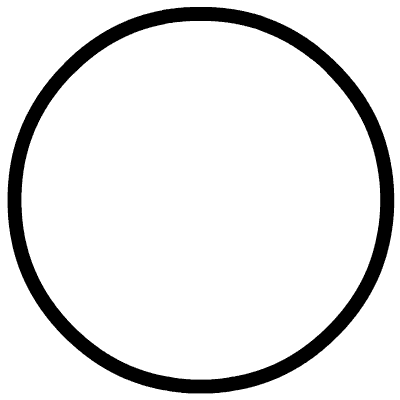 戳我,查看更多技术干货!
戳我,查看更多技术干货!
