纯css就能实现可点击切换的轮播图,feel起来很丝滑
点击上方 前端阳光,关注公众号
回复加群,加入技术交流群交流群
1前言
轮播图经常会在项目里用到,但是实际上用到的轮播图都是比较简单的,没有复杂的特效,这个时候如果去引入swiper那些库的话,未免就有点杀鸡焉用牛刀了。
所以不如自己手写一个,而今天我要分享的一种写法也是我最近才发现的,发现写起来真的是很丝滑,只纯css就实现了呢!
可以先看看预览效果
预览地址:https://sunny-lucking.github.io/howToBuiMySwiper/myswiper.html
源码地址:https://github.com/Sunny-lucking/howToBuiMySwiper/blob/main/myswiper.html
2HTML <label> 标签的 for 属性的用法及作用
for 属性规定 label 与哪个表单元素绑定,label的for属性要与绑定表单元素(input)的ID对应。绑定完成后可以通过点击label触发表单元素的默认属性。通俗的讲就是你绑定完了点lebel就相当于点击表单元素(input)。
<form>
<label for="male">Male</label>
<input type="radio" name="sex" id="male" />
<br />
<label for="female">Female</label>
<input type="radio" name="sex" id="female" />
</form>
3开始实现吧
<!DOCTYPE html>
<html>
<head>
<meta charset="utf-8">
<title>我的轮播图</title>
<style>
body {
display: flex;
justify-content: center;
align-items: center;
min-height: 100vh;
}
ul.slides {
position: relative;
width: 600px;
height: 280px;
list-style: none;
margin: 0;
padding: 0;
background-color: #eee;
}
li.slide {
margin: 0;
padding: 0;
width: inherit;
height: inherit;
position: absolute;
top: 0;
left: 0;
display: flex;
justify-content: center;
align-items: center;
font-family: Helvetica;
font-size: 120px;
color: #fff;
transition: .5s transform ease-in-out;
}
.slide:nth-of-type(1) {
background-color: #F2E205;
}
.slide:nth-of-type(2) {
background-color: #F25C05;
left: 100%;
}
.slide:nth-of-type(3) {
background-color: #495F8C;
left: 200%;
}
</style>
</head>
<body>
<ul class="slides">
<li class="slide">1</li>
<li class="slide">2</li>
<li class="slide">3</li>
</ul>
</body>
</html>
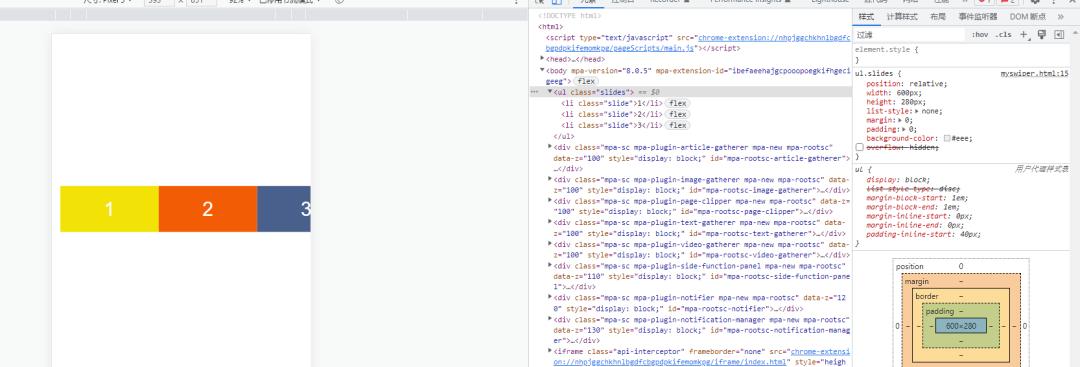
首先先写了所需要的三个子元素。分别给了三种颜色。
接下来。最外层加上overflow: hidden,让只显示一个slide子元素
ul.slides {
position: relative;
width: 600px;
height: 280px;
list-style: none;
margin: 0;
padding: 0;
background-color: #eee;
overflow: hidden;
}
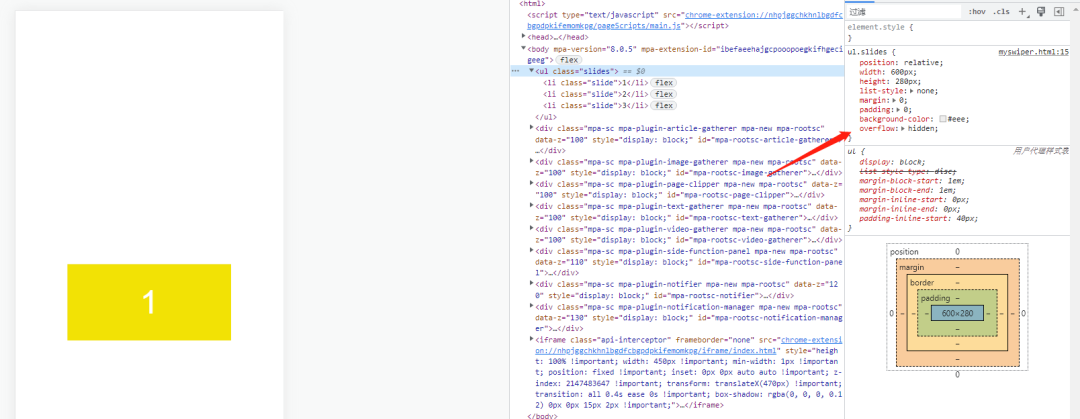
接下来,加上label和input起到控制切换的效果
html
<body>
<ul class="slides">
<input type="radio" id="control-1" name="control" checked>
<input type="radio" id="control-2" name="control">
<input type="radio" id="control-3" name="control">
<li class="slide">1</li>
<li class="slide">2</li>
<li class="slide">3</li>
<div class="controls-visible">
<label for="control-1"></label>
<label for="control-2"></label>
<label for="control-3"></label>
</div>
</ul>
</body>
css
input[type="radio"] {
position: relative;
z-index: 100;
display: none;
}
.controls-visible {
position: absolute;
width: 100%;
bottom: 12px;
text-align: center;
}
.controls-visible label {
display: inline-block;
width: 10px;
height: 10px;
background-color: #fff;
border-radius: 50%;
margin: 0 3px;
border: 2px solid #fff;
}
.slides input[type="radio"]:nth-of-type(1):checked ~ .controls-visible label:nth-of-type(1) {
background-color: #333;
}
.slides input[type="radio"]:nth-of-type(2):checked ~ .controls-visible label:nth-of-type(2) {
background-color: #333;
}
.slides input[type="radio"]:nth-of-type(3):checked ~ .controls-visible label:nth-of-type(3) {
background-color: #333;
}
这里利用input和label来模拟轮播图的pagination分页功能。label模拟的是圆点,然后把radio输入框隐藏了。radio放在最前面的目的是为了用了控制后面的slides 和controls的 样式

现在实现点击label切换轮播图的效果
.slides input[type="radio"]:nth-of-type(1):checked ~ .slide {
transform: translatex(0%);
}
.slides input[type="radio"]:nth-of-type(2):checked ~ .slide {
transform: translatex(-100%);
}
.slides input[type="radio"]:nth-of-type(3):checked ~ .slide {
transform: translatex(-200%);
}
可以看到已经非常地简单就实现了点击lebel切换轮播图的效果。

当然,我们要实现一个上下页切换的功能也非常简单
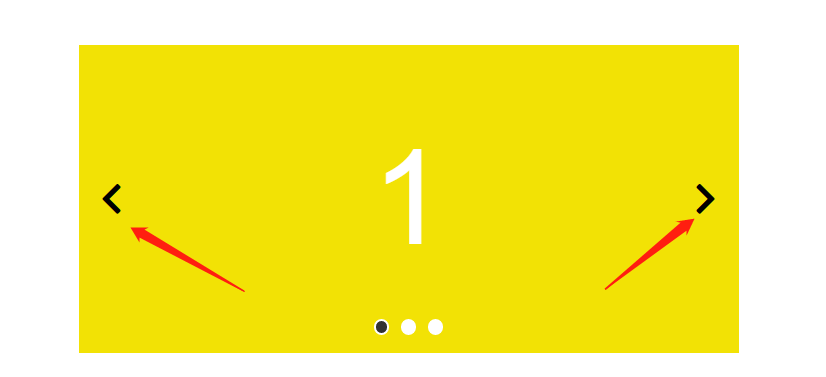
我们添加三组navigator,一页页面对应一组
<body>
<ul class="slides">
<input type="radio" id="control-1" name="control" checked>
<input type="radio" id="control-2" name="control">
<input type="radio" id="control-3" name="control">
<div class="navigator slide-1">
<label for="control-3">
《
</label>
<label for="control-2">
》
</label>
</div>
<div class="navigator slide-2">
<label for="control-1">
《
</label>
<label for="control-3">
》
</label>
</div>
<div class="navigator slide-3">
<label for="control-2">
《
</label>
<label for="control-1">
》
</label>
</div>
<li class="slide">1</li>
<li class="slide">2</li>
<li class="slide">3</li>
<div class="controls-visible">
<label for="control-1"></label>
<label for="control-2"></label>
<label for="control-3"></label>
</div>
</ul>
</body>
我们要把不属于当前的那一页的navigator隐藏掉,所以用display:none,当选中对应的页面的时候,再让它显示出来,所以可以这样实现
.navigator {
position: absolute;
top: 50%;
transform: translatey(-50%);
width: 100%;
z-index: 100;
padding: 0 20px;
display: flex;
justify-content: space-between;
box-sizing: border-box;
display: none;
}
.navigator {
font-size: 32px;
color #333333;
}
.slides input[type="radio"]:nth-of-type(1):checked~.navigator:nth-of-type(1) {
display: flex;
}
.slides input[type="radio"]:nth-of-type(2):checked~.navigator:nth-of-type(2) {
display: flex;
}
.slides input[type="radio"]:nth-of-type(3):checked~.navigator:nth-of-type(3) {
display: flex;
}
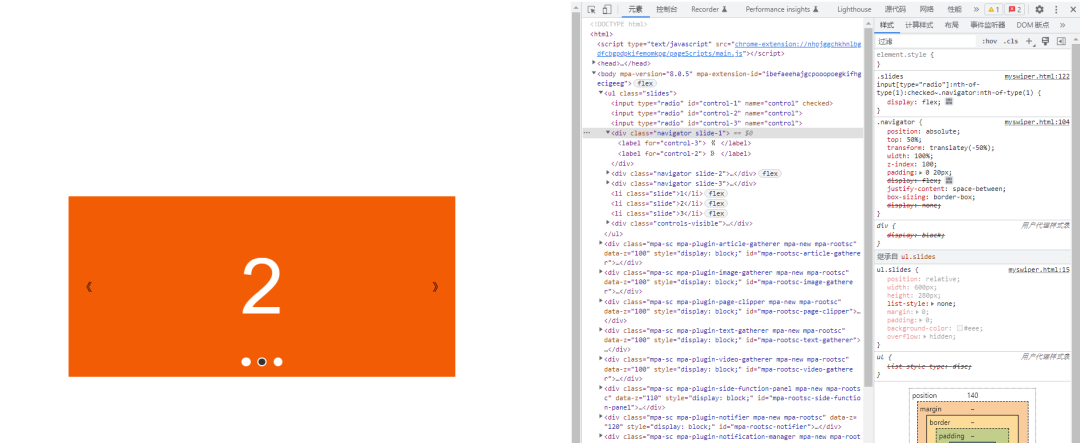
可以看到,又轻而易举就实现了点击切换上下页的功能,太腻害了。

往期推荐
我组建了技术交流群,里面有很多 大佬,欢迎进来交流、学习、共建。回复 加群 即可。后台回复「电子书」即可免费获取 27本 精选的前端电子书!回复内推,可内推各厂内推码
“分享、点赞、在看” 支持一波👍
