Flutter 漏斗加载动画效果

漏斗加载动画效果是Loading动画系列中的一个,github地址:https://github.com/LaoMengFlutter/flutter-do
Loading动画效果如下
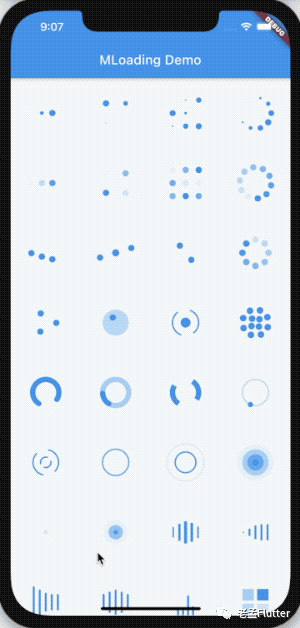
其中漏斗加载动画效果如下
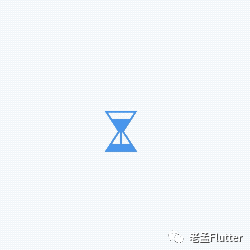
下面我们看看漏斗加载动画效果是如何实现的?动画效果实现的思路是绘制一个静止的效果,其中可变的效果使用参数控制,回到我们的漏斗加载动画,先绘制一个中间状态,效果如下:
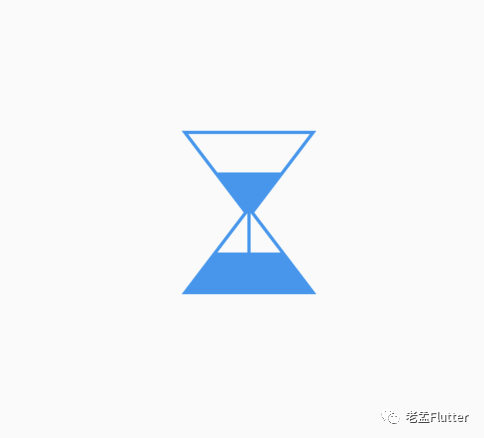
绘制这样一个自定义UI需要使用 「CustomPaint」,先绘制外面的边框,
//酒瓶
var _path = Path()
..moveTo(0, 0)
..lineTo(size.width, 0)
..lineTo(size.width / 2 + _middleWidth, size.height / 2)
..lineTo(size.width, size.height)
..lineTo(0, size.height)
..lineTo(size.width / 2 - _middleWidth, size.height / 2)
..close();
canvas.drawPath(_path, _paint);
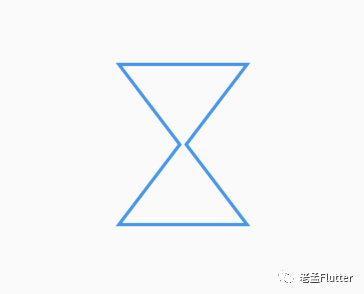
绘制上半部分三角形
//上部三角形
_paint.style = PaintingStyle.fill;
double _offsetX = progress * (size.width / 2 - _middleWidth);
var _topTrianglePath = Path()
..moveTo(_offsetX, progress * size.height / 2)
..lineTo(size.width - _offsetX, progress * size.height / 2)
..lineTo(size.width / 2 + _middleWidth, size.height / 2)
..lineTo(size.width / 2 - _middleWidth, size.height / 2)
..close();
canvas.drawPath(_topTrianglePath, _paint);
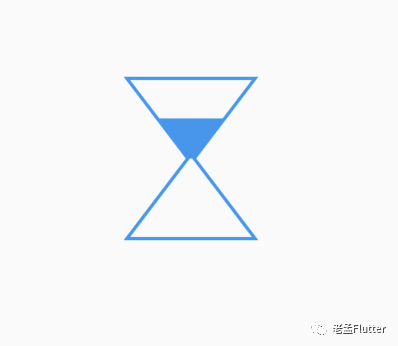
绘制下半部分三角形
//底部三角形
var _bottomTrianglePath = Path()
..moveTo(0, size.height)
..lineTo(size.width, size.height)
..lineTo(size.width - _offsetX, size.height - progress * size.height / 2)
..lineTo(_offsetX, size.height - progress * size.height / 2)
..close();
canvas.drawPath(_bottomTrianglePath, _paint);
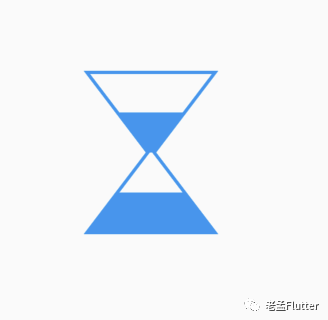
在绘制一条直线
//垂直线条
_paint.style = PaintingStyle.stroke;
var _linePath = Path()
..moveTo(size.width / 2, size.height / 2)
..lineTo(size.width / 2, size.height - progress * size.height / 2)
..close();
canvas.drawPath(_linePath, _paint);
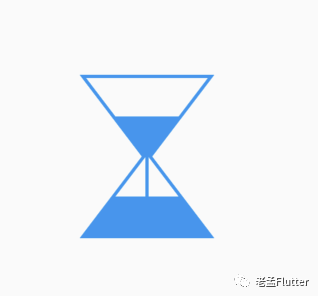
让其从上面向下面流入,其实就是上面的三角形越来越小,下面的越来越大,设置一个参数 「progress」,
class _PouringHourGlassPainter extends CustomPainter {
final double progress;
final Color color;
late Paint _paint;
double _middleWidth = 2;
_PouringHourGlassPainter(this.progress, this.color) {
_paint = Paint()
..color = color
..strokeWidth = 2
..style = PaintingStyle.stroke;
}
@override
void paint(Canvas canvas, Size size) {
//酒瓶
var _path = Path()
..moveTo(0, 0)
..lineTo(size.width, 0)
..lineTo(size.width / 2 + _middleWidth, size.height / 2)
..lineTo(size.width, size.height)
..lineTo(0, size.height)
..lineTo(size.width / 2 - _middleWidth, size.height / 2)
..close();
canvas.drawPath(_path, _paint);
//上部三角形
_paint.style = PaintingStyle.fill;
double _offsetX = progress * (size.width / 2 - _middleWidth);
var _topTrianglePath = Path()
..moveTo(_offsetX, progress * size.height / 2)
..lineTo(size.width - _offsetX, progress * size.height / 2)
..lineTo(size.width / 2 + _middleWidth, size.height / 2)
..lineTo(size.width / 2 - _middleWidth, size.height / 2)
..close();
canvas.drawPath(_topTrianglePath, _paint);
//底部三角形
var _bottomTrianglePath = Path()
..moveTo(0, size.height)
..lineTo(size.width, size.height)
..lineTo(size.width - _offsetX, size.height - progress * size.height / 2)
..lineTo(_offsetX, size.height - progress * size.height / 2)
..close();
canvas.drawPath(_bottomTrianglePath, _paint);
//垂直线条
_paint.style = PaintingStyle.stroke;
var _linePath = Path()
..moveTo(size.width / 2, size.height / 2)
..lineTo(size.width / 2, size.height - progress * size.height / 2)
..close();
canvas.drawPath(_linePath, _paint);
}
@override
bool shouldRepaint(covariant _PouringHourGlassPainter old) {
return color != old.color || progress != old.progress;
}
}
加上动画控制
class PouringHourGlassLoading extends StatefulWidget {
final Color color;
final Duration duration;
final Curve curve;
const PouringHourGlassLoading(
{Key? key,
this.color = Colors.white,
this.duration = const Duration(milliseconds: 2500),
this.curve = Curves.linear})
: super(key: key);
@override
_PouringHourGlassLoadingState createState() =>
_PouringHourGlassLoadingState();
}
class _PouringHourGlassLoadingState extends State<PouringHourGlassLoading>
with SingleTickerProviderStateMixin {
late AnimationController _controller;
late Animation _animation;
@override
void initState() {
_controller =
AnimationController(vsync: this, duration: widget.duration)
..repeat();
_animation = Tween(begin: 0.0, end: 1.0).animate(
CurvedAnimation(parent: _controller, curve: Interval(0.0, 0.6,curve: widget.curve)));
super.initState();
}
@override
void dispose() {
_controller.dispose();
super.dispose();
}
@override
Widget build(BuildContext context) {
return AnimatedBuilder(
animation: _controller,
builder: (context, child) {
return CustomPaint(
painter: _PouringHourGlassPainter(_animation.value, widget.color),
);
});
}
}

在给其加上一个旋转
class PouringHourGlassLoading extends StatefulWidget {
final Color color;
final Duration duration;
final Curve curve;
const PouringHourGlassLoading(
{Key? key,
this.color = Colors.white,
this.duration = const Duration(milliseconds: 2500),
this.curve = Curves.linear})
: super(key: key);
@override
_PouringHourGlassLoadingState createState() =>
_PouringHourGlassLoadingState();
}
class _PouringHourGlassLoadingState extends State<PouringHourGlassLoading>
with SingleTickerProviderStateMixin {
late AnimationController _controller;
late Animation _animation, _rotateAnimation;
@override
void initState() {
_controller = AnimationController(vsync: this, duration: widget.duration)
..repeat();
_animation = Tween(begin: 0.0, end: 1.0).animate(CurvedAnimation(
parent: _controller, curve: Interval(0.0, 0.6, curve: widget.curve)));
_rotateAnimation = Tween(begin: 0.0, end: pi).animate(CurvedAnimation(
parent: _controller, curve: Interval(0.6, 1.0, curve: widget.curve)));
super.initState();
}
@override
void dispose() {
_controller.dispose();
super.dispose();
}
@override
Widget build(BuildContext context) {
return AnimatedBuilder(
animation: _controller,
builder: (context, child) {
return Transform.rotate(
angle: _rotateAnimation.value,
child: CustomPaint(
painter: _PouringHourGlassPainter(_animation.value, widget.color),
),
);
});
}
}
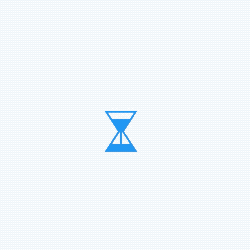
到这里,我们就完成了,如果你有比较酷炫的加载动画效果想要实现,可以将效果发给我,我来实现,或者已经实现的动画效果想要分享给大家,也可以发给我,我会加到github中。

评论
