如何在 C#9 中使用 static 匿名函数?
匿名函数 在 C# 中已经出现很多年了,虽然匿名函数用起来很爽,但代价是不小的,为了避免不必要那些你意想不到的内存分配,这就是为什么 C#9 中引入 static 匿名函数的原因,这篇文章我们将会讨论如何使用 静态匿名函数 以及为什么要用。
匿名方法的代价
匿名方法代价不低,因为它有 委托调用 方面的开销,什么意思呢?如果你的 lambda 里需要捕获封闭方法的局部变量或者参数,那么就会存在两种堆分配,一种是委托上的分配,另一种是闭包上的分配,如果你的 lambda 仅仅捕获一个封闭方法的实例状态,那么仅会有委托分配,如果你的 lambda 什么都不捕获或者仅捕获一个静态状态,那么就没有任何分配。
如果你有点懵的话,使用下面的例子加深理解。
int y = 1;
MyMethod(x => x + y);
上面代码的 lambda 中需要获取 y,所以就有了意想不到的堆分配,要想解决,可以将 y 定义为 const 或者 static 来避免这种不必要的分配开销,修改代码如下:
const int y = 1;
MyMethod(static x => x + y);
为了避免这种不必要和浪费内存的分配,可以在 lambda 上使用 static 关键词 及 变量上标注 const,值得注意的是,static 匿名函数不能访问封闭方法的局部变量和参数和 this 指针,但可以引用它的 静态方法 和 常量。
C#9 中使用静态匿名方法
先看一下例子:
public class Demo
{
private string formattedText = "{0} It was developed by Microsoft's Anders Hejlsberg in the year 2000.";
void DisplayText(Func<string, string> func)
{
Console.WriteLine(func("C# is a popular programming language."));
}
public void Display()
{
DisplayText(text => string.Format(formattedText, text));
Console.Read();
}
}
class Program
{
static void Main(string[] args)
{
new Demo().Display();
Console.Read();
}
}
上面的例子中,formattedText变量会被 DisplayText 方法中的 func 所捕获,这也就意味着它会产生你意料之外的内存分配,把程序跑起来之后,会看到如下的输出。
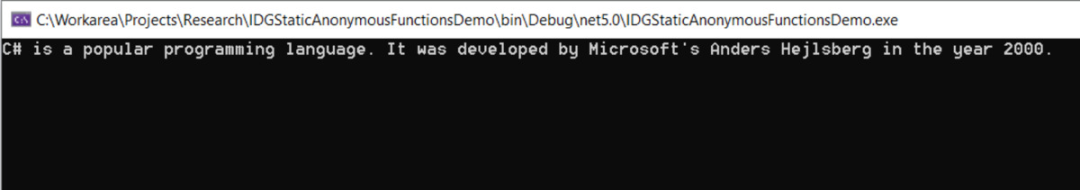
为了避免这种内存分配,你只需要做两件事。
formattedText 上标记 const。
lambda 上标记 static。
所以修改后的代码如下:
public class Demo
{
private const string formattedText = "{0} It was developed by Microsoft's Anders Hejlsberg in the year 2000.";
void DisplayText(Func<string, string> func)
{
Console.WriteLine(func("C# is a popular programming language."));
}
public void Display()
{
DisplayText(static text => string.Format(formattedText, text));
Console.Read();
}
}
现在就没有任何你意料之外的分配了,我想这也是你想要的。
现在你可以使用 static + const 组合来提升应用程序性能了,同时也可以有效的阻止在 lambda 中误用封闭方法中的局部变量和参数引发的不必要开销。
译文链接:https://www.infoworld.com/article/3609850/how-to-work-with-static-anonymous-functions-in-csharp-9.html


强烈推荐:超全C#帮助类,提升效率就靠它

@所有人,20个Q币,赶快领取!
