Springboot2.x使用redis作为缓存
点击上方蓝色字体,选择“标星公众号”
优质文章,第一时间送达
作者 | 疯子110
来源 | urlify.cn/6zMVfi
一、Springboot2.x关于配置redis作为缓存。
基本配置如下:
(1)在application.properties文件中
spring.redis.database=2 //第几个数据库,由于redis中数据库不止一个
spring.redis.host=localhost // 也可指定为127.0.0.1
spring.redis.port=6379 // 默认端口
spring.redis.password= // 默认为空
# springboot2.x以上如此配置,由于2.x的客户端是lettuce
# 单位要带上
spring.redis.lettuce.pool.max-active=8
spring.redis.lettuce.pool.min-idle=0
spring.redis.lettuce.pool.max-idle=8
spring.redis.lettuce.pool.max-wait=10000ms
spring.redis.lettuce.shutdown-timeout=100ms
# springboot1.x如此配置,由于1.x的客户端是jedis
#spring.redis.jedis.pool.max-active=8
#spring.redis.jedis.pool.min-idle=0
#spring.redis.jedis.pool.max-idle=8
#spring.redis.jedis.pool.max-wait=-1
#spring.redis.timeout=500(2)在pom.xml中
<dependency>
<groupId>org.apache.commonsgroupId>
<artifactId>commons-pool2artifactId>
<version>2.4.2version>
dependency>
<dependency>
<groupId>org.springframework.bootgroupId>
<artifactId>spring-boot-starter-data-redisartifactId>
dependency>
<dependency>
<groupId>org.springframework.bootgroupId>
<artifactId>spring-boot-starter-cacheartifactId>
dependency>(3)自定义缓存管理器RedisCacheConfig
package com.xf.spring_test.config;
import org.slf4j.Logger;
import org.slf4j.LoggerFactory;
import org.springframework.cache.annotation.CachingConfigurerSupport;
import org.springframework.cache.annotation.EnableCaching;
import org.springframework.cache.interceptor.KeyGenerator;
import org.springframework.context.annotation.Bean;
import org.springframework.context.annotation.Configuration;
import org.springframework.data.redis.cache.RedisCacheConfiguration;
import org.springframework.data.redis.cache.RedisCacheManager;
import org.springframework.data.redis.connection.RedisConnectionFactory;
import org.springframework.data.redis.serializer.*;
import java.time.Duration;
@Configuration
@EnableCaching
public class RedisCacheConfig extends CachingConfigurerSupport {
private static final Logger logger = LoggerFactory.getLogger(RedisCacheConfig.class);
// 自定义key生成器
@Bean
public KeyGenerator keyGenerator(){
return (o, method, params) ->{
StringBuilder sb = new StringBuilder();
sb.append(o.getClass().getName()); // 类目
sb.append(method.getName()); // 方法名
for(Object param: params){
sb.append(param.toString()); // 参数名
}
return sb.toString();
};
}
// 配置缓存管理器
@Bean
public RedisCacheManager cacheManager(RedisConnectionFactory connectionFactory) {
RedisCacheConfiguration config = RedisCacheConfiguration.defaultCacheConfig()
.entryTtl(Duration.ofSeconds(60)) // 60s缓存失效
// 设置key的序列化方式
.serializeKeysWith(RedisSerializationContext.SerializationPair.fromSerializer(keySerializer()))
// 设置value的序列化方式
.serializeValuesWith(RedisSerializationContext.SerializationPair.fromSerializer(valueSerializer()))
// 不缓存null值
.disableCachingNullValues();
RedisCacheManager redisCacheManager = RedisCacheManager.builder(connectionFactory)
.cacheDefaults(config)
.transactionAware()
.build();
logger.info("自定义RedisCacheManager加载完成");
return redisCacheManager;
}
/* @Bean
public RedisTemplate redisTemplate(RedisConnectionFactory connectionFactory){
RedisTemplate redisTemplate = new RedisTemplate<>();
redisTemplate.setConnectionFactory(connectionFactory);
redisTemplate.setKeySerializer(keySerializer());
redisTemplate.setHashKeySerializer(keySerializer());
redisTemplate.setValueSerializer(valueSerializer());
redisTemplate.setHashValueSerializer(valueSerializer());
logger.info("序列化完成!");
return redisTemplate;
}*/
// key键序列化方式
private RedisSerializer keySerializer() {
return new StringRedisSerializer();
}
// value值序列化方式
private GenericJackson2JsonRedisSerializer valueSerializer(){
return new GenericJackson2JsonRedisSerializer();
}
}(4)在service的实现类中加入需要的注解,即可实现缓存数据
package com.xf.spring_test.service.impl;
import com.xf.spring_test.dao.PersonDao;
import com.xf.spring_test.domain.Person;
import com.xf.spring_test.service.UserService;
import org.springframework.cache.annotation.CacheEvict;
import org.springframework.cache.annotation.CachePut;
import org.springframework.cache.annotation.Cacheable;
import org.springframework.stereotype.Service;
import java.util.List;
@Service
public class UserServiceImpl implements UserService {
PersonDao personDao;
public UserServiceImpl(PersonDao personDao) {
this.personDao = personDao;
}
@Override
@Cacheable(cacheNames = "user")
public Person getUserById(Integer id) {
return personDao.getUserById(id);
}
@Override
@Cacheable(cacheNames = "users")
public List getAllUser() {
return personDao.getAllUser();
}
@Override
@CachePut(cacheNames = "updateUser", condition = "#person!=null", unless = "#result>0")
public Integer editUser(Person person) {
return personDao.editUser(person);
}
@Override
@CacheEvict(cacheNames = "delUser", allEntries = true, beforeInvocation = true,
condition = "#userId>0")
public Integer delUser(Integer userId) {
return personDao.delUser(userId);
}
}二、注意事项
(1)要缓存的JAVA对象必须实现Serailizable接口
(2)必须要配置RedisCacheManager 来管理缓存
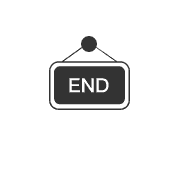

感谢点赞支持下哈 
评论
