一文带你上手镜像搬运工具 Skopeo

一个好的镜像传输工具能节省大量的人力和 CPU 算力,本文将为大家介绍一个能够完全替代 docker-cli 的工具:Skopeo。
作者:木子(才云)
编辑:Sarah(K8sMeetup)
Clone repo
$ SKOPEO_VERSION=v1.3.0
$ git clone --branch ${SKOPEO_VERSION} https://github.com/containers/skopeo
$ cd skopeo
docker build
$ BUILD_IMAGE=nixos/nix:2.3.12
$ docker run --rm -t -v $PWD:/build ${BUILD_IMAGE} \
sh -c "cd /build && nix build -f nix && cp ./result/bin/skopeo skopeo"
使用
nixos/nix:2.3.12来构建静态链接的 Skopeo 二进制文件需要完整构建 Skopeo 所有的依赖,比如 glibc、systemd、golang 等,所以构建十分耗时。在一台 4c8G 的机器上构建用了将近半个小时,在 GitHub Action 的 runner 机器上构建需要将近一个小时。
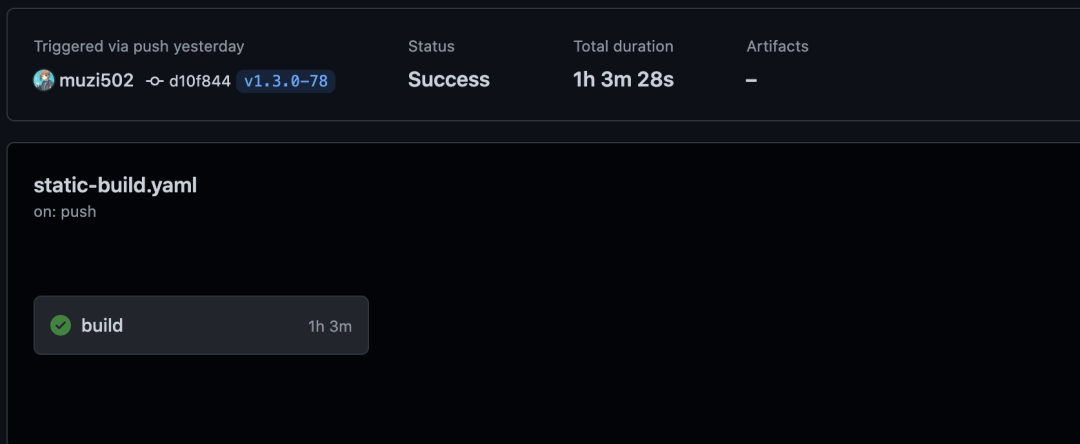
使用 GitHub Action 构建:
---
name: build static binary
on: push
jobs:
build:
runs-on: ubuntu-latest
env:
BUILD_IMAGE: "nixos/nix:2.3.12"
steps:
- name: Checkout
uses: actions/checkout@v2
- name: Build static binary
run: |
docker run --rm -t -v $PWD:/build --name builder ${BUILD_IMAGE} \
sh -c "cd /build && nix build -f nix && cp ./result/bin/skopeo skopeo-linux-amd64"
- name: Release
uses: softprops/action-gh-release@v1
env:
GITHUB_TOKEN: ${{ secrets.GITHUB_TOKEN }}
with:
files: skopeo-linux-amd64
Dockerfile:FROM golang:1.14-buster as skopeo-builder
ARG SKOPEO_VERSION=v1.2.0
RUN apt-get update \
&& apt-get install -y -qq libdevmapper-dev libgpgme11-dev
ENV GOPATH=/
WORKDIR /src/github.com/containers/skopeo
RUN git clone --branch ${SKOPEO_VERSION} https://github.com/containers/skopeo . \
&& CGO_ENABLE=0 GO111MODULE=on go build -mod=vendor "-buildmode=pie" -ldflags '-extldflags "-static"' -gcflags "" \
-tags "exclude_graphdriver_devicemapper exclude_graphdriver_btrfs containers_image_openpgp" -o /usr/bin/skopeo ./cmd/skopeo
FROM alpine:3.12
COPY --from=skopeo-builder /usr/bin/skopeo /usr/bin/skopeo
# FROM scratch
# COPY --from=skopeo-builder /usr/bin/skopeo /skopeo
# DOCKER_BUILDKIT=1 docker build -o type=local,dest=$PWD -f Dockerfile .
通过 GitHub Action 来编译
copy:复制一个镜像从 A 到 B,这里的 A 和 B 可以为本地 Docker 镜像或者 Registry 上的镜像; inspect:查看一个镜像的 manifest 或者 image config 详细信息; delete:删除一个镜像 tag,可以是本地 Docker 镜像或者 Registry 上的镜像; list-tags:列出一个 Registry 上某个镜像的所有 tag; login:登录到某个 Registry,和 docker login 类似; logout:退出已经登录到某个 Registry 的 auth 信息,和 docker logout 类似; manifest-digest:几圈一个文件的 sha256sum 值; standalone-sign、standalone-verify 这两个是和镜像加密相关的,使用的不是很多; sync:同步一个镜像从 A 到 B,感觉和 copy 一样,但 sync 支持的参数更多,功能更强大。
completion generate the autocompletion script for the specified shell
copy Copy an IMAGE-NAME from one location to another
delete Delete image IMAGE-NAME
help Help about any command
inspect Inspect image IMAGE-NAME
list-tags List tags in the transport/repository specified by the REPOSITORY-NAME
login Login to a container registry
logout Logout of a container registry
manifest-digest Compute a manifest digest of a file
standalone-sign Create a signature using local files
standalone-verify Verify a signature using local files
sync Synchronize one or more images
command-timeout:命令超时时间; debug:开启 debug 模式,输出详细的日志; insecure-policy:使用非安全的 policy,如果没有配置 policy 的话,需要加上该参数; override-arch:处理镜像时覆盖客户端 CPU 体系架构,如在 AMD64 的机器上用 Skopeo 处理 ARM64 的镜像; override-os:处理镜像时覆盖客户端 OS。
Flags:
--command-timeout duration timeout for the command execution
--debug enable debug output
-h, --help help for skopeo
--insecure-policy run the tool without any policy check
--override-arch ARCH use ARCH instead of the architecture of the machine for choosing images
--override-os OS use OS instead of the running OS for choosing images
--override-variant VARIANT use VARIANT instead of the running architecture variant for choosing images
--policy string Path to a trust policy file
--registries.d DIR use registry configuration files in DIR (e.g. for container signature storage)
--tmpdir string directory used to store temporary files
-v, --version Version for Skopeo
--insecure-policy --src-tls-verify=false --dest-tls-verify=false
IMAGE NAMES(镜像格式) | example |
containers-storage: | containers-storage: |
dir: | dir:/PATH |
docker:// | docker://k8s.gcr.io/kube-apiserver:v1.17.5 |
docker-daemon: | docker-daemon:alpine:latest |
docker-archive: | docker-archive:alpine.tar (docker save) |
oci: | oci:alpine:latest |
docker:// 这种方式是存在 Registry 上的,docker-daemon: 是存在本地 docker pull 下来的,再比如 docker-archive 是通过 docker save 出来的镜像。同一个镜像有这几种存在的方式就像水分子有气体、液体、固体一样。可以这样去理解,他们表述的都是同一个镜像,只不过是存在的方式不一样而已。$ jq "." ~/.docker/config.json
{
"auths": {
"https://index.docker.io/v1/": {
"auth": "d2sdwdaqWMasss7bSVlJFpmQE43Sw=="
}
},
"HttpHeaders": {
"User-Agent": "Docker-Client/19.03.5 (linux)"
},
"experimental": "enabled"
}
Copy an IMAGE-NAME from one location to another
将一个镜像从 A 复制到 B
skopeo copy src dest 可以有 6*6=36 种组合!比如我可以将一个镜像从一个 Registry 复制到另一个 Registry:skopeo copy docker://IMAGE_NAME docker://IMAGE_NAME;或者将一个镜像从 Registry 中复制到一个本地目录 skopeo copy docker://k8s.gcr.io/pause:3.3 dir:pause:3.3。从 Regsitry A 到 Registry B 复制镜像:
$ skopeo copy docker://k8s.gcr.io/kube-apiserver:v1.17.5 docker://hub.k8s.li/kube-apiserver:v1.17.5 --dest-authfile /root/.docker/config.json
Getting image source signatures
Copying blob 597de8ba0c30 done
Copying blob e13a88fa950c done
Copying config f640481f6d done
Writing manifest to image destination
Storing signatures
Skopeo 输出的日志显示是 Copying blob 597de8ba0c30 done.可以看到 Skopeo 是直接从 Registry 中 copy 镜像 layer 的 blob 文件,传输是镜像在 Registry 中存储的原始格式。
将镜像从 Registry 复制到本地目录:
$ skopeo copy docker://k8s.gcr.io/pause:3.3 dir:pause:3.3
Getting image source signatures
Copying blob aeab776c4837 done
Copying config 0184c1613d done
Writing manifest to image destination
Storing signatures
$ tree pause:3.3
pause:3.3
├── 0184c1613d92931126feb4c548e5da11015513b9e4c104e7305ee8b53b50a9da
├── aeab776c48375e1a61810a0a5f59e982e34425ff505a01c2b57dcedc6799c17b
├── manifest.json
└── version
# 查看镜像的 manifest 文件
$ jq '.' pause:3.3/manifest.json
{
"schemaVersion": 2,
"mediaType": "application/vnd.docker.distribution.manifest.v2+json",
"config": {
"mediaType": "application/vnd.docker.container.image.v1+json",
"size": 743,
"digest": "sha256:0184c1613d92931126feb4c548e5da11015513b9e4c104e7305ee8b53b50a9da"
},
"layers": [
{
"mediaType": "application/vnd.docker.image.rootfs.diff.tar.gzip",
"size": 296517,
"digest": "sha256:aeab776c48375e1a61810a0a5f59e982e34425ff505a01c2b57dcedc6799c17b"
}
]
}
# 根据 manifest 文件查看镜像的 image config 文件
$ jq '.' pause:3.3/0184c1613d92931126feb4c548e5da11015513b9e4c104e7305ee8b53b50a9da
{
"architecture": "amd64",
"config": {
"Env": [
"PATH=/usr/local/sbin:/usr/local/bin:/usr/sbin:/usr/bin:/sbin:/bin"
],
"Entrypoint": [
"/pause"
],
"WorkingDir": "/",
"OnBuild": null
},
"created": "2020-05-02T09:46:29.068489061Z",
"history": [
{
"created": "2020-05-02T09:46:29.068489061Z",
"created_by": "ARG ARCH",
"comment": "buildkit.dockerfile.v0",
"empty_layer": true
},
{
"created": "2020-05-02T09:46:29.068489061Z",
"created_by": "ADD bin/pause-amd64 /pause # buildkit",
"comment": "buildkit.dockerfile.v0"
},
{
"created": "2020-05-02T09:46:29.068489061Z",
"created_by": "ENTRYPOINT [\"/pause\"]",
"comment": "buildkit.dockerfile.v0",
"empty_layer": true
}
],
"os": "linux",
"rootfs": {
"type": "layers",
"diff_ids": [
"sha256:48a5e87615149095fad57d5db80f2cd9728b5562900eccb32842a45e8e8a61ae"
]
}
}
将镜像从 Registry 复制到本地目录,以 OCI 格式保存:
$ skopeo copy docker://k8s.gcr.io/pause:3.3 oci:images
Getting image source signatures
Copying blob aeab776c4837 done
Copying config fa5df7713f done
Writing manifest to image destination
Storing signatures
$ tree images
images
├── blobs
│ └── sha256
│ ├── 3450ba84b8fbfd12cbf58710c0b5678f4311a888d4d5c42b053faefa1af4f8be
│ ├── aeab776c48375e1a61810a0a5f59e982e34425ff505a01c2b57dcedc6799c17b
│ └── fa5df7713fc78f96e377d236b353d33815073105bbacd381e50705e576ce4da5
├── index.json
└── oci-layout
替代 docker push 功能,将镜像从 Docker 本地存储 push 到 Registry 中:
skopeo copy docker-daemon:alpine:3.12 docker://hub.k8s.li/library/alpine:3.12
Getting image source signatures
Copying blob 32f366d666a5 done
Copying config 13621d1b12 done
Writing manifest to image destination
Storing signatures
Skopeo sync 镜像同步文件:
registry.example.com:
images:
busybox: []
redis:
- "1.0"
- "2.0"
- "sha256:111111"
images-by-tag-regex:
nginx: ^1\.13\.[12]-alpine-perl$
credentials:
username: john
password: this is a secret
tls-verify: true
cert-dir: /home/john/certs
quay.io:
tls-verify: false
images:
coreos/etcd:
- latest
Image-syncer 镜像同步配置文件:
# registry 登录配置
{
"quay.io": { // This "registry" or "registry/namespace" string should be the same as registry or registry/namespace used below in "images" field.
// The format of "registry/namespace" will be more prior matched than "registry"
"username": "xxx",
"password": "xxxxxxxxx",
"insecure": true // "insecure" field needs to be true if this registry is a http service, default value is false, version of image-syncer need to be later than v1.0.1 to support this field
},
"registry.cn-beijing.aliyuncs.com": {
"username": "xxx",
"password": "xxxxxxxxx"
},
"registry.hub.docker.com": {
"username": "xxx",
"password": "xxxxxxxxxx"
},
"quay.io/coreos": { // "registry/namespace" format is supported after v1.0.3 of image-syncer
"username": "abc",
"password": "xxxxxxxxx",
"insecure": true
}
}
# 镜像配置
{
"quay.io/coreos/kube-rbac-proxy": "quay.io/ruohe/kube-rbac-proxy",
"xxxx":"xxxxx",
"xxx/xxx/xx:tag1,tag2,tag3":"xxx/xxx/xx"
}
将镜从 Registry A 同步到 Registry B:
$ skopeo sync --src docker --dest docker k8s.gcr.io/pause:3.3 hub.k8s.li
INFO[0000] Tag presence check imagename="k8s.gcr.io/pause:3.3" tagged=true
INFO[0000] Copying image tag 1/1 from="docker://k8s.gcr.io/pause:3.3" to="docker://hub.k8s.li/pause:3.3"
Getting image source signatures
Copying blob aeab776c4837 done
Copying config 0184c1613d done
Writing manifest to image destination
Storing signatures
INFO[0000] Synced 1 images from 1 sources
将一个镜像从 Registry 中同步到本地目录:
$ skopeo sync --src docker --dest dir k8s.gcr.io/pause:3.3 images
images
└── pause:3.3
├── 0184c1613d92931126feb4c548e5da11015513b9e4c104e7305ee8b53b50a9da
├── aeab776c48375e1a61810a0a5f59e982e34425ff505a01c2b57dcedc6799c17b
├── manifest.json
└── version
将镜像从本地目录同步到 Registry 中:
$ skopeo sync --src dir --dest docker images hub.k8s.li
INFO[0000] Copying image ref 1/1 from="dir:images/pause:3.3" to="docker://hub.k8s.li/pause:3.3"
Getting image source signatures
Copying blob aeab776c4837 [--------------------------------------] 0.0b / 0.0b
Copying config 0184c1613d done
Writing manifest to image destination
Storing signatures
INFO[0002] Synced 1 images from 1 sources
查看 Docker 本地存储中的一个镜像的 image config 文件:
$ skopeo inspect docker-daemon:alpine:latest
{
"Name": "docker.io/library/alpine",
"Digest": "sha256:ab84514e85b179ff569fd0042969b04f68812f23e187a927cb84664b417e0d3e",
"RepoTags": [],
"Created": "2021-04-14T19:19:49.594730611Z",
"DockerVersion": "19.03.12",
"Labels": null,
"Architecture": "amd64",
"Os": "linux",
"Layers": [
"sha256:32f366d666a541852cad754ee1cdb53a736110b550f0c2d5a46bc5ba519896b6"
],
"Env": [
"PATH=/usr/local/sbin:/usr/local/bin:/usr/sbin:/usr/bin:/sbin:/bin"
]
}
查看 Registry 中一个镜像的 manifests 文件,可以通过这种方式来判断镜像是否存在:
skopeo inspect docker://alpine:latest --raw | jq '.'
{
"manifests": [
{
"digest": "sha256:1775bebec23e1f3ce486989bfc9ff3c4e951690df84aa9f926497d82f2ffca9d",
"mediaType": "application/vnd.docker.distribution.manifest.v2+json",
"platform": {
"architecture": "amd64",
"os": "linux"
},
"size": 528
},
{
"digest": "sha256:1f66b8f3041ef8575260056dedd437ed94e7bfeea142ee39ff0d795f94ff2287",
"mediaType": "application/vnd.docker.distribution.manifest.v2+json",
"platform": {
"architecture": "arm",
"os": "linux",
"variant": "v6"
},
"size": 528
},
{
"digest": "sha256:8d99168167baa6a6a0d7851b9684625df9c1455116a9601835c2127df2aaa2f5",
"mediaType": "application/vnd.docker.distribution.manifest.v2+json",
"platform": {
"architecture": "arm",
"os": "linux",
"variant": "v7"
},
"size": 528
},
{
"digest": "sha256:53b74ddfc6225e3c8cc84d7985d0f34666e4e8b0b6892a9b2ad1f7516bc21b54",
"mediaType": "application/vnd.docker.distribution.manifest.v2+json",
"platform": {
"architecture": "arm64",
"os": "linux",
"variant": "v8"
},
"size": 528
},
{
"digest": "sha256:52a197664c8ed0b4be6d3b8372f1d21f3204822ba432583644c9ce07f7d6448f",
"mediaType": "application/vnd.docker.distribution.manifest.v2+json",
"platform": {
"architecture": "386",
"os": "linux"
},
"size": 528
},
{
"digest": "sha256:b421672fe4e74a3c7eff2775736e854d69e8d38b2c337063f8699de9c408ddd3",
"mediaType": "application/vnd.docker.distribution.manifest.v2+json",
"platform": {
"architecture": "ppc64le",
"os": "linux"
},
"size": 528
},
{
"digest": "sha256:8a22269106a31264874cc3a719c1e280e76d42dff1fa57bd9c7fe68dab574023",
"mediaType": "application/vnd.docker.distribution.manifest.v2+json",
"platform": {
"architecture": "s390x",
"os": "linux"
},
"size": 528
}
],
"mediaType": "application/vnd.docker.distribution.manifest.list.v2+json",
"schemaVersion": 2
}
$ skopeo delete docker://hub.k8s.li/library/pause:3.2 --debug
DEBU[0000] Returning credentials from /home/release/.docker/config.json
DEBU[0000] Using registries.d directory /etc/containers/registries.d for sigstore configuration
DEBU[0000] No signature storage configuration found for hub.k8s.li/library/pause:3.2
DEBU[0000] Looking for TLS certificates and private keys in /etc/docker/certs.d/hub.k8s.li/library
DEBU[0000] Loading registries configuration "/etc/containers/registries.conf"
DEBU[0000] GET https://hub.k8s.li/library/v2/
DEBU[0000] Ping https://hub.k8s.li/library/v2/ status 401
DEBU[0000] GET https://hub.k8s.li/library/v2/library/pause/manifests/3.2
DEBU[0000] DELETE https://hub.k8s.li/library/v2/library/pause/manifests/sha256:4a1c4b21597c1b4415bdbecb28a3296c6b5e23ca4f9feeb599860a1dac6a0108
$ skopeo list-tags docker://k8s.gcr.io/pause
{
"Repository": "k8s.gcr.io/pause",
"Tags": [
"0.8.0",
"1.0",
"2.0",
"3.0",
"3.1",
"3.2",
"3.3",
"3.4.1",
"3.5",
"go",
"latest",
"test",
"test2"
]
}images-list.txt
##k8s-images
kubesphere/kube-apiserver:v1.20.6
kubesphere/kube-scheduler:v1.20.6
kubesphere/kube-proxy:v1.20.6
kubesphere/kube-controller-manager:v1.20.6
kubesphere/kube-apiserver:v1.19.8
kubesphere/kube-scheduler:v1.19.8
kubesphere/kube-proxy:v1.19.8
kubesphere/kube-controller-manager:v1.19.8
kubesphere/kube-apiserver:v1.19.9
kubesphere/kube-scheduler:v1.19.9
kubesphere/kube-proxy:v1.19.9
kubesphere/kube-controller-manager:v1.19.9
kubesphere/kube-apiserver:v1.18.8
kubesphere/kube-scheduler:v1.18.8
kubesphere/kube-proxy:v1.18.8
kubesphere/kube-controller-manager:v1.18.8
kubesphere/kube-apiserver:v1.17.9
kubesphere/kube-scheduler:v1.17.9
kubesphere/kube-proxy:v1.17.9
kubesphere/kube-controller-manager:v1.17.9
kubesphere/pause:3.1
kubesphere/pause:3.2
kubesphere/etcd:v3.4.13
calico/cni:v3.16.3
calico/kube-controllers:v3.16.3
calico/node:v3.16.3
calico/pod2daemon-flexvol:v3.16.3
calico/typha:v3.16.3
kubesphere/flannel:v0.12.0
coredns/coredns:1.6.9
kubesphere/k8s-dns-node-cache:1.15.12
openebs/provisioner-localpv:2.10.1
openebs/linux-utils:2.10.0
kubesphere/nfs-client-provisioner:v3.1.0-k8s1.11
##csi-images
csiplugin/csi-neonsan:v1.2.0
csiplugin/csi-neonsan-ubuntu:v1.2.0
csiplugin/csi-neonsan-centos:v1.2.0
csiplugin/csi-provisioner:v1.5.0
csiplugin/csi-attacher:v2.1.1
csiplugin/csi-resizer:v0.4.0
csiplugin/csi-snapshotter:v2.0.1
csiplugin/csi-node-driver-registrar:v1.2.0
csiplugin/csi-qingcloud:v1.2.0
##kubesphere-images
kubesphere/ks-apiserver:v3.1.1
kubesphere/ks-console:v3.1.1
kubesphere/ks-controller-manager:v3.1.1
kubesphere/ks-installer:v3.1.1
kubesphere/kubectl:v1.20.0
kubesphere/kubectl:v1.19.0
redis:5.0.12-alpine
alpine:3.14
haproxy:2.0.22-alpine
nginx:1.14-alpine
minio/minio:RELEASE.2019-08-07T01-59-21Z
minio/mc:RELEASE.2019-08-07T23-14-43Z
mirrorgooglecontainers/defaultbackend-amd64:1.4
kubesphere/nginx-ingress-controller:v0.35.0
osixia/openldap:1.3.0
csiplugin/snapshot-controller:v3.0.3
kubesphere/kubefed:v0.7.0
kubesphere/tower:v0.2.0
kubesphere/prometheus-config-reloader:v0.42.1
kubesphere/prometheus-operator:v0.42.1
prom/alertmanager:v0.21.0
prom/prometheus:v2.26.0
prom/node-exporter:v0.18.1
kubesphere/ks-alerting-migration:v3.1.0
jimmidyson/configmap-reload:v0.3.0
kubesphere/notification-manager-operator:v1.0.0
kubesphere/notification-manager:v1.0.0
kubesphere/metrics-server:v0.4.2
kubesphere/kube-rbac-proxy:v0.8.0
kubesphere/kube-state-metrics:v1.9.7
openebs/provisioner-localpv:2.3.0
thanosio/thanos:v0.18.0
grafana/grafana:7.4.3
##kubesphere-logging-images
kubesphere/elasticsearch-oss:6.7.0-1
kubesphere/elasticsearch-curator:v5.7.6
kubesphere/fluentbit-operator:v0.5.0
kubesphere/fluentbit-operator:migrator
kubesphere/fluent-bit:v1.6.9
elastic/filebeat:6.7.0
kubesphere/kube-auditing-operator:v0.1.2
kubesphere/kube-auditing-webhook:v0.1.2
kubesphere/kube-events-exporter:v0.1.0
kubesphere/kube-events-operator:v0.1.0
kubesphere/kube-events-ruler:v0.2.0
kubesphere/log-sidecar-injector:1.1
docker:19.03
##istio-images
istio/pilot:1.6.10
istio/proxyv2:1.6.10
jaegertracing/jaeger-agent:1.17
jaegertracing/jaeger-collector:1.17
jaegertracing/jaeger-es-index-cleaner:1.17
jaegertracing/jaeger-operator:1.17.1
jaegertracing/jaeger-query:1.17
kubesphere/kiali:v1.26.1
kubesphere/kiali-operator:v1.26.1
##kubesphere-devops-images
kubesphere/ks-jenkins:2.249.1
jenkins/jnlp-slave:3.27-1
kubesphere/s2ioperator:v3.1.0
kubesphere/s2irun:v2.1.1
kubesphere/builder-base:v3.1.0
kubesphere/builder-nodejs:v3.1.0
kubesphere/builder-maven:v3.1.0
kubesphere/builder-go:v3.1.0
kubesphere/s2i-binary:v2.1.0
kubesphere/tomcat85-java11-centos7:v2.1.0
kubesphere/tomcat85-java11-runtime:v2.1.0
kubesphere/tomcat85-java8-centos7:v2.1.0
kubesphere/tomcat85-java8-runtime:v2.1.0
kubesphere/java-11-centos7:v2.1.0
kubesphere/java-8-centos7:v2.1.0
kubesphere/java-8-runtime:v2.1.0
kubesphere/java-11-runtime:v2.1.0
kubesphere/nodejs-8-centos7:v2.1.0
kubesphere/nodejs-6-centos7:v2.1.0
kubesphere/nodejs-4-centos7:v2.1.0
kubesphere/python-36-centos7:v2.1.0
kubesphere/python-35-centos7:v2.1.0
kubesphere/python-34-centos7:v2.1.0
kubesphere/python-27-centos7:v2.1.0
##openpitrix-images
kubespheredev/openpitrix-jobs:v3.1.1
##weave-scope-images
weaveworks/scope:1.13.0
##kubeedge-images
kubeedge/cloudcore:v1.6.2
kubesphere/edge-watcher:v0.1.0
kubesphere/kube-rbac-proxy:v0.5.0
kubesphere/edge-watcher-agent:v0.1.0
##example-images-images
kubesphere/examples-bookinfo-productpage-v1:1.16.2
kubesphere/examples-bookinfo-reviews-v1:1.16.2
kubesphere/examples-bookinfo-reviews-v2:1.16.2
kubesphere/examples-bookinfo-reviews-v3:1.16.2
kubesphere/examples-bookinfo-details-v1:1.16.2
kubesphere/examples-bookinfo-ratings-v1:1.16.3
busybox:1.31.1
joosthofman/wget:1.0
kubesphere/netshoot:v1.0
nginxdemos/hello:plain-text
wordpress:4.8-apache
mirrorgooglecontainers/hpa-example:latest
java:openjdk-8-jre-alpine
fluent/fluentd:v1.4.2-2.0
perl:latest
sync.sh
#!/bin/bash
GREEN_COL="\\033[32;1m"
RED_COL="\\033[1;31m"
NORMAL_COL="\\033[0;39m"
SOURCE_REGISTRY=$1
TARGET_REGISTRY=$2
: ${IMAGES_LIST_FILE:="images-list.txt"}
: ${TARGET_REGISTRY:="hub.k8s.li"}
: ${SOURCE_REGISTRY:="docker.io"}
BLOBS_PATH="docker/registry/v2/blobs/sha256"
REPO_PATH="docker/registry/v2/repositories"
set -eo pipefail
CURRENT_NUM=0
ALL_IMAGES="$(sed -n '/#/d;s/:/:/p' ${IMAGES_LIST_FILE} | sort -u)"
TOTAL_NUMS=$(echo "${ALL_IMAGES}" | wc -l)
skopeo_copy() {
if skopeo copy --insecure-policy --src-tls-verify=false --dest-tls-verify=false \
--override-arch amd64 --override-os linux -q docker://$1 docker://$2; then
echo -e "$GREEN_COL Progress: ${CURRENT_NUM}/${TOTAL_NUMS} sync $1 to $2 successful $NORMAL_COL"
else
echo -e "$RED_COL Progress: ${CURRENT_NUM}/${TOTAL_NUMS} sync $1 to $2 failed $NORMAL_COL"
exit 2
fi
}
for image in ${ALL_IMAGES}; do
let CURRENT_NUM=${CURRENT_NUM}+1
skopeo_copy ${SOURCE_REGISTRY}/${image} ${TARGET_REGISTRY}/${image}
done
bash sync.sh docker.io localhost:5000
$ bash sync.sh docker.io localhost:5000
Progress: 1/143 sync docker.io/alpine:3.14 to localhost:5000/alpine:3.14 successful
Progress: 2/143 sync docker.io/busybox:1.31.1 to localhost:5000/busybox:1.31.1 successful
Progress: 3/143 sync docker.io/calico/cni:v3.16.3 to localhost:5000/calico/cni:v3.16.3 successful
Progress: 4/143 sync docker.io/calico/kube-controllers:v3.16.3 to localhost:5000/calico/kube-controllers:v3.16.3 successful
Progress: 141/143 sync docker.io/thanosio/thanos:v0.18.0 to localhost:5000/thanosio/thanos:v0.18.0 successful
Progress: 142/143 sync docker.io/weaveworks/scope:1.13.0 to localhost:5000/weaveworks/scope:1.13.0 successful
Progress: 143/143 sync docker.io/wordpress:4.8-apache to localhost:5000/wordpress:4.8-apache successful
sync.sh
#!/bin/bash
GREEN_COL="\\033[32;1m"
RED_COL="\\033[1;31m"
NORMAL_COL="\\033[0;39m"
SOURCE_REGISTRY=$1
TARGET_REGISTRY=$2
IMAGES_DIR=$2
: ${IMAGES_DIR:="images"}
: ${IMAGES_LIST_FILE:="images-list.txt"}
: ${TARGET_REGISTRY:="hub.k8s.li"}
: ${SOURCE_REGISTRY:="docker.io"}
BLOBS_PATH="docker/registry/v2/blobs/sha256"
REPO_PATH="docker/registry/v2/repositories"
set -eo pipefail
CURRENT_NUM=0
ALL_IMAGES="$(sed -n '/#/d;s/:/:/p' ${IMAGES_LIST_FILE} | sort -u)"
TOTAL_NUMS=$(echo "${ALL_IMAGES}" | wc -l)
skopeo_sync() {
if skopeo sync --insecure-policy --src-tls-verify=false --dest-tls-verify=false \
--override-arch amd64 --override-os linux --src docker --dest dir $1 $2 > /dev/null; then
echo -e "$GREEN_COL Progress: ${CURRENT_NUM}/${TOTAL_NUMS} sync $1 to $2 successful $NORMAL_COL"
else
echo -e "$RED_COL Progress: ${CURRENT_NUM}/${TOTAL_NUMS} sync $1 to $2 failed $NORMAL_COL"
exit 2
fi
}
convert_images() {
rm -rf ${IMAGES_DIR}; mkdir -p ${IMAGES_DIR}
for image in ${ALL_IMAGES}; do
let CURRENT_NUM=${CURRENT_NUM}+1
image_name=${image%%:*}
image_tag=${image##*:}
image_repo=${image%%/*}
skopeo_sync ${SOURCE_REGISTRY}/${image} ${IMAGES_DIR}/${image_repo}
manifest="${IMAGES_DIR}/${image}/manifest.json"
manifest_sha256=$(sha256sum ${manifest} | awk '{print $1}')
mkdir -p ${BLOBS_PATH}/${manifest_sha256:0:2}/${manifest_sha256}
ln -f ${manifest} ${BLOBS_PATH}/${manifest_sha256:0:2}/${manifest_sha256}/data
# make image repositories dir
mkdir -p ${REPO_PATH}/${image_name}/{_uploads,_layers,_manifests}
mkdir -p ${REPO_PATH}/${image_name}/_manifests/revisions/sha256/${manifest_sha256}
mkdir -p ${REPO_PATH}/${image_name}/_manifests/tags/${image_tag}/{current,index/sha256}
mkdir -p ${REPO_PATH}/${image_name}/_manifests/tags/${image_tag}/index/sha256/${manifest_sha256}
# create image tag manifest link file
echo -n "sha256:${manifest_sha256}" > ${REPO_PATH}/${image_name}/_manifests/tags/${image_tag}/current/link
echo -n "sha256:${manifest_sha256}" > ${REPO_PATH}/${image_name}/_manifests/revisions/sha256/${manifest_sha256}/link
echo -n "sha256:${manifest_sha256}" > ${REPO_PATH}/${image_name}/_manifests/tags/${image_tag}/index/sha256/${manifest_sha256}/link
# link image layers file to registry blobs dir
for layer in $(sed '/v1Compatibility/d' ${manifest} | grep -Eo "\b[a-f0-9]{64}\b"); do
mkdir -p ${BLOBS_PATH}/${layer:0:2}/${layer}
mkdir -p ${REPO_PATH}/${image_name}/_layers/sha256/${layer}
echo -n "sha256:${layer}" > ${REPO_PATH}/${image_name}/_layers/sha256/${layer}/link
ln -f ${IMAGES_DIR}/${image}/${layer} ${BLOBS_PATH}/${layer:0:2}/${layer}/data
done
done
}
convert_images
install.sh
#!/bin/bash
REGISTRY_DOMAIN="harbor.k8s.li"
REGISTRY_PATH="/var/lib/registry"
# 切换到 registry 存储主目录下
cd ${REGISTRY_PATH}
gen_skopeo_dir() {
# 定义 registry 存储的 blob 目录 和 repositories 目录,方便后面使用
BLOB_DIR="docker/registry/v2/blobs/sha256"
REPO_DIR="docker/registry/v2/repositories"
# 定义生成 skopeo 目录
SKOPEO_DIR="docker/skopeo"
# 通过 find 出 current 文件夹可以得到所有带 tag 的镜像,因为一个 tag 对应一个 current 目录
for image in $(find ${REPO_DIR} -type d -name "current"); do
# 根据镜像的 tag 提取镜像的名字
name=$(echo ${image} | awk -F '/' '{print $5"/"$6":"$9}')
link=$(cat ${image}/link | sed 's/sha256://')
mfs="${BLOB_DIR}/${link:0:2}/${link}/data"
# 创建镜像的硬链接需要的目录
mkdir -p "${SKOPEO_DIR}/${name}"
# 硬链接镜像的 manifests 文件到目录的 manifest 文件
ln ${mfs} ${SKOPEO_DIR}/${name}/manifest.json
# 使用正则匹配出所有的 sha256 值,然后排序去重
layers=$(grep -Eo "\b[a-f0-9]{64}\b" ${mfs} | sort -n | uniq)
for layer in ${layers}; do
# 硬链接 registry 存储目录里的镜像 layer 和 images config 到镜像的 dir 目录
ln ${BLOB_DIR}/${layer:0:2}/${layer}/data ${SKOPEO_DIR}/${name}/${layer}
done
done
}
sync_image() {
# 使用 skopeo sync 将 dir 格式的镜像同步到 harbor
for project in $(ls ${SKOPEO_DIR}); do
skopeo sync --insecure-policy --src-tls-verify=false --dest-tls-verify=false \
--src dir --dest docker ${SKOPEO_DIR}/${project} ${REGISTRY_DOMAIN}/${project}
done
}
gen_skopeo_dir
sync_image
先将镜像同步到一个固定的 Registry 中:
$ bash sync.sh docker.io localhost:5000
再使用该脚本将镜像从 Registry 存储中捞出来:
#!/bin/bash
set -eo pipefail
IMAGES_LIST="$1"
REGISTRY_PATH="$2"
OUTPUT_DIR="$3"
BLOB_DIR="docker/registry/v2/blobs/sha256"
REPO_DIR="docker/registry/v2/repositories"
rm -rf ${OUTPUT_DIR}; mkdir -p ${OUTPUT_DIR}
for image in $(find ${IMAGES_LIST} -type f -name "*.list" | xargs grep -Ev '^#|^/' | grep ':'); do
image_tag=${image##*:}
image_name=${image%%:*}
tag_link=${REGISTRY_PATH}/${REPO_DIR}/${image_name}/_manifests/tags/${image_tag}/current/link
manifest_sha256=$(sed 's/sha256://' ${tag_link})
manifest=${REGISTRY_PATH}/${BLOB_DIR}/${manifest_sha256:0:2}/${manifest_sha256}/data
mkdir -p ${OUTPUT_DIR}/${BLOB_DIR}/${manifest_sha256:0:2}/${manifest_sha256}
ln -f ${manifest} ${OUTPUT_DIR}/${BLOB_DIR}/${manifest_sha256:0:2}/${manifest_sha256}/data
# make image repositories dir
mkdir -p ${OUTPUT_DIR}/${REPO_DIR}/${image_name}/{_uploads,_layers,_manifests}
mkdir -p ${OUTPUT_DIR}/${REPO_DIR}/${image_name}/_manifests/revisions/sha256/${manifest_sha256}
mkdir -p ${OUTPUT_DIR}/${REPO_DIR}/${image_name}/_manifests/tags/${image_tag}/{current,index/sha256}
mkdir -p ${OUTPUT_DIR}/${REPO_DIR}/${image_name}/_manifests/tags/${image_tag}/index/sha256/${manifest_sha256}
# create image tag manifest link file
echo -n "sha256:${manifest_sha256}" > ${OUTPUT_DIR}/${REPO_DIR}/${image_name}/_manifests/tags/${image_tag}/current/link
echo -n "sha256:${manifest_sha256}" > ${OUTPUT_DIR}/${REPO_DIR}/${image_name}/_manifests/revisions/sha256/${manifest_sha256}/link
echo -n "sha256:${manifest_sha256}" > ${OUTPUT_DIR}/${REPO_DIR}/${image_name}/_manifests/tags/${image_tag}/index/sha256/${manifest_sha256}/link
for layer in $(sed '/v1Compatibility/d' ${manifest} | grep -Eo '\b[a-f0-9]{64}\b' | sort -u); do
mkdir -p ${OUTPUT_DIR}/${BLOB_DIR}/${layer:0:2}/${layer}
mkdir -p ${OUTPUT_DIR}/${REPO_DIR}/${image_name}/_layers/sha256/${layer}
ln -f ${BLOB_DIR}/${layer:0:2}/${layer}/data ${OUTPUT_DIR}/${BLOB_DIR}/${layer:0:2}/${layer}/data
echo -n "sha256:${layer}" > ${OUTPUT_DIR}/${REPO_DIR}/${image_name}/_layers/sha256/${layer}/link
done
done
更多阅读:
1. 深入浅出容器镜像的一生:https://blog.k8s.li/Exploring-container-image.html
2. 4 种方法将 Docker Registry 迁移至 Harbor
3. overlay2 + registry 在容器云产品打包发布流水线中的应用
4. 如何使用 Registry 存储特性:https://blog.k8s.li/skopeo-to-registry.html
