ELK学习笔记一[环境安装问题解决]
说明
本文将演示如何在Mac系统中,安装ELK环境(elasticsearch、logstash、kibana)。在Mac上安装ELK非常简单,直接使用brew命令安装即可。同时网络上存在非常多的文章。但是99%的文章,都没有提出其中遇到的问题或者没提及到需要注意的事项。本文将重点介绍这些细节。
同时希望你在阅读本文的时候,耐心阅读。即使不能帮助你遇到的问题,但是可以大致给你一个解决思路。
ELK逻辑图
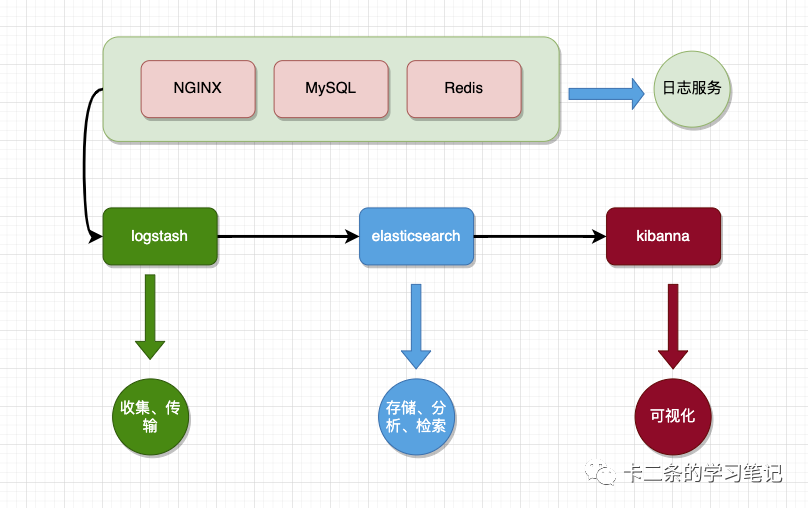
提前准备
由于brew默认使用的源非常慢,推荐使用该仓库的配置。Gitee地址。
开始安装
假设你已经做好了所有的准备工作。本文就开始从安装环境开始讲起了。
版本检测
在使用ELK时,一定要注意版本的一致性,否则安装好之后会出现服务之间版本不兼容问题。如果你不是很清楚的情况,你可以使用下面的链接,来确保版本是否一致。强烈推荐版本号保持一致。例如你的elasticsearch安装的版本是7.10.2,推荐你在安装logstash时也选择一样的版本号7.10.2。官网版本号总结。在本文的演示中,我安装的版本是7.10.2。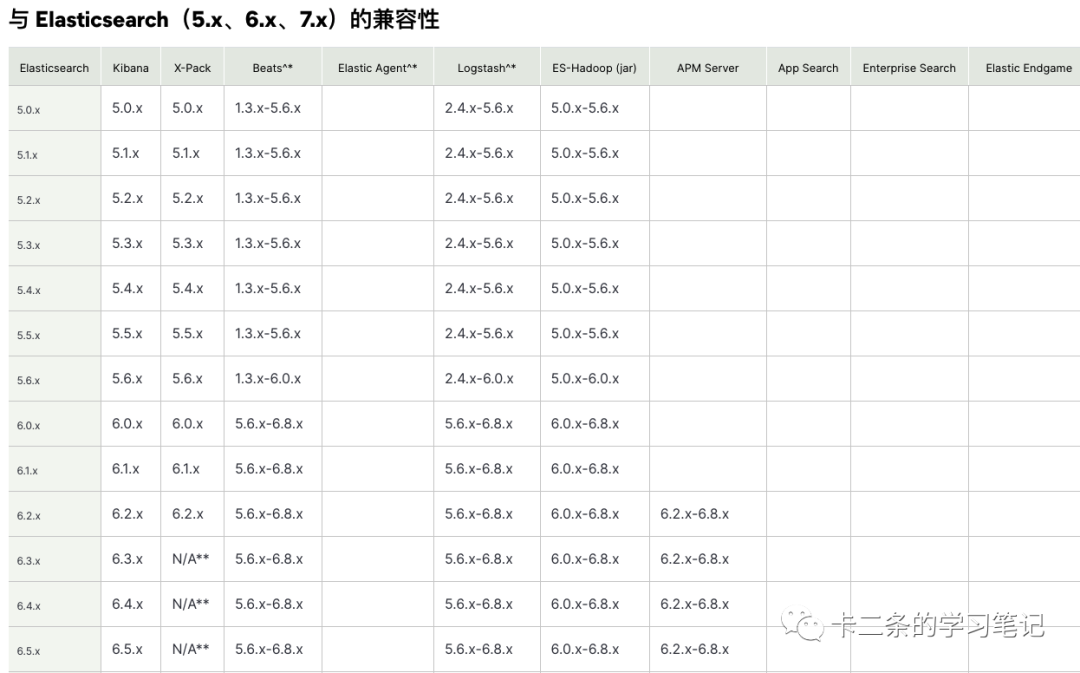
brew版本检测
我们检测brew源的elasticsearch版本号,安装的其他服务就以该服务为基准,选择对应的版本号。通过使用brew info elasticsearch命令,我们可以查看到elasticsearch的版本号,以及对应的依赖(下面✅的部分就是对应的依赖包),如果你查询到是❌ ,你使用brew install gradle@6命令安装即可,其他的依赖包同样按照此方式安装即可。
olddog@192 ~brew info elasticsearch
elasticsearch: stable 7.10.2 (bottled)
Distributed search & analytics engine
https://www.elastic.co/products/elasticsearch
Deprecated because it is switching to an incompatible license. Check out `opensearch` instead!
/usr/local/Cellar/elasticsearch/7.10.2 (156 files, 113.5MB) *
Poured from bottle on 2022-02-20 at 15:46:47
From: https://mirrors.ustc.edu.cn/homebrew-core.git/Formula/elasticsearch.rb
License: Apache-2.0
==> Dependencies
Build: gradle@6 ✔
Required: openjdk ✔
==> Caveats
Data: /usr/local/var/lib/elasticsearch/
Logs: /usr/local/var/log/elasticsearch/elasticsearch_kert.log
Plugins: /usr/local/var/elasticsearch/plugins/
Config: /usr/local/etc/elasticsearch/
To have launchd start elasticsearch now and restart at login:
brew services start elasticsearch
Or, if you don't want/need a background service you can just run:
elasticsearch
==> Analytics
install: 2,484 (30 days), 6,719 (90 days), 34,351 (365 days)
install-on-request: 2,477 (30 days), 6,702 (90 days), 34,273 (365 days)
build-error: 344 (30 days)
安装elasticsearch
确认好安装的版本是7.10.2,那我们就可以开始安装。
// 安装elasticsearch
brew install elasticsearch
// 启动服务
brew services start elasticsearch
安装好之后,相关的数据目录以及配置目录都会显示出来,大致如下:
Data: /usr/local/var/lib/elasticsearch/
Logs: /usr/local/var/log/elasticsearch/elasticsearch_kert.log
Plugins: /usr/local/var/elasticsearch/plugins/
Config: /usr/local/etc/elasticsearch/
安装好之后,我们本地服务就启动正常了。直接访问http://127.0.0.1:9200/,出现下面的信息,表示我们的elasticsearch,完全安装成功。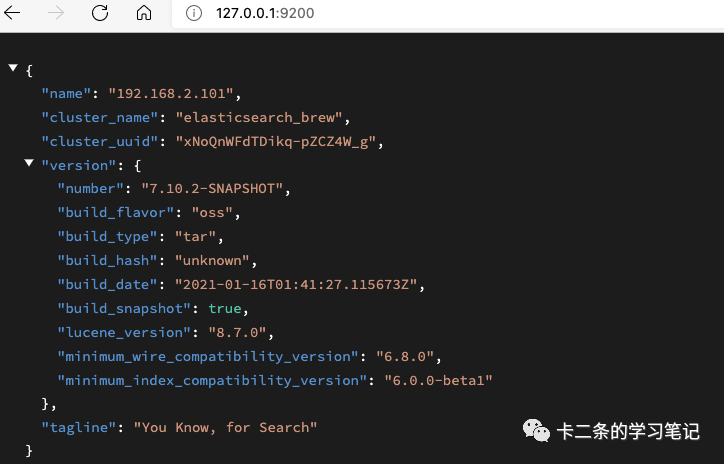 同时,我们也可以使用一个开源软件查看。这里就不讲怎么使用了,软件地址。在安装好之后,我们先执行一下这个命令,向elasticsearch中些一条数据。
同时,我们也可以使用一个开源软件查看。这里就不讲怎么使用了,软件地址。在安装好之后,我们先执行一下这个命令,向elasticsearch中些一条数据。
url -H "Content-Type: application/json" -XPOST 'http://127.0.0.1:9200/system-syslog-20181129/system-syslog' -d '{"first_name":"yuan","last_name":"mu","age":88,"about":"I love to wo qu","interests":["sport","huangya"]}'
》 {"_index":"system-syslog-20181129","_type":"system-syslog","_id":"sF0mHX8BBJXzIcLuz4gM","_version":1,"result":"created","_shards":{"total":2,"successful":1,"failed":0},"_seq_no":0,"_primary_term":1}
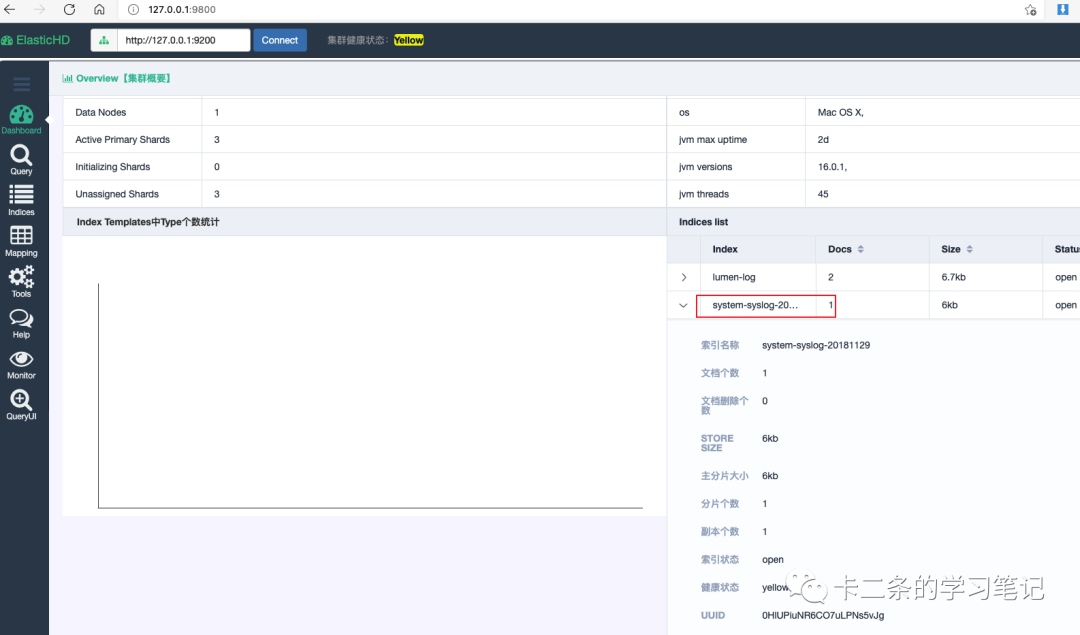
kibanna版本检测
下面的信息和elasticsearch其实都一样的,对 ✅ 和 ❌ 的对应的依赖包,如果是提示❌ 使用brew安装就可以了。下面的命令,我们可以看到版本号和elasticsearch的版本号是一致的,都是7.10.2,因此我们直接安装就可以了。
olddog@192 brew info kibana
kibana: stable 7.10.2 (bottled), HEAD
Analytics and search dashboard for Elasticsearch
https://www.elastic.co/products/kibana
Deprecated because it is switching to an incompatible license!
/usr/local/Cellar/kibana/7.10.2 (29,154 files, 300.8MB) *
Poured from bottle on 2022-02-20 at 18:22:35
From: https://mirrors.ustc.edu.cn/homebrew-core.git/Formula/kibana.rb
License: Apache-2.0
==> Dependencies
Build: python@3.9 ✔, yarn ✔
Required: node@10 ✔
==> Options
--HEAD
安装kibanna
// 安装服务
brew install kibana
// 启动服务
brew services start kibana
安装好之后,相关的数据目录以及配置目录都会显示出来,对应的目录都在/usr/local/Cellar/kibana/7.10.2下面。可以通过http://127.0.0.1:5601/app/home,看到下面的预览图,说明我们已经安装成功。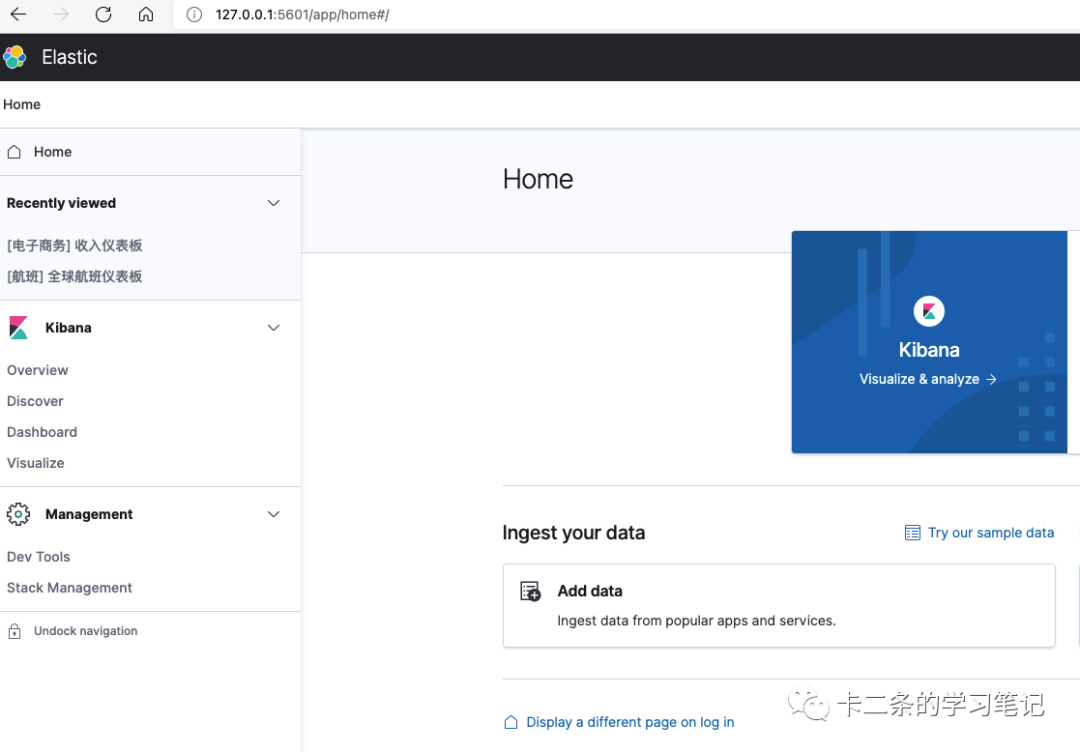
logstash版本检测
同样是用上面提到的命令检测一下服务版本。
olddog@192 brew info logstash
logstash: stable 7.13.1 (bottled), HEAD
Tool for managing events and logs
https://www.elastic.co/products/logstash
Not installed
From: https://mirrors.ustc.edu.cn/homebrew-core.git/Formula/logstash.rb
License: Apache-2.0
==> Dependencies
Required: openjdk@11 ✔
==> Options
我们可以看到对应的版本是7.13.1,并且官方文档也提到elasticsearch的版本7.10.2是支持logstash对应的版本号6.8.x-7.17.x。
实际情况在使用brew安装后,是没法使用的。一直提示版本不兼容,无法建立连接。大致如下的错误信息:
Elasticsearch setup did not complete normally, please review previously logged errors
Unable to connect to Elasticsearch at http://localhost:9200
因此该服务,我们就推荐使用源码安装。其实,上面的两个服务也可以通过源码安装,只不过麻烦一点。
下载源码
默认官网打开,是显示最新的版本,你可以自己选择对应的版本号。注意下图画框的部分。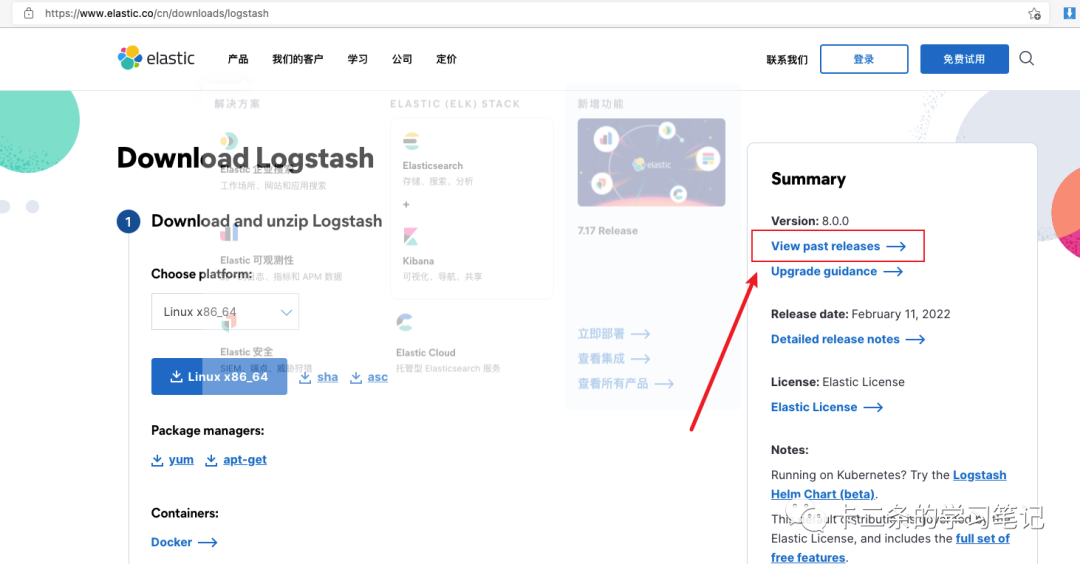
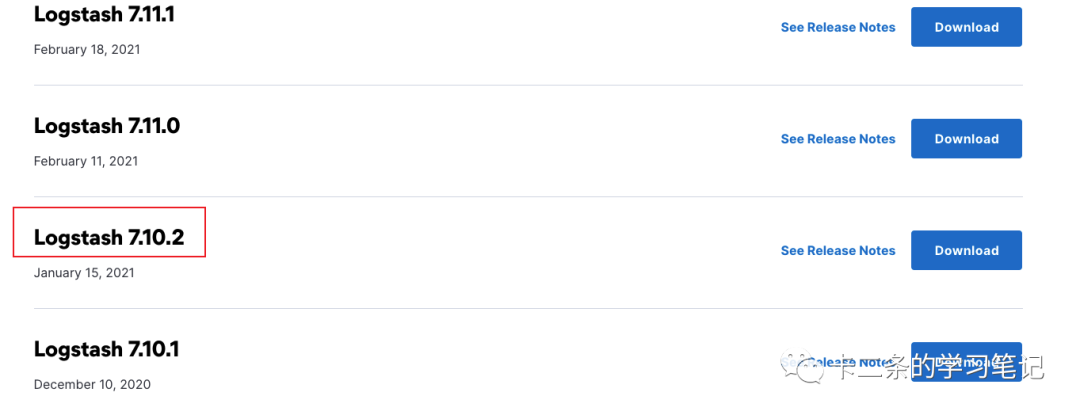
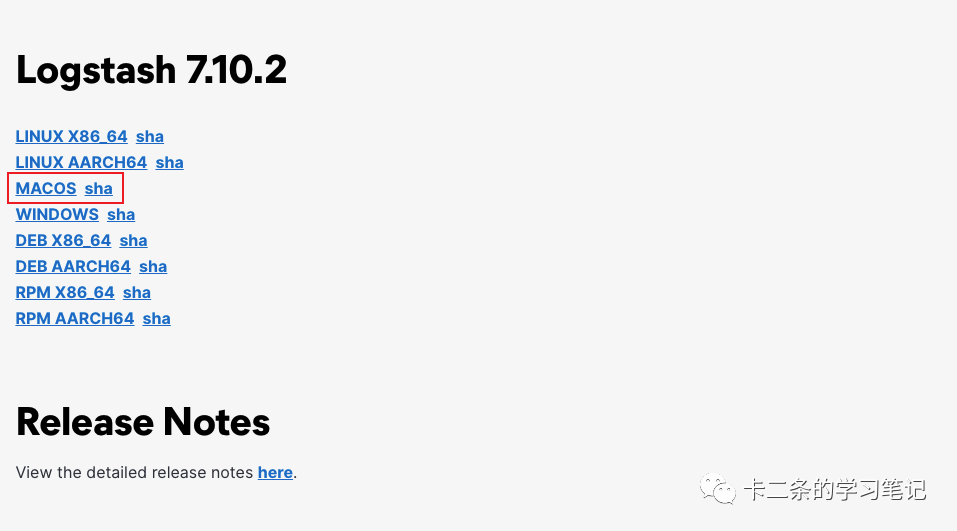 这里得到的是一个.sha512的文件,是一种加密文件,但不是源码安装文件。可以直接使用该链接下载
这里得到的是一个.sha512的文件,是一种加密文件,但不是源码安装文件。可以直接使用该链接下载https://artifacts.elastic.co/downloads/logstash/logstash-oss-7.10.2-darwin-x86_64.tar.gz,仔细的你会发现,7-10-2其实就是版本号,如果你安装的不是该版本,直接替换一下就好了。
// 解压
tar -zxvf logstash-7.10.2-darwin-x86_64.tar.gz
进入可执行目录,下面的文件就是可执行文件
cd /Users/xx/Downloads/logstash-7.10.2/bin && ll
-rw-r--r-- 1 kert staff 221 1 13 2021 benchmark.bat
-rwxr-xr-x 1 kert staff 152 1 13 2021 benchmark.sh
-rwxr-xr-x 1 kert staff 377 1 13 2021 cpdump
-rwxr-xr-x 1 kert staff 1025 1 13 2021 dependencies-report
-rw-r--r-- 1 kert staff 225 1 13 2021 ingest-convert.bat
-rwxr-xr-x 1 kert staff 155 1 13 2021 ingest-convert.sh
-rwxr-xr-x 1 kert staff 2287 1 13 2021 logstash
-rwxr-xr-x 1 kert staff 357 1 13 2021 logstash-keystore
-rw-r--r-- 1 kert staff 257 1 13 2021 logstash-keystore.bat
-rwxr-xr-x 1 kert staff 358 1 13 2021 logstash-plugin
-rw-r--r-- 1 kert staff 260 1 13 2021 logstash-plugin.bat
-rw-r--r-- 1 kert staff 2442 1 13 2021 logstash.bat
-rwxr-xr-x 1 kert staff 5876 1 13 2021 logstash.lib.sh
-rwxr-xr-x 1 kert staff 1124 1 13 2021 pqcheck
-rw-r--r-- 1 kert staff 475 1 13 2021 pqcheck.bat
-rwxr-xr-x 1 kert staff 1125 1 13 2021 pqrepair
-rw-r--r-- 1 kert staff 476 1 13 2021 pqrepair.bat
-rwxr-xr-x 1 kert staff 623 1 13 2021 ruby
-rw-r--r-- 1 kert staff 1768 1 13 2021 setup.bat
任意创建一个.conf文件, 我这里名字就叫log.conf。我这里以Laravel日志为例,向log.conf写入如下的内容:
input {
file {
path => ["你laravel日志目录/laravel.log"]
}
}
output {
elasticsearch {
hosts => ["http://127.0.0.1:9200"]
index => "lumen-log"
}
}
然后执行logstash log.conf就可以了,正常的情况下会看到这样的内容:
[2022-02-22T00:32:17,071][INFO ][logstash.javapipeline ][main] Pipeline started {"pipeline.id"=>"main"}
[2022-02-22T00:32:17,151][INFO ][filewatch.observingtail ][main][7dda28e49683b585e296fde30e6578464882b8bfd26fca79cbad0d53581f074c] START, creating Discoverer, Watch with file and sincedb collections
[2022-02-22T00:32:17,165][INFO ][logstash.agent ] Pipelines running {:count=>1, :running_pipelines=>[:main], :non_running_pipelines=>[]}
[2022-02-22T00:32:17,582][INFO ][logstash.agent ] Successfully started Logstash API endpoint {:port=>9600}
执行完之后,过一会elasticsearch,里面应该就有数据了。我们依旧使用ElasticHD进行查看。
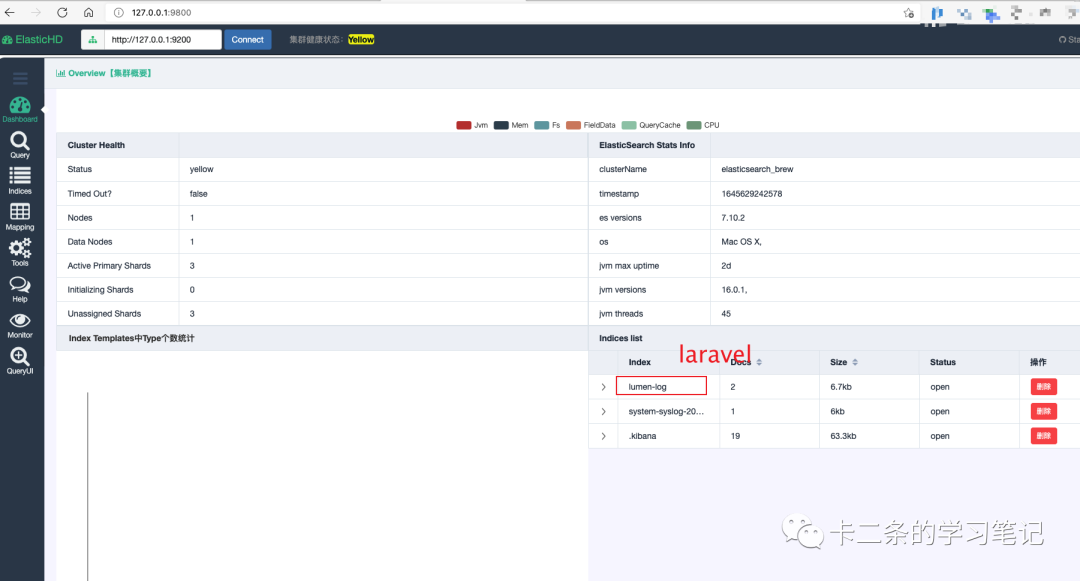
总结
上面的步骤就演示完,如何安装ELK。其实都很简单。最重要的是要注意版本号一致。
