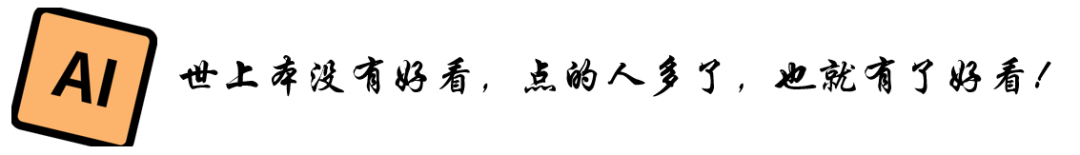可盐可甜!进阶的detectron2!
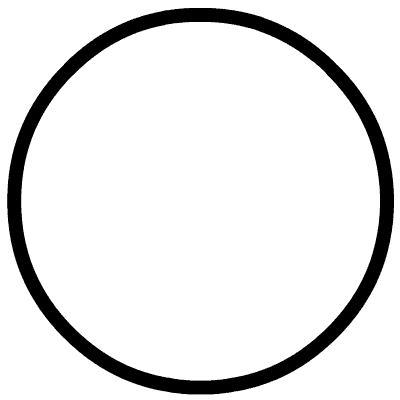 点蓝色字关注“机器学习算法工程师”
点蓝色字关注“机器学习算法工程师”
设为星标,干货直达!
之前的物体检测和分割轻松上手:从detectron2开始(合篇)已经介绍了Facebook AI开源的物体检测库detectron2,近期在版本v0.4之后,detectron2又增加了一个非常好用的特性:LazyConfig。之前的detectron2参数配置是基于yaml和yacs,整个代码定义一个全局变量cfg,代码中的所有参数都包含在里面,而且通过yaml配置文件可以很方便地修改所有参数。但是这种方式也有缺点,那就是所有模型的参数都放在一起,显得比较臃肿,而且当增加新的模型时,我们必须要重新在cfg增加参数。而LazyConfig可以避免这些缺点,而且基于LazyConfig还可以将detectron2很方便地扩展到其它tasks,比如分类,甚至也可以用detectron2训练mmdetection中的模型。
LazyConfig的核心是LazyCall和instantiate,这里的LazyCall使得定义参数就如同直接实例化一个类一样,但其实它只是定义调用类的参数并记录这个类(包含在__target__字段),参数属于DictConfig类型,这个是基于omegaconf库。下面是LazyCall的实现代码,可以看到非常简单,其中给的例子就是配置一个nn.Conv2d,这里LazyCall调用后返回是它的配置参数layer_cfg,而且也可以直接修改其中的参数,此时nn.Conv2d并没有被实例化,只有当将参数送入instantiate才真正实例化。
class LazyCall:
"""
Wrap a callable so that when it's called, the call will not be executed,
but returns a dict that describes the call.
LazyCall object has to be called with only keyword arguments. Positional
arguments are not yet supported.
Examples:
::
from detectron2.config import instantiate, LazyCall
layer_cfg = LazyCall(nn.Conv2d)(in_channels=32, out_channels=32)
layer_cfg.out_channels = 64 # can edit it afterwards
layer = instantiate(layer_cfg)
"""
def __init__(self, target):
if not (callable(target) or isinstance(target, (str, abc.Mapping))):
raise TypeError(
"target of LazyCall must be a callable or defines a callable! Got {target}"
)
self._target = target
def __call__(self, **kwargs):
kwargs["_target_"] = self._target
return DictConfig(content=kwargs, flags={"allow_objects": True})
在detectron2中,model,optimizer和dataloader这三个主要模块共同组成一个训练,基于LazyCall就可以对这三个模块进行配置,这就是LazyConfig。比如要定义训练的optimizer,就可以如下:
import torch
from detectron2.config import LazyCall as L
from detectron2.solver.build import get_default_optimizer_params
SGD = L(torch.optim.SGD)(
params=L(get_default_optimizer_params)(
# params.model is meant to be set to the model object, before instantiating
# the optimizer.
weight_decay_norm=0.0
),
lr=0.02,
momentum=0.9,
weight_decay=1e-4,
)
看起来像是直接实例化了一个SGD,但其实这里得到的SGD只是optimizer的参数,在真正实例化后还可以修改其中的参数。这里对应的yaml类型的配置文件如下所示,但是可读性就不如上面。
optimizer:
_target_: torch.optim.SGD
lr: 0.02
momentum: 0.9
params: {_target_: detectron2.solver.get_default_optimizer_params, weight_decay_norm: 0.0}
weight_decay: 0.0001
对于model,dataloader以及其它训练所需的参数,基本和上述类似。detectron2的configs/common包含了一些具体的实例,定义一个LazyConfig配置文件,只需要组合其中的模块即可(当然也可以自己定义),比如retinanet_R_50_FPN_1x.py的配置文件如下:
from ..common.optim import SGD as optimizer
from ..common.coco_schedule import lr_multiplier_1x as lr_multiplier
from ..common.data.coco import dataloader
from ..common.models.retinanet import model
from ..common.train import train
# 修改公用组件的一些参数
dataloader.train.mapper.use_instance_mask = False
model.backbone.bottom_up.freeze_at = 2
optimizer.lr = 0.01
这里也可以看到detetcton2训练所需的元素包含:optimizer,lr_multiplier,dataloader,model和train。其中train只是一个简单的字典(其它都是类,都经过LazyCall得到LazyConfig),包含训练的一些附属参数,比如输出路径等等:
train = dict(
output_dir="./output",
init_checkpoint="detectron2://ImageNetPretrained/MSRA/R-50.pkl",
max_iter=90000,
amp=dict(enabled=False), # options for Automatic Mixed Precision
ddp=dict( # options for DistributedDataParallel
broadcast_buffers=False,
find_unused_parameters=False,
fp16_compression=False,
),
checkpointer=dict(period=5000, max_to_keep=100), # options for PeriodicCheckpointer
eval_period=5000,
log_period=20,
device="cuda"
# ...
)
原来基于yaml的配置文件只是一个文本文件,而LazyConfig其实是一个py文件,这样看好像直接在训练的train_net.py中import一下然后再实例化,但是这就失去了意义,因为换模型还得修改train_net.py文件,而且这样也不需要LazyCall了(多此一举)。detectron2给出的方案包含在tools/lazyconfig_train_net.py,这使得基于LazyConfig的py配置文件和原来的基于yaml的配置文件一样只是作为调用的命令行参数,具体实现如下:
def main(args):
# 加载py配置文件,得到DictConfig,同时也将py配置文件依赖的python模块给动态加载进来了
cfg = LazyConfig.load(args.config_file)
# 命令行参数也可以重载配置参数,和yaml类似
cfg = LazyConfig.apply_overrides(cfg, args.opts)
default_setup(cfg, args)
if args.eval_only:
# 实例化模型
model = instantiate(cfg.model)
model.to(cfg.train.device)
model = create_ddp_model(model)
DetectionCheckpointer(model).load(cfg.train.init_checkpoint)
print(do_test(cfg, model))
else:
# 实例化部分见do_train内部
do_train(args, cfg)
这里面最重要的就是LazyConfig.load,它实现的功能是加载一个py配置文件,得到DictConfig配置参数,同时也将py文件所有依赖的python模块给加载进来了(就像import一样,具体实现比较复杂,可以看源码),另外一个就是通过命令行参数来重载配置文件中的参数,这里调用的是LazyConfig.apply_overrides,这样就和原来的train_net.py基本一样了。其实如果没有重载这一步,其实也就不需要LazyCall了。那么剩下的就是真正实例化各种模块,如model。具体的调用和原来的基本一致:
python tools/lazyconfig_train_net.py --config-file=configs/COCO-Detection/retinanet_R_50_FPN_1x.py \
--num-gpus=8 train.output_dir=/path/to/output
# 这里的重载参数和原来的yaml方式有区别,但是基本一致
基于LazyConfig的配置文件相比原来的yaml配置文件可读性更好,而且配置文件里面只包含当前模型参数,更简洁。另外,也可以看到,LazyConfig也不再依赖于注册机制了,只需要import对应的模块就好(其实注册机制也无法略过import这一部,因为毕竟要将新增的模块import进来)。
总体看,LazyConfig更加灵活了,而detectron2本身就是个非常灵活的框架,基于LazyConfig也可以非常方便地用detectron2训练其它tasks(这里只是强调方便,因为基于yaml也是能做到的,但就是稍微麻烦一些),官方给了一个用torchvision中的模型训练ResNet的用例,其实也就是定义相应的model,dataloader和optimizer就好了。对于model部分,主要是要实现和d2一样的接口:
from torchvision.models.resnet import ResNet, Bottleneck
# 定义分类网络,主要是包装模型,实现和d2一样的接口
class ClassificationNet(nn.Module):
def __init__(self, model: nn.Module):
super().__init__()
self.model = model
@property
def device(self):
return list(self.model.parameters())[0].device
# d2中loss是包含在forward中,training时返回一个dict或者一个单独的Tensor
def forward(self, inputs):
image, label = inputs
pred = self.model(image.to(self.device))
if self.training:
label = label.to(self.device)
return F.cross_entropy(pred, label)
else:
return pred
# LazyCall model
model = L(ClassificationNet)(
model=(ResNet)(block=Bottleneck, layers=[3, 4, 6, 3], zero_init_residual=True)
)
对于dataloader,可以直接用torchvision中的实现:
def build_data_loader(dataset, batch_size, num_workers, training=True):
return torch.utils.data.DataLoader(
dataset,
sampler=(TrainingSampler if training else InferenceSampler)(len(dataset)),
batch_size=batch_size,
num_workers=num_workers,
pin_memory=True,
)
dataloader.train = L(build_data_loader)(
dataset=L(torchvision.datasets.ImageNet)(
root="/path/to/imagenet",
split="train",
transform=L(T.Compose)(
transforms=[
L(T.RandomResizedCrop)(size=224),
L(T.RandomHorizontalFlip)(),
T.ToTensor(),
L(T.Normalize)(mean=(0.485, 0.456, 0.406), std=(0.229, 0.224, 0.225)),
]
),
),
batch_size=256 // 8,
num_workers=4,
training=True,
)
另外,dataloader中需要包含evaluator,用于评估模型效果,detectron2默认的evaluator都是基于检测模型的,对于分类模型,需要自己实现,分类评测主要是accuracy:
# 这里实现的evaluator比较简陋,只包含了top1 acc,
# evaluator也需要保持和d2一样的接口,实现process和evaluate方法
class ClassificationAcc(DatasetEvaluator):
def reset(self):
self.corr = self.total = 0
def process(self, inputs, outputs):
image, label = inputs
self.corr += (outputs.argmax(dim=1).cpu() == label.cpu()).sum().item()
self.total += len(label)
def evaluate(self):
all_corr_total = comm.all_gather([self.corr, self.total])
corr = sum(x[0] for x in all_corr_total)
total = sum(x[1] for x in all_corr_total)
return {"accuracy": corr / total}
# LazyCall
dataloader.evaluator = L(ClassificationAcc)()
至于其它部分就比较简单了,就不再这里展开了,那么用lazyconfig_train_net也就可以训练分类模型了。对于语义分割任务,其实detecron2本身也是支持的,比如projects/DeepLab就给了DeepLabv3和v3plus的实现,不过是基于yaml方式的,那么用LazyConfig将会更加简单直接些。
另外,detectron2也可以用mmdetection的模型来训练,官方实现了MMDetBackbone和MMDetDetector两个wrapper,分别可以将mmdetection的backbone和detector与detectron2的接口一致(内部中包含了转换),那么借助wrapper就能使用mmdetection的模型在detectron2中训练,官方也给了一个训练mask rcnn的实例,最重要的可以完全兼容mmdetection的配置文件。不过实测的话,训练速度会慢好多,这大概是因为wrapper中包含一些数据接口的转化,拖慢训练速度,或许可以移到dataloader中来。我想detectron2包含这样的一个实现,其实也只是说明框架本身的兼容性和灵活性。
参考
facebookresearch/detectron2
推荐阅读
谷歌AI用30亿数据训练了一个20亿参数Vision Transformer模型,在ImageNet上达到新的SOTA!
"未来"的经典之作ViT:transformer is all you need!
PVT:可用于密集任务backbone的金字塔视觉transformer!
涨点神器FixRes:两次超越ImageNet数据集上的SOTA
不妨试试MoCo,来替换ImageNet上pretrain模型!
机器学习算法工程师
一个用心的公众号