你不知道的 CSS 进度条
作者:陈大鱼头 github:KRISACHAN
进度条是一个非常常见的功能,实现起来也不难,一般我们都会用 div 来实现。
作为一个这么常见的需求, whatwg 肯定是不会没有原生组件提供(虽然有我们也不一定会用),那么就让我们来康康有哪些有意思的进度条实现方式。
常规版 — div 一波流
这是比较常规的实现方式,先看效果:
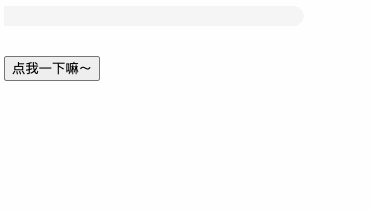
源码如下:
<style>
.progress1 {
height: 20px;
width: 300px;
background-color: #f5f5f5;
border-bottom-right-radius: 10px;
border-top-right-radius: 10px;
}
.progress1::before {
counter-reset: progress var(--percent, 0);
content: counter(progress) '%\2002';
display: block;
height: 20px;
line-height: 20px;
width: calc(300px * var(--percent, 0) / 100);
font-size: 12px;
color: #fff;
background-color: #2486ff;
text-align: right;
white-space: nowrap;
overflow: hidden;
border-bottom-right-radius: 10px;
border-top-right-radius: 10px;
}
.btn {
margin-top: 30px;
}
style>
<div id="progress1" class="progress1">div>
<button id="btn" class="btn">点我一下嘛~button>
<script>
'use strict';
let startTimestamp = (new Date()).getTime();
let currentPercentage = 0;
let maxPercentage = 100;
let countDelay = 100;
let timer = null;
let start = false;
const percentageChange = () => {
const currentTimestamp = (new Date()).getTime();
if (currentTimestamp - startTimestamp >= countDelay) {
currentPercentage++;
startTimestamp = (new Date()).getTime();
progress1.style = `--percent: ${currentPercentage}`;
};
if (currentPercentage < maxPercentage) {
timer = window.requestAnimationFrame(percentageChange);
} else {
window.cancelAnimationFrame(timer);
};
};
const clickHander = () => {
if (!start) {
start = true;
percentageChange();
};
};
btn.addEventListener('click', clickHander);
script>
这种方法的核心就是以当前盒子为容器,以 源码如下: 写完这个 demo 才发现, 另一个是因为 range 有专属语意 —— 范围,所以它更适合做下面这种事: 以上demo来自:https://developer.mozilla.org/en-US/docs/Web/HTML/Element/input/range 当然,上述两种方式都是模拟进度条,实际上我们并不需要模拟,因为 whatwg 有为我们提供原生的进度条标签 —— 我们先看效果: 实现如下: 虽然有原生的进度条标签,但是规范里并没有规定它的具体表现,所以各个浏览器厂商完全可以按照自己的喜好去定制,样式完全不可控,所以标签虽好。。可用性却不强,有点可惜。 当然,能够实现进度条功能的标签,除了上面所说的,还有 代码如下: 这个标签可能比较陌生,实际上它跟 本文测评了4种实现进度条的方式,得出的结论就是 —— 嗯,万能的 以上 demo 都可以我的 codepen 上查看:https://codepen.io/krischan77/pen/QPezjB 点 “查看原文” 也可以看哦~ 如果你喜欢探讨技术,或者对本文有任何的意见或建议,非常欢迎加鱼头微信好友一起探讨,当然,鱼头也非常希望能跟你一起聊生活,聊爱好,谈天说地。鱼头的微信号是:krisChans95
也可以扫码关注公众号,订阅更多精彩内容。公众号窗口回复『 前端资料 』,即可获取约 200M 前端面试资料,不要错过。::before 为内容填充。用 进阶版 — input type="range"
是一个非常实用的替换元素,不同的 type 可以做不同的事情。第二种就是用 来实现的。首先我们来看看效果: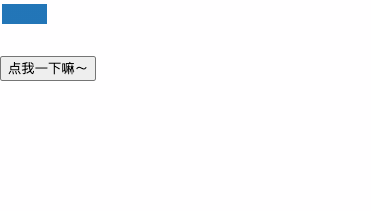
<style>
.progress2[type='range'] {
display: block;
font: inherit;
height: 20px;
width: 300px;
pointer-events: none;
background-color: linear-gradient(to right, #2376b7 100%, #FFF 0%);
}
.progress2[type='range'],
.progress2[type='range']::-webkit-slider-thumb {
-webkit-appearance: none;
};
.progress2[type='range']::-webkit-slider-runnable-track {
border: none;
border-bottom-right-radius: 10px;
border-top-right-radius: 10px;
height: 20px;
width: 300px;
}
.btn {
margin-top: 30px;
}
style>
<input id="progress2" class="progress2" type='range' step="1" min="0" max="100" value="0"/>
<button id="btn" class="btn">点我一下嘛~button>
<script>
'use strict';
let startTimestamp = (new Date()).getTime();
let currentPercentage = 0;
let maxPercentage = 100;
let countDelay = 100;
let timer = null;
let start = false;
let percentageGap = 10;
const percentageChange = () => {
const currentTimestamp = (new Date()).getTime();
if (currentTimestamp - startTimestamp >= countDelay) {
currentPercentage++;
startTimestamp = (new Date()).getTime();
progress2.value = currentPercentage;
progress2.style.background = `linear-gradient(to right, #2376b7 ${currentPercentage}%, #FFF 0%`;
};
if (currentPercentage < maxPercentage) {
timer = window.requestAnimationFrame(percentageChange);
} else {
window.cancelAnimationFrame(timer);
};
};
const clickHander = () => {
if (!start) {
start = true;
percentageChange();
};
};
btn.addEventListener('click', clickHander);
script> 并不适合做这个功能。。一个是实现困难,这个 type 组件的每个元件都可以单独修改样式,但是效果并不是很好。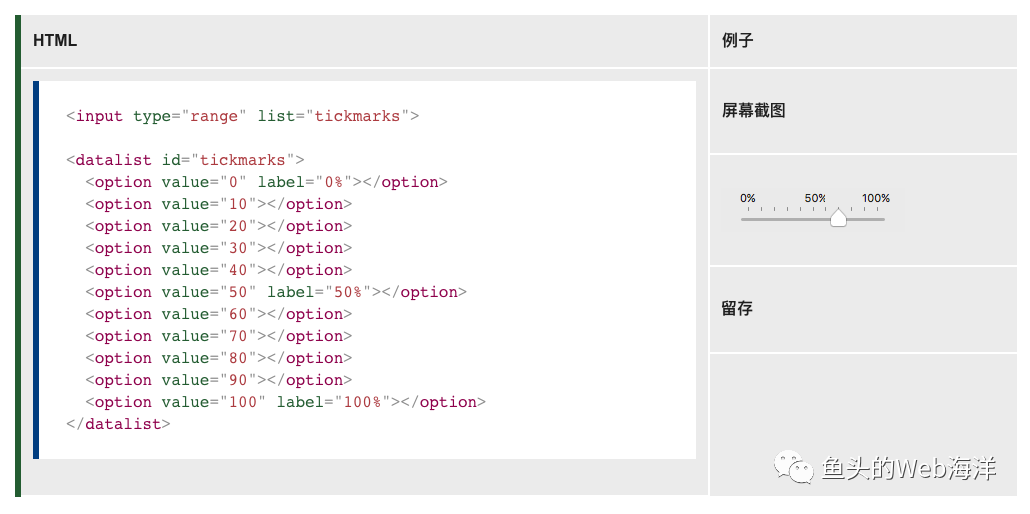
高级版 — progress 鸭
。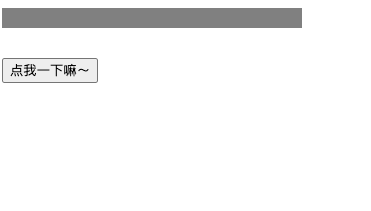
<style>
.progress3 {
height: 20px;
width: 300px;
-webkit-appearance: none;
display: block;
}
.progress3::-webkit-progress-value {
background: linear-gradient(
-45deg,
transparent 33%,
rgba(0, 0, 0, .1) 33%,
rgba(0,0, 0, .1) 66%,
transparent 66%
),
linear-gradient(
to top,
rgba(255, 255, 255, .25),
rgba(0, 0, 0, .25)
),
linear-gradient(
to left,
#09c,
#f44);
border-radius: 2px;
background-size: 35px 20px, 100% 100%, 100% 100%;
}
.btn {
margin-top: 30px;
}
style>
<progress id="progress3" class="progress3" max="100" value="0">progress>
<button id="btn" class="btn">点我一下嘛~button>
<script>
'use strict';
let startTimestamp = (new Date()).getTime();
let currentPercentage = 0;
let maxPercentage = 100;
let countDelay = 100;
let timer = null;
let start = false;
const percentageChange = () => {
const currentTimestamp = (new Date()).getTime();
if (currentTimestamp - startTimestamp >= countDelay) {
currentPercentage++;
startTimestamp = (new Date()).getTime();
progress3.setAttribute('value', currentPercentage);
};
if (currentPercentage < maxPercentage) {
timer = window.requestAnimationFrame(percentageChange);
} else {
window.cancelAnimationFrame(timer);
};
};
const clickHander = () => {
if (!start) {
start = true;
percentageChange();
};
};
btn.addEventListener('click', clickHander);
script>终极版 — meter 赛高
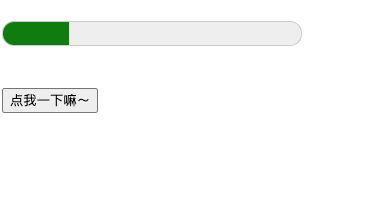
<style>
.progress4 {
display: block;
font: inherit;
height: 50px;
width: 300px;
pointer-events: none;
}
.btn {
margin-top: 30px;
}
style>
<meter id="progress4" class="progress4" low="60" high="80" min="0" max="100" value="0">meter>
<button id="btn" class="btn">点我一下嘛~button>
<script>
'use strict';
let startTimestamp = (new Date()).getTime();
let currentPercentage = 0;
let maxPercentage = 100;
let countDelay = 100;
let timer = null;
let start = false;
const percentageChange = () => {
const currentTimestamp = (new Date()).getTime();
if (currentTimestamp - startTimestamp >= countDelay) {
currentPercentage++;
startTimestamp = (new Date()).getTime();
progress4.value = currentPercentage;
};
if (currentPercentage < maxPercentage) {
timer = window.requestAnimationFrame(percentageChange);
} else {
window.cancelAnimationFrame(timer);
};
};
const clickHander = () => {
if (!start) {
start = true;
percentageChange();
};
};
btn.addEventListener('click', clickHander);
script> 的语义是一样的,用来显示已知范围的标量值或者分数值。不一样的就是。。。它样式改起来更麻烦。总结
后记
