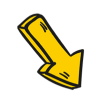Redis 解决 WebSocket 分布式场景下 Session共享问题
点击上方“服务端思维”,选择“设为星标”
回复”669“获取独家整理的精选资料集
回复”加群“加入全国服务端高端社群「后端圈」
在显示项目中遇到了一个问题,需要使用到websocket与小程序建立长链接。由于项目是负载均衡的,存在项目部署在多台机器上。这样就会存在一个问题,当一次请求负载到第一台服务器时,socketsession在第一台服务器线程上,第二次请求,负载到第二台服务器上,需要通过id查找当前用户的session时,是查找不到的。
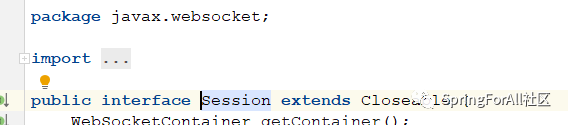
可以看到,由于websocket的session并没有实现序列化接口。所以无法将session序列化到redis中。
web的中的httpsession 主要是通过下面的两个管理器实现序列化的。
org.apache.catalina.session.StandardManager
org.apache.catalina.session.PersistentManager
StandardManager是Tomcat默认使用的,在web应用程序关闭时,对内存中的所有HttpSession对象进行持久化,把他们保存到文件系统中。默认的存储文件为
/work/Catalina/<主机名>/<应用程序名>/sessions.ser
PersistentManager比StandardManager更为灵活,只要某个设备提供了实现org.apache.catalina.Store接口的驱动类,PersistentManager就可以将HttpSession对象保存到该设备。
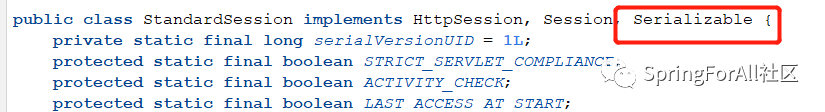
所以spring-session-redis 解决分布场景下的session共享就是将session序列化到redis中间件中,使用filter 加装饰器模式解决分布式场景httpsession 共享问题。如果您正在学习Spring Boot,那么推荐一个连载多年还在继续更新的免费教程:http://blog.didispace.com/spring-boot-learning-2x/
解决方案
使用StringRedisTemplate的convertAndSend方法向指定频道发送指定消息:
this.execute((connection) -> {
connection.publish(rawChannel, rawMessage);
return null;
}, true);
redis的命令publish channel message
添加一个监听的容器以及一个监听器适配器
@Bean
RedisMessageListenerContainer container(RedisConnectionFactory connectionFactory, MessageListenerAdapter listenerAdapter)
{
RedisMessageListenerContainer container = new RedisMessageListenerContainer();
container.setConnectionFactory(connectionFactory);
// 可以添加多个 messageListener,配置不同的交换机
container.addMessageListener(listenerAdapter, new PatternTopic(Constants.REDIS_CHANNEL));// 订阅最新消息频道
return container;
}
@Bean
MessageListenerAdapter listenerAdapter(RedisReceiver receiver)
{
// 消息监听适配器
return new MessageListenerAdapter(receiver, "onMessage");
}
添加消息接收器
/**
* 消息监听对象,接收订阅消息
*/
@Component
public class RedisReceiver implements MessageListener {
Logger log = LoggerFactory.getLogger(this.getClass());
@Autowired
private WebSocketServer webSocketServer;
/**
* 处理接收到的订阅消息
*/
@Override
public void onMessage(Message message, byte[] pattern)
{
String channel = new String(message.getChannel());// 订阅的频道名称
String msg = "";
try
{
msg = new String(message.getBody(), Constants.UTF8);//注意与发布消息编码一致,否则会乱码
if (!StringUtils.isEmpty(msg)){
if (Constants.REDIS_CHANNEL.endsWith(channel))// 最新消息
{
JSONObject jsonObject = JSON.parseObject(msg);
webSocketServer.sendMessageByWayBillId(
Long.parseLong(jsonObject.get(Constants.REDIS_MESSAGE_KEY).toString())
,jsonObject.get(Constants.REDIS_MESSAGE_VALUE).toString());
}else{
//TODO 其他订阅的消息处理
}
}else{
log.info("消息内容为空,不处理。");
}
}
catch (Exception e)
{
log.error("处理消息异常:"+e.toString());
e.printStackTrace();
}
}
}
websocket的配置类
/**
* @description: websocket的配置类
*/
@Configuration
@EnableWebSocket
public class WebSocketConfiguration {
@Bean
public ServerEndpointExporter serverEndpointExporter() {
return new ServerEndpointExporter();
}
}
添加websocket的服务组件
@ServerEndpoint("/websocket/{id}")
@Component
public class WebSocketServer {
private static final long sessionTimeout = 600000;
private static final Logger log = LoggerFactory.getLogger(WebSocketServer.class);
/**
* 当前在线连接数
*/
private static AtomicInteger onlineCount = new AtomicInteger(0);
/**
* 用来存放每个客户端对应的 WebSocketServer 对象
*/
private static ConcurrentHashMap webSocketMap = new ConcurrentHashMap<>();
/**
* 与某个客户端的连接会话,需要通过它来给客户端发送数据
*/
private Session session;
/**
* 接收 id
*/
private Long id;
@Autowired
private StringRedisTemplate template;
/**
* 连接建立成功调用的方法
*/
@OnOpen
public void onOpen(Session session, @PathParam("id") Long id) {
session.setMaxIdleTimeout(sessionTimeout);
this.session = session;
this.id = id;
if (webSocketMap.containsKey(id)) {
webSocketMap.remove(id);
webSocketMap.put(id, this);
} else {
webSocketMap.put(id, this);
addOnlineCount();
}
log.info("编号id:" + id + "连接,当前在线数为:" + getOnlineCount());
try {
sendMessage("连接成功!");
} catch (IOException e) {
log.error("编号id:" + id + ",网络异常!!!!!!");
}
}
/**
* 连接关闭调用的方法
*/
@OnClose
public void onClose() {
if (webSocketMap.containsKey(id)) {
webSocketMap.remove(id);
subOnlineCount();
}
log.info("编号id:" + id + "退出,当前在线数为:" + getOnlineCount());
}
/**
* 收到客户端消息后调用的方法
*
* @param message 客户端发送过来的消息
*/
@OnMessage
public void onMessage(String message, Session session) {
log.info("编号id消息:" + id + ",报文:" + message);
}
/**
* 发生错误时调用
*
* @param session
* @param error
*/
@OnError
public void onError(Session session, Throwable error) {
log.error("编号id错误:" + this.id + ",原因:" + error.getMessage());
error.printStackTrace();
}
/**
* @description: 分布式 使用redis 去发布消息
* @dateTime: 2021/6/17 10:31
*/
public void sendMessage(@NotNull String key,String message) {
String newMessge= null;
try {
newMessge = new String(message.getBytes(Constants.UTF8), Constants.UTF8);
} catch (UnsupportedEncodingException e) {
e.printStackTrace();
}
Map map = new HashMap();
map.put(Constants.REDIS_MESSAGE_KEY, key);
map.put(Constants.REDIS_MESSAGE_VALUE, newMessge);
template.convertAndSend(Constants.REDIS_CHANNEL, JSON.toJSONString(map));
}
/**
* @description: 单机使用 外部接口通过指定的客户id向该客户推送消息。
* @dateTime: 2021/6/16 17:49
*/
public void sendMessageByWayBillId(@NotNull Long key, String message) {
WebSocketServer webSocketServer = webSocketMap.get(key);
if (!StringUtils.isEmpty(webSocketServer)) {
try {
webSocketServer.sendMessage(message);
log.info("编号id为:"+key+"发送消息:"+message);
} catch (IOException e) {
e.printStackTrace();
log.error("编号id为:"+key+"发送消息失败");
}
}
log.error("编号id号为:"+key+"未连接");
}
/**
* 实现服务器主动推送
*/
public void sendMessage(String message) throws IOException {
this.session.getBasicRemote().sendText(message);
}
public static synchronized AtomicInteger getOnlineCount() {
return onlineCount;
}
public static synchronized void addOnlineCount() {
WebSocketServer.onlineCount.getAndIncrement();
}
public static synchronized void subOnlineCount() {
WebSocketServer.onlineCount.getAndDecrement();
}
}
项目结构
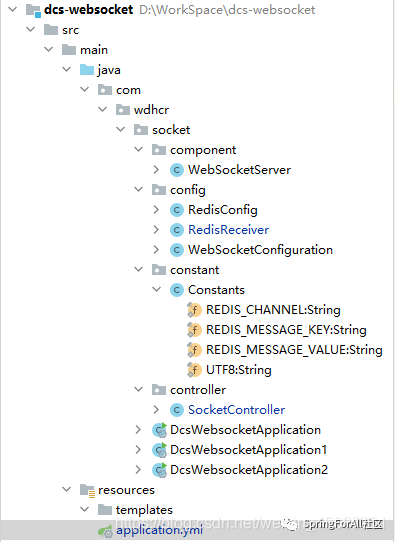
将该项目使用三个端口号启动三个服务
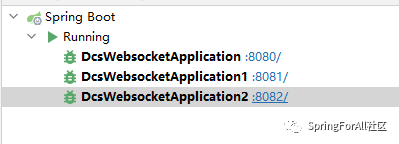
使用下面的这个网站进行演示。
http://www.easyswoole.com/wstool.html

启动两个页面网址分别是:
ws://127.0.0.1:8081/websocket/456 ws://127.0.0.1:8082/websocket/456
使用postman给http://localhost:8080/socket/456 发送请求

可以看到,我们给8080服务发送的消息,我们订阅的8081和8082 服务可以也可以使用该编号进行消息的推送。
使用8082服务发送这个消息格式{"KEY":456,"VALUE":"aaaa"} 的消息。其他的服务也会收到这个信息。

以上就是使用redis的发布订阅解决websocket 的分布式session 问题。
— 本文结束 —
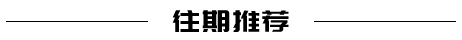
关注我,回复 「加群」 加入各种主题讨论群。
对「服务端思维」有期待,请在文末点个在看
喜欢这篇文章,欢迎转发、分享朋友圈