【Python】基于JupyterLab,Jupyter Notebook 7大版本更新!
本文分享Jupyter Notebook大版本v7.0.0更新亮点+简单测试!
近日,Jupyter Notebook大版本v7.0.0更新,Jupyter Notebook v7.0.0基于JupyterLab,因此它包含了过去几年JupyterLab中添加的许多新功能和改进, 部分 亮点更新包括:- 主题和深色模式 (theming and dark mode)
- 交互式调试 (interactive debugging)
- 实时协作 (real-time collaboration)
- 界面语言更换 (internationalization)
- JupyterLab扩展支持 (Support for many JupyterLab extensions)
- 移动设备支持 (compact view on mobile devices)
- 目录索引 (table of contents)
Jupyter Notebook 7.0.0体验
- 光速安装
pythonic生物人温馨提示:变化有点大,升级需谨慎!
# 升级方法
pip install notebook --upgrade -i https://pypi.tuna.tsinghua.edu.cn/simple
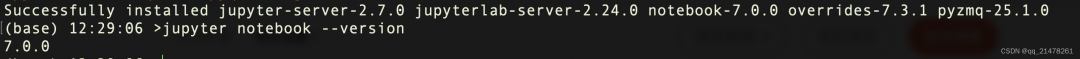 安装成功了!
安装成功了!
- 简单体验
体验一下,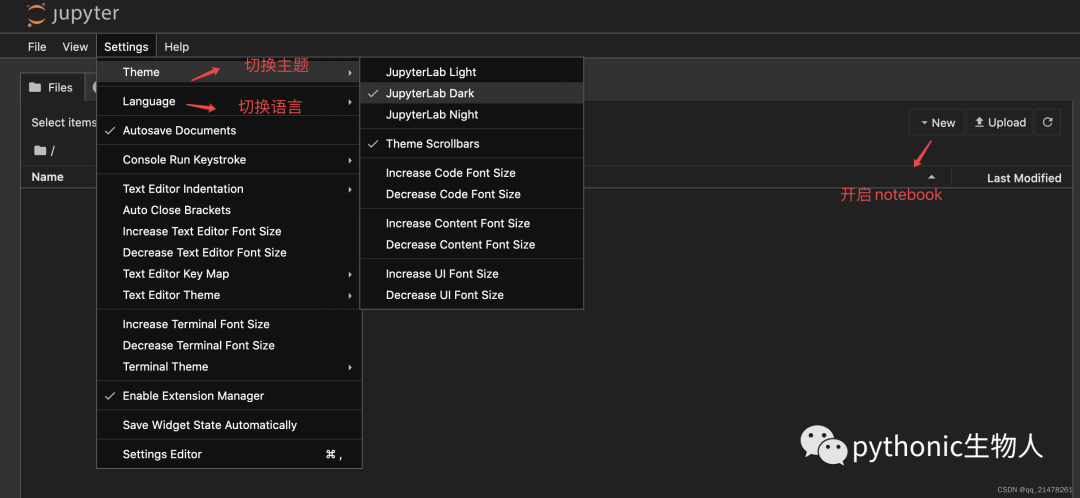
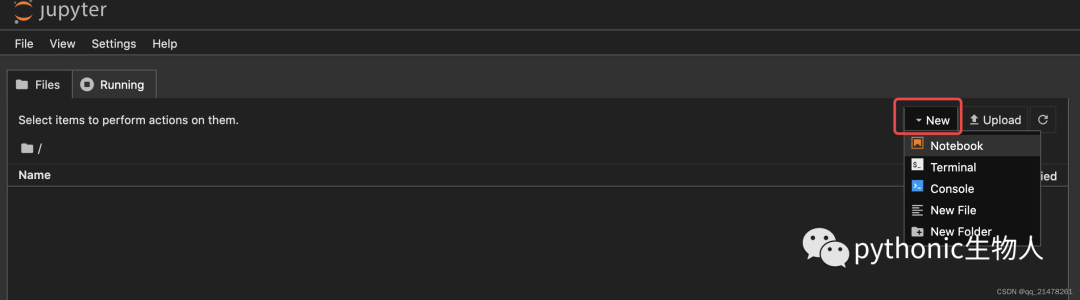
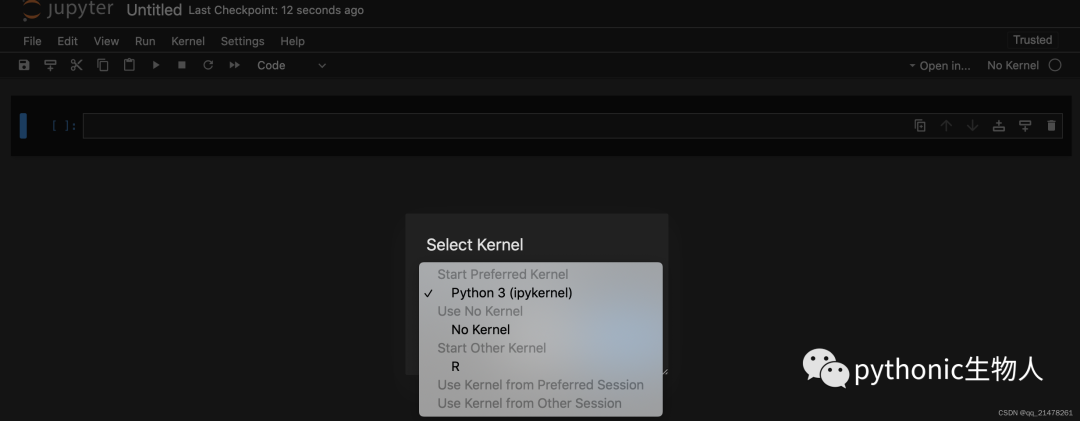
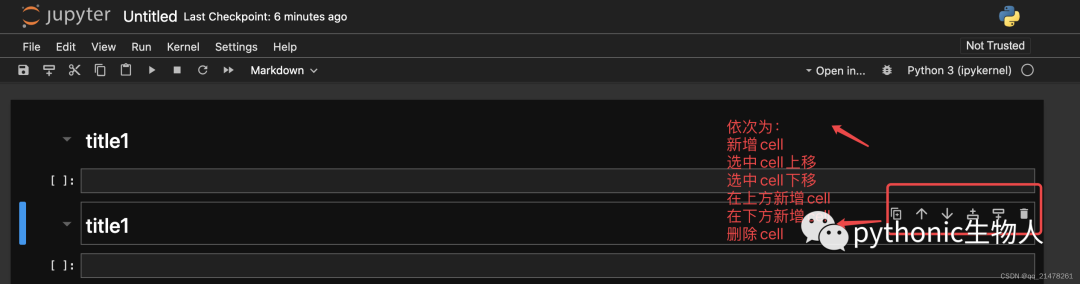
感觉变化有些大,总体YYDS!
以下简单测试从Jupyter Notebook version 6 升级到version 7 时新增的部分内容:
主题和深色模式 (theming and dark mode)
Jupyter Notebook默认的是白色主题,现在Jupyter Notebook 7默认支持护眼深色主题: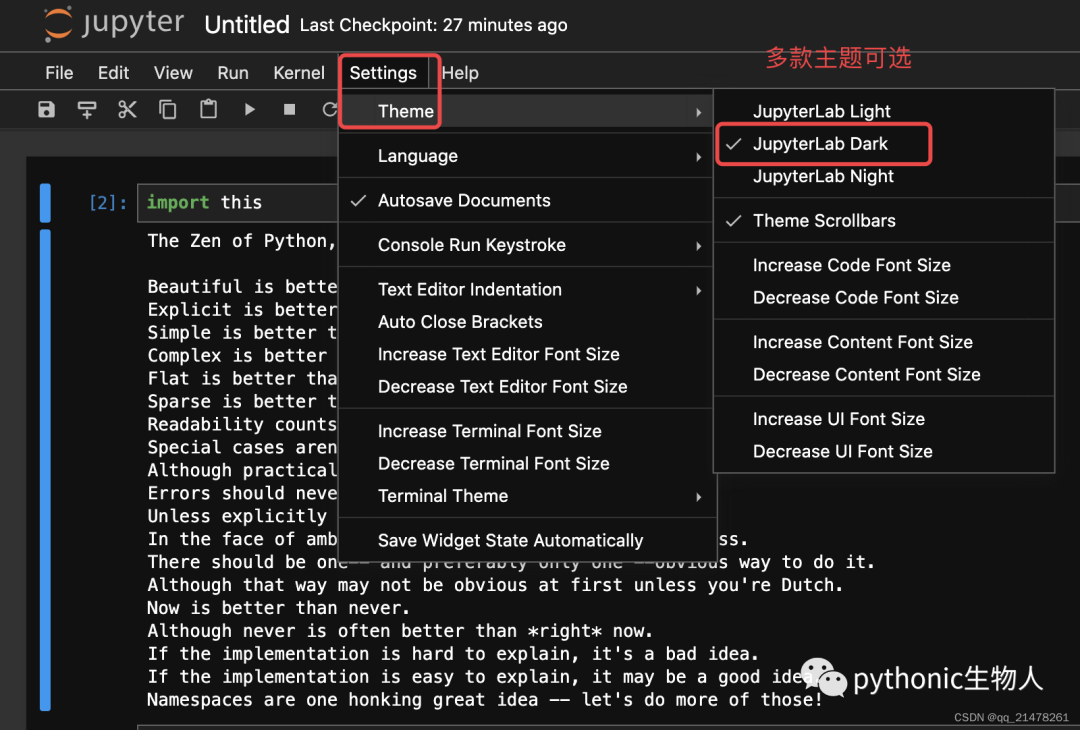
也可以使用JupyterLab的主题,如pip install jupyterlab-night安装JupyterLab的浅色主题。
其它主题,如Nord主题,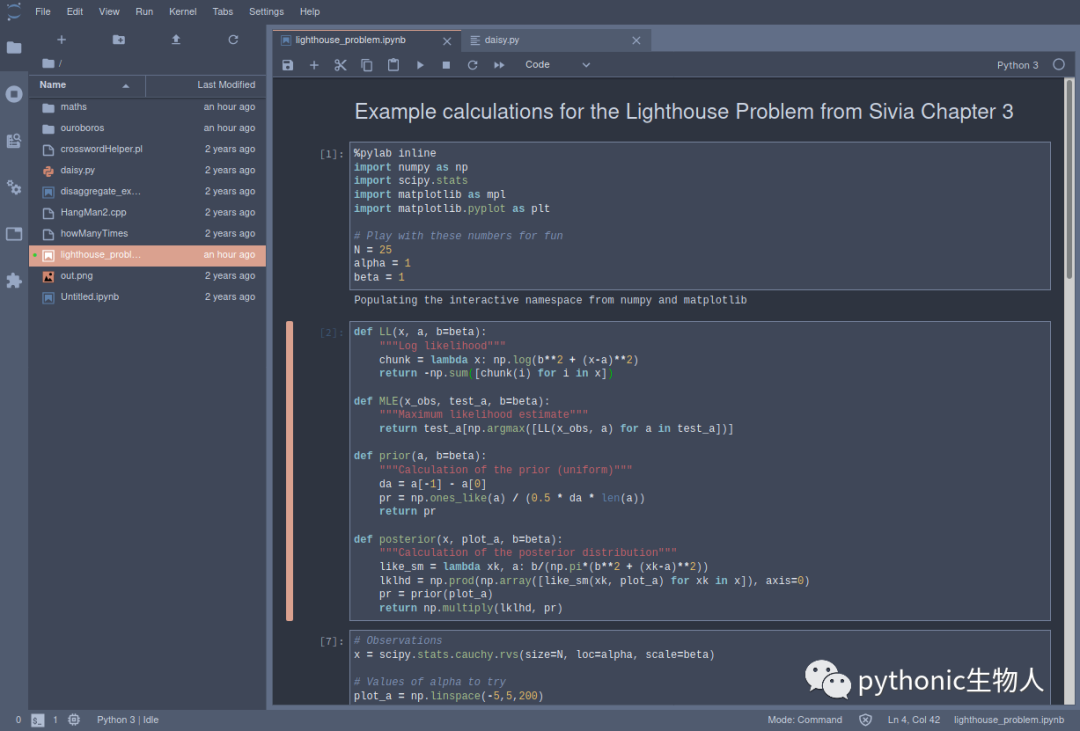
如Mexico主题,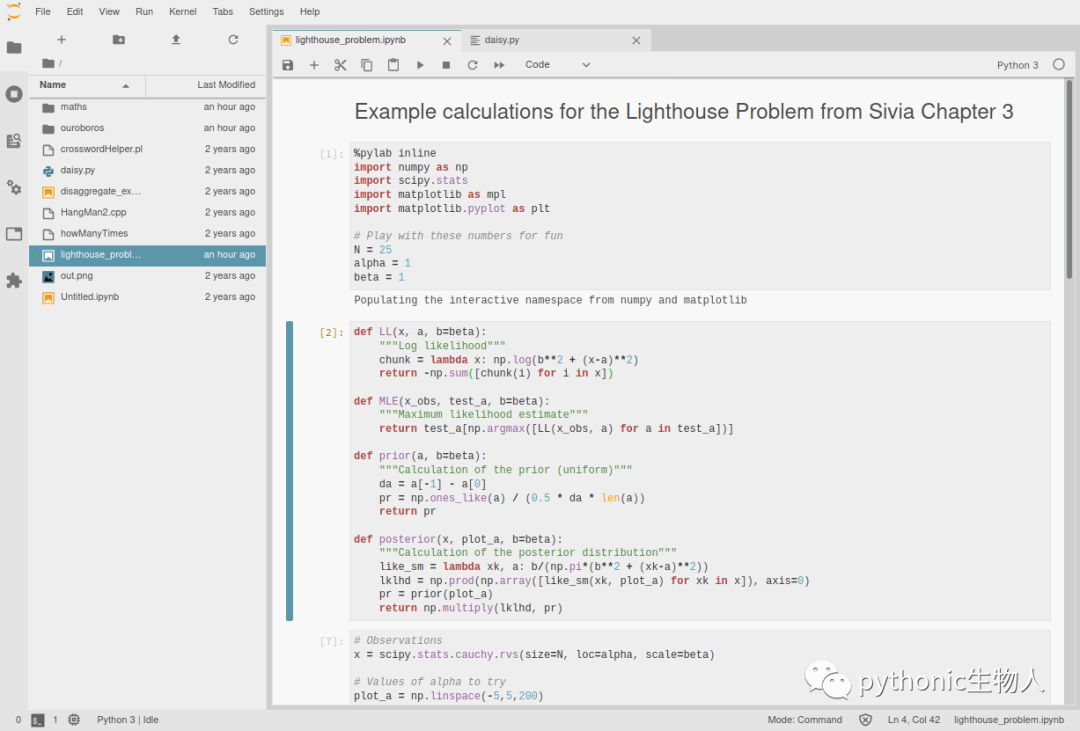
交互式调试 (interactive debugging)
Jupyter Notebook 7新增了来自JupyterLab的交互式调试器 (interactive debugger),它使您能够逐个代码单元格地执行代码,也可以设置断点并检查变量。
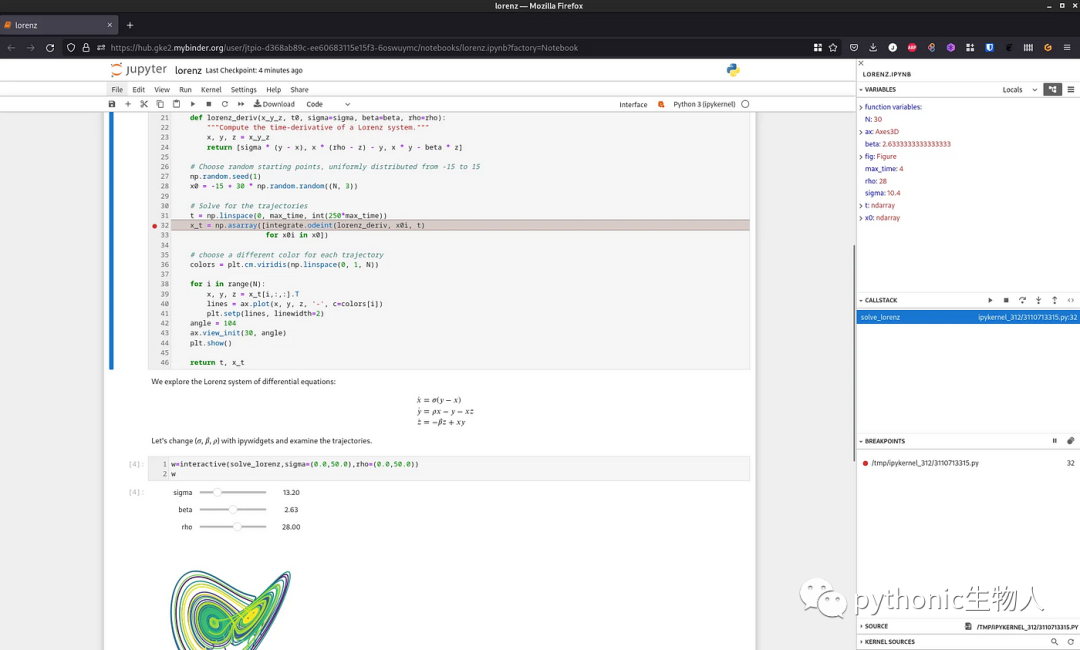
实时协作 (real-time collaboration)
您可以与其他用户共享您的notebook并实时操作他,甚至适用于JupyterLab和Jupyter Notebook之间实时协作。
pip install jupyter-collaboration 即可开始实时写作。
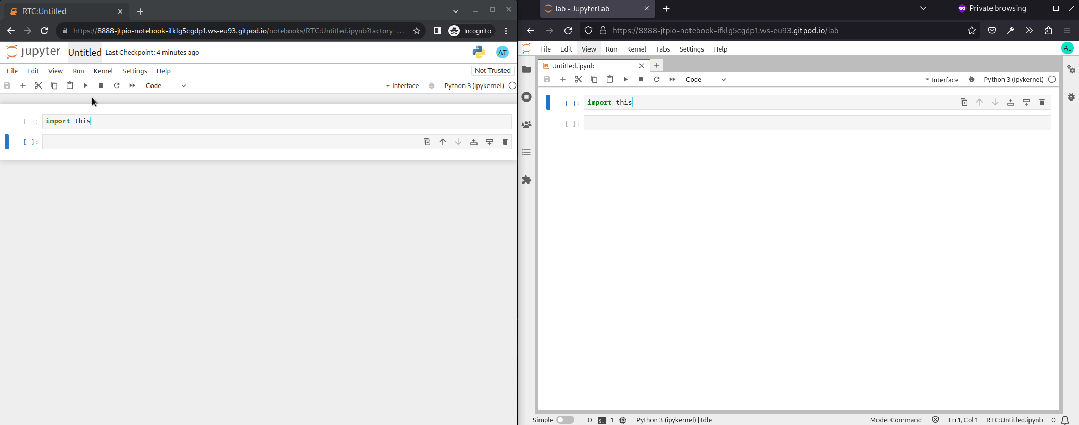
界面语言更换 (internationalization)
Jupyter Notebook 7现在提供了设置用户界面显示语言的功能,需要安装Python语言包,例如,可以使用pip install jupyterlab-language-pack-zh-CN命令安装中文语言包: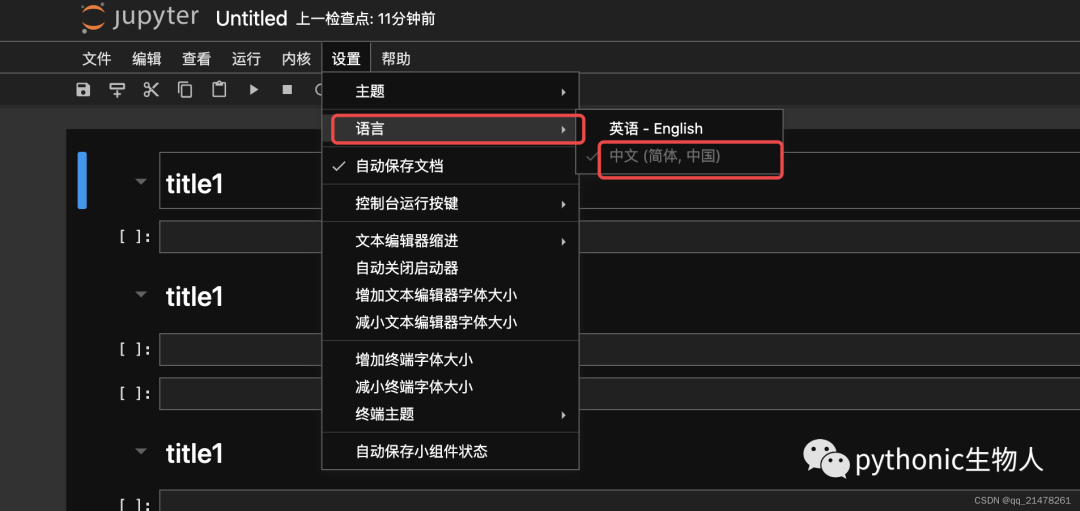
更多语言支持:https://github.com/jupyterlab/language-packs/tree/main
JupyterLab扩展支持 (Support for many JupyterLab extensions)
Jupyter Notebook 7是基于JupyterLab的,因此支持许多现有的JupyterLab扩展。
您可以使用pip或conda安装JupyterLab扩展。例如,要安装LSP(Language Server Protocol)扩展以获得增强的代码补全功能,您可以使用以下命令:
# pip安装
pip install jupyter-lsp
# 或者conda安装
conda install -c conda-forge jupyter-lsp
其它像JupyterLab中nbgrader和RISE这样的流行扩展已经被移植到适用于Jupyter Notebook 7的版本。 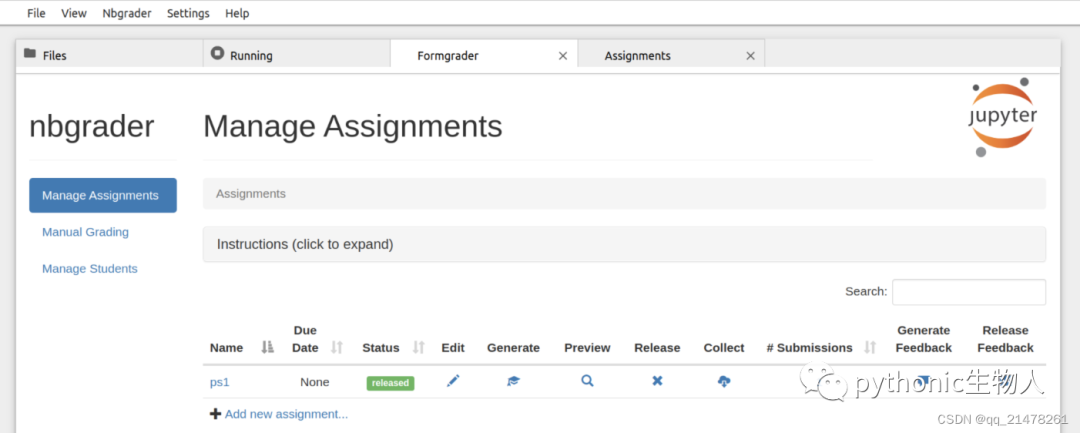
移动设备支持 (compact view on mobile devices)
Jupyter Notebook 7会自动在移动设备上切换到更紧凑的布局,使得在移动时运行代码更加方便。
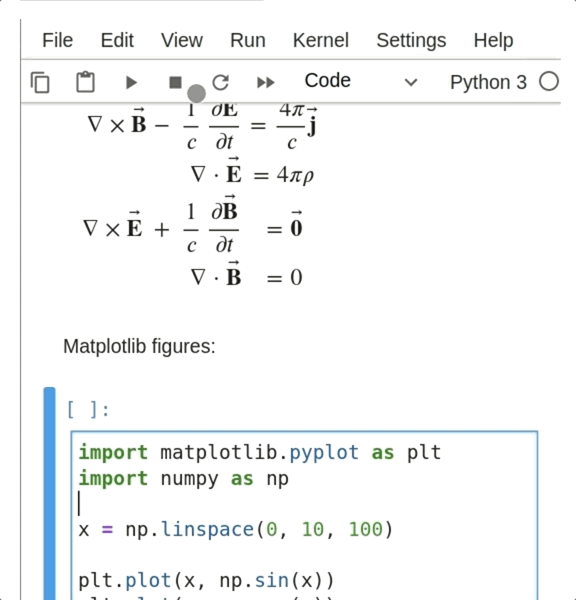
目录索引 (table of contents)
Jupyter Notebook 7新增目录索引,它允许您使用侧边栏导航浏览notebook内容,目录索引默认启用,就像在JupyterLab中一样。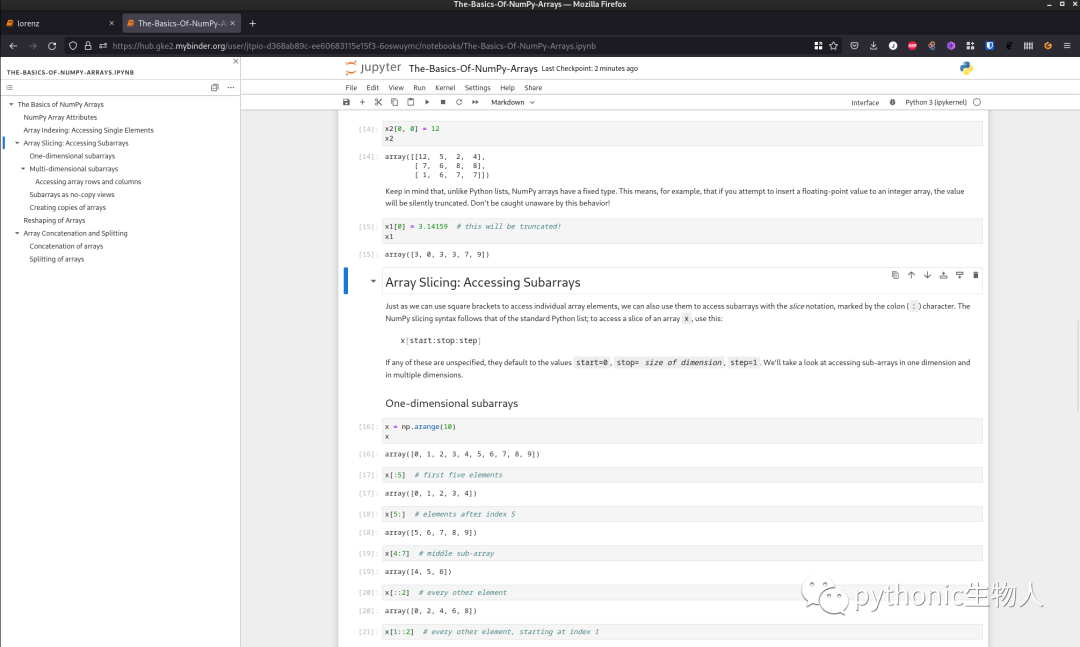
进一步学习:
- https://github.com/jupyter/notebook
- https://jupyter-notebook.readthedocs.io/en/latest/changelog.html
- https://jupyter-notebook.readthedocs.io/en/latest/notebook_7_features.html#support-for-many-jupyterlab-extensions
-END-
往期 精彩 回顾
- 适合初学者入门人工智能的路线及资料下载
- (图文+视频)机器学习入门系列下载
- 机器学习及深度学习笔记等资料打印
- 《统计学习方法》的代码复现专辑
-
机器学习交流qq群772479961,加入微信群请 扫码 -
