分享5个关于 Vue 的小知识,希望对你有所帮助(二)

大家好,上一篇文章《分享5个关于 Vue 的小知识,希望对你有所帮助(一)》,今天我们继续分享5个关于 Vue 的小知识,希望对你有所帮助。
1、如何深度监视对象数组的内容变化?

我们可以使用watcher来深度监视对象数组并使用Vue.js计算更改。
例如,我们可以编写:
App.vue
<template>
<div id="app">
<Person :person="person" v-for="person in people" :key="person.id"></Person>
</div>
</template>
<script>
import Person from "@/components/Person";
export default {
name: "App",
components: {
Person,
},
data() {
return {
people: [
{ id: 0, name: "Bob", age: 27 },
{ id: 1, name: "Frank", age: 32 },
{ id: 2, name: "Joe", age: 38 },
],
};
},
};
</script>Person.vue
<template>
<div class="hello">
<div class="person">
{{ p.name }}
<input type="text" v-model="p.age" />
</div>
</div>
</template>
<script>
export default {
name: "Person",
props: {
person: Object,
},
data() {
return {
p: {},
};
},
watch: {
p: {
handler(newValue) {
console.log(newValue.id);
console.log(newValue.age);
},
deep: true,
},
},
mounted() {
this.p = { ...this.person };
},
};
</script>在App.vue中,我们有一个people数组,用于使用v-for呈现Person组件。
我们将person作为person prop的值传递。
然后在Person中,我们添加了props属性来接受person prop。
我们有一个p响应式属性,我们在mounted hook中将其设置为person的副本作为其值。
在watch属性中的p watcher中,我们记录newValue值。
我们将deep选项设置为true,以便让我们监视对象中的更改。
在模板中,我们呈现p.name,并将p.age绑定为文本输入的输入值。
现在,当我们在文本输入中键入时,p watcher应该运行并记录newValue.age值。
2、如何在Vue.js的组件中调用全局自定义函数?

我们可以创建混入(mixins)使助手函数在Vue.js的单文件组件中全局可用。
例如,我们可以这样编写:
<template>
<!--在HTML中展示capitalizedName这个计算属性-->
<div id="app">
{{ capitalizedName }}
</div>
</template>
<script>
// 引入Vue库
import Vue from "vue";
// 创建一个全局混入,添加了一个可以在任何组件中使用的方法capitalizeFirstLetter
Vue.mixin({
methods: {
// 这个方法的作用是将传入的字符串的首字母转化为大写
capitalizeFirstLetter: (str) => str[0].toUpperCase() + str.slice(1),
},
});
// 导出当前Vue组件
export default {
// 组件名称
name: "App",
// 组件的data属性,定义了组件的内部状态
data() {
return {
// 定义了一个名为name的状态,初始值为"james"
name: "james",
};
},
// 计算属性,这是根据组件状态或者其它计算属性派生出的值
computed: {
// capitalizedName计算属性,会调用我们在全局混入中定义的capitalizeFirstLetter方法,对name状态进行处理
capitalizedName() {
return this.capitalizeFirstLetter(this.name);
},
},
};
</script>
我们通过调用Vue.mixin并传入一个对象来创建我们自己的混入。
这将创建一个全局混入,所以它会自动在所有组件中可用。
在这个对象中,我们设置了methods属性,它是带有一些组件方法的对象。
它有一个capitalizeFirstLetter方法,这个方法接收一个字符串并返回一个首字母大写的字符串。
接下来,我们在data方法中返回name这个响应式属性。
然后我们创建了一个名为capitalizedName的计算属性,它调用了混入中的capitalizeFirstLetter方法并将this.name作为参数,返回处理后的结果。
接着,我们将capitalizedName添加到模板中进行渲染。
最后,我们看到结果显示为‘James’。
3、在Vue.js中使用setTimeout

我们可以通过将箭头函数作为参数传递给setTimeout来在Vue.js中使用它。
例如,我们可以编写:
<template>
<div id="app">
<button @click="setShow">show</button>
<p v-if="show">hello</p>
</div>
</template>
<script>
export default {
name: "App",
data() {
return {
show: false,
};
},
methods: {
setShow() {
setTimeout(() => {
this.show = true;
}, 2000);
},
},
};
</script>
我们有一个名为setShow的方法,它调用setTimeout并传入一个箭头函数作为第一个参数,该箭头函数调用this.show为true。
第二个参数是在毫秒中运行第一个参数的回调之前的延迟时间。
我们必须使用箭头函数才能在回调函数中获得正确的this值。
这个this应该是组件实例,因为箭头函数不绑定它们的this值。
我们将setShow设置为@click指令的值,以便在单击按钮时运行它。
因此,当我们单击它时,div会显示,因为show变为true。
4、如何防止点击按钮时,点击事件冒泡到父级元素?
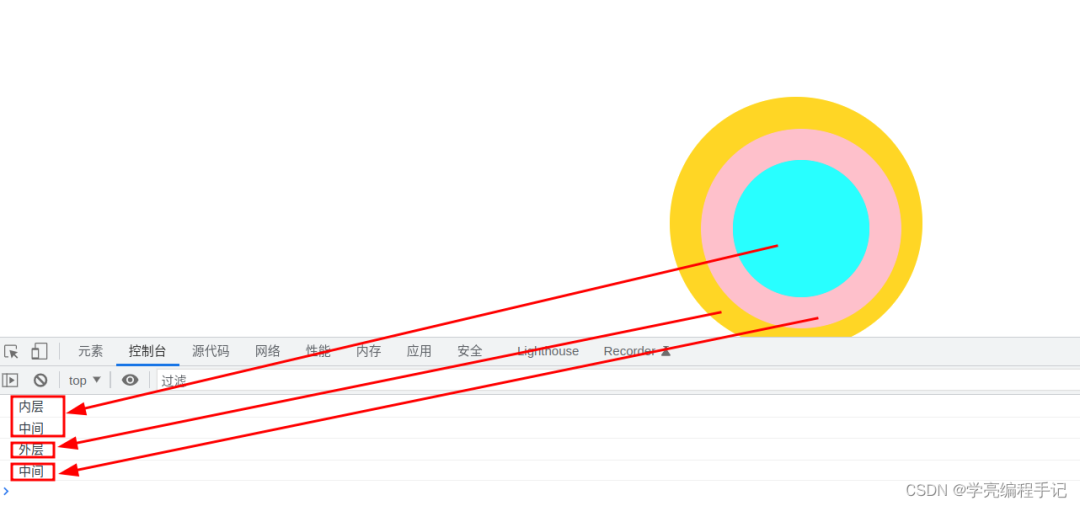
当在Vue.js中点击一个包含按钮的元素时,我们可以使用self修饰符来防止点击事件冒泡到父元素。
例如,我们可以这样写:
<template>
<div id="app">
<div class="parent" @click.self="showAlert('parent clicked')">
<span class="child" @click="showAlert('child1 clicked')">Child1</span>
<span class="child" @click="showAlert('child2 clicked')">Child2</span>
<span class="child" @click="showAlert('child3 clicked')">Child3</span>
</div>
</div>
</template>
<script>
export default {
name: "App",
methods: {
showAlert(str) {
alert(str);
},
},
};
</script>
<style scoped>
.parent {
padding: 20px;
}
</style>我们在外部div元素上添加self修饰符,这样点击事件就只会限定在父级div中。
当我们点击每个div或span元素时,将会运行showAlert方法。
5、使用Vue.js滚动到一个元素

有时候,我们需要使用Vue.js滚动到一个元素。 在本文中,我们将看看如何使用Vue.js滚动到一个元素。
我们可以通过为想要滚动到的元素分配一个引用来使用Vue.js滚动到该元素然后,我们可以在分配给引用的元素上调用scrollIntoView方法来滚动到该元素。例如,我们可以编写:
<template>
<div id="app">
<button @click="scrollToElement">scroll to last</button>
<p v-for="n of 100" :key="n" :ref="n === 100 ? 'last' : undefined">
{{ n }}
</p>
</div>
</template>
<script>
export default {
name: "App",
methods: {
scrollToElement() {
const [el] = this.$refs.last;
if (el) {
el.scrollIntoView({ behavior: "smooth" });
}
},
},
};
</script>我们有一个名为scrollToElement的按钮,用于调用该方法。然后我们有一些p元素,其中最后一个引用被分配给最后一个p元素。在scrollToElement方法中,我们通过解构使用this.$refs.last获取分配给最后一个引用的元素。然后我们调用el.scrollIntoView,并使用一个具有behavior属性的对象来更改滚动行为。
结论
由于文章内容篇幅有限,今天的内容就分享到这里,文章结尾,我想提醒您,文章的创作不易,如果您喜欢我的分享,请别忘了点赞和转发,让更多有需要的人看到。同时,如果您想获取更多前端技术的知识,欢迎关注我,您的支持将是我分享最大的动力。我会持续输出更多内容,敬请期待。
