用纯CSS画一颗爱心,这波操作可还行?

前期预备知识:
明白正方形的画法。
明白圆形的画法。
明白什么是定位。
明白怎么旋转。
话不多说,先教大家怎么用css画一个圆形。
.disc1{width: 100px;height: 100px;border:1px solid red;background-color: red;margin:300px 0px 0px 300px;border-radius:100%;float:left;}
.disc2{width: 100px;height: 100px;border:1px solid red;background-color: red;margin:250px 0px 0px 0px;border-radius:100%;float:left;position: relative;right: 50px;}
.square{width: 100px;height: 100px;border:1px solid red;background-color: red;margin: 300px 0px 0px 0px;float: left;position: relative;right: 152px;}
.main{transform: rotate(45deg);margin: 300px;}
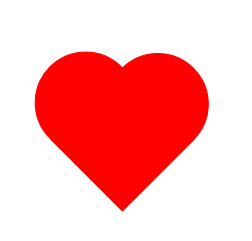
<html><head><meta charset="utf-8" /><link href="css/square.css" rel="stylesheet" type="text/css"><title>title>head><body><div class="main"><div class="disc1">div><div class="disc2">div><div class="square">div>div>body>html>
*{margin: 0px;padding: 0px;}.main{transform: rotate(45deg);margin: 300px;}.disc1{width: 100px;height: 100px;border:1px solid red;background-color: red;margin:300px 0px 0px 300px;border-radius:100%;float:left;}.disc2{width: 100px;height: 100px;border:1px solid red;background-color: red;margin:250px 0px 0px 0px;border-radius:100%;float:left;position: relative;right: 50px;}.square{width: 100px;height: 100px;border:1px solid red;background-color: red;margin: 300px 0px 0px 0px;float: left;position: relative;right: 152px;}
评论
