一个Python GUI神器,双手彻底解放!
点击上方Python知识圈,设为星标
回复100获取100题PDF
阅读文本大概需要 5 分钟
▍什么是PySimpleGUI?
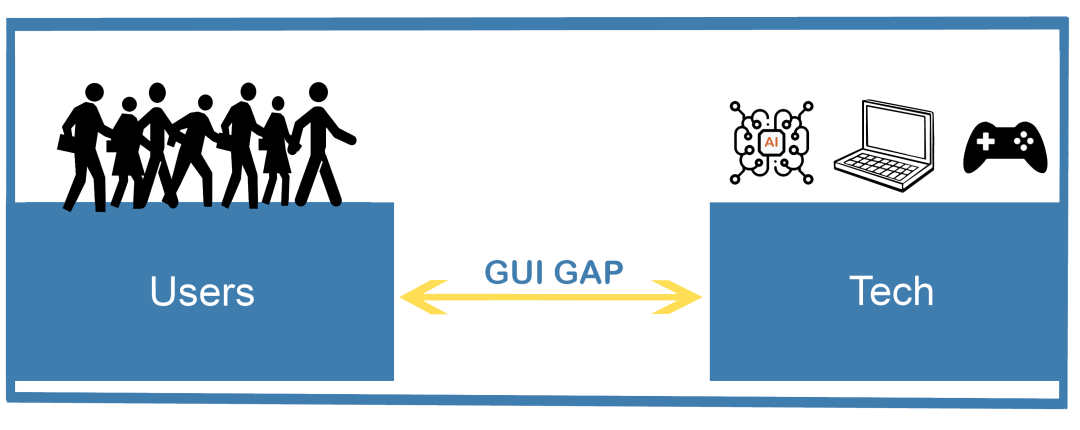
▍PySimpleGUI示例展示
import PySimpleGUI as sg
layout = [[sg.Button(f'{row}, {col}') for col in range(4)] for row in range(4)]
event, values = sg.Window('List Comprehensions', layout).read(close=True)
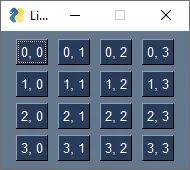



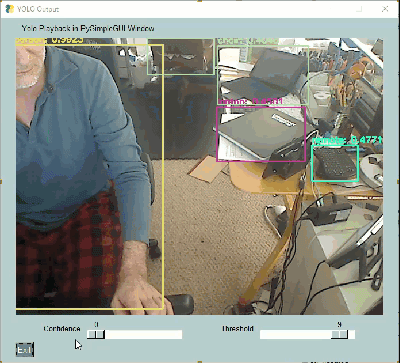
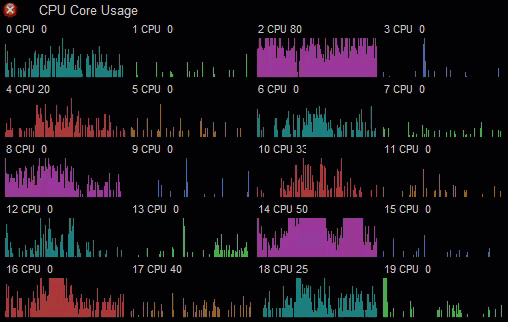
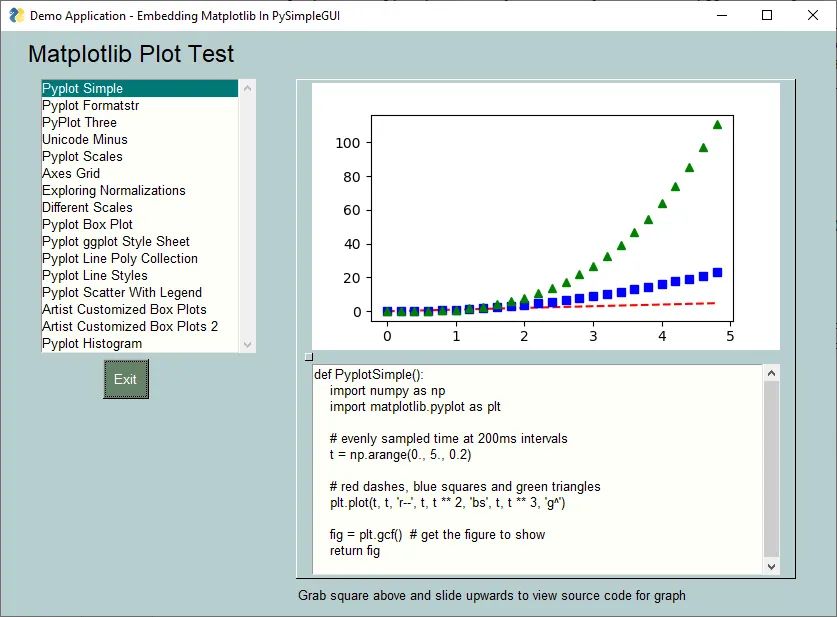
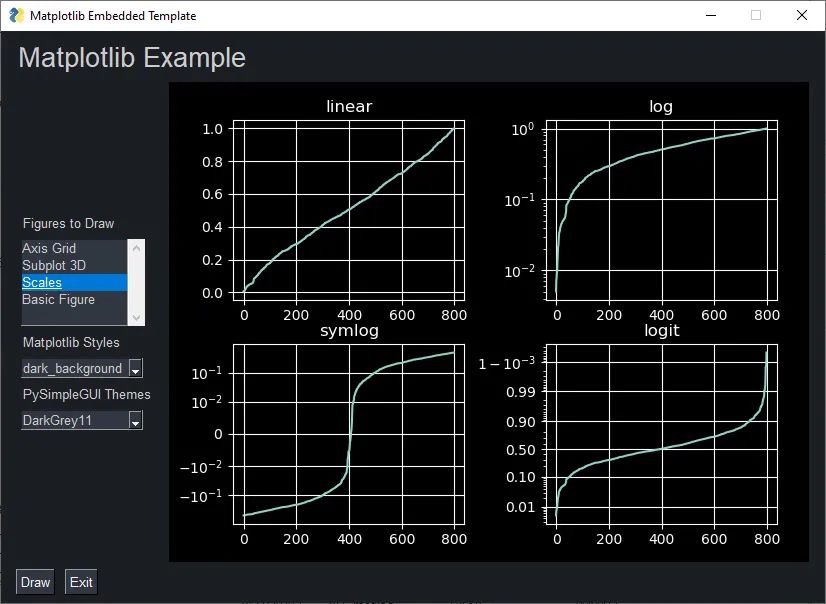
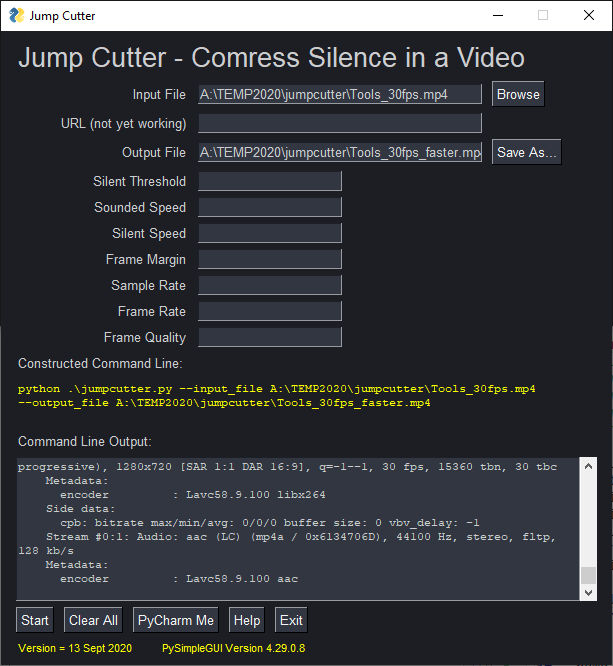
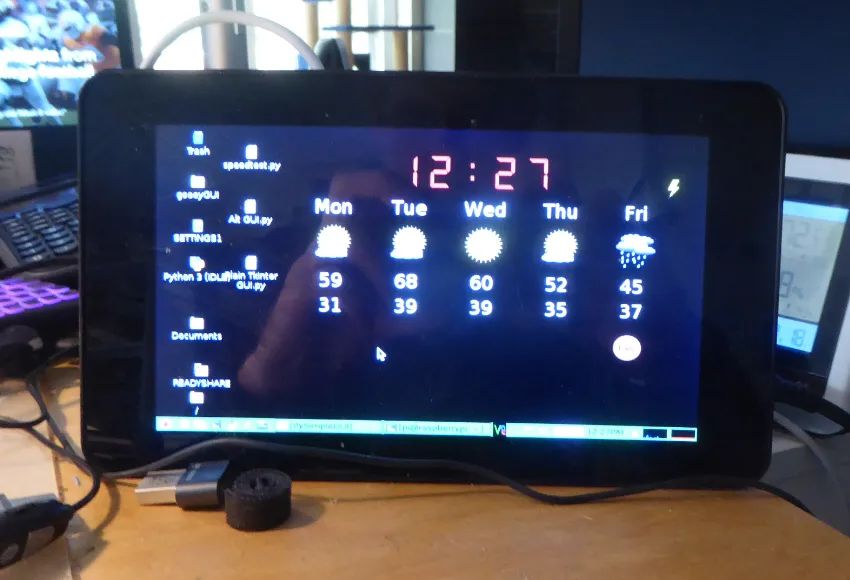
▍运行环境
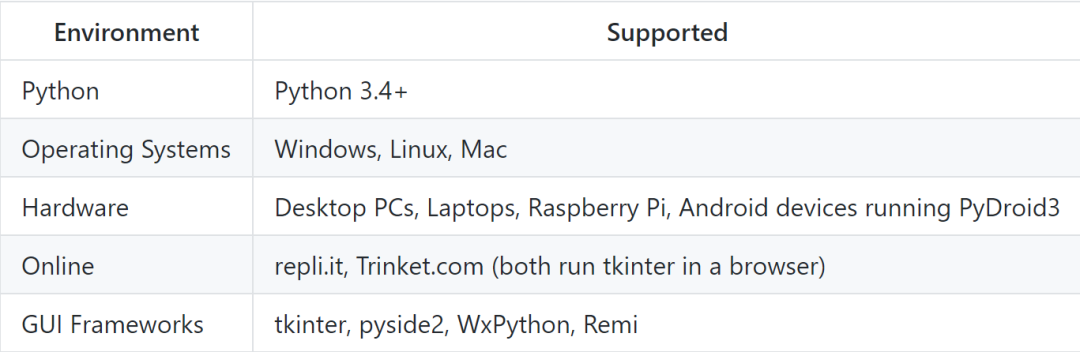
python -m pip install PySimpleGUI
python3 -m pip install PySimpleGUI
python -m pip install --upgrade --no-cache-dir PySimpleGUI
python3 -m pip install --upgrade --no-cache-dir PySimpleGUI
往期推荐 01 02 03
↓点击阅读原文查看pk哥原创视频
我就知道你“在看” 

评论
