【动画消消乐 |CSS】一个小清新类型的全局网页过渡动画
效果展示
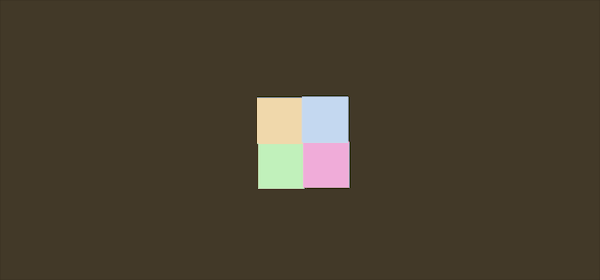
Demo代码
HTML
<!DOCTYPE html>
<html lang="en">
<head>
<meta charset="UTF-8">
<meta http-equiv="X-UA-Compatible" content="IE=edge">
<meta name="viewport" content="width=device-width, initial-scale=1.0">
<link rel="stylesheet" href="style.css">
<title>Document</title>
</head>
<body>
<section>
<div class="box">
<div></div>
<div></div>
<div></div>
<div></div>
</div>
</section>
</body>
</html>
CSS
html, body {
margin: 0;
height: 100%;
}
body {
display: flex;
justify-content: center;
align-items: center;
background-color: #5e825a;
animation: backColor 4s infinite;
}
section {
width: 650px;
height: 300px;
padding: 10px;
position: relative;
display: flex;
align-items: center;
justify-content: center;
border: 2px solid white;
}
.box {
width: 100px;
height: 100px;
display: flex;
flex-wrap: wrap;
}
.box>div:nth-child(1) {
width: 50px;
height: 50px;
background-color: #c0f0b9;
animation: load1 4s infinite;
}
.box>div:nth-child(2) {
width: 50px;
height: 50px;
background-color: #f0d8ad;
animation: load2 4s infinite;
}
.box>div:nth-child(3) {
width: 50px;
height: 50px;
background-color: #f0addb;
animation: load3 4s infinite;
}
.box>div:nth-child(4) {
width: 50px;
height: 50px;
background-color: #c4d8f0;
animation: load4 4s infinite;
}
@keyframes load1 {
from {
transform: translate(0);
}
25% {
transform: translate(100%);
}
50% {
transform: translate(100%, 100%);
}
75% {
transform: translate(0, 100%);
}
}
@keyframes load2 {
from {
transform: translate(0);
}
25% {
transform: translate(0, 100%);
}
50% {
transform: translate(-100%, 100%);
}
75% {
transform: translate(-100%, 0);
}
}
@keyframes load3 {
from {
transform: translate(0);
}
25% {
transform: translate(0, -100%);
}
50% {
transform: translate(100%, -100%);
}
75% {
transform: translate(100%);
}
}
@keyframes load4 {
from {
transform: translate(0);
}
25% {
transform: translate(-100%, 0);
}
50% {
transform: translate(-100%, -100%);
}
75% {
transform: translate(0, -100%);
}
}
@keyframes backColor {
from {
background-color: #5e825a;
}
25% {
background-color: #82466e;
}
50% {
background-color: #425e82;
}
75% {
background-color: #423827;
}
}
原理详解
步骤1
使用一个div作为包含四个小方块的大容器
其中每个小方块也是用一个div表示
<div class="box">
<div></div>
<div></div>
<div></div>
<div></div>
</div>
设置为
宽度、高度均为100px flex布局 背景色:蓝色
.box {
width: 100px;
height: 100px;
display: flex;
flex-wrap: wrap;// 换行
background-color: blue;
}
效果图如下

步骤2
分别设置四个小方块 均匀分布
宽度、高度均为50px 颜色为四种(自定义)
.box>div:nth-child(1) {
width: 50px;
height: 50px;
background-color: #c0f0b9;
}
.box>div:nth-child(2) {
width: 50px;
height: 50px;
background-color: #f0d8ad;
}
.box>div:nth-child(3) {
width: 50px;
height: 50px;
background-color: #f0addb;
}
.box>div:nth-child(4) {
width: 50px;
height: 50px;
background-color: #c4d8f0;
}
效果图如下

步骤3
为每个小方块添加动画
这里以一个方块为例
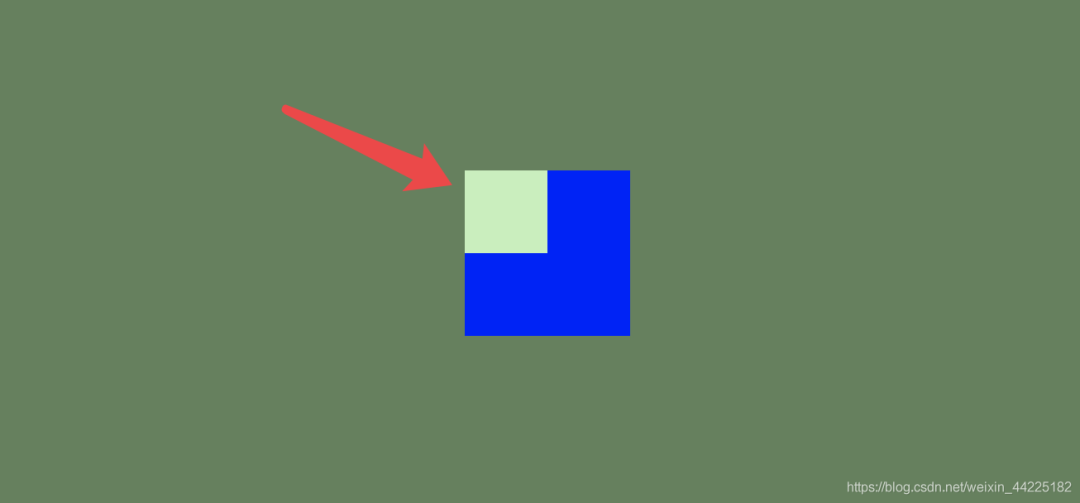
动画简化为关键四个步骤
右移 再下移 再左移 最后上移
右移说明:
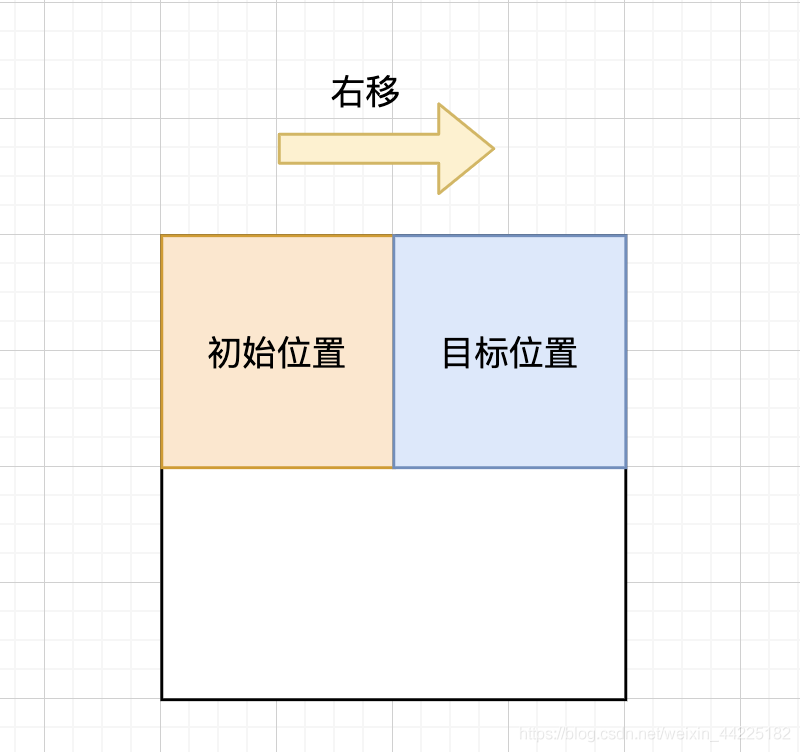
下移说明:
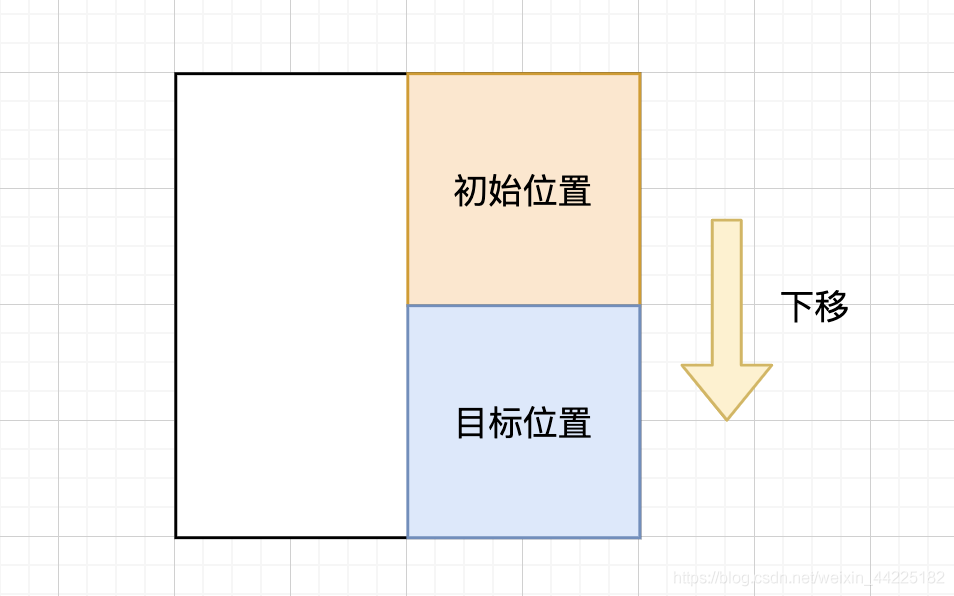
左移说明: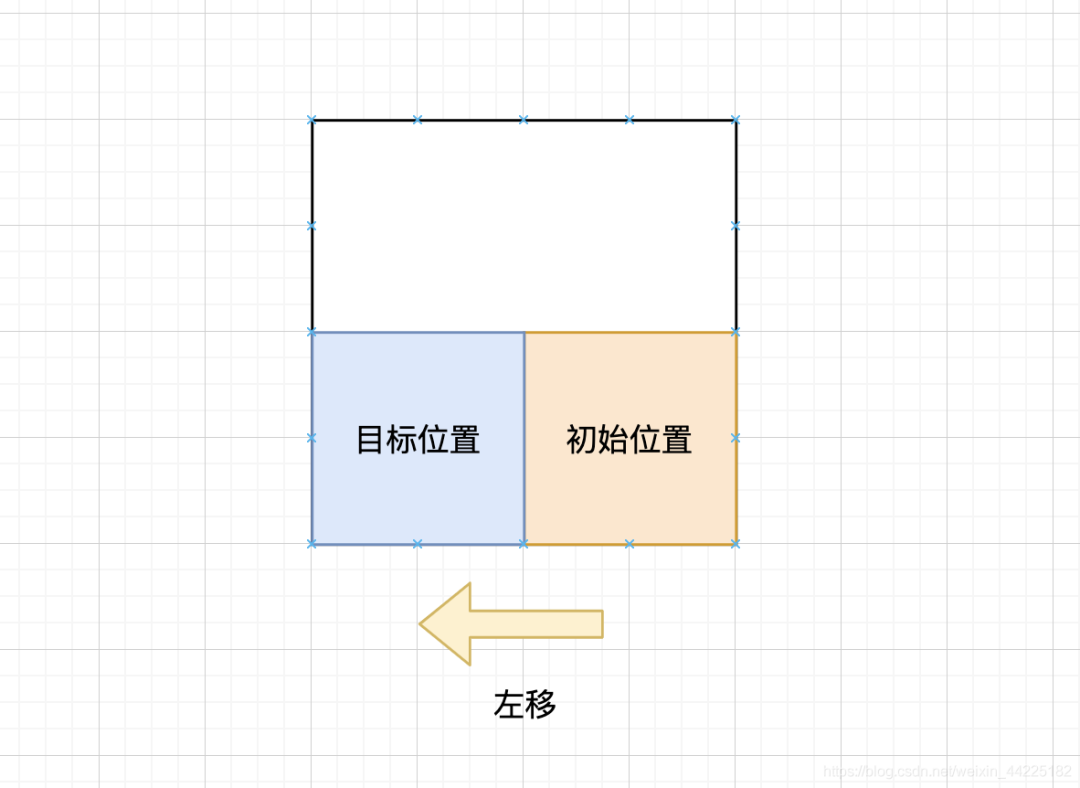
上移说明:
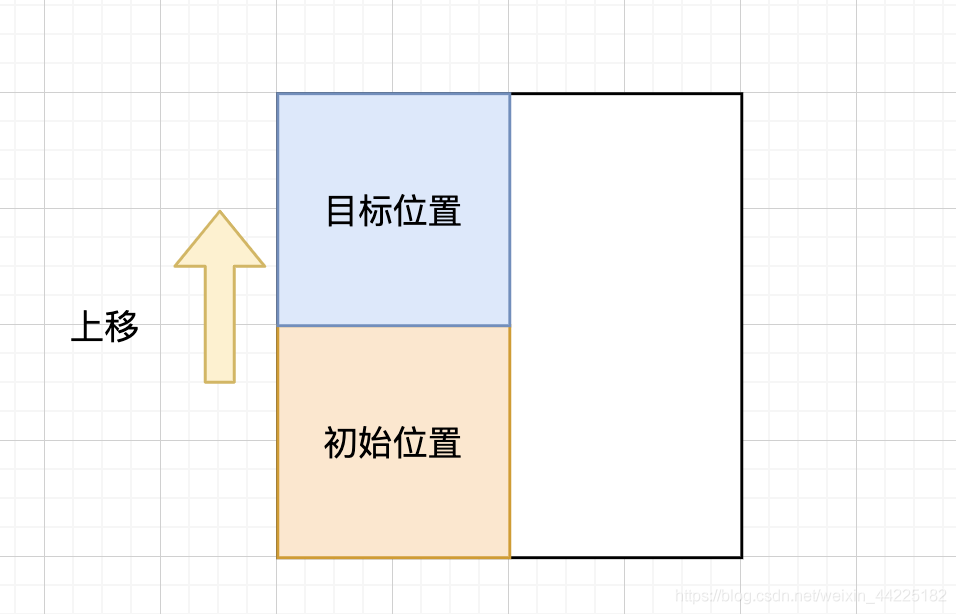
主要借助transform属性进行方块的移动
.box>div:nth-child(1) {
animation: load1 4s infinite;
}
@keyframes load1 {
from {
transform: translate(0);
}
25% {
transform: translate(100%);
}
50% {
transform: translate(100%, 100%);
}
75% {
transform: translate(0, 100%);
}
}
方块的移动效果如下
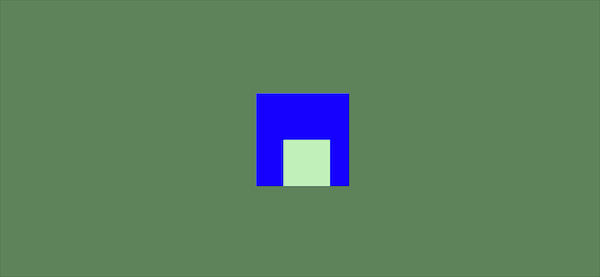
注意:translate(x, y)是以最开始的位置作为参考点的
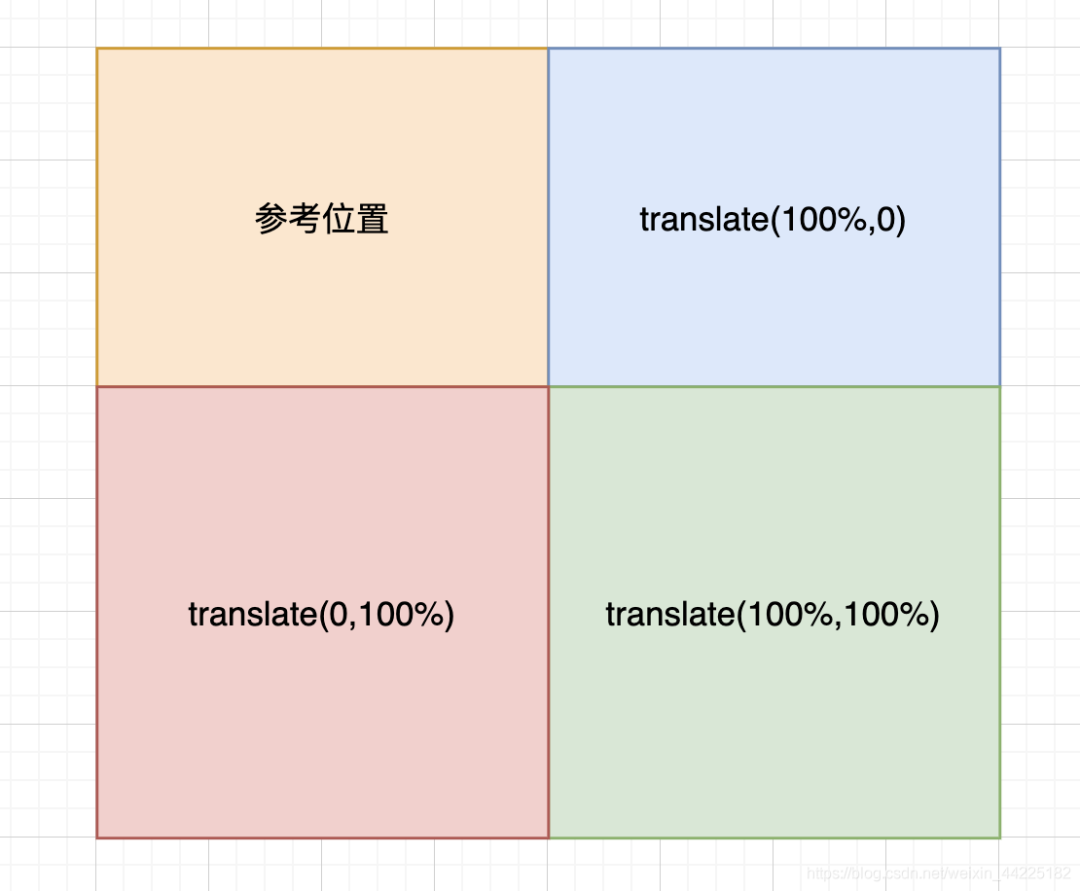
步骤4
其他方块的动画原理也是一样的
不同的就是起始位置不同
编写动画效果的时候注意下需要移动方向的顺序即可(一共就4个移动方向 顺序可以组合)
.box>div:nth-child(1) {
animation: load1 4s infinite;
}
.box>div:nth-child(2) {
animation: load2 4s infinite;
}
.box>div:nth-child(3) {
animation: load3 4s infinite;
}
.box>div:nth-child(4) {
animation: load4 4s infinite;
}
@keyframes load1 {
from {
transform: translate(0);
}
25% {
transform: translate(100%);
}
50% {
transform: translate(100%, 100%);
}
75% {
transform: translate(0, 100%);
}
}
@keyframes load2 {
from {
transform: translate(0);
}
25% {
transform: translate(0, 100%);
}
50% {
transform: translate(-100%, 100%);
}
75% {
transform: translate(-100%, 0);
}
}
@keyframes load3 {
from {
transform: translate(0);
}
25% {
transform: translate(0, -100%);
}
50% {
transform: translate(100%, -100%);
}
75% {
transform: translate(100%);
}
}
@keyframes load4 {
from {
transform: translate(0);
}
25% {
transform: translate(-100%, 0);
}
50% {
transform: translate(-100%, -100%);
}
75% {
transform: translate(0, -100%);
}
}
效果图如下
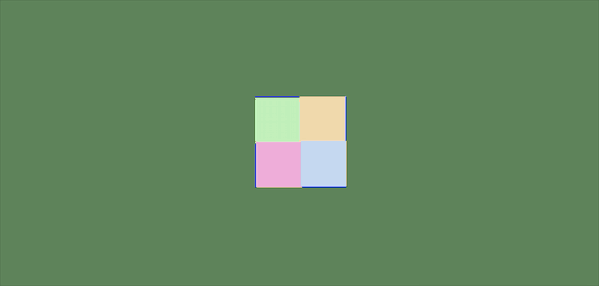
步骤5
注释掉box的背景色
.box {
width: 100px;
height: 100px;
display: flex;
flex-wrap: wrap;
/* background-color: blue; */
}
步骤6
在全局背景设置中添加动画
使得全局背景颜色随着方块的移动而随着变色
body {
animation: backColor 4s infinite;
}
@keyframes backColor {
from {
background-color: #5e825a;
}
25% {
background-color: #82466e;
}
50% {
background-color: #425e82;
}
75% {
background-color: #423827;
}
}
得到最终效果图
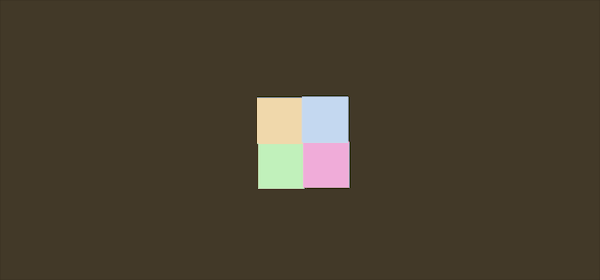
结语
希望对您有所帮助
如有错误欢迎小伙伴指正~
我是 海轰ଘ(੭ˊᵕˋ)੭
如果您觉得写得可以的话
请点个赞吧
谢谢支持 ❤️

评论
