Spring boot进阶回顾,然后我悟了……

原本今天是要分享ConversionService相关内容的,结果下班走的急,忘记将之前写好的内容push到仓库里了,所以今天就暂时先不分享相关内容了,不过可以回顾一些和ConversionService相关的内容。
今天的内容,原本之前已经分享过了,但是今天看了下,发现很多内容都比较粗糙,我自己看了都有点懵逼,所以就对相关内容做了一些补充,各位小伙伴就权当回顾复习了
1、SpringBoot启动banner设置
对spring boot来说,容器配置一直是特别基本,但是又特别重要的内容,所以学好spring boot是一定要学好容器的相关配置的,下面是关于banner的简单配置过程,其中有两个需要注意的地方,一个是关于banner内容替换,可以根据自己的需要替换成自己喜欢的banner文件,另一个是关于是否启用banner的设置,设置为关闭后,启动时将不再打印banner信息:
package io.github.syske.springboot31;
import org.springframework.boot.Banner;
import org.springframework.boot.SpringApplication;
import org.springframework.boot.autoconfigure.SpringBootApplication;
import org.springframework.context.annotation.Configuration;
@Configuration
@SpringBootApplication
public class SpringBoot31Application {
public static void main(String[] args) {
//SpringApplication.run(SpringBoot31Application.class, args);
SpringApplication application = new SpringApplication(SpringBoot31Application.class);
//关闭banner,也可以通过在resouces文件夹下添加banner.txt替换banner,banner生成网站
// http://patorjk.com/software/taag/#p=testall&h=0&f=Chiseled&t=syske
application.setBannerMode(Banner.Mode.OFF);
application.run(args);
}
}
2、创建配置类
配置类也是spring boot中特别重要,特别核心的内容,下面是一个简单的配置类演示,主要包括几个常用的配置项,比如页面映射配置、拦截器配置、转换器配置,其中的配置项后面会有详细说明
package io.github.syske.springboot31.config;
import io.github.syske.springboot31.formatter.DateFomaters;
import io.github.syske.springboot31.interceptor.SessionInterceptor;
import org.springframework.context.annotation.Configuration;
import org.springframework.format.FormatterRegistry;
import org.springframework.web.servlet.config.annotation.InterceptorRegistry;
import org.springframework.web.servlet.config.annotation.ViewControllerRegistry;
import org.springframework.web.servlet.config.annotation.WebMvcConfigurer;
@Configuration
public class Webconfig implements WebMvcConfigurer {
@Override
public void addViewControllers(ViewControllerRegistry registry) {
registry.addViewController("/user/login.html").setViewName("login");
}
@Override
public void addInterceptors(InterceptorRegistry registry) {
registry.addInterceptor(new SessionInterceptor())
.addPathPatterns("/**")
.excludePathPatterns("/login","/user/login.html","/bootsrap/**");
}
@Override
public void addFormatters(FormatterRegistry registry) {
//给当前的Spring容器中添加自定义格式转换器.
registry.addConverter(new DateConverter());
}
}
3、配置页面与url映射
主要是针对一些仅需要返回页面的 url地址,如果需要返回model及视图则不适用
@Override
public void addViewControllers(ViewControllerRegistry registry) {
registry.addViewController("/user/login").setViewName("login");
}
通过 addViewController方法添加前端访问的url,后面setViewName设置的是前面url对应的视图名称,如配置的url对应的访问地址如下:
http://localhost:8080/user/login.html
方法内可以配置多个视图模型
4、配置DateFomatters
自定义的convertor,这里其实注册的就是我们本来今天打算要分享的ConversionService家族的主角。配置方式很简单,只需要将自定义的转换器添加到Spring boot配置中即可:
@Override
public void addFormatters(FormatterRegistry registry) {
//给当前的Spring容器中添加自定义格式转换器.
registry.addConverter(new DateConverter());
}
转换器具体实现如下:
import org.springframework.core.convert.converter.Converter;
import org.springframework.util.StringUtils;
import java.text.ParseException;
import java.text.SimpleDateFormat;
import java.util.Date;
public class DateFomaters implements Converter<String, Date> {
@Override
public Date convert(String source) {
SimpleDateFormat dateFormat = new SimpleDateFormat("yyyy-MM-dd");
Date date = null;
if(!StringUtils.isEmpty(source)) {
try {
date = dateFormat.parse(source);
} catch (ParseException e) {
e.printStackTrace();
}
}
return date;
}
}
之前在写这块内容的时候,忘记写用法了,今天我在看这块内容的时候都有点懵逼,所以今天补充下。
完成配置类实现和相关配置之后,我们只需要在用到转换器的地方通过Autowired引入ConversionService,然后就可以直接调用它的convert方法进行类型转换,就像下面这样:
@Autowired
private ConversionService conversionService;
@RequestMapping("/converter")
public Object testConverter() {
Date date = conversionService.convert("2021-09-16", Date.class);
System.out.println(date);
return date;
}
根据官方说法,这种方式是线程安全的,而且很灵活,具体等我们分享完ConversionService相关内容,大家就清楚了
最终返回结果如下: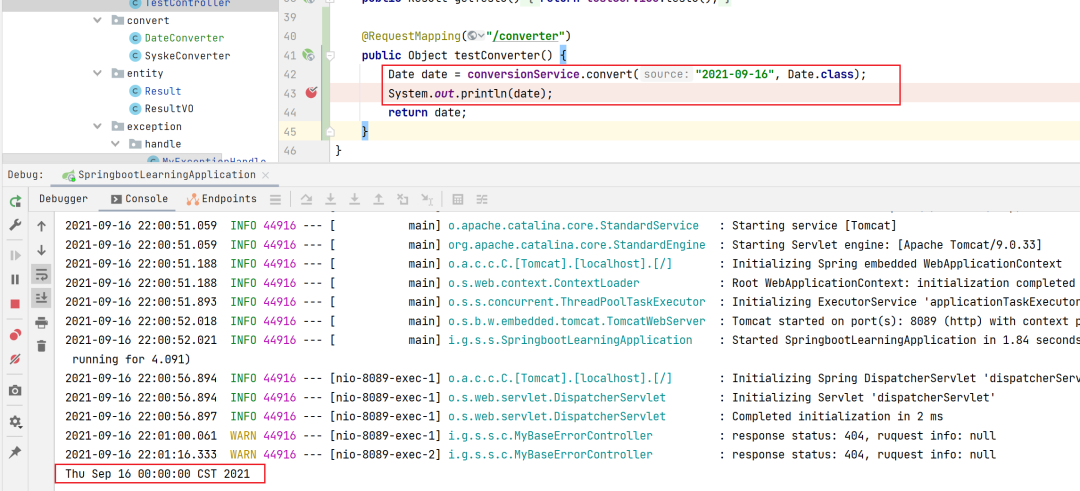
5、配置拦截器
自定义拦截(Interceptor)
package io.github.syske.springboot31.interceptor;
import org.springframework.web.servlet.mvc.WebContentInterceptor;
import javax.servlet.ServletException;
import javax.servlet.http.HttpServletRequest;
import javax.servlet.http.HttpServletResponse;
import java.io.IOException;
public class SessionInterceptor extends WebContentInterceptor {
@Override
public boolean preHandle(HttpServletRequest request, HttpServletResponse response, Object handler) throws ServletException {
Object username = request.getSession().getAttribute("username");
if(username != null) {
return true;
} else {
try {
request.getRequestDispatcher("/user/login.html").forward(request,response);
} catch (IOException e) {
e.printStackTrace();
}
return false;
}
}
}
将自定义的拦截器添加到Spring boot配置中
@Override
public void addInterceptors(InterceptorRegistry registry) {
registry.addInterceptor(new SessionInterceptor())
.addPathPatterns("/**")
.excludePathPatterns("/login","/user/login.html","/bootsrap/**");
}
6、拦截器测试
登录拦截测试,以及格式化打印
package io.github.syske.springboot31.controller;
import org.springframework.stereotype.Controller;
import org.springframework.util.StringUtils;
import org.springframework.web.bind.annotation.RequestMapping;
import javax.servlet.http.HttpSession;
import java.util.Date;
@Controller
public class LoginController {
@RequestMapping("/login")
public String login(String username, Date logindate, HttpSession session) {
if(!StringUtils.isEmpty(username)) {
session.setAttribute("username", username);
System.out.println(logindate);
return "index";
}
return "login";
}
}
关于converter的用法,除了我们前面演示的那种直接用法,在前后端进行参数传递的时候,也可以使用,我想这应该才是它真正的用武之地。比如下面这个测试,我在前端调用login接口,传了两个参数——username和logindate,这里我的logindate是String,但是到后台直接变成了Date,而这一步就是spring boot的ConversionService帮我们完成的:
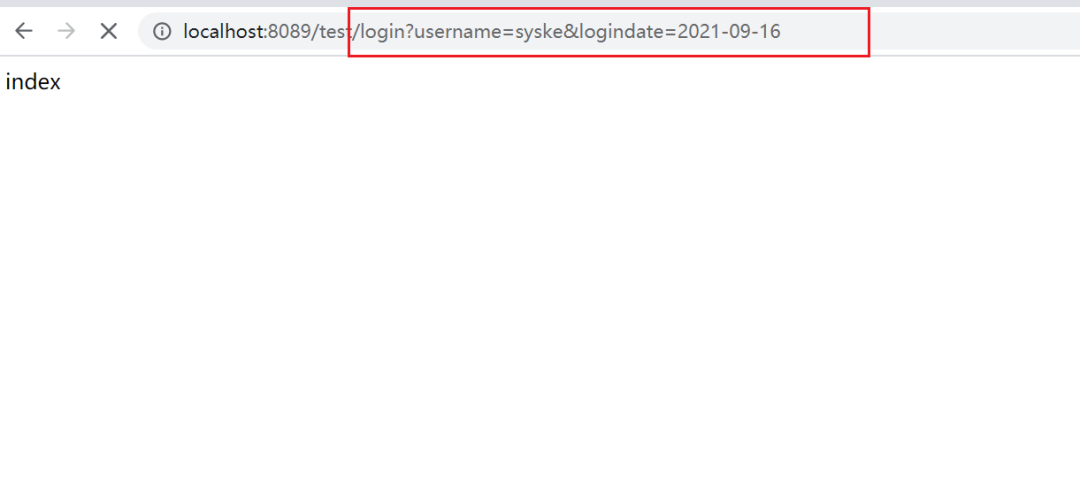
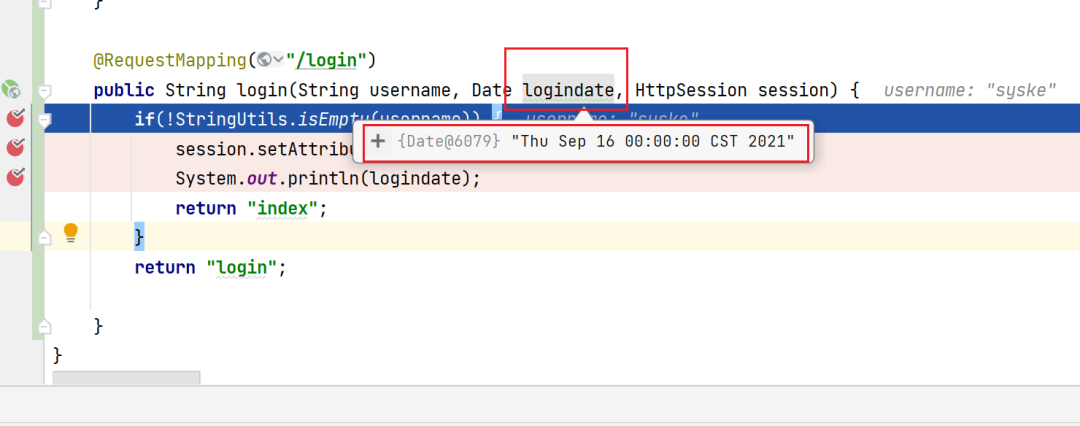
看到这我突然感觉自己捂了,明白为啥默认启动的时候,spring boot默认为我们提供了好几种转换器,原来就是为了前后端进行数据转换的,呀,我可真是个小机灵鬼!!!
可以看到,spring boot启动的时候,已经为我们提供了134种类型转换器了,而且种类特别丰富,忽然直接感觉早上的疑问都解开了,有时候搞清楚一个东西可能就是在这一瞬间:
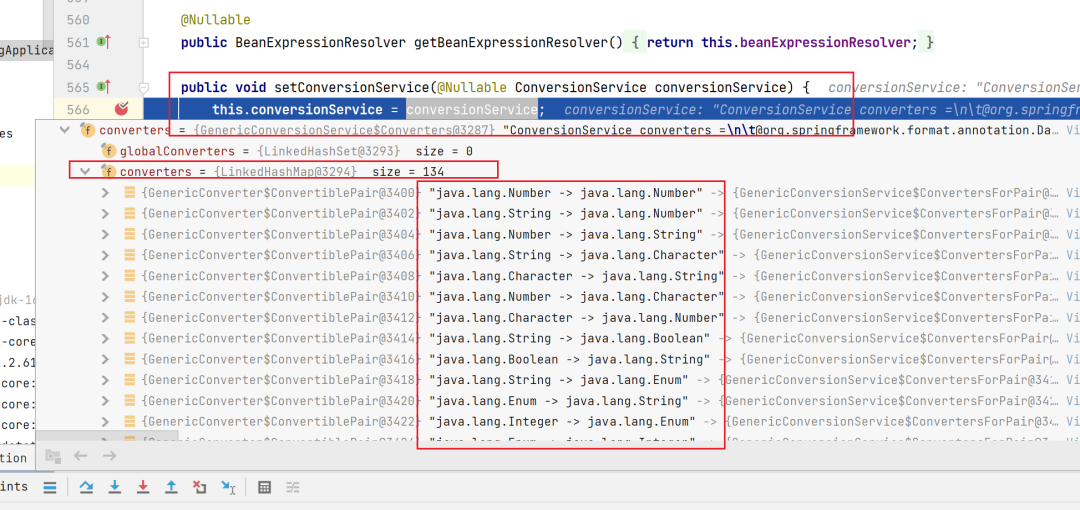
好了,今天的内容就先到这里吧!
- END -