SpringBoot+Vue项目实战之前后端分离开发登录页面
场景:公司要开发一个新的项目,但是我们的前端就一个,还要忙着维护处理其他的项目,但是后端人员比较多,所以就要求后台管理系统的页面由后端人员开发,实在不会的找前端协助,这就没办法了,只能自己上了!
题外话:上次写了vue的搭建,这次记录下页面开发,前后端是怎么样分离开发的,给自己的目标是先写一个登录页面内,后台判断账户名密码,验证通过后返回code码,前端跳转到下一个页面即OK!
Login.vue
首先我们开发登录页面组件,右键 src\components 文件夹,New -> Vue Component,命名为 Login,如果没有 Vue Component 这个选项,可以选择新建一个 File,命名为 Login.vue 即可。代码如下:

<template>
<div>
用户名:<input type="text" v-model="loginForm.username" placeholder="请输入用户名"/>
<br><br>
密码:<input type="password" v-model="loginForm.password" placeholder="请输入密码"/>
<br><br>
<button v-on:click="login">登录</button>
</div>
</template>
<script>
export default {
name: "Login",
data () {
return {
loginForm:{
username:'',
password:''
},
responseResult:[]
}
},
methods:{
login() {
this.$axios
.post('/login', {
username: this.loginForm.username,
password: this.loginForm.password
})
.then(successRespones =>{
if (successRespones.data.code === 200) {
this.$router.replace({path: '/home'})
}
})
// eslint-disable-next-line no-unused-vars
.catch(failResponse => {
})
}
}
}
</script>
<style scoped>
</style>Home.vue
右键 src\components 文件夹,新建一个 directory,命名为 home,再在 home 下新建一个Home.vue ,即首页组件,这里暂时不做过多开发,先随便写个 Hello World。
<template>
<div>
Hello World!
</div>
</template>
<script>
export default {
name: "Home"
}
</script>
<style scoped>
</style>设置反向代理
import Vue from 'vue'
import App from './App.vue'
import router from './router'
// 设置反向代理,前端请求默认发送到 http://localhost:8443/api
var axios = require('axios')
axios.defaults.baseURL = 'http://localhost:18181/api'
// 全局注册,之后可在其他组件中通过 this.$axios 发送数据
Vue.prototype.$axios = axios
Vue.config.productionTip = false
new Vue({
router,
render: h => h(App),
}).$mount('#app')
因为使用了新的模块 axios,所以需要进入到项目文件夹中,执行 npm install --save axios,以安装这个模块。

配置页面路由
修改src/router/index.js
import Vue from 'vue'
import Router from 'vue-router'
// 导入刚才编写的组件
import Home from '@/components/home/Home'
import Login from '@/components/Login'
Vue.use(Router)
export default new Router({
routes: [
{
path: '/',
redirect: '/login'
},
// 下面都是固定的写法
{
path: '/login',
name: 'Login',
component: Login
},
{
path: '/home',
name: 'Home',
component: Home
}
]
})
重新注册路由,修改App.vue
<template>
<div id="app">
<img alt="Vue logo" src="./assets/logo.png">
<router-view/>
</div>
</template>
<script>
export default {
name: 'App'
}
</script>
<style>
#app {
font-family: Avenir, Helvetica, Arial, sans-serif;
-webkit-font-smoothing: antialiased;
-moz-osx-font-smoothing: grayscale;
text-align: center;
color: #2c3e50;
margin-top: 60px;
}
</style>
启动项目

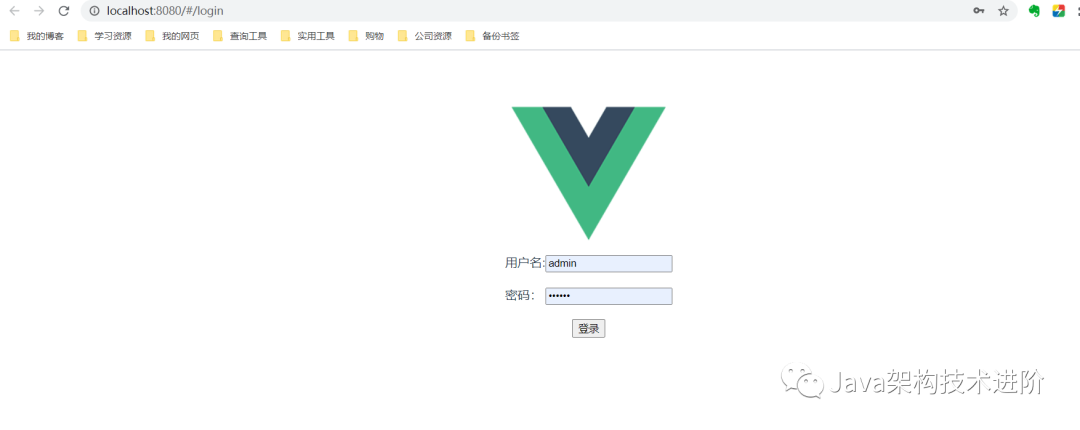
前端页面已经写出来了,后台写个接口。
创建后台项目并提供接口
springboot创建项目这里不再说了,实在搞不了的可以私聊我,下面直接贴代码
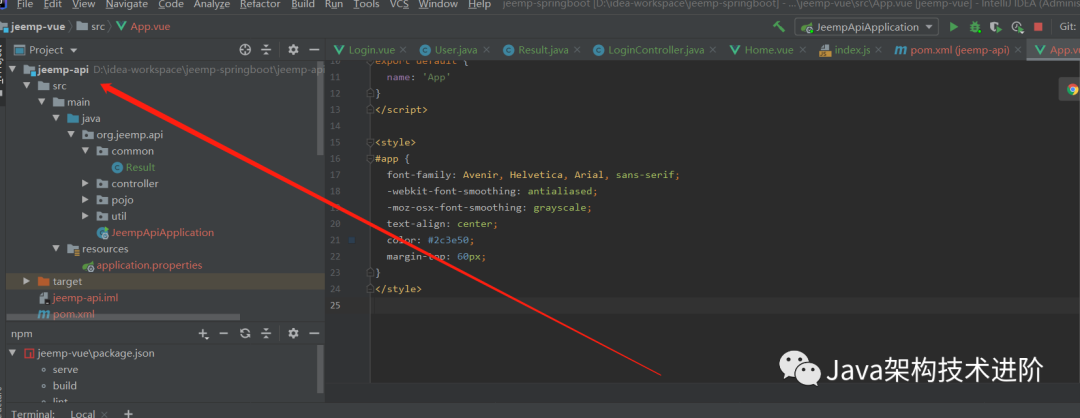
实体类
package org.jeemp.api.pojo;
import lombok.Data;
/**
* @author JackRen
* @date 2021-03-07 11:46
* @description:
*/
@Data
public class User {
int id;
String username;
String password;
}
自定义返回类
package org.jeemp.api.common;
import lombok.Data;
/**
* @author JackRen
* @date 2021-03-07 11:47
* @description:
*/
@Data
public class Result {
//响应码
private int code;
public Result(int code) {
this.code = code;
}
}
接口
package org.jeemp.api.controller;
import org.jeemp.api.common.Result;
import org.jeemp.api.pojo.User;
import org.springframework.stereotype.Controller;
import org.springframework.web.bind.annotation.CrossOrigin;
import org.springframework.web.bind.annotation.PostMapping;
import org.springframework.web.bind.annotation.RequestBody;
import org.springframework.web.bind.annotation.ResponseBody;
import org.springframework.web.util.HtmlUtils;
import java.util.Objects;
/**
* @author JackRen
* @date 2021-03-07 11:48
* @description:
*/
@Controller
public class LoginController {
@CrossOrigin
@PostMapping(value = "api/login")
@ResponseBody
public Result login(@RequestBody User requestUser) {
// 对 html 标签进行转义,防止 XSS 攻击
String username = requestUser.getUsername();
username = HtmlUtils.htmlEscape(username);
if (!Objects.equals("admin", username) || !Objects.equals("111111", requestUser.getPassword())) {
String message = "账号密码错误";
return new Result(400);
} else {
return new Result(200);
}
}
}
配置信息,修改端口
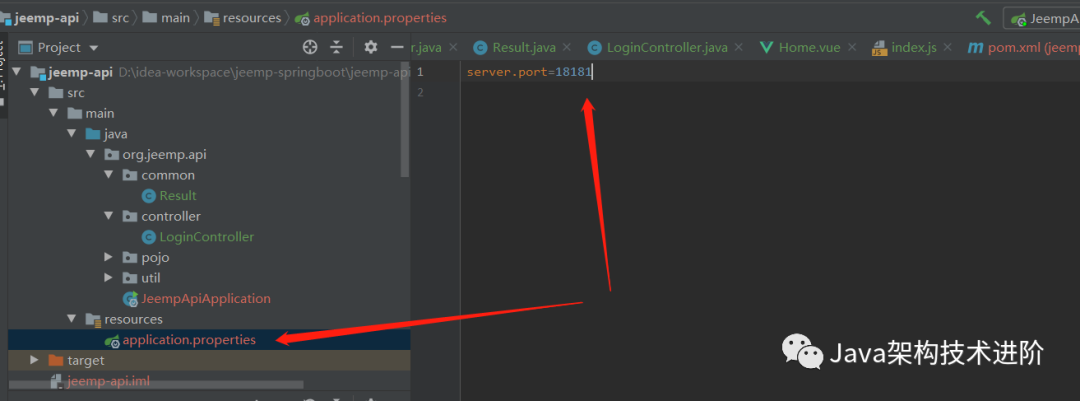
整体测试
启动后台项目
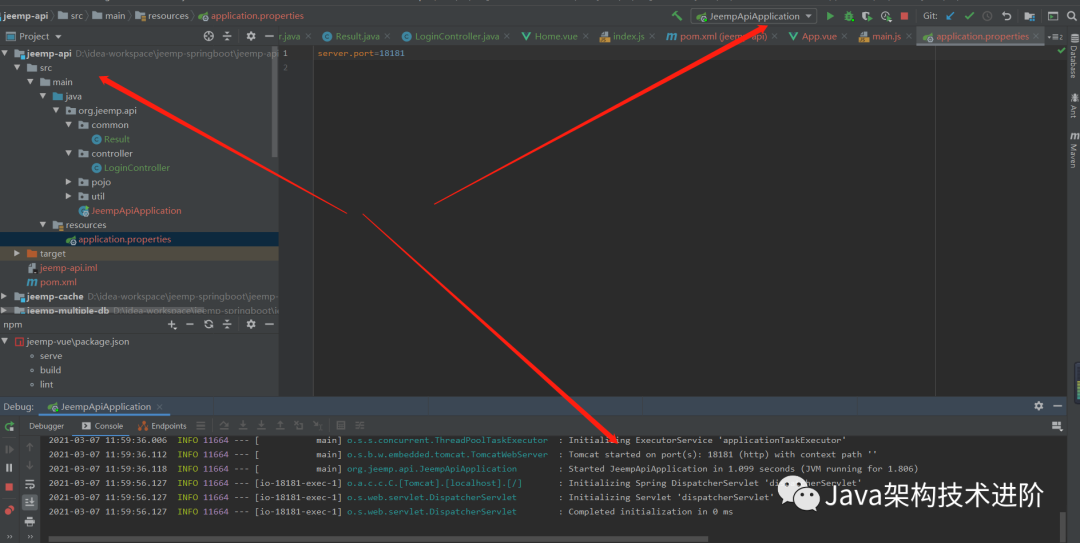
启动前端项目
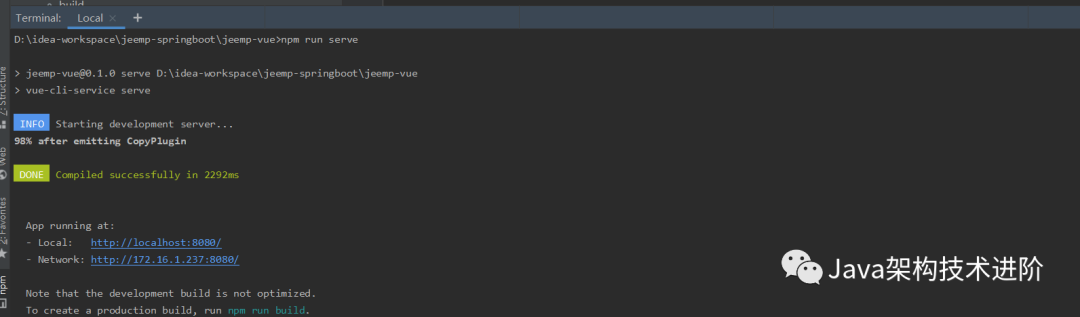
登录账户admin 密码111111
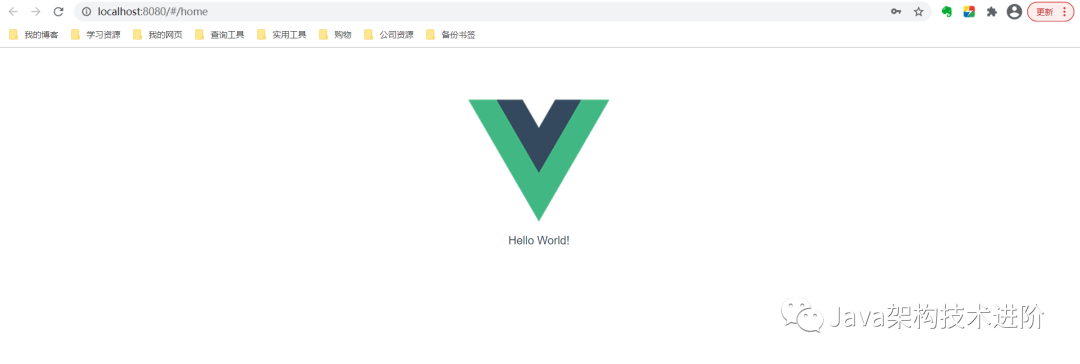
号外:因公司需要开始学习前端基础,写的不对的地方欢迎指正!
评论
